WordPress 4.4 Clifford has been just released! You can now download and update your websites to WordPress 4.4 from your dashboard.
Keeping up with the naming conventions, WordPress 4.4 is named after Jazz musician Clifford Brown. Watch the short video introducing WordPress 4.4 “Clifford”.
You can download the latest version from the WordPress homepage or wait for your host to upgrade your WordPress if you are on managed WordPress hosting.
Update to WordPress 4.4
Updating to the latest version is really easy. You should see a notification under the updates menu on your WordPress dashboard.
Click on Updates and simply click on the Update Now to install WordPress 4.4 automatically.
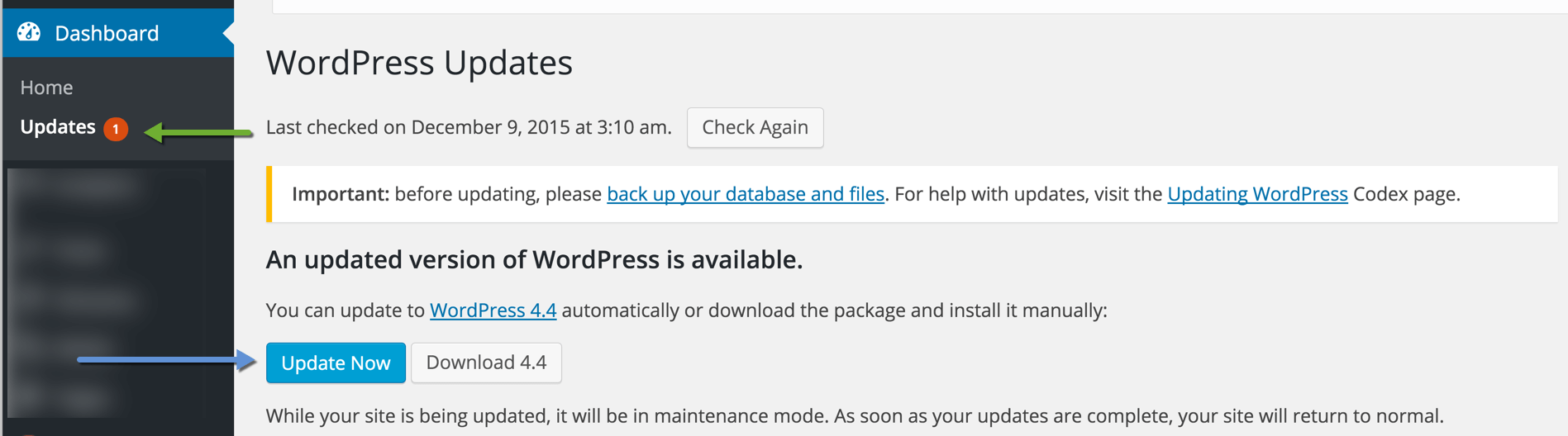
Once updated, you should see a screen welcoming you to the WordPress 4.4.
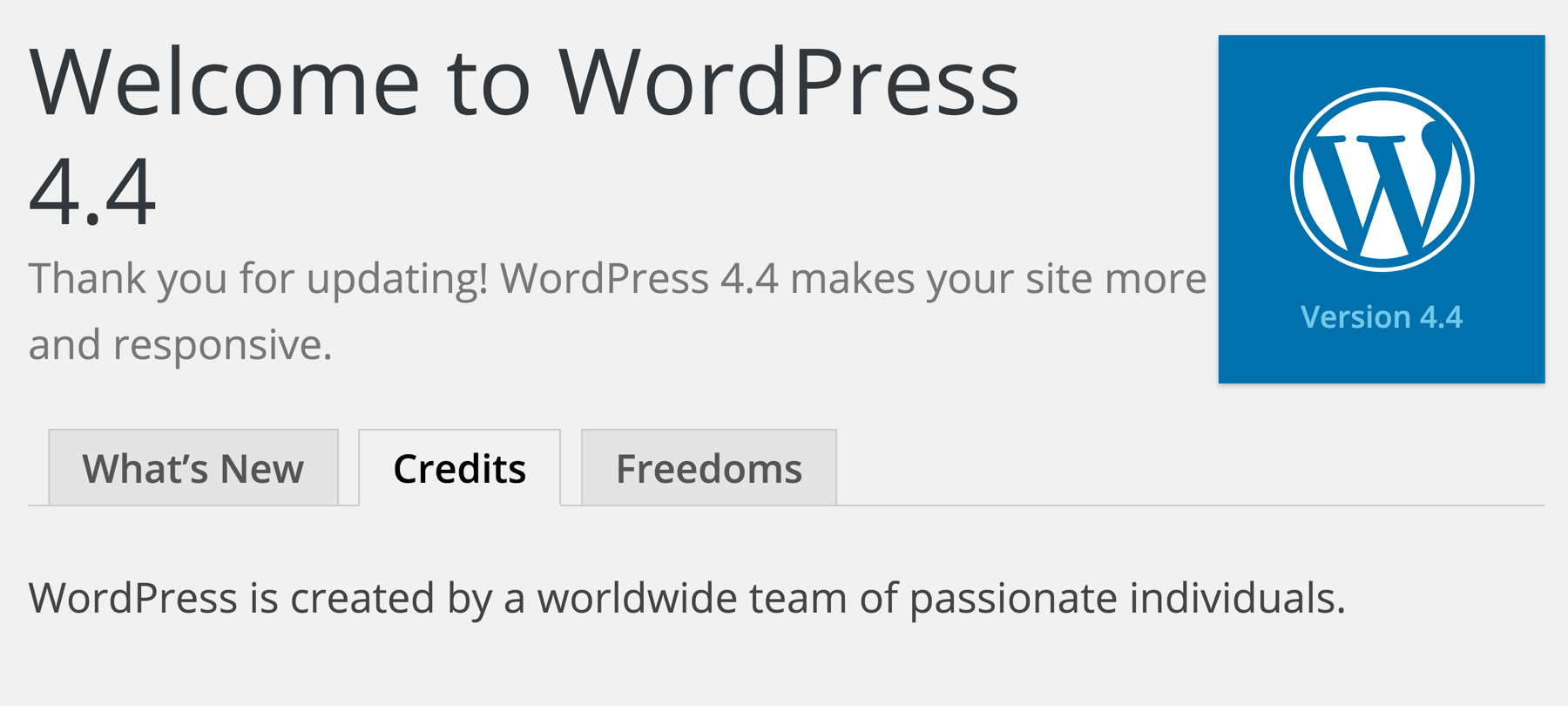
The version 4.4 project was lead by Scott Taylor and involves the work of 466 WordPress contributors.
The latest update 4.4 Clifford makes your website more connected and responsive.
I had previously written about all the upcoming new features in WordPress 4.4. Now that we have the latest version available, follow along to learn about all the confirmed updates in the WordPress 4.4.
Responsive Images
Support for responsive images is the most exciting update in the latest version. WordPress now displays an appropriate image size depending on the user’s device.

The image that you upload, is automatically cropped into different sizes (Full Size, Large, Medium, or Thumbnail) and a suitable image size is served to your visitor to fit their devices.
This feature doesn’t require any modifications to your theme and simply works. This is made possible by adding support for srcset and sizes to the WordPress. You can further read this post from project lead Joe McGill on how responsive images work.
Serving responsive images means your website will load faster to your users and save you some bandwidth.
Check out how to disable auto scaled image sizes generated by WordPress in this guide.
WordPress Default Theme – Twenty Sixteen
And it’s not just images that have improved! You can improve the look of your entire content by adding a new theme.

WordPress 4.4 has introduced a new default Twenty Sixteen WordPress theme for the year 2016. The theme is another brilliant work of Takashi Irie, who had also designed previous Twenty Fourteen and the most popular default WordPress theme ever – Twenty Fifteen.
I have covered Twenty Sixteen theme in details here but here’re the final details of the theme after release.
- A Mobile-first and responsive WordPress Theme that looks good on all screen sizes.
- Comes with multi-color options – Five default color schemes (Default, Dark, Gray, Red, Yellow). Or change the colors in the customizer to make your own scheme.
- Fluid grid design with a flexible header to fit all screen sizes.
- Includes an optional right sidebar for widgets.
If you are deciding to use the theme, I strongly recommend checking out this Twenty Sixteen theme post for a complete overview of the theme.
WordPress Post Embeds
Love embedding Youtube videos and tweets? You can now embed posts from WordPress too!
Simply paste the URL of a WordPress post and you will automatically see a nicely formatted embed preview of the post. The embed displays the post’s title, excerpt, featured image (if available), site icon and links for comments and sharing.
Here’s a preview of what an embed for WPism post looks like.
This feature also allows your WordPress posts to be embedded by others in their blogs.
While this feature might be beneficial to most of us, there is no setting in the core to disable this. You will need to install this plugin if you want to disable embeds for your blog.
Here’s a detailed tutorial on how to disable the WordPress post embeds.
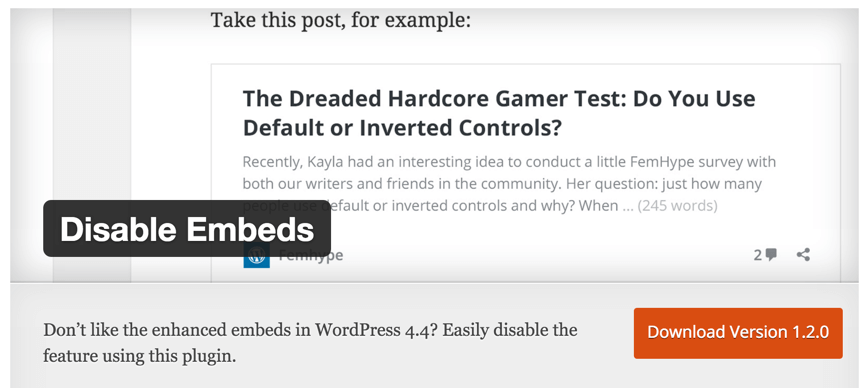
Along with support for WordPress posts, WordPress 4.4 adds oembed support for five new websites:
- Cloudup
- Reddit Comments
- ReverbNation
- Speaker Deck
- VideoPress
Check out this list to see all other websites that support oEmbeds for WordPress.
Apart from the user focused features and updates, WordPress 4.4 also brings significant updates behind the hood for developers.
WordPress REST API
One of the most discussed updates, Infrastructure for the REST API has been finally integrated into WordPress 4.4.
WordPress has evolved from a blogging only platform to a complete content management system (CMS) and is now making a leap towards becoming a fully-fledged application framework.
The Rest API will help make such transition of WordPress possible by providing developers with RESTful APIs on top of WordPress.

Only the Infrastructure part for the REST API has been included in this version.
The remaining core endpoints will be included in upcoming versions. Developers will thus still need to use the WordPress REST API (Version 2) plugin for complete capabilities.
WordPress REST API marks the new era in WordPress development. It was also one of the major highlights at recent state of the Word at WordCamp US.
The new WordPress.com (recently released by Automattic) built on such modern technologies is probably the future of WordPress. To quote Matt Mullenweg from his state of the Word address – “JavaScript and API-driven interfaces are the future of WordPress.”
You can read all the technical details of WordPress REST API on its documentation page.
WordPress Comment Improvements
WordPress 4.4 has improved the performance of comment queries by enabling cache handling. The queries are made simple with new arguments in WP_Comment_Query .
This changes the appearance of comment fields for users (making it similar to other modern commenting networks).
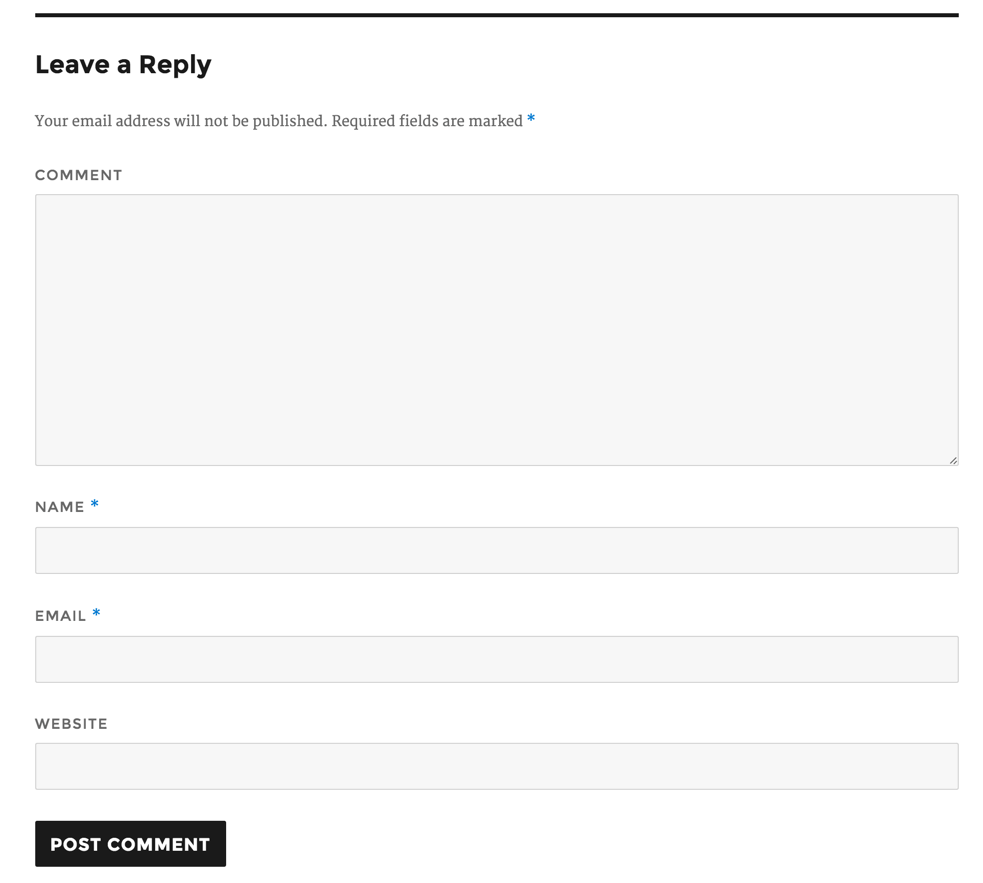
You can check out the new query parameters for WP_Comment_Query here.
Term meta Taxonomy
WordPress 4.4 comes with several improvements in the Taxonomy component. See the developer reference for add_term_meta(),get_term_meta(), and update_term_meta().
You can read this complete 4.4 Taxonomy Roundup post by Boone Gorges on WordPress core blog.
Also, if you are a developer, follow this really useful post by Justin Tadlock to understand how to use WordPress term meta.
All other under the hood updates including WordPress Multisite changes, bug fixes, new and deprecated functions, etc. will be soon listed fully on the WordPress 4.4 codex page. (The page was not fully updated at the time of writing this post)
What do you think of the latest WordPress 4.4? What features are you excited about? I would love to hear your views in the comments below.
