I joined the first-ever WordCamp US 2015 over live stream this weekend, and it was an amazing experience.
Be it virtual, it was the first WordCamp that I managed to attend. Earlier this year, although I made it to the contributor day of WordCamp London, I couldn’t attend the main event days.
The organisers deserve huge thanks for making all this possible with the live stream.
After having spent the entire day on the live stream and Twitter feed, I just wanted to share my WordCamp experience and a few notes from the sessions of the WordCamp US 2015.
First Day – WordCamp US 2015
So here’s how the day started and the sessions that I made it from the comfort of my working space here in London.
I started out with great expectations with the stream of opening remarks!
There were few glitches with the stream initially but overall it was a high-quality stream and ran smoothly.
Here are a few sessions that I managed to join over the stream. I have also included notes and links to the slides from some of the presenters.
Modern WordPress Developer’s Toolbox
This is the first session that I managed to join after the website and live stream started working.
Presented by Tracy Rotton, this was a really useful talk for someone like me who is trying to get into the development.
Tracy suggested few useful tools to create a perfect development environment for a WordPress developer.
Her toolbox suggestions mainly included Vagrants, Composer, Underscores, SASS, and Gulp.
You can download Tracy’s slides here.
Running WordPress with Tomorrow’s Technologies
The second session that managed to grab my attention was a similar WordPress development session presented by Zack Tollman and Aaron Jorbin.
Zack and Aaron looked into upcoming technologies that can be used to prepare your code for WordPress.
Some of the technologies discussed include PHP7, HTTP/2, HTTPS, ECMAScript 2015, and CSS4.
Worth mentioning is the excitement about HTTPS (Get a free SSL from Let’s Encrypt, no invitation required).
Github for the Rest of Us
I have watched Morten Rand-Hendriksen useful WordPress lessons over Lynda.com and so deciding to watch his talk was a no-brainer.
A 15-minute lightning talk by Morten explained why Git, GitHub, and Version Control are useful for everyone along with a mix of science fiction.
Although I expected to learn the technical aspects, his talk was rather humorous and entertaining.
You can find his interesting and funny slides below.
React + WordPress
Next on my list was another technical talk on React and WordPress from Matías Ventura and Gregory Cornelius.
As this talk had started alongside the previous talk in a different room, I could catch it by watching the recorded version of the live stream.
Matías and Gregory presented on how WordPress developers can use React (a Javascript library from Facebook) to enhance their themes and plugins.
They further discussed the recently released new WordPress.com Calypso that used React.
You can download their beautiful slides here (in PDF).
Worth mentioning – you can also download the WP React Boilerplate (a WordPress plugin that demonstrates how to setup a plugin that uses React).
Intent in Software Design
Returning to the independence live stream track, I watched Helen Hou-Sandí’s talk on the intent in software design.
Helen’s talk was focused on making better software design decisions that communicate intent and enable better user and developer experiences.
How to Build a Compelling WordPress Product or Service
I then switched to another 15-minute lightning talk by Brian Krogsgard of Post Status.
Brian, who publishes WordPress news on Post Status and his website’s community of WordPress professionals, presented on what makes a compelling WordPress product or service.
His actionable guide to building such product or service included going through a series of funnels. The conversion funnel, for instance, looked at steps of Awareness, Interest, Desire, and Act.
You can view his complete slides here that include steps for other funnels – Experience funnel and Fan funnel.
Get it Right the First Time: WordPress Launching Checklist
With a break, missing few sessions, I got back to watching another 15-minute session by Ryan Rudolph.
Ryan talked about major elements that one should consider before launching a successful WordPress website.
He also provided with a printable checklist that includes steps on functionality, responsiveness, search engine optimization, speed, security, and backups.
You can download the printable checklist here.
Dynamic CSS: Transforms, Transitions, and Animation Basics
Returning to the longer Independence live streams, I then watched Beth Soderberg present the topic of Dynamic CSS and how you could use it to add interactivity to your websites with CSS.
Beth discussed on the fundamentals of CSS transforms, transitions, and animation in details.
It was good to learn some advanced CSS properties.
You can find her slides below.
7 Typography Rules I wish I Knew Before Designing a Theme
Skipping the QA section from the talk, I rushed to watch Dmitry Mayorov’s talk on typography rules useful when designing a theme.
Dmitry highlighted some basic rules such as line length, text alignment, line-height, etc. that was helpful to both theme designers and users for customising/choosing their next theme.
You can see the Dmitry Mayorov’s actionable slides below.
Also, check out this work at ThemePatio, which already has one beautiful theme to download for free.
Publish in 10 Minutes Per Day
After skipping few sessions, I managed to watch next session on the same live stream by Andrea Badgley.
Andrea’s talk was inspiring, and I am sure her story and techniques should have motivated several attendees to continue publishing on their blog.
You can read her complete presentation in this blog post here and see if it inspires you for a daily publishing habit.
I also like her honest reflection on her blog post about WordCamp talk preparations.
What I Learned When My Blog Post Went Viral
In another session that I continued watching, Dennis Hong discussed the lessons he learnt when one of his posts from his WordPress blog went viral.
He reflected on the lessons including his WordPress hosting, Ad network, plagiarism, and more.
He summarised his lessons learnt in this slide below (screenshot from the live video).
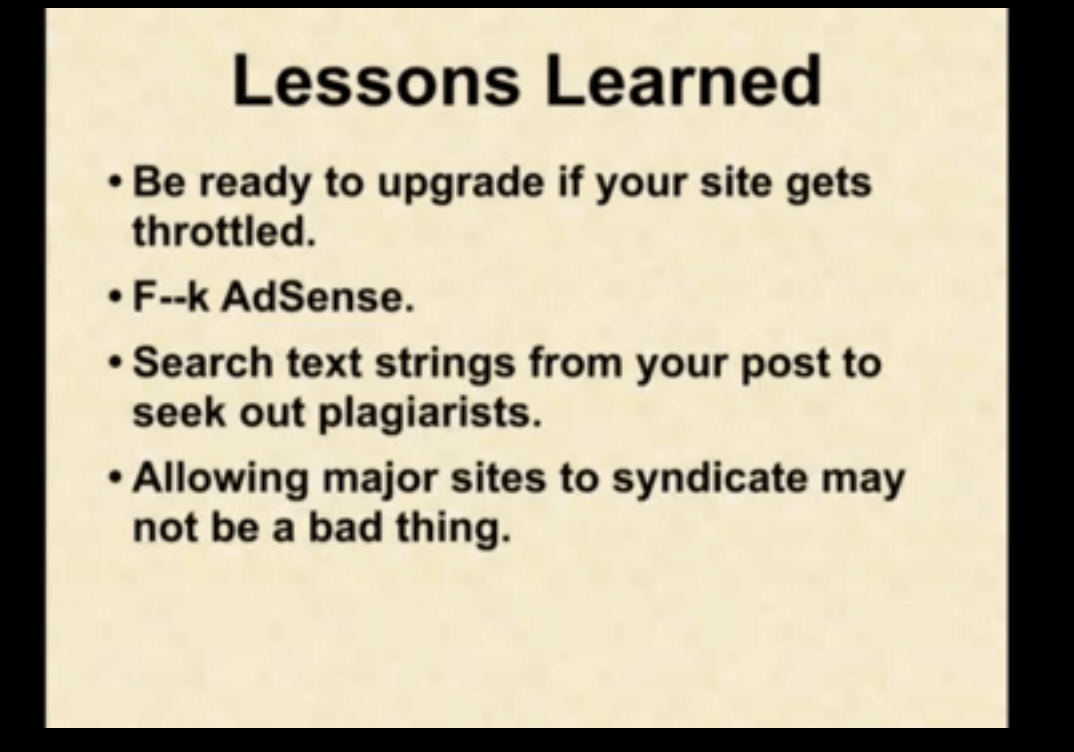
Second Day – WordCamp US 2015
I really liked the 15-minute lightning talks, and so I spent almost all of my time on Saturday watching only those talks. Few of them that I find worth mentioning include,
How Giving Back to WordPress Grows My Network
The first talk that I watched was from Shayda Torabi who shared her stories of how giving back to the WordPress has grown her network.
She asked an important question that might be worth thinking for all of us – “”We all use WordPress but what do we give back?”
You can see my takeaways from her talk in the tweet below.
Also, see her slides from the session below.
Scaling Dynamic WordPress Websites
Another talk that I watched on Saturday was of Aaron Edwards, who presented about scaling dynamic WordPress websites.
I really liked Aaron’s talk and the insights he gave answering some of the general questions such as caching and improving the speed of WordPress websites.
You can see his slides below.
All other talks were insightful, but I was really excited about the main highlight of the day – Matt Mullenweg’s state of the word address.
State of the Word, at WordCamp US 2015
State of the Word is an annual presentation of Matt Mullenweg, which highlights the WordPress accomplishments of past year and upcoming announcements of the next big thing in WordPress.
This was the 10th annual State of the Word address from Matt. There were several announcements, and I might come up with a separate post on that soon.
Here are the main highlights along with my live tweets of State of the Word.
- The city of Philadelphia has officially recognized December 5 as “WordPress Day” in Philadelphia.
- WordCamp US 2015 became the largest WordCamp ever with over 1800 attendees.
- WordPress Plugin directory has crossed one billion downloads.
- WordPress now powers 25% of all the websites in the world!
- WordPress version 4.4, shipping Tuesday has over 2,000 commits and is made possible by 400+ contributors.
Check out all the new upcoming features in WordPress 4.4 here.
- PHP is not going away, but JavaScript and API-driven interfaces are the future of WordPress.
You can see all other announcements and highlights in the official slides of Matt Mullenweg below.
State of the Word Video
And finally, watch the State of Word video that is already available on WordPress.TV.
https://videopress.com/v/0taparK5
Final Thoughts
I found the live stream really useful, and I think this is something that can be improved in the future.
I am sure many others have benefitted from the live stream and I hope other WordCamps also make it possible so that we can attend sessions around the world and participate in real-time.
In addition to the WordCamps and WP meetups, this can be really useful for building our community further.
Of course, I have missed several other useful sessions from WordCamp US. I look forward to catching up on those sessions on WordPress.TV once they become available.
Thank you again to the organizers who made it possible for several WordPressers like us to join it live.
What do you think of the first WordCamp US 2015? I would love to hear your thoughts and your favourite session if any in the comments below.
