Automattic, the company behind WordPress.com, has released a newer version of its platform built on the latest web technologies.
The new interface of WordPress.com is based on JavaScript (instead of PHP) and powered by WP REST API. Codenamed “Calypso”, the new WordPress.com brings a clean and new interface built entirely from the ground.
Here’s a short video introducing the new WordPress.com.
The WordPress.com team challenged themselves to rebuild WordPress from the ground and Calypso is the result of their hard work over the last 18 months.
What would we build if we were starting from scratch today, knowing all we’ve learned over the past 13 years of building WordPress?
Automattic also released a WordPress desktop application (currently available for Mac) and has started a new publication to feature the best WordPress blogs.
Let’s look at the new features of WordPress.com and what it means for self-hosted WordPress sites in detail.
Features of New WordPress.com
So what does the new technology add to WordPress.com? Let’s explore some of its major features.
Multi-site support
All your WordPress.com and Jetpack-enabled self-hosted WordPress blogs can be managed in a single interface. This makes managing multiple WordPress websites swift and easy.
Speed
This is one of the biggest changes of the new WordPress.com. As the platform makes use of JavaScript, the page loads are instant. And instead of PHP and MySQL, the new WordPress.com communicates using the REST API making it faster than before.
Real time
Any changes you make to your WordPress websites are reflected in real time, and you no longer need to keep refreshing the page.
Responsive
Using WordPress on mobile devices was a nightmare. The new WordPress.com changes this making the platform truly responsive. The application is now lighter and faster, better suiting for mobile devices.
Here’s an infographic chart showing the differences between the old and new WordPress.com.

Few other significant announcements are discussed below.
WordPress Desktop Application
In addition to the new WordPress.com, Automattic has released a desktop application that lets you manage all your WordPress.com and Jetpack-enabled self-hosted WordPress sites in one place.
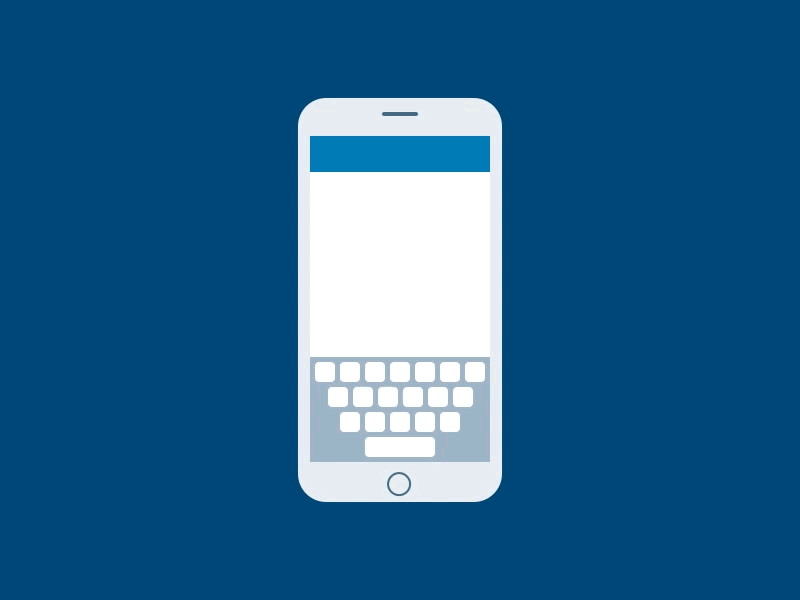
The desktop application is the official weblog client from WordPress.com. In comparison to existing weblog clients, I think the desktop application is really fast and brings the seamless experience of the web and mobile versions of WordPress.com to the desktop.
The WordPress application, however, is only available for Mac as of now. Windows and Linux versions will be released soon. (You can signup to get notified here).
Update 9th December: Automattic has released a Windows versions of the application.
Windows WordPress.com APP
The windows version of the app is now available to download from the Desktop Application page.
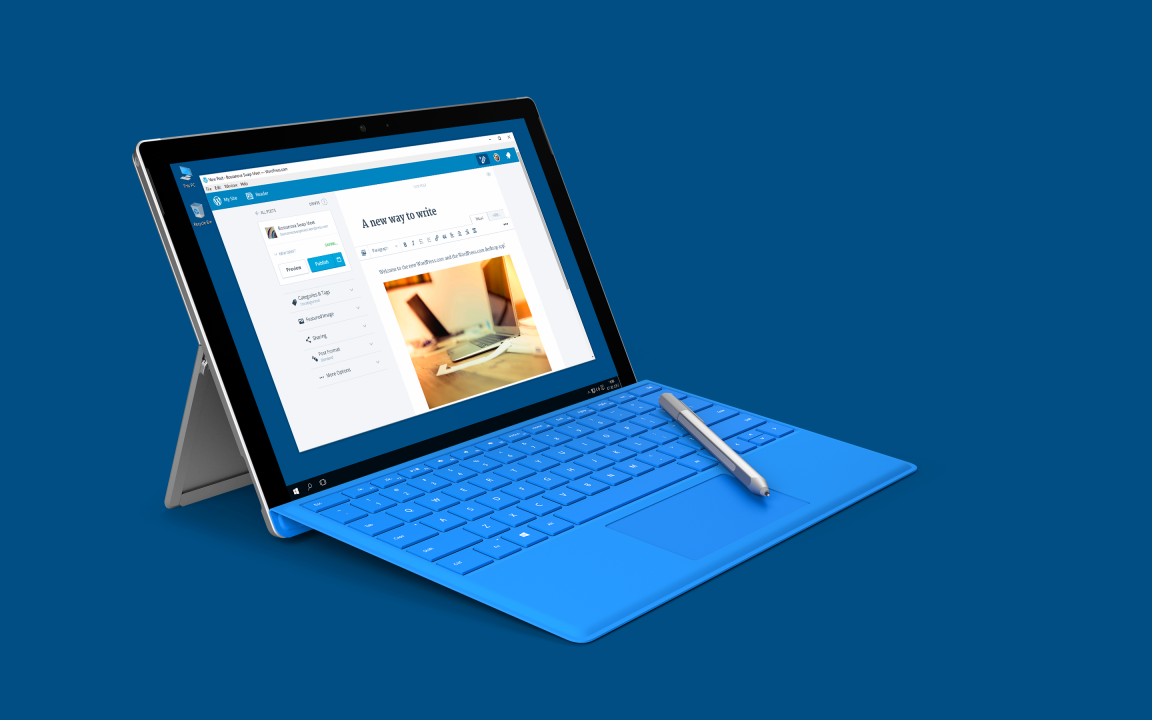
Also, not everything seems to work great with this initial release of the desktop application. I have connected multiple (20+) self-hosted WordPress websites and finding it difficult to make it work seamlessly. There are connection errors, and sometimes it takes a lot of time for the existing data such as posts and pages to load.
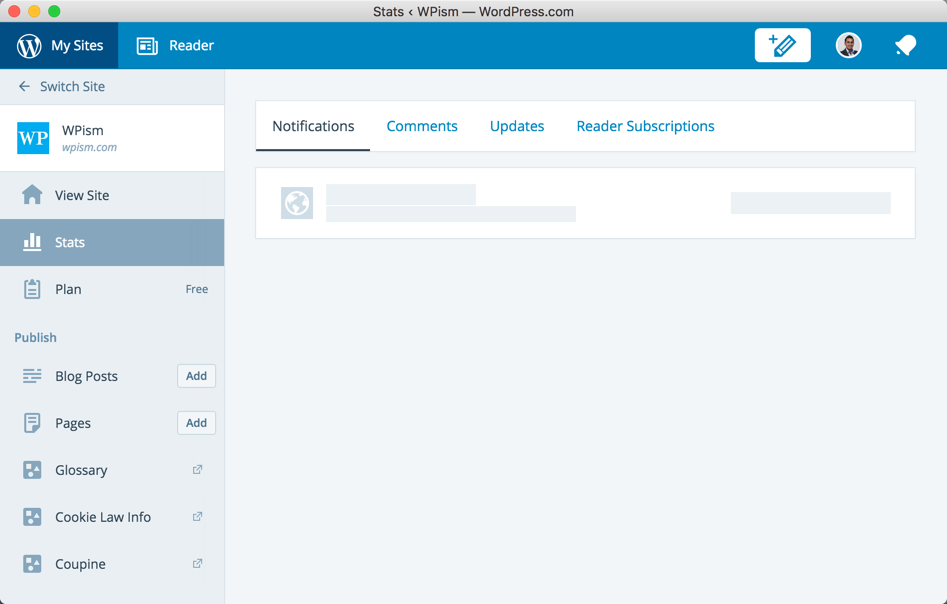
Having said that, I understand this is only their version 1.0, only a beginning. (1.0 is the loneliest.)
New Publication – Discover
WordPress.com has also started a new publication called Discover that will feature top read and best blogs written on the platform. Discover will be curated and edited by the editorial team of WordPress.com to spotlight the best of content pieces published across the platform.
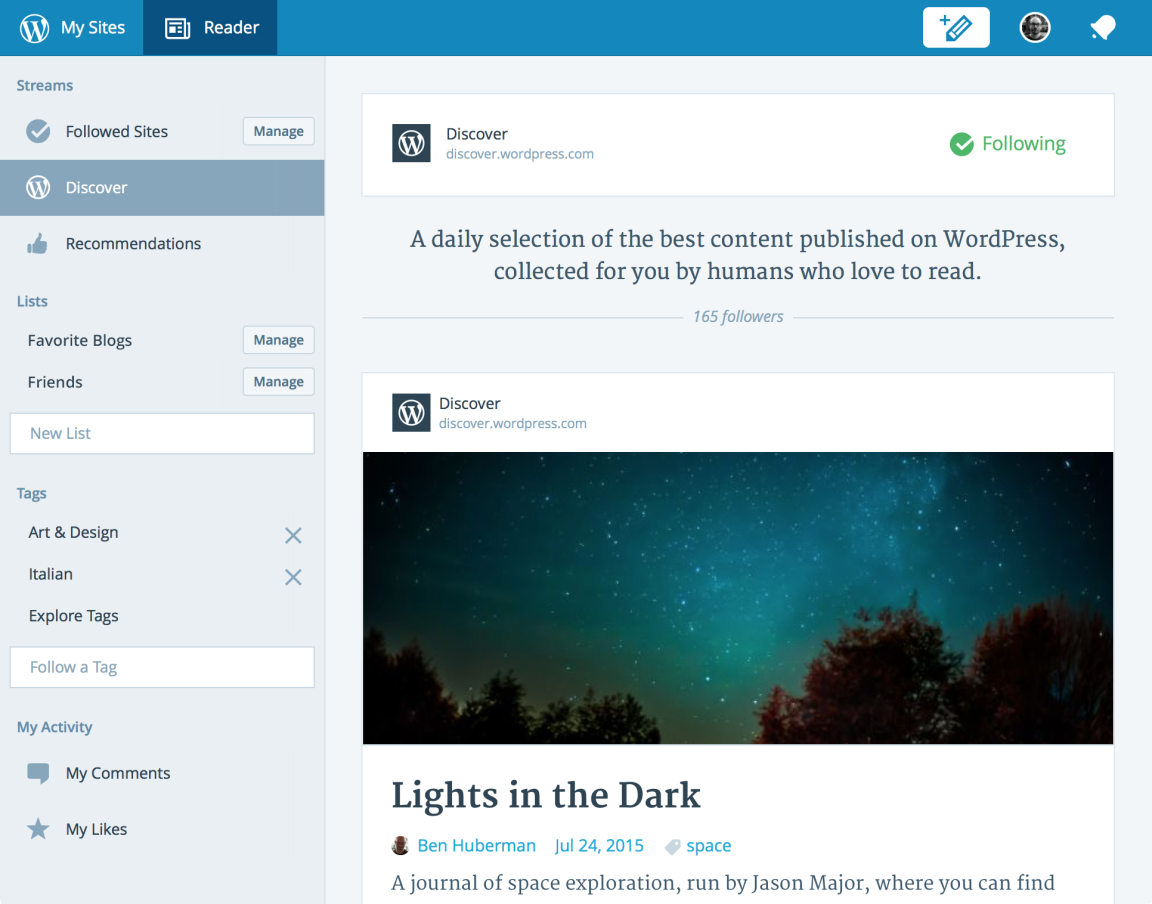
The publication that is aimed to help you discover your favorite new authors will also include blogs from self-hosted WordPress Websites.
Open Source Platform
One of the biggest highlights of the new release is that Automattic has open sourced the code behind the new WordPress.com. Matt shares this announcement with a noble note,
“A lot of people thought we should keep this proprietary, but throughout my life I’ve learned that the more you give away, the more you get back.”
The WordPress.com developer blog covers the technology and story behind the development. Andy Peatling, Calypso project lead, further promises to publish more in-depth look into the technical workflows behind building the platform and its native apps.
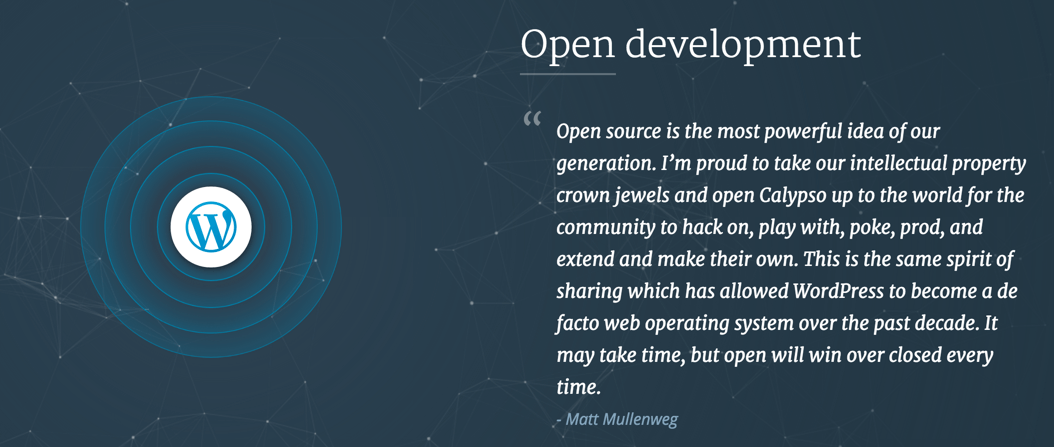
The code licensed under GNU General Public License v2 is available to download, fork, copy or contribute on Github.
How to use new WordPress.com
WordPress.com users
If your blog is hosted on WordPress.com, you are already using the new version of WordPress.com.
Self Hosted WordPress Users:
To enjoy the features of the new WordPress.com, you will need to install the Jetpack plugin.
> To Install the plugin: Go to Dashboard > Plugins > Add New and you should see Jetpack under the featured plugins section.
Installing and connecting the Jetpack Plugin to WordPress.com account will bring in the Calypso-based editing and management tools.
Self-hosted WordPress users can also benefit from the desktop application and manage their multiple websites. You can update themes and plugins on multiple websites and post directly to your websites from the application.
What does this mean for WordPress.org?
One of the most important questions is what does this mean for WordPress.org, a platform that powers 25% of the web including WordPress.com?
WordPress.org will soon ship its 4.4 version of the software that includes the infrastructure part of REST API in its core. The new WordPress.com is an example of what can be achieved with the REST API in WordPress.
And although Matt’s announcement doesn’t address the implications to WordPress, he has been quoted in a Wired article saying Calypso could become part of the main WordPress project if the community wants.
Besides, the developer website of WordPress.com notes that the decision whether Calypso codebase eventually becomes part of core WordPress and replaces WP-Admin is up to the WordPress community.
Further Reading
The release of Calypso and the new WordPress.com has received significant attention from both within the community and the wider web. TechCrunch, for example, comments WordPress is back in the game against newcomers, such as Medium.
Matt himself is amazed by the reaction and has published a selection of best links covering reactions to Calypso and the new WordPress.com.
Here’re a few other links worth mentioning.
- Dance to Calypso – Matt’s Announcement
- WordPress.com Developer Blog Story
- WordPress.com Mac app Overview – PostStatus
- WordPress.com’s Official blog Announcement
- Open Source WordPress.com – WP Tavern Post
- WordPress.com Discussion on Hacker News
- WordPress.com on Product Hunt
- Lessons in Innovation – Chris Lema’s View
What do you think of the new WordPress.com? Importantly what do you think of its impact on the overall WordPress project? I would love to learn your views in the comments below.

What will this mean for WordPress theme developers?
That’s a big question, Paulo.
I think we will soon see JavaScript-based approach to theme-building from more and more theme developers.
If you are a Theme developer and if this looks interesting, check out this five-part tutorial series on the topic that the Automattic theme team has started:
JavaScript, jQuery and the web landscape today
Introducing REST APIs
Challenges in JavaScript-Based Theming
Bringing React into our theme
Et voila, a JavaScript WordPress theme that uses the WordPress REST API
Let me know if you find it helpful and if you have any thoughts on the topic.