This is a detailed WordPress guide for complete beginners on WPism. You will learn everything with step-by-step instructions to create and set up a WordPress blog.
Follow these tutorials under different topics and categories to get started with WordPress. We bring you a list of several guides and tutorials to help you learn WordPress with a complete WordPress beginners course.
Start a WordPress Blog
The first step is to actually start a WordPress blog. You will need a domain name and a hosting space to get started with your blog.

Start your own WordPress blog with our detailed guide and follow along to know everything about WordPress in this complete guide.
Learn how to start a Blog with this complete guide
WordPress.com or WordPress.org?
Before you start learning WordPress, I want to clarify one common confusion among beginners. There are two versions of WordPress available on the web – WordPress.com and WordPress.org.
WordPress.org or simply WordPress refers to the web software WordPress – an open-source content management system. WordPress.com is a commercial platform that provides you with a managed version of WordPress software. You can learn more about the differences between WordPress.org and WordPress.com here.
All the tutorials listed on this page are for the self-hosted version of WordPress (WordPress.org).
WordPress Video Tutorials
Watch this complete video tutorial series covering the basics of WordPress.
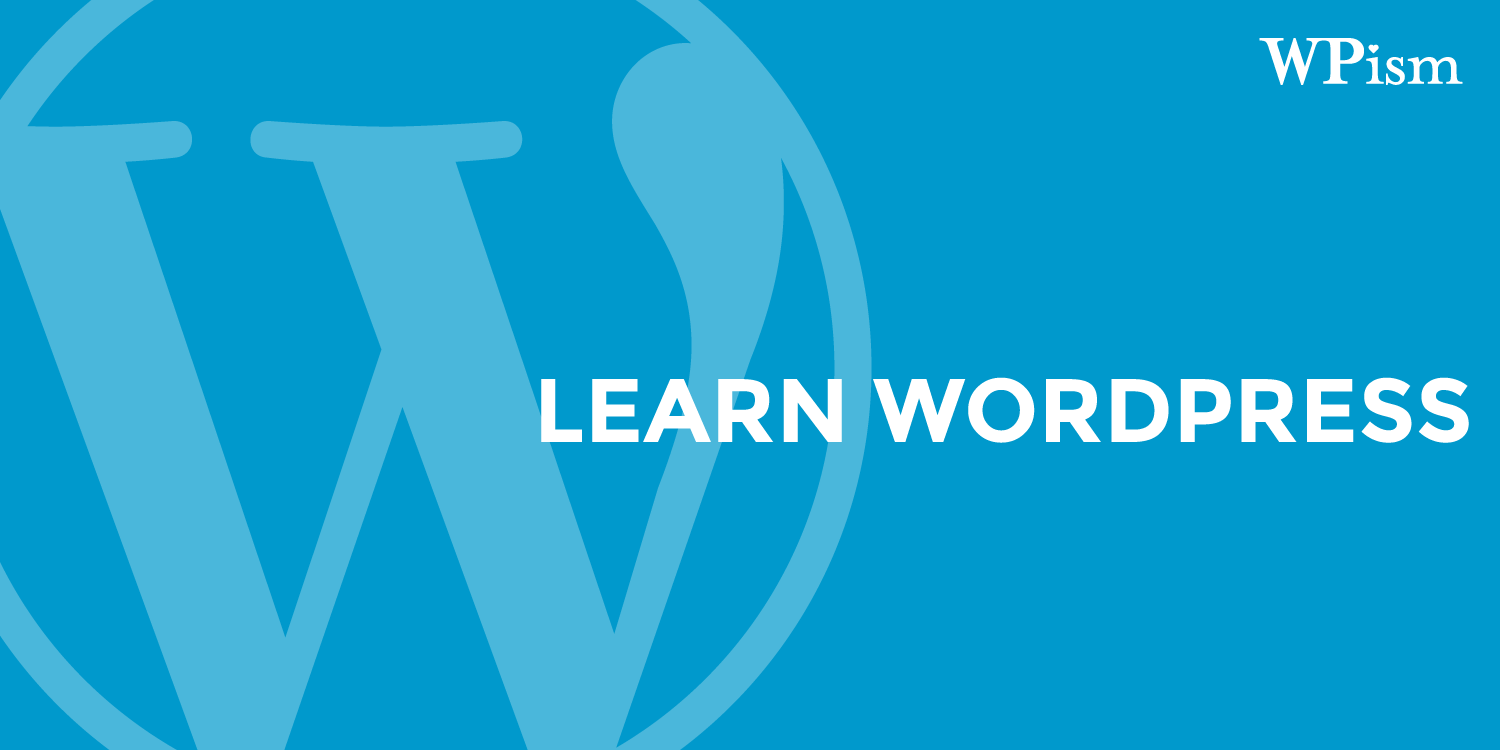
WordPress 101 – Complete WordPress Basics Course
The complete series covers the following topics.
- What is WordPress?
- WordPress.org VS WordPress.com
- Introduction to the WordPress Dashboard
- WordPress Posts VS Pages
- Introduction to WordPress Editor
- Creating a WordPress Post
- How to Edit WordPress Post?
- How to Create and Edit WordPress Page?
- Introduction to WordPress Categories and Tags
- Adding Images in WordPress Posts
- How to Add Videos in WordPress Posts?
- Introduction to WordPress Post Formats
- Creating Navigation Menu
- Managing Comments
- Using Media Library
- Creating Links in Post Content
- Changing WordPress Themes
- Adding and Setting Up Widgets
- How To Install a WordPress Plugins
- User Management in WordPress
- Updating WordPress to the New Version
- Import and Export Feature in WordPress
Install WordPress
- Get Free WordPress Installation
- Beginner’s Guide to Installing WordPress
- How to Install WordPress in 1 click?
- Installing WordPress in Five Minutes [Video]
- Videos to Help you Install WordPress
WordPress Themes
- Finding and Installing WordPress Themes From Official Repository
- Elementor Resources
WordPress Resources
WordPress + E-Commerce
If you are looking to build an e-commerce store or any kind of shop, I recommend using Shopify with WordPress. Follow this guide to build your shop with Shopify and WordPress.
More WordPress Guides
We are still building this complete beginners’ guide. Thanks for being one of the early users. Please visit the blog section or directly search for posts while I keep building this complete list.
Join and subscribe to the WPism community to get all the latest updates monthly in your email.