Learn how to connect WordPress with Medium and cross-post your articles and blogs between these top blogging platforms.
Medium has made publishing easy and beautiful. And now it’s trying to make it more powerful!
Announcing another level of power to take the platform to next level, Evan Williams of Medium shared a few updates in one of his latest stories.
Among a number of updates, Medium has now launched a publishing API to make it easier to share and publish from other content platforms.
The update also includes integration with WordPress, and Medium has taken it a step further by releasing a plugin especially to syndicate content with WordPress.
Integrating WordPress with Medium
WordPress is indeed one of the major publishing platforms that power more than 25% of the web. And Medium is quickly changing the way we create and consume content. WordPress integration with Medium thus can be mutually beneficial to both platforms.
Further, I think, Medium’s integration can be interesting to WordPress publishers mainly for two reasons.
i. Medium’s outreach to a wider community
Medium’s value doesn’t just lie in the beautiful editor or its front-end posting capabilities. The platform is a network to connect and share ideas. WordPress bloggers/publishers can reach a wider audience with their work and build on Medium’s community.
(I think this is also something that WordPress.com is also trying to achieve with the wider WordPress community. It’s trying to integrate the network feature of WordPress.com with the wide-ranging self-hosted WordPress publishers. Plugins such as Jetpack that help integrate WordPress.com network features are steps in that direction. But that’s another long story).
Besides, Medium recommends other stories published on the website and thus publishers can benefit from getting their posts discovered from similar posts on Medium.
ii. Interaction and Collaboration with Medium Readers
Medium takes pride in being a community of readers. And as with any community, WordPress publishers in addition to embarking on that reader’s circle can find further possibilities of interaction and collaboration.
Medium allows anyone to start a Publication, which basically enables you to publish and collaborate with writers and editors on a certain topic (Think it as creating a new blog on Medium).
So now that medium has made it easier to integrate with WordPress, let’s look into a few ways that you can syndicate your WordPress posts with Medium.
If you are tempted to jump to Medium because of its clean design, you can achieve similar looks with several WordPress themes. Explore a collection of free Medium WordPress themes in our previous post here.
Medium Plugin for WordPress
Medium has published an official WordPress plugin that makes it easy to cross-post posts between WordPress and Medium.
I will go through installing the Medium for WordPress plugin and setting it up to syndicate posts from your WordPress blog.
Follow along if you want to post your WordPress blogs directly on Medium. I will first go through the steps of installing the plugin and then the features of this plugin.
Step 1: Download and Install the Medium Plugin for WordPres
Update: Medium has made its plugin available on the official repository. See the plugin description below.
The plugin isn’t available on the WordPress plugin repository yet. The Medium team might have chosen to publish it exclusively on GitHub, or it will appear on the official repository soon after it gets approved (in case they have submitted it to the official repository).
Download Medium Plugin from Official Repository
Medium has published its official plugin on the WordPress repository and so you can install it directly by searching it from your WordPress Dashboard.
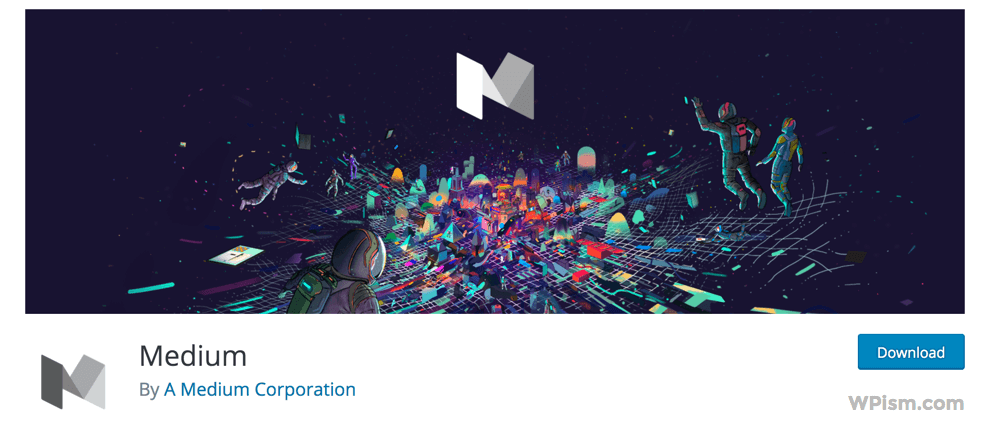
To install it from within your WordPress dashboard, Go to Plugins > Add New and search for Medium.
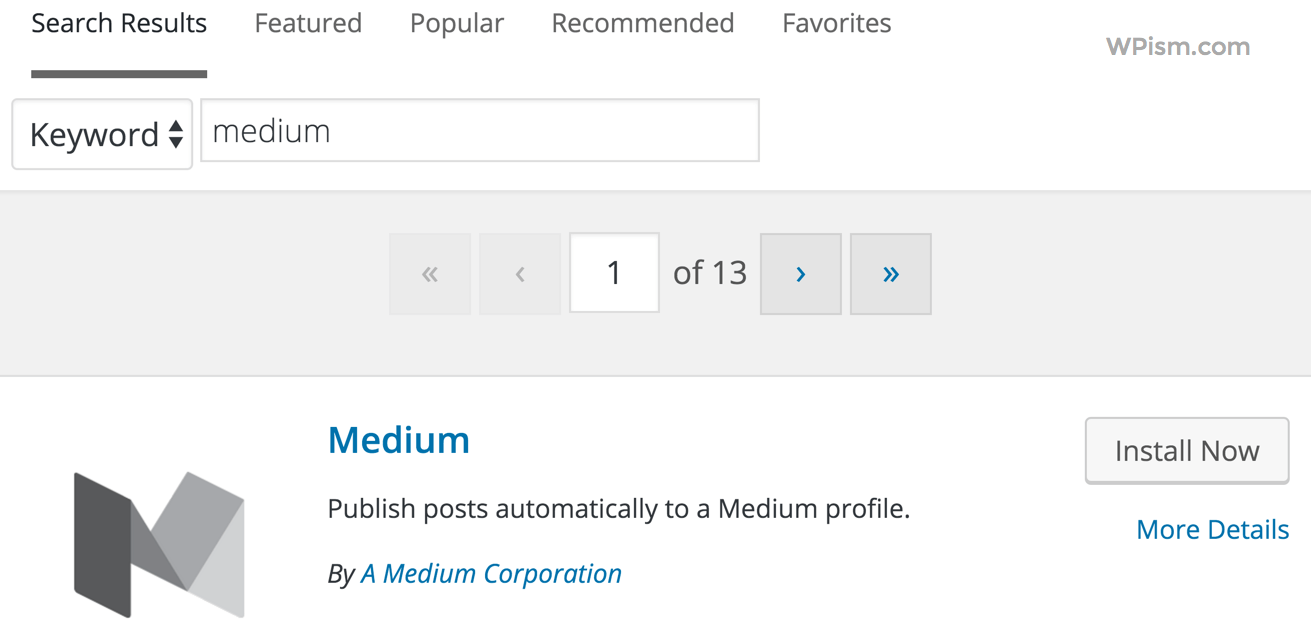
Download Medium Plugin from GitHub
As the plugin is now available from the official repository, the GitHub repository is used only for development purposes. You should download and install using above option for a stable version.
- Download the plugin from the GitHub repository here. Download the zip file from the plugin page.
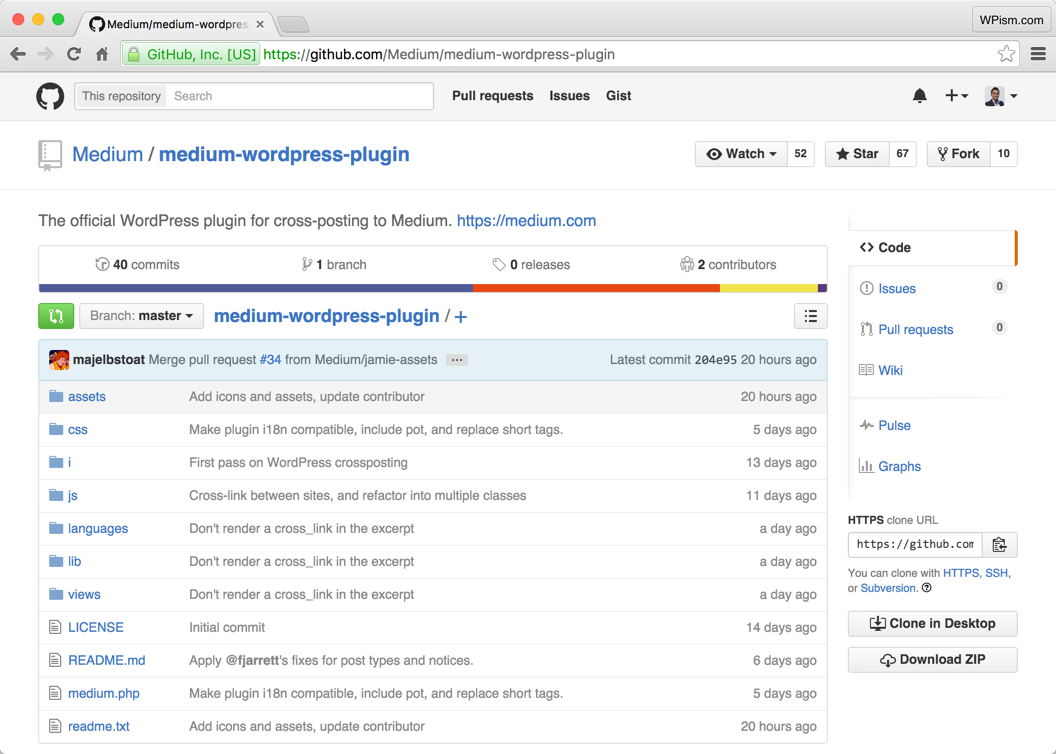
- Upload the plugin by navigating to Plugins > Add New > Upload Plugin
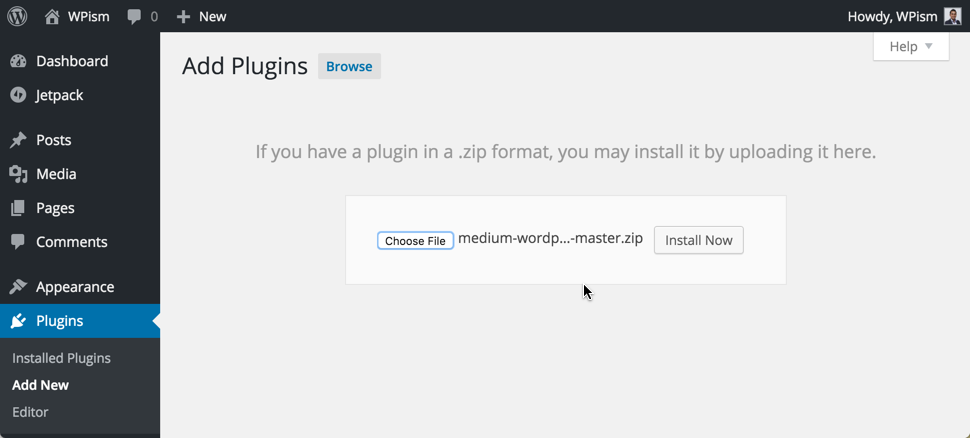
- Activate the plugin
The plugin hasn’t made it easy to find its settings and configuration page. You will need to navigate to your profile (Users > Your Profile) for integration settings (see image below).
Step 2: Authenticate with Medium’s Integration Token
Once you have installed and activated the plugin, you will need to authenticate with Medium.
Medium has made it really easy to integrate using integration tokens. Adding tokens instead of using ID and Password is a smart idea as this allows multi-author WordPress blogs to connect to their individual medium accounts.
- First, Sign in to your Medium account and navigate to the Settings page from your profile icon. Towards the end of the page, you should see a box to generate integration tokens.
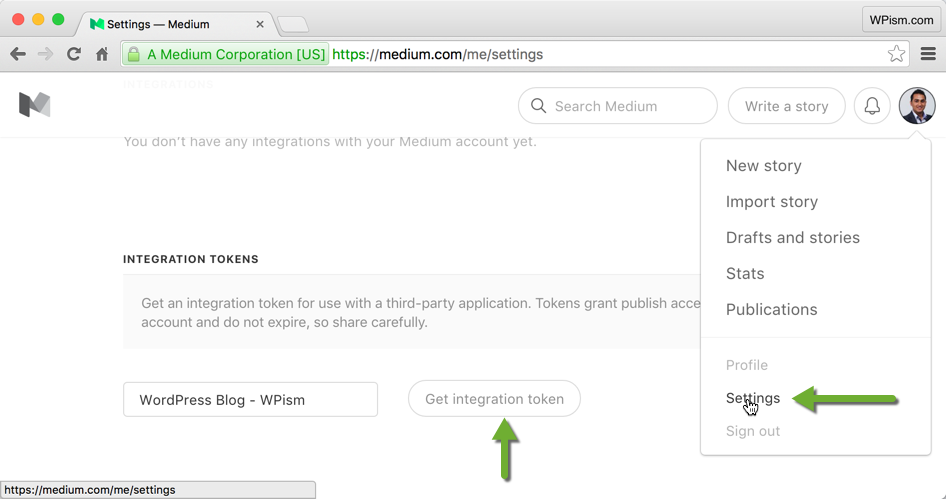
- Enter the description for the token (something that will help you remember what you’re using it for) and click on “Get integration token“. Copy the token – you will need to enter it in next step.
Please note: Integrations tokens grant permission to publish to your account, and so you need to keep them secret.
- Copy the code and enter it in the plugin’s settings by navigating to your profile in WordPress (Users > Your Profile).
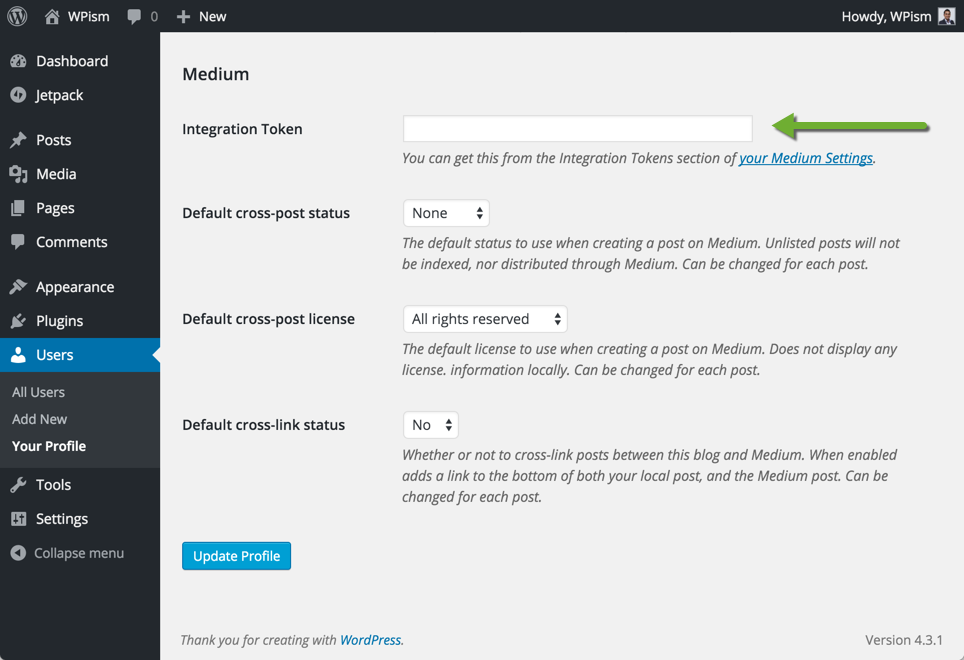
- Click Update Profile to save the settings. Continue reading to understand more settings options.
Step 3: Configure Medium WordPress Plugin Settings
As you can see in the settings page, there are few more settings that you can define on the page. You can read more about the settings options on the page itself, but here are my quick suggestions.
Default crosspost status: You can choose to keep this Draft or Published. I recommend setting it as Draft so that you can always final check for fine details to see everything has been imported as desired before publishing it in Medium.
Default crosspost license: This will set your licence for each post that appears below each post in Medium.
You might want to research on your own to know more about what these licences actually mean. I recommend using the license such as CC 4.0 BY-NC-ND that licences anyone to use your work for non-commercial purposes with credit.
Default cross-link status: This is a really useful feature that helps you cross-link on both platforms.
If set to Yes, you will have a link within your WordPress post saying the post was published on Medium and a similar link back on the Medium to your original WordPress post.
Step 4: Start Publishing with Medium Plugin
Now that you have the plugin installed and setup correctly, you can control the settings for each post individually while you add any new post in your WordPress editor. You should see a Medium Card with options (as seen in the image below) for each individual post.
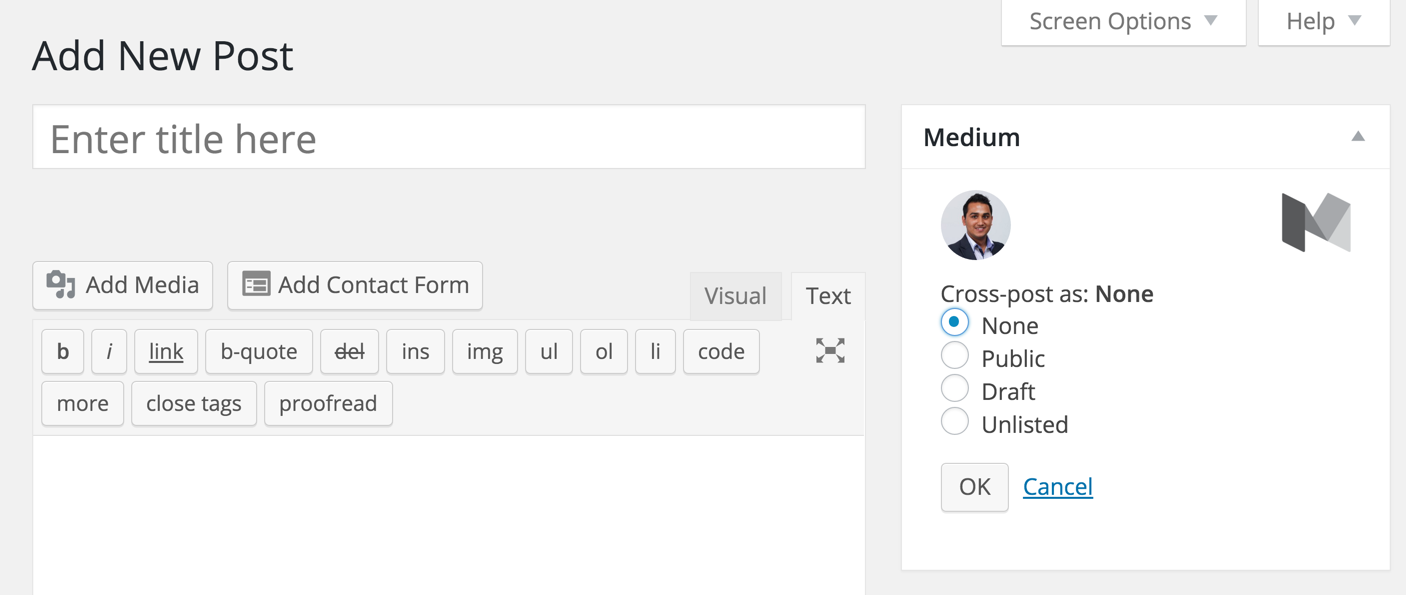
More Ways to Connect WordPress and Medium
Medium has also added support for a few other platforms that make it easy to integrate further with WordPress in different ways. Let’s look into IFTTT which has been a popular way to integrate different platforms.
IFTTT – Publish WordPress Posts to Medium
WordPress has been long supported by IFTTT and now Medium has also added support for the IFTTT platform. This means you can now easily integrate Medium with both hosted WordPress blogs and WordPress.com blogs using IFTTT.
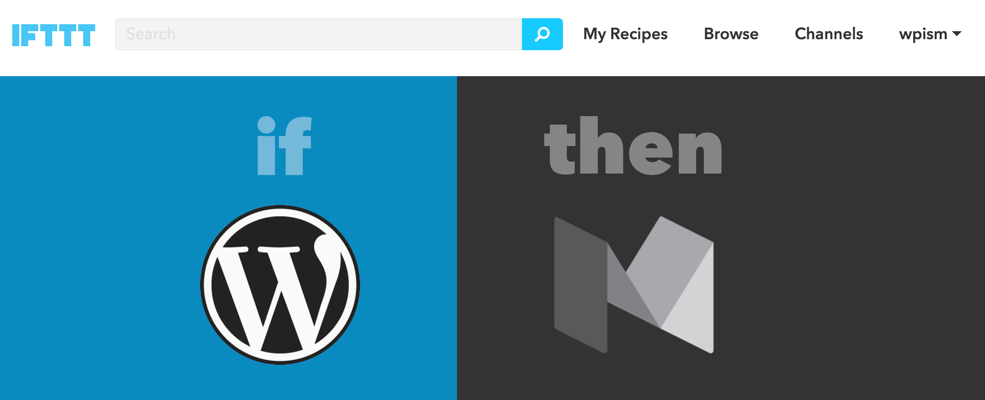
- WordPress.com users that want to integrate WordPress with Medium can also benefit from using this integration with IFTTT.
Steps to configure Medium with WordPress
- You will need to sign up for an IFTTT account if you haven’t got one (It’s Free!).
- Connect both WordPress and Medium channels in your IFTTT account and publish your recipe. You will need to configure the action fields for Medium once you have connected the channel.
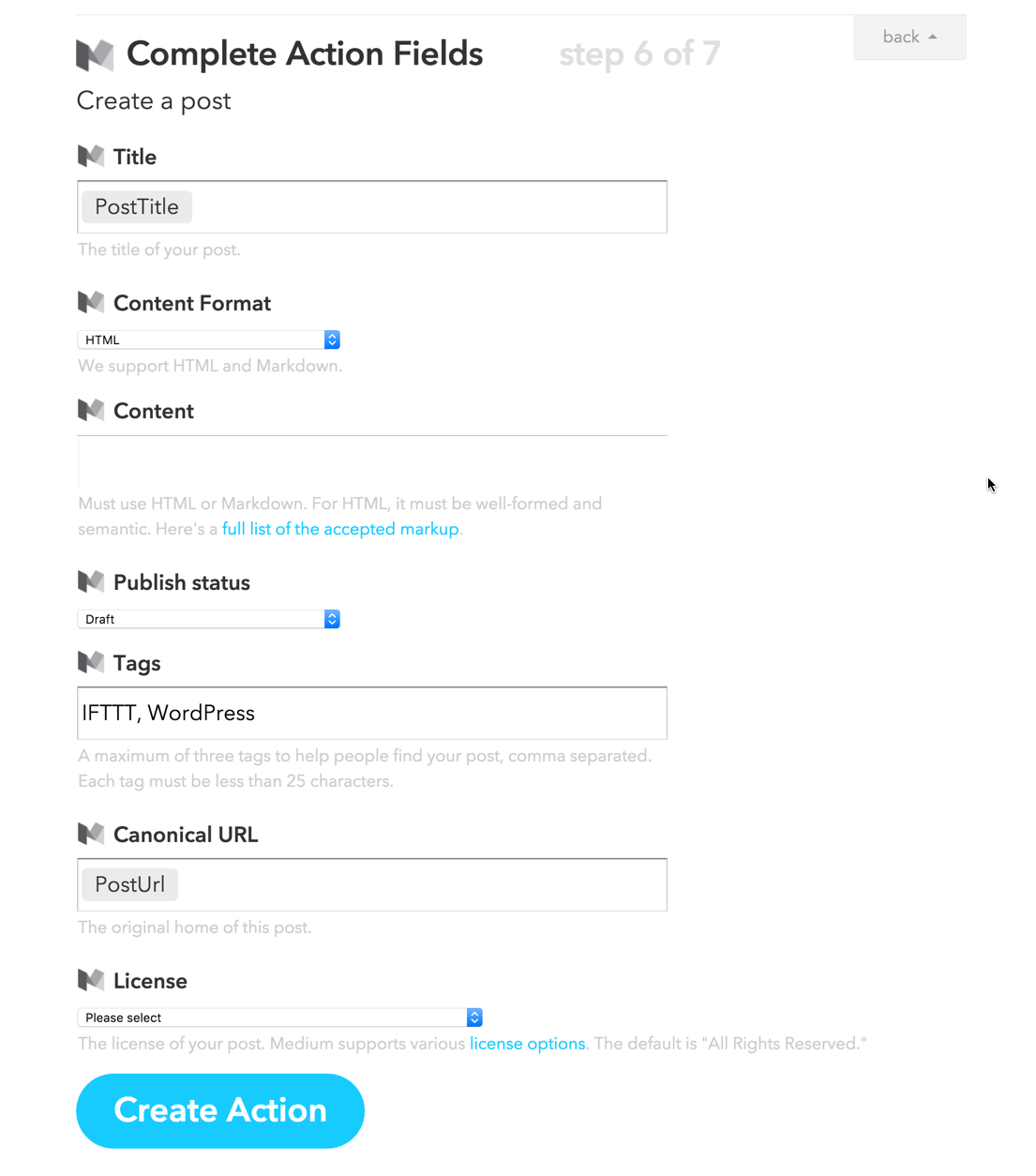
After you define the Content Format as HTML, you will need to fill in the Content box with HTML markup. Here’s the template that you can use in the Content Box.
https://gist.github.com/pradeepdotco/5bdb81986b420fd24270
WordPress to Medium IFTTT Recipe
I have also published the recipe to help you quickly add and configure the above settings on IFTTT. Just add this recipe link for Creating a Medium storey from your WordPress post.
Support for IFTTT also opens up Medium for other blogs and platforms including Tumblr, Blogger, and Twitter.
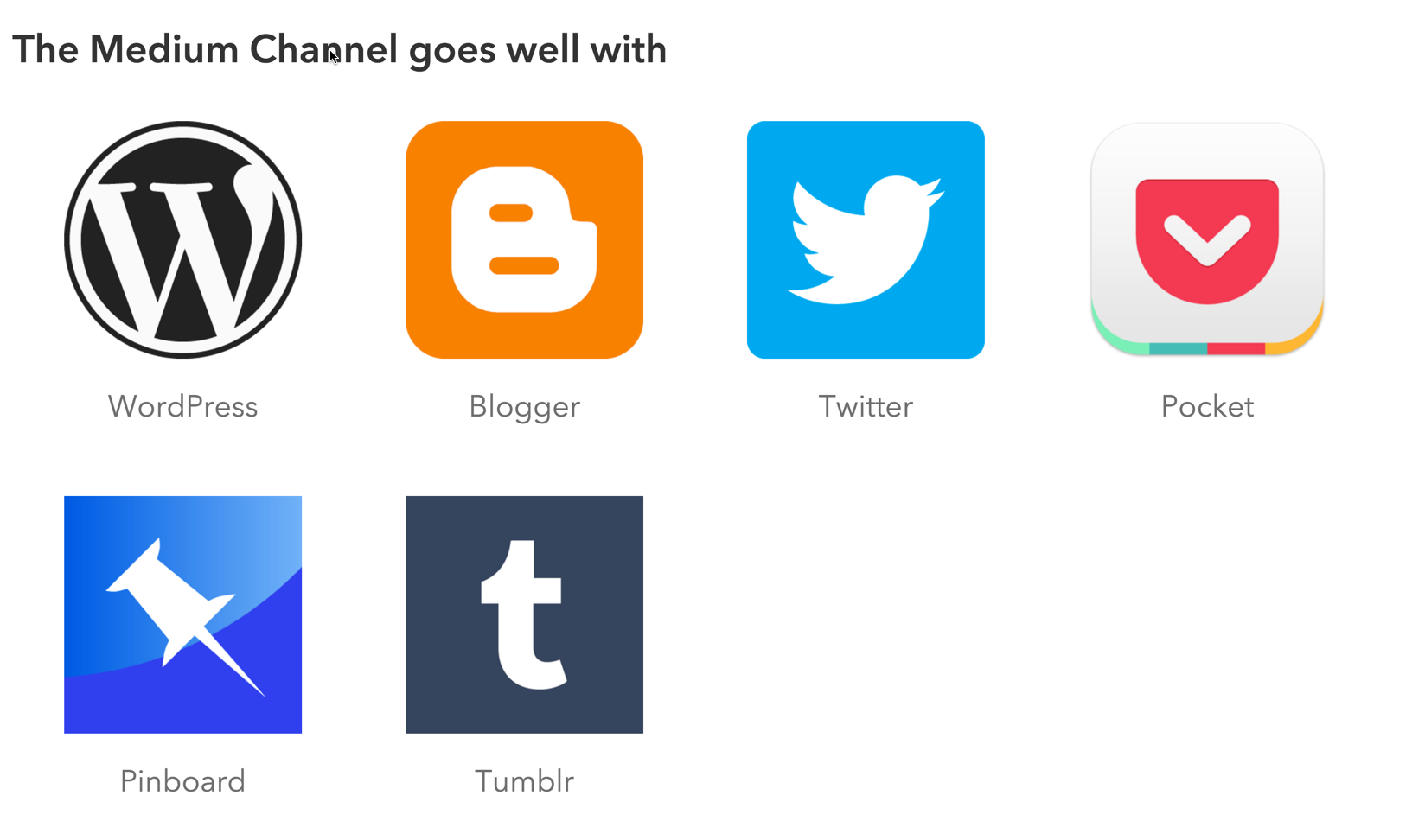
Medium Publishing Impact on SEO
Cross posting your blog posts on Medium shouldn’t impact the SEO of your website in a negative way.
When you publish the same content to other platforms or blogs, you should set the duplicate copy as canonical links to your original content on your website.
Using the Medium plugin for WordPress to cross post your content automatically adds a canonical link to your original blog post.
Medium’s help article on duplicate content and SEO states that “Medium’s official tools for cross-posting (including the Migration tool, Import tool, WordPress plugin, and IFTTT) add the source it is importing from as the canonical link automatically.”
Find Medium WordPress plugin Useful?
To sum up the benefits, the community and social network built around the Medium platform can be definitely useful in getting your posts seen by a wider audience. As publishers, we are always concerned about growing our audience, and Medium can prove to be an excellent medium for many of us.
Besides, interaction and collaboration with Medium’s community can only be possible by sharing the blogs on the platform.
Hopefully, this can also inspire you to publish more if your posts get increased exposure and success on Medium’s powerful network.
What do you think of this WordPress and Medium integration? Are you using it for any of your blogs?
WordPress – Medium Plugin Review
The official Medium plugin for WordPress makes it really easy to share and cross-post between the two platforms. Download Medium Plugin

Extremely useful, thanks Pradeep!
Thank you for your comment Chendaddy and glad that you found it useful!
Thanks for the article! Very helpful!
Can you use this plugin or IFTTT the other way around, pull in your Medium posts into a wordpress blog? I actually prefer writing on Medium, plus I write articles on other sites and would like to pull all of these posts into a new blog I’m creating that will be linked from my site. Just curious if this method will work in reverse. Thanks.
Hi Marko,
It doesn’t seem to work the other way round as of now. Please see the below comment for some additional options.
But I would recommend doing it manually on WordPress for what you are looking to achieve. You can use a theme that supports Link format and simply add a title linking to the articles elsewhere on the web.
Same!
I agree with Marko – I prefer writing on Medium so would prefer that actually.
Can you do the opposite? Can I make it so that my posts on Medium show up on a page on my WordPress Website?
Hi Alex, Medium hasn’t made this easy and I don’t see any automated option possible as of now.
You can, however, export posts in HTML format from Medium and manually import to WordPress.
Use this link – https://medium.com/me/export and you should receive an email with a zip archive of your posts.
I know this isn’t the solution you are looking for but just wanted to point you to the export option.
The other possible option is to grab the embed code for your Medium profile and posts and add as widget in your WordPress blog.
Hi Pradeep,
This is really helpful.
To confirm, you won’t be penalised by Google for having duplicate content across WordPress and medium?
Thanks
Can the plugin also work to automatically insert excerpts in Medium with a “read more” link to the full post on the WordPress site?
Hi Efrain,
I don’t think that’s possible as of now. The plugin simply provides options to cross-post as public, draft, or unlisted.
And it doesn’t depend on RSS/feed to add such control.
When I go to Plug-in on my dashboard, it says adding your own plugins are not allowed. HELP
Hi Michelle,
I guess you are on WordPress.com platform. This tutorial is for WordPress.org (self-hosted) version.
WordPress.com doesn’t allow installing external plugins. Here are the popular plugin functionalities within WordPress.com sites automatically – https://en.support.wordpress.com/plugins/
Hi,
There is also one more plugin named Blog2Social. It is user friendly as it has no corn job to be done. There is no server side installation process. It is simply installation and activation plugin.
Hi Pradeep, is there a straightforward way of finding my publication id? My blog just has an index.php and then the individual post pages. I’m trying to use the IFTTT method as I’m on .com rather than .org. Thanks, Ameya
Hi Ameya,
Where does it ask for Publication ID?
We’d love to have our latest published Medium posts automatically shown on our website as blog updates. Does the plugin allow you to create a widget/feed preview of posts on your WordPress site, with the link directing viewers to the blog post on Medium?
Hi Kristen,
This plugin doesn’t allow you to do that.
Embedding Medium posts was possible previously and I had seen people adding widget of their Medium posts on WordPress.
However, it now seems the embedding feature is no longer supported according to Medium official Help article .
“Can I embed Medium on other sites?
Medium embeds on other sites are no longer supported.”
A quick search on Plugin Directory shows me this plugin that says it can do what you are looking for. (Display Medium Posts is a WordPress plugin that allows users display posts from medium.com on any part of their website.) I haven’t tried it to recommend though.
Let me know if it works for you.
Hi there! Quick question for you – when using the Medium WP plug in, does my site then receive the SEO benefit or the medium posts? Or is it iFramed in such a way that the content is still hosted from Medium.
Let me know, thanks!
Michelle
Hi Michelle,
Your site should still receive the SEO benefits as your website is still the official source.
When you cross post to Medium, your link on original website is set as “canonical” link.
“Medium’s official tools for cross-posting (including the Migration tool, Import tool, WordPress plugin, and IFTTT) add the source it is importing from as the canonical link automatically. “
Woah! This is fantastic! The walk through is very nice and easy to understand, and I’m glad you gave alternatives like IFTTT as well as suggestions on what to use for settings. I tried to download the plugin myself and didn’t know that the settings were in “Users > Your Profile.” Thanks Pradeep!!!
Hi,
I get this error when i publish: Medium Error: No publication ID specified (2013)
But it seems to get posted on Medium anyway. So I’m not sure why this happens or how to make it go away.
Any ideas?
Hi. Useful article.
What worries me of cross-publishing is that comments and “likes” spreads among many sites. Any hope of comments sync?
The plugin doesn’t work anymore, it causes a glitch with the latest wordpress where hitting the ‘publish’ button gives you a blank white screen.
Also, the IFTTT applet is now missing from this article. It seems medium did something that makes exporting articles from a wordpress site into medium doesn’t work very well any more.
I got this error
“`does not have all the necessary permisions for this plugin. Please generate a new one on your Medium settings page.“`
did you know how to resolve it ?
A quick note circa May 2019: the Medium plugin for WordPress is basically dead, integration tokens can no longer be acquired, and IFTTT has triggers, but no actions.
What does all that mean?
* You can go from Medium to WordPress, but NOT WordPress to Medium.
* The Medium plugin is basically useless.
I’ve download (but not yet tested) the Blog2Social plugin, which claims to send new posts to Medium and other social media sites. No integration token is needed – when you click the link it brings up a pop-up window to authorize access to the Medium account you’re logged into…
Otherwise, bookmark the manual import tool (https://medium.com/p/import) and do that for future posts…
Thanks for this Chris! I stumbled across this and saw the same thing
As Chris mentioned above, the plugin is discontinued. Now, I need to see if there is other plugins available.
I believe medium deliberately shut down all posting channels to their platform, the plan maybe to keep people writing in their platform.
Hi! I was looking for a solution the other way around. The Medium interface is easier for some writers, but the also have a blog on their WordPress website several of my clients have abounded in favor of Medium. True fact! Indeed, I see several businesses using Medium as their news outlet when the could easily just a blog to their (WordPress) website.
I guess this isn’t possible (yet)? Thanks!
Richard
Fixed up the plugin for my own usage. It works but i do not plan to maintain it.
https://github.com/butschi84/medium-wordpress-plugin
I believe it requires to purchase business plan subscription from WordPress now. Which is costlier than personal.. Even though there are good alternatives at their plugin repository I’m planning to continue on medium only as a personal user.