Learn how to move your website using some of the best WordPress migration plugins listed in this guide.
Often we want to build our own website or client’s website in a local environment and deploy it to the web server when it’s ready to make the website live.
It is easier to customize websites locally and you can experiment with any plugin or theme on your local WordPress installation. After you have completed building your site locally, you will need to move it to a live server.
Moving your existing WordPress websites to a new web hosting or vice versa is a rather complex process. That’s where WordPress migrations plugins come in helping you to easily move your website to a web server of your choice.
Why Use A WordPress Migration Plugin?
There are several reasons why you might need to move a WordPress site, such as transferring WordPress site to a brand-new web host, cloning a website to work on it in your area, or moving a local WordPress installation to a live server.
While a fresh WordPress site install takes only around 5 minutes, moving a WordPress website is a lengthy process and needs numerous actions when done manually.
You will need to back up the data, copy contents, files and images into the appropriate directory structures, backup the database, move and re-activate plugins and themes, and test everything to guarantee that the whole process has been completed successfully without any errors.
Particularly with websites that contain countless posts and images, this process can be both time-consuming and labour-intensive and can be extremely error-prone. There is a significant risk of losing data and making the website offline if performed incorrectly.
But the good news is that Plugins can simplify this process by providing simple configuration, automating the backup of data during migration, and verifying that information is undamaged. Using plugins to handle website migration assists to ensure information stability, minimize the risk of errors, and decrease downtime of your site.
Follow this list to find the best WordPress migration plugin that will help you move your WordPress site safely.
List of Best WordPress Migration Plugins
The WordPress repository has hundreds of plugins that can help you migrate your WordPress site to a new host without any downtime but with so many choices, it can be difficult to choose the right one to meet your needs. We have tested several plugins and listed some of the best WordPress migration plugins below.
1. BackupBuddy Plugin
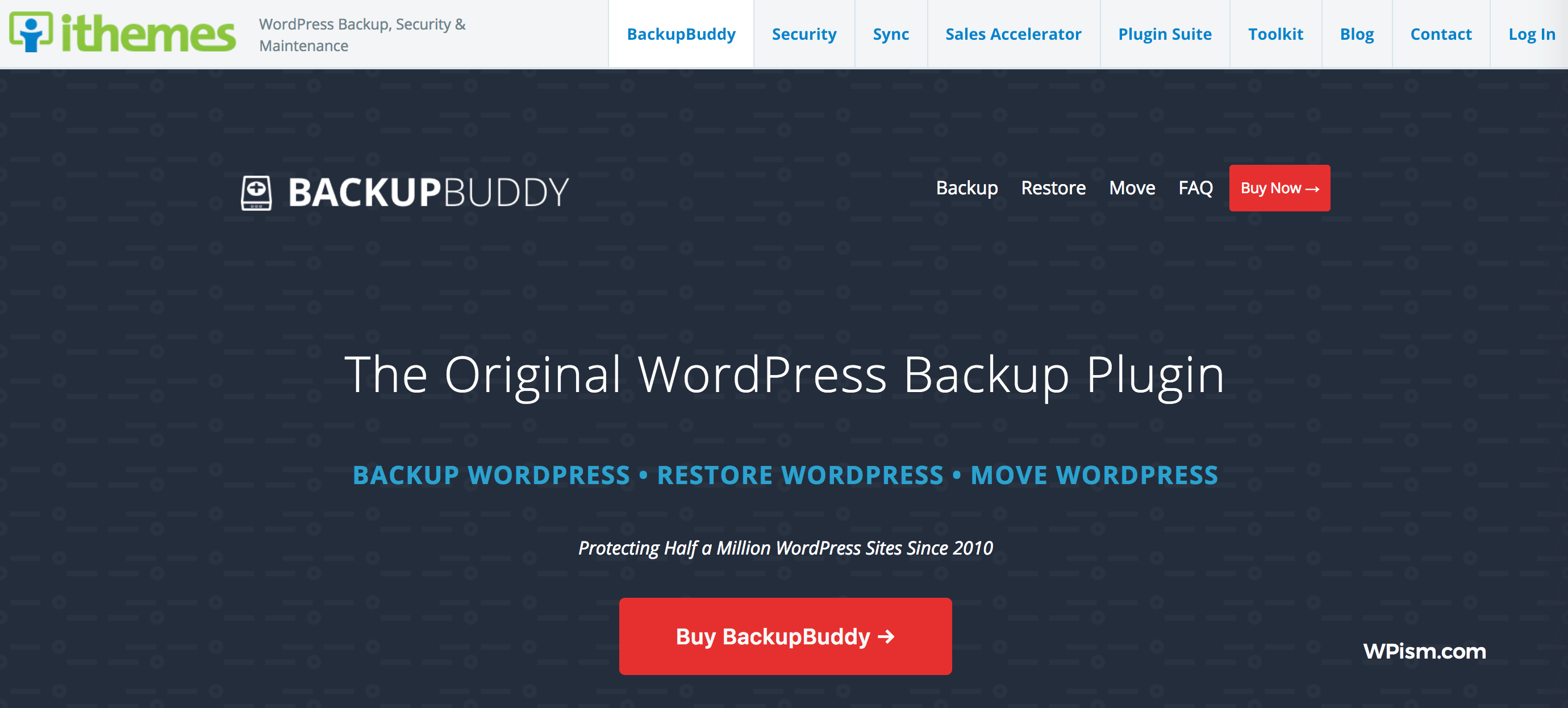
BackupBuddy is a popular premium option for moving a WordPress website to another domain or host. If you develop client sites locally or on a short-lived domain, this plugin lets you move complete websites, consisting of plugins, themes, widgets etc. all over to a live custom domain.
As BackupBuddy is a premium plugin, you will need to buy a license key and activate the plugin. With this plugin, you can easily backup your whole website with just a click.
The plugin instantly sends your backups files to their protected Stash storage or even Google Drive, Amazon S3, Dropbox and so on. All these things you can do from your WordPress admin panel. You can also arrange WordPress backups and restore them anytime.
2. Duplicator WordPress Plugin
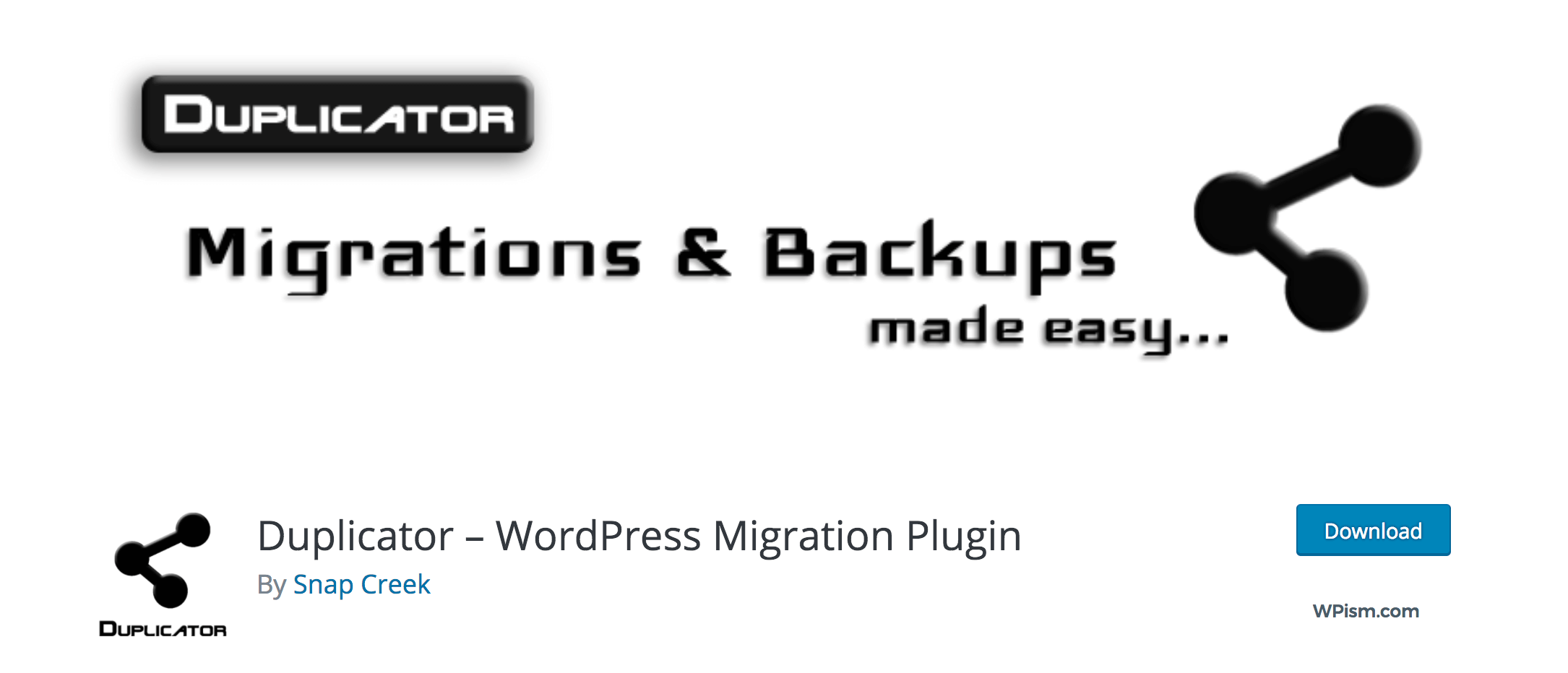
Duplicator is my preferred migration plugin as I have found it really simple to use and I rarely have any problems using the plugin.
Learn how to move your WordPress website using the Duplicator plugin and check out the pro version of the plugin with additional benefits.
Duplicator has an outstanding 4.9 from 5 stars rating on the official WordPress repository and has been downloaded and installed over 900,000 times.
However there is a little technical knowledge required to set it up and get it working effectively so if you prefer more of a visual detailed user interface to stroll you through the whole procedure, you might want to look for other plugins.
This Duplicator Pro version has more functions than the free version. Utilizing the Pro version plugin, you can arrange your backup, and submit your backup files to Dropbox, Google Drive, Amazon S3 and so on. You can also connect your cPanel straight from the installer.
3. UpdraftPlus Backup Plugin
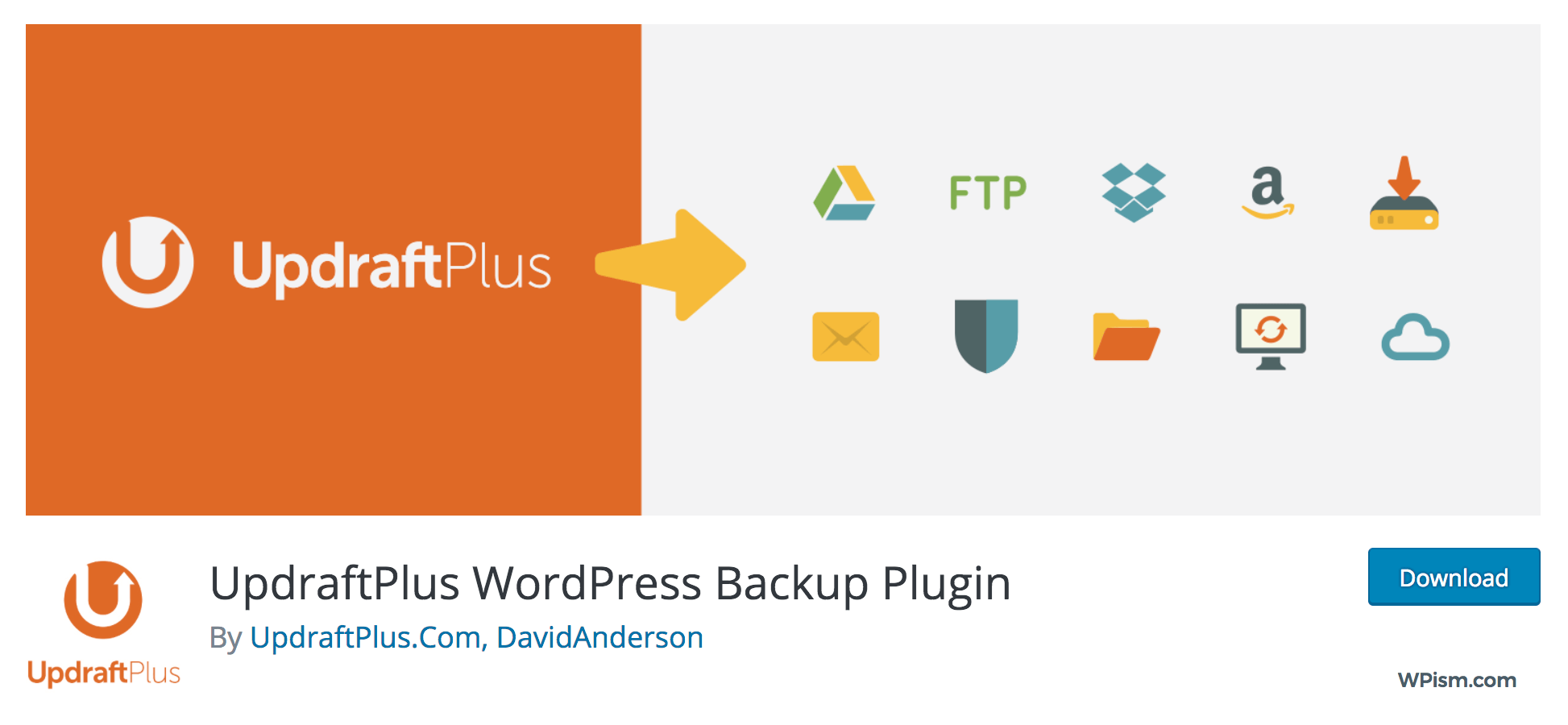
UpdraftPlus lets you clone a site completely at different places, all from your WordPress control panel.
Learn more about the plugin including their premium version on the UpdraftPlus website.
You can easily import backups made elsewhere, permitting you to quickly migrate a website to a different install.
You’ll have to upgrade to the premium variation of this plugin for a migration addon and Multisite compatibility. Prices begin at $60 for two licenses.
4. All-in-One WP Migration
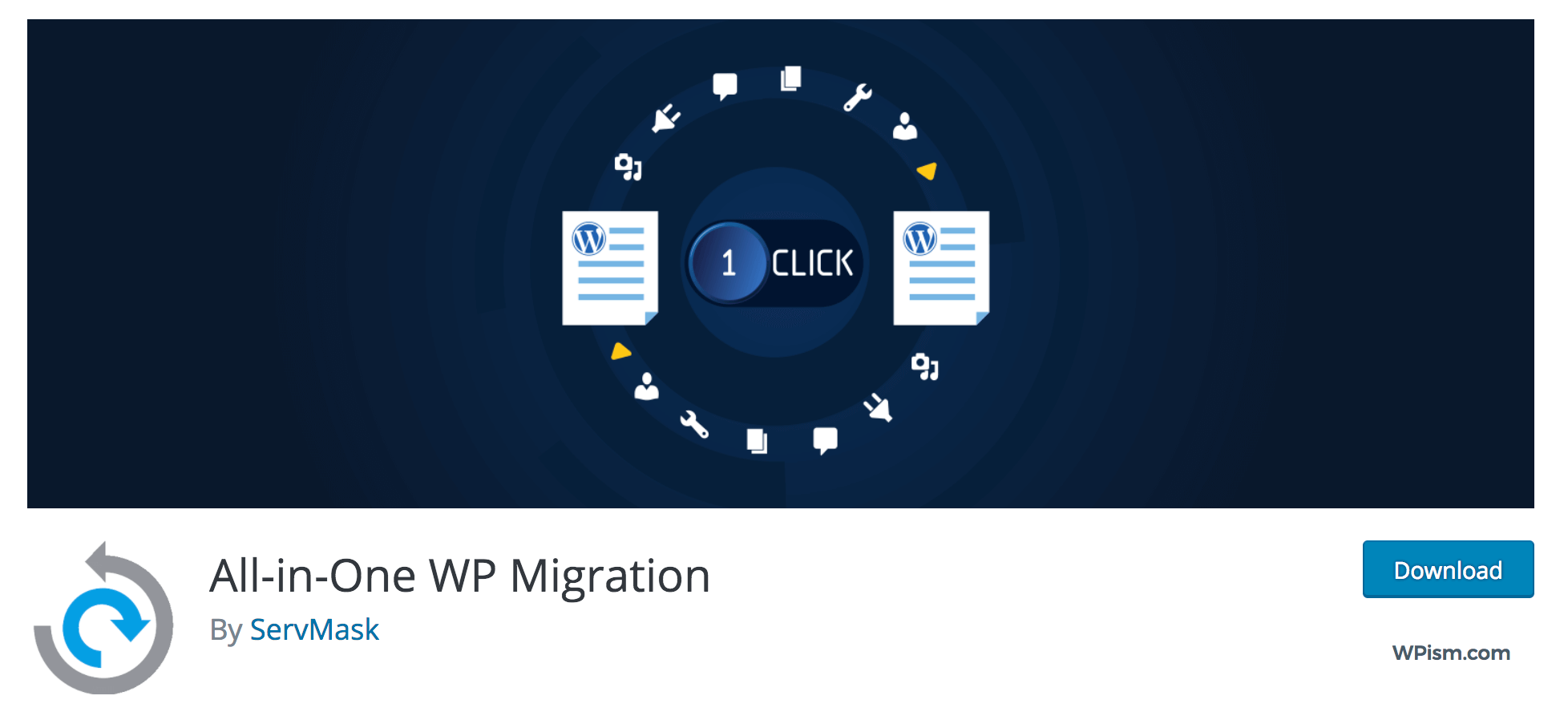
If you are looking for a basic WordPress migration plugin that does not need any technical skills or is simple to use, then you have to try the All in One WP Migration WordPress plugin. After installing this plugin, you can quickly export your WordPress site consisting of the database, plugins, themes, media files etc. with just one click.
Utilizing their drag and drop function, you can submit your website to a different place. So you don’t need to do any extra actions. When you are exporting your site, you can omit spam remarks, post revisions, databases, plugins and so on. Then you have to download your website, and you can submit it to other locations using this WordPress migration plugin, and you are all set up.
5. BlogVault Migration Plugin
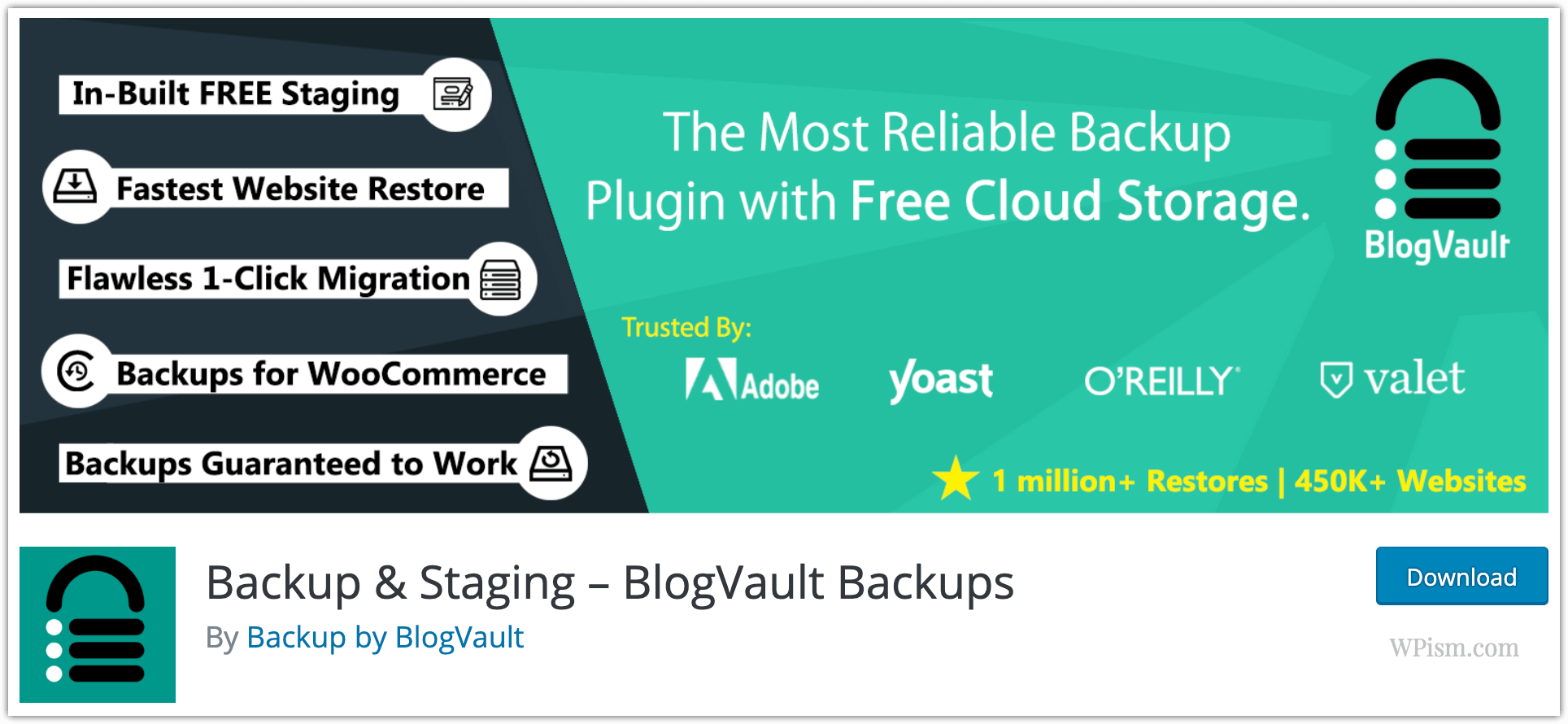
Download Plugin and Start Free Trial
BlogVault is an all-in-one premium backup solution that offers flawless migrations. In fact, their technology powers migrations for popular web hosts like WpEngine, Cloudways, Flywheel, etc. To date, BlogVault has successfully migrated over 1 million sites.
They have simplified the migration process down to a simple 3-step procedure that doesn’t require any technical expertise. In addition to backups and migrations, they also offer security, staging and management- all price inclusive!
BlogVault also boasts of a user-friendly dashboard and 5-star rated support that is always available for assistance. A single site license starts at roughly $7 a month.
6. WP Migrate DB Pro
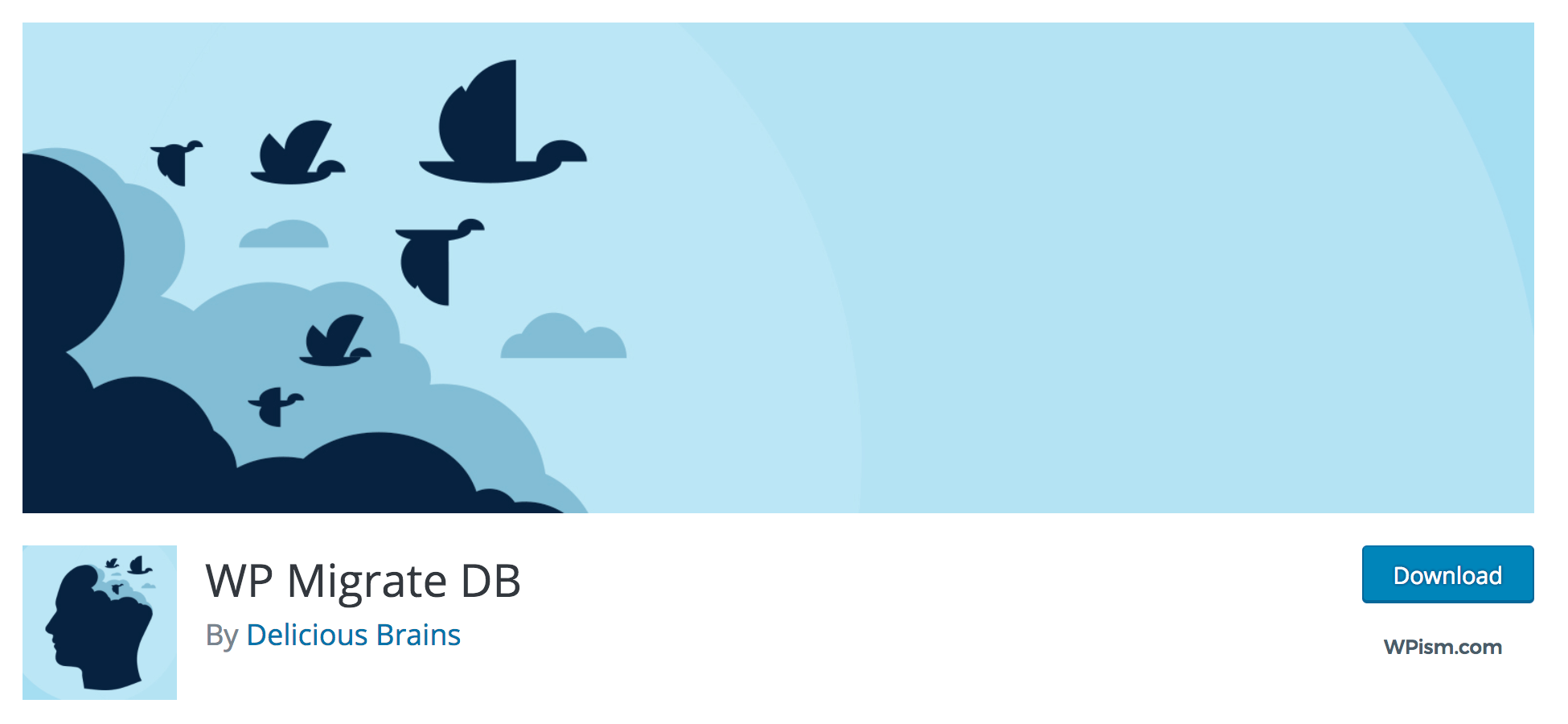
Download Free Version | Pro Version
WP Migrate DB PRO allows you to move your database from one WordPress install to another with just one click right from your WordPress dashboard. It’s a useful plugin for syncing a local development database with a live website.
This plugin is great for designers who develop client sites locally. You can quickly pull a live database from a remote site and replace it with your local database, or vice versa.
WP Migrate DB Pro deals with upgrading material, widgets, menus etc. to a new site’s URL and easily handles serialized information.
You can’t migrate your WordPress using their free plugin. So you need to use the Pro version plugin, and the prices begin at $40 for four WordPress installations.
Check out the Pro version of WP Migrate DB
7. WP Super Backup Plugin
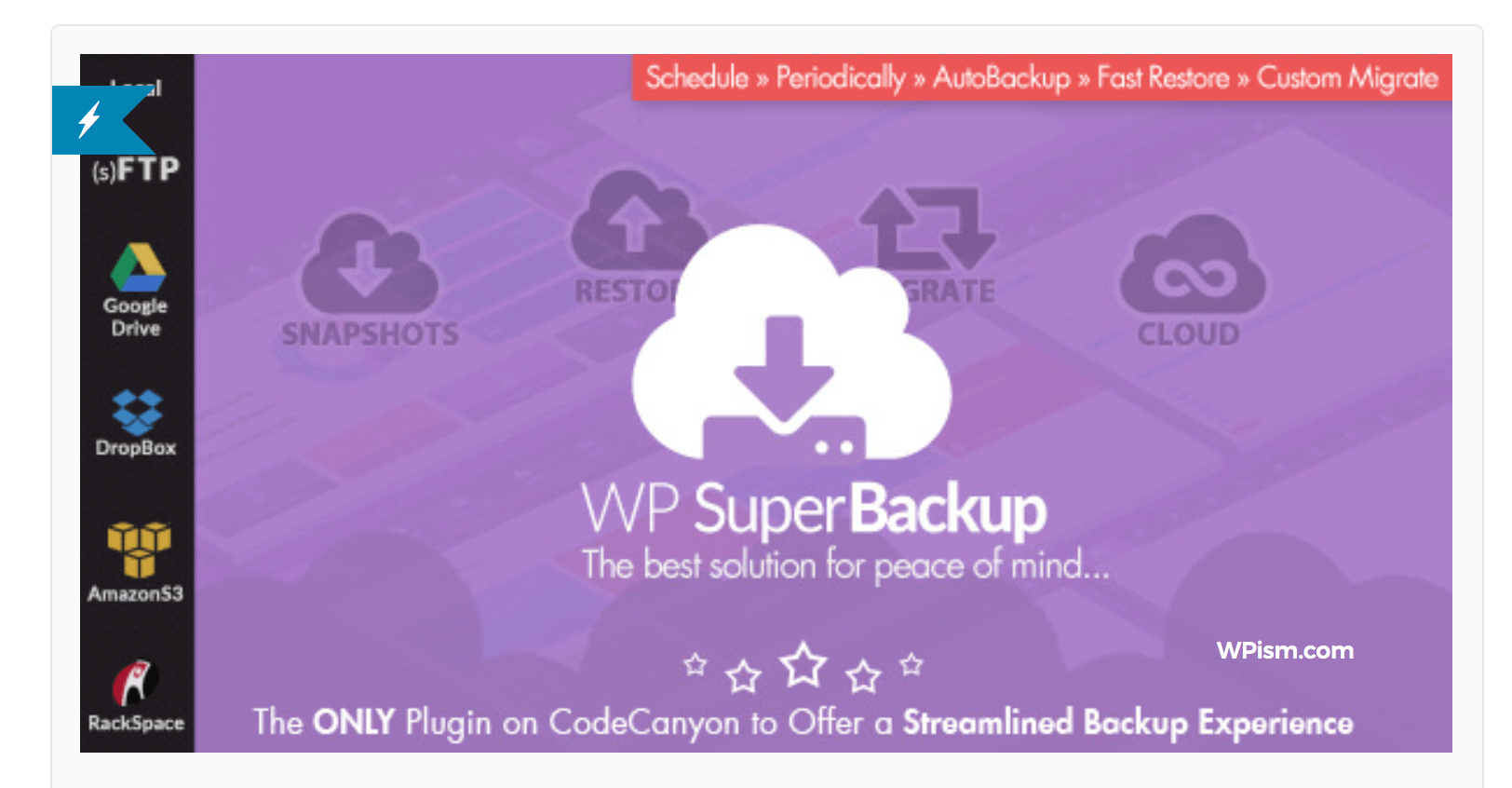
WP Super Backup is All in one WordPress migration and backup plugin. The plugin comes with more features that are necessary for your website.
Unlike other best WordPress migration plugins, this plugin offers snapshots features to keep your WordPress files extra safe. More than that, this plugin provides automated site backup, cloud sync, instantaneous migration, bring back and many more features.
With their user-friendly control panel, you will get a fast overview of your existing backups. WP Super backup offers 50+ alternatives into one secure dashboard.
8. BackupGuard
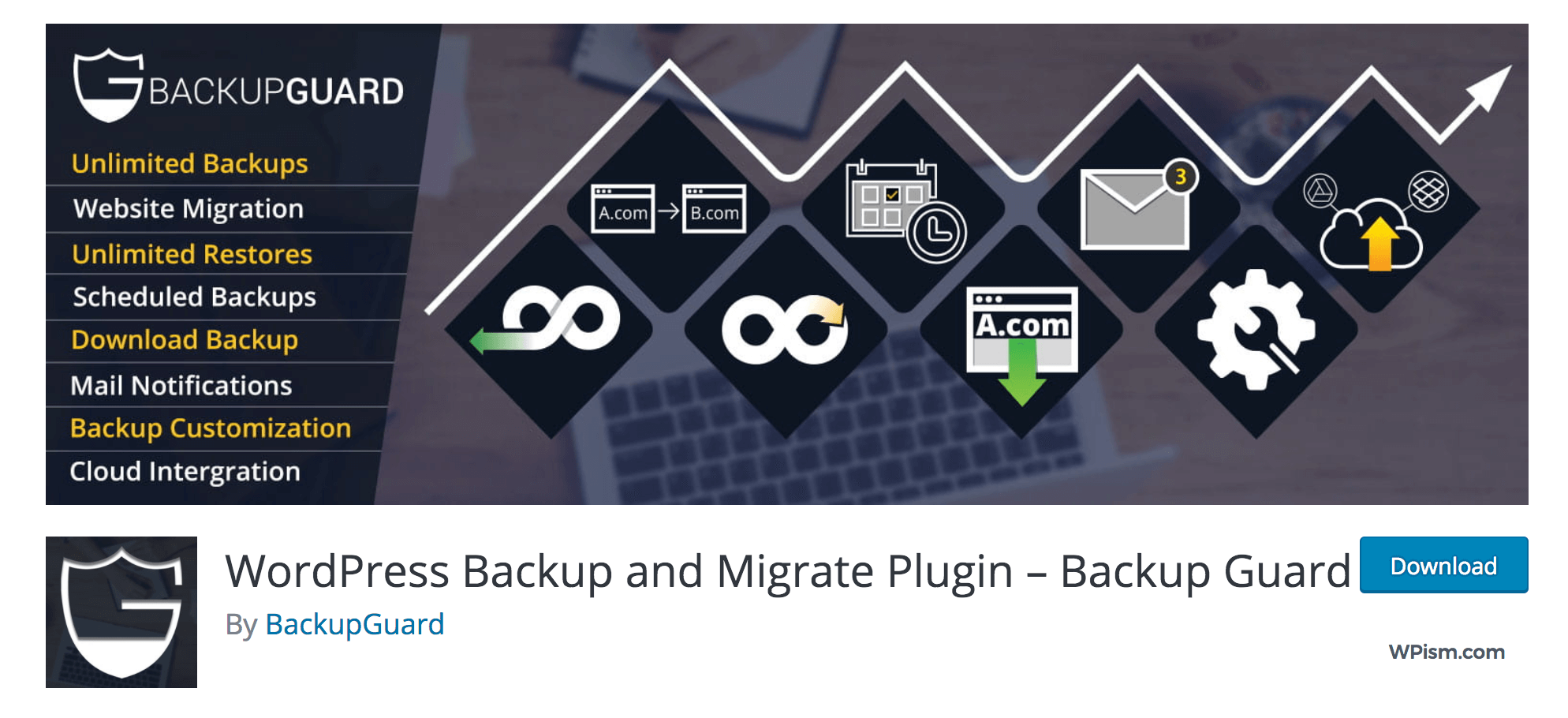
BackupGuard is another WordPress migration and backup plugin that allows you to safely backup, restore and migrate your WordPress site easily.
With the free variation of the plugin, you can backup and restore your site. To use the WordPress migration feature, you need to acquire premium variation plugin which costs $9.
Their premium plugin uses unrestricted backups, restores, arranged backups, WordPress migrations and much more. You can easily publish your backup files to online storages like Dropbox, Google Drive, Amazon S3 etc. and bring back anytime.
Which WordPress Migration Plugin do you use?
All these plugins might work for backup purposes along with their core site migration functionality.
Always remember to keep native server-based backups before starting the migration process.
And if you are changing your web host, don’t cancel your existing hosting service since the domain propagation process will take a couple of days to point towards the brand-new server. In the meantime, the old server is essential to keep your site online.
I hope this tutorial helped you to choose the best WordPress migration plugin to move your site to a new web host.
Lastly, if plugins do not meet your migration needs, check out our guide on how to migrate your WordPress website between cPanel of different hosting providers.
Please leave a comment below and let us know which WordPress plugin you use for your website migrations.
About Author:
Jyoti Ray is the founder of WPMyWeb.com. He writes about Blogging, WordPress tutorials, Hosting, Affiliate marketing etc. He mostly spends his time blogging, reading books, and cooking.
Written by Jyoti Ray and with additional contribution and editing by the WPism team.

I use BackupBuddy the reason is it’s so simple to use for migrating websites. Although it;’s premium but it makes my work so simple and quicker.
The considerable accumulation of wordpress migration plug ins, I extremely preferred it. A debt of gratitude is in order for sharing.
Duplicator and updraft plus is my recommendation..
They are both awesome and easy to use. If you have trouble in migration the blog content any WordPress expert or i recommend to try migration service from your hosting.