A final major version of WordPress for 2016, WordPress 4.7 has been released with several updates and a new default WordPress theme 2017.
Keeping up with the tradition of naming releases after Jazz musicians, WordPress 4.7 has been codenamed “Vaughan”, in honour of legendary jazz vocalist Sarah “Sassy” Vaughan.
The 4.7 version release was led by core developer Helen Hou-Sandí, with Jeff Paul and Aaron Jorbin as release deputies.
WordPress has always been a community work and the latest version also involves the contribution of 482 other contributors, of which more than 40% contributed for the first time!
Watch the video below introducing WordPress 4.7 “Vaughan”.
The introductory video was produced by Rami Abraham and has been captioned into 44 languages by the amazing WordPress community translators.
Follow along as I guide you to update to the latest version of WordPress 4.7 and introduce you to several new features and updates in the latest version.
Updating to WordPress 4.7
Let’s start with how you can easily update to the latest version of WordPress 4.7.
You should see a notification of the latest update on your WordPress dashboard. Head over to Dashboard > Updates to see a new WordPress version waiting for you.
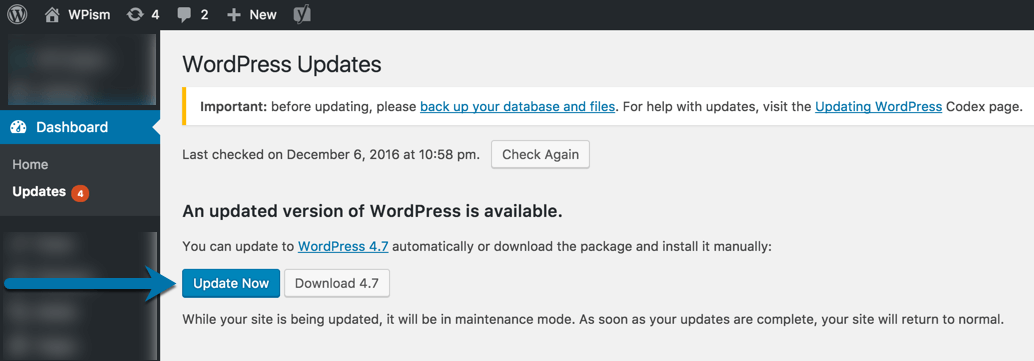
Click on Update Now to automatically download and upgrade to WordPress 4.7.
(Some managed hosting companies automatically upgrade your WordPress installations within certain hours or take some time to provide you with the option of upgrading to the latest version.)
If you are updating manually, please make sure you have a complete WordPress backup of your website.
Once updated, you will be presented with an about page of WordPress 4.7 with more information about the new features and updates.
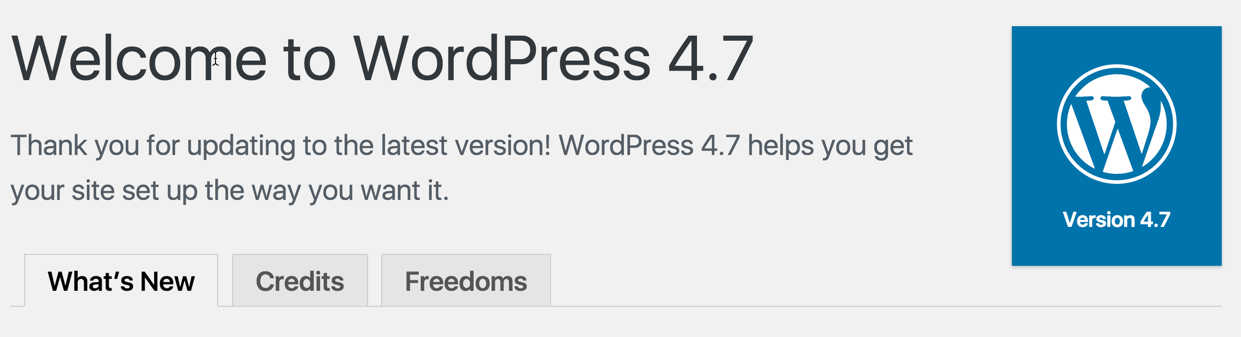
New Features in WordPress 4.7
WordPress 4.7 comes with several new features that make it easier to customise WordPress and make it your site in your own way.
Some of the features highlighted during release include;
- New Twenty Seventeen WordPress Theme
- Starter Content for WordPress Themes
- Additional Customizer Features including Video Headers, Edit Shortcuts icons, Smoother Menu Building, and live Custom CSS.
- Developer related updates including the REST API Content Endpoints
Let’s look at the new features of WordPress 4.7 with additional details along with screenshots in the rest of this article.
New Twenty Seventeen WordPress Theme
Twenty Seventeen is the new default WordPress theme for 2017. WordPress releases a new default theme every year with its end-of-the-year major update, and this will be the default theme for the upcoming year.

Twenty Seventeen is built with all the new features of 4.7 and boasts immersive featured images, video headers, and subtle animations.
Unlike other default WordPress themes released in the past, Twenty Seventeen is primarily focused on business websites. The theme has options for the new video headers introduced in 4.7 along with a completely customizable front page with multiple sections.
Business-focused Twenty Seventeen, however, doesn’t mean that it’s not suitable for blogs. The nice and clean typography and other upgraded features make it a better blog theme that only works with WordPress 4.7.
The theme works well with several languages and devices of all screen sizes. You can preview and download the theme from the theme directory.
For more Twenty Seventeen WordPress theme features and tricks for customisation, please go through this post on the WordPress core blog.
Starter Content for WordPress Themes
WordPress 4.7 now makes it possible for Theme developers to provide their own starter content with the WordPress themes. This makes it really easy to configure the themes as they look in the demo.
The starter content will be visible when you are live previewing your website via customizer. You can see how the starter content looks using the default WordPress Twenty Seventeen theme.
Additional Customizer Features
WordPress 4.7 has made the site setup and customising workflow easier than before.
Customizer is at the centre facilitating all-new features – From finding the right WordPress theme and installing from the customizer itself, configuring starter content with edit shortcut icons, adding pages required for your menu, live previewing with custom CSS, and more.
Let’s look into some of the noteworthy new features in Customizer.
Video Headers
Users can now choose to upload videos for their headers using the theme that supports it. With the feature now supported in WordPress core, theme developers can include the option for video header that can be configured within the customizer.
Users can either upload their own video or provide a YouTube video link for the video header. The video will play automatically without any sound and loop by default.
Twenty Seventeen WordPress theme supports the video header option, and you can configure it in the customizer settings.
Edit Shortcuts icons
This isn’t a big of a feature, but it can still be immensely helpful to those looking to set up their custom sections on their website.
When you are live previewing your website in the customizer, you can see visible icons appear next to those parts of your site that can be customised.
All you have to do is click on the shortcut icon of any section that you want to start editing.
Ability to Add Pages in Menu
Setting up Menus is one of the first steps many users go through to setup their website. WordPress until now, however, expected you to have Pages that you want to link under Menu items published in advance.
Well, now you can add new pages within the Menu interface smoothing the workflow, and ready for you to go back and add content to those pages.
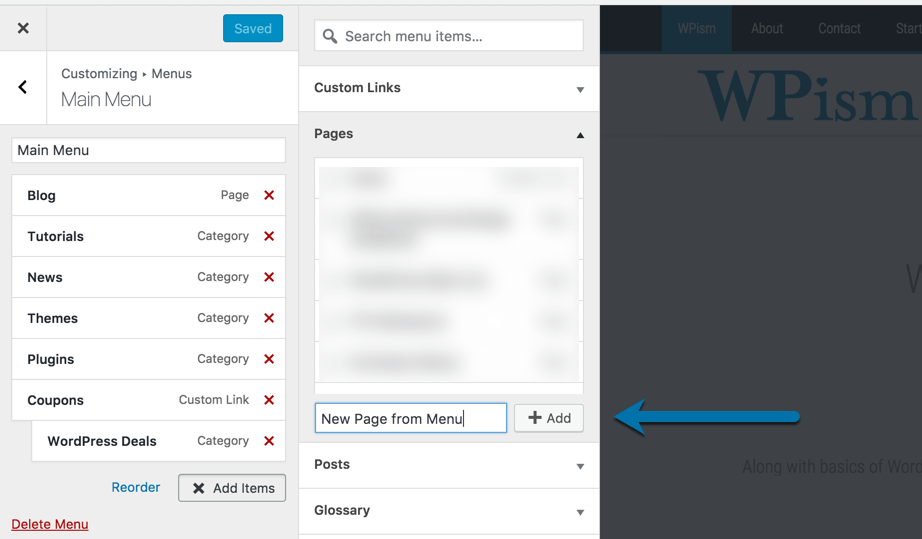
Live Custom CSS
There are several third-party plugins or sometimes theme built-in features for adding custom CSS.
Now, with WordPress 4.7 adding custom CSS is available directly from the customizer.
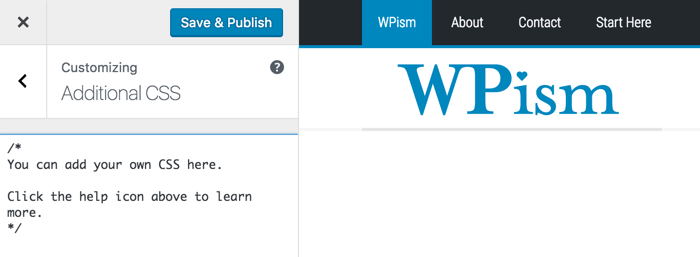
You can view the changes live and save changes once you are happy with the changes. No more making changes and having to refresh every time like other plugins!
PDF Thumbnail Previews
PDFs are widely used document formats that users often upload on their websites. While WordPress supported uploading PDF files in Media Gallery, it wasn’t easy to recognise and organise the files until now.
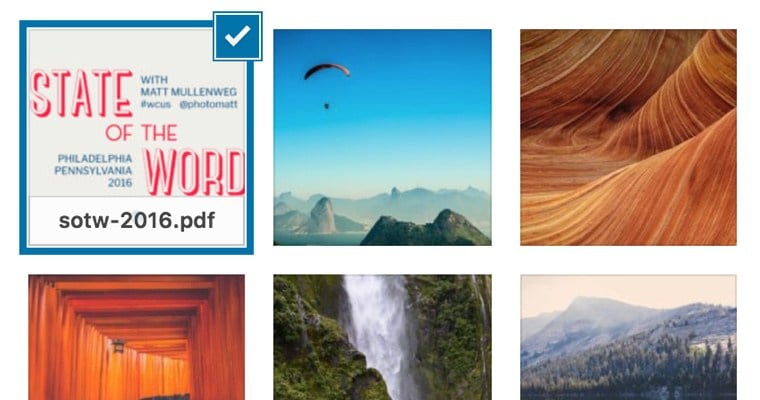
With WordPress 4.7 update, uploading PDFs generates thumbnail images making it easy to distinguish the files.
WordPress Admin Dashboard language
WordPress users can now define the language of choice from their user profile for the WordPress Admin Dashboard.
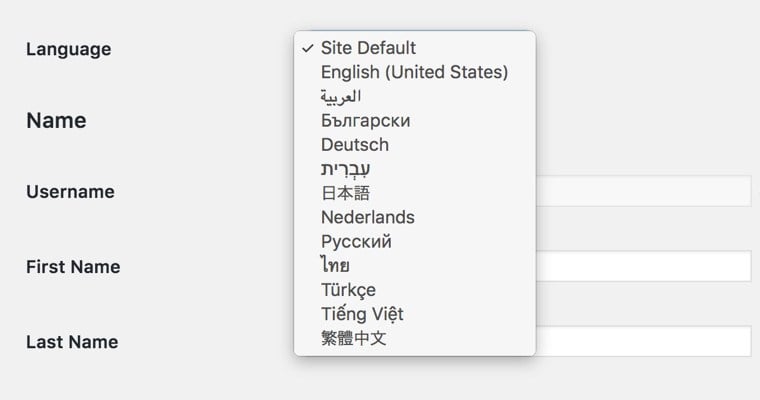
Admins can have more than one language installed so that users managing the website can choose the language of their choice from their profile. This can be really useful for multi-author websites or blogs that have an international team.
WordPress Editor Enhancements
WordPress 4.7 brings a slight enhancement to the WordPress Editor by rearranging its toolbar buttons.
Notably, a few most used buttons such as headings dropdown are now moved to the top row, and a few less used buttons such as the strike-through and horizontal rule button are pushed down.
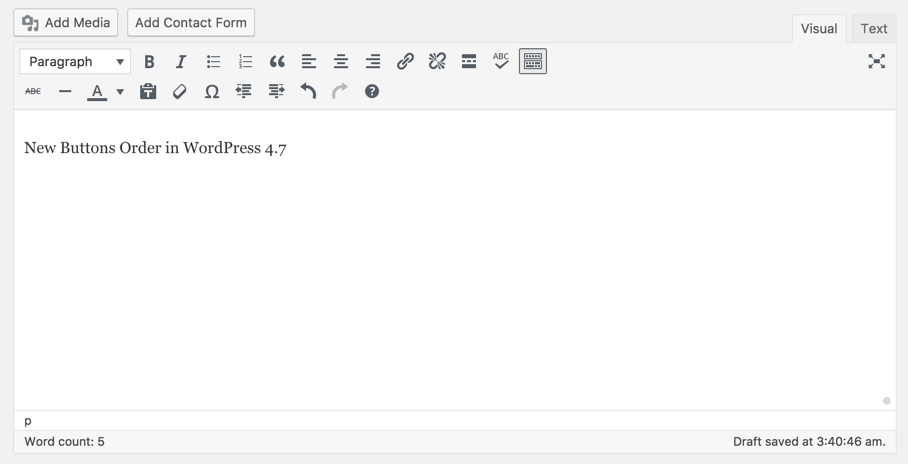
Further, the Underline and Justify buttons have been removed from the toolbar citing their less usage and bad practice in general. The keyboard shortcuts, however, will still work for both of the buttons.
REST API Content Endpoints
Stage Two of the WP REST API feature plugin – API endpoints for WordPress content types have been merged with the 4.7 release. Nearly a year ago, WordPress 4.4 release included the Infrastructure part for the REST API, as the first part of the feature.

The REST API Content Endpoints support WordPress content types including Posts, Comments, Terms, Users, Meta, and WordPress management Settings. Here’re what content endpoints support;
Content:
Posts: Read and write access to all post data, for all types of post-based data, including pages and media.
Comments: Read and write access to all comment data. (including pingbacks and trackbacks.)
Terms: Read and write access to all term data.
Users: Read and write access to all user data. (including public access to some data for post authors.)
Meta: Read and write access to metadata for posts, comments, terms, and users, on an opt-in basis from plugins.
Management:
Settings: Read and write access to settings, on an opt-in basis from plugins and core. This enables API management of key site content values that are technically stored in options, such as site title and byline.
This is an exciting update for developers and the WordPress ecosystem as a whole. Now that the REST API is fully in the core, there are plans to enhance it further in upcoming major versions next year.
Developers might want to check out the REST API Handbook under WordPress developer resources for complete documentation.
More Developer Specific Updates in WordPress 4.7
In addition to the REST API Content Endpoints, there are several other developer-specific updates in WordPress 4.7. A few of the noteworthy ones include;
Post Type Templates in 4.7
Until now, the use of templates to create different layouts were limited to ‘page’ post type. With WordPress 4.7, this is also available to other WordPress post types.
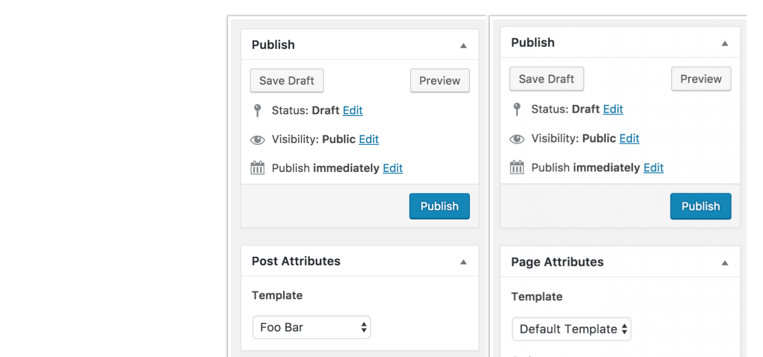
Theme developers can now build and make templates available for posts.
New Functions, Hooks, for Theme Developers
WordPress theme developers have some additional new functionalities with the addition of new Functions, Hooks, and Behaviour.
For complete updates, please refer to the WordPress 4.7 Field Guide on the Make WordPress Core blog.
What do you think of the new features and updates in WordPress 4.7? Let me know in the comments below.
Screenshot Images and Videos via WordPress

Hello Pradeep,
First of all I’d like to thank for WordPress 4.7 update. I was new to this development industry I was much afraid of the updates. By checking out the information which you had provided, I’m glad to see it. Also thanks for the video header themes. I’m currently planning for a video related website and hope it will suits me. Finally, with your permission, can I share your video?