As scheduled, WordPress 4.5 has been just released and is now available to update from your WordPress dashboard.
WordPress 4.5 – “Coleman” is named in honour of jazz saxophonist Coleman Hawkins.
One of the core developers, Mike Schroder led the release for this version of WordPress. He was further assisted by Mel Choyce and Adam Silverstein as release design lead and release deputy respectively. The version also includes the efforts of additional 277 WordPress contributors.
Watch the introductory video of WordPress 4.5 from the WordPress team.
The video was produced by Siobhan McKeown and features the voice-over of Jack Lenox.
Updating to WordPress 4.5
You can easily update your WordPress to the latest version from your dashboard.
From your WordPress dashboard, click on updates and you should see a notification mentioning the latest version of WordPress.
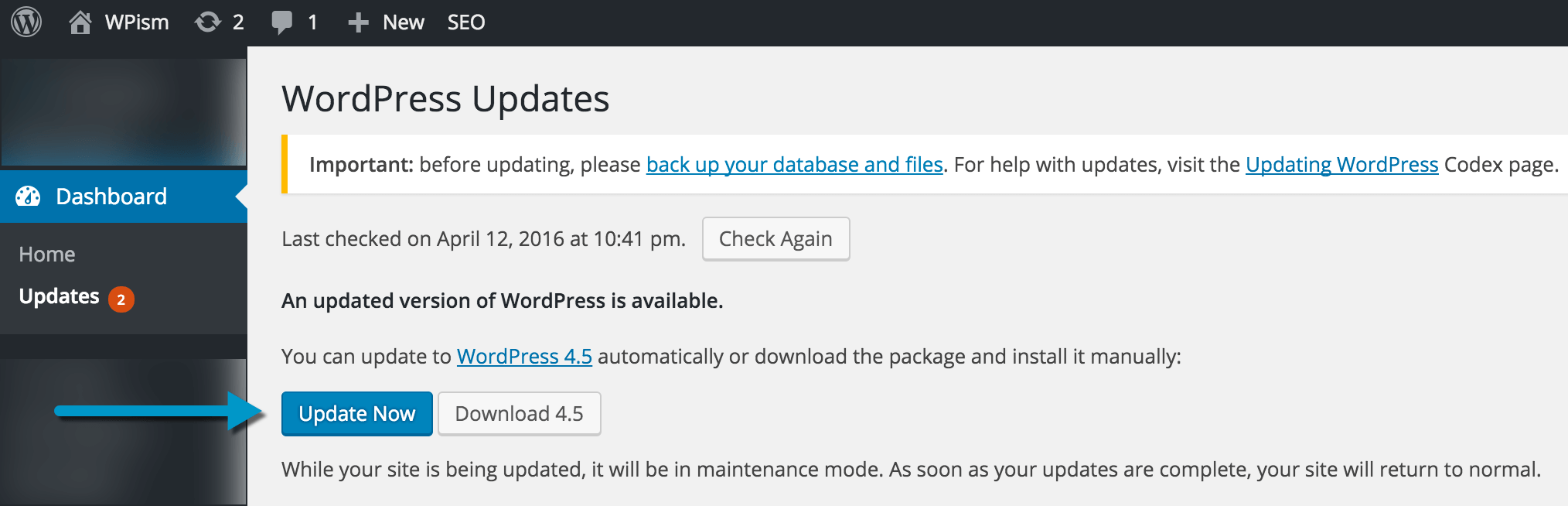
Click on Update Now and WordPress should automatically download and install version 4.5 for you.
Once, updated you will be able to see a welcome screen highlighting the main features of WordPress 4.5.
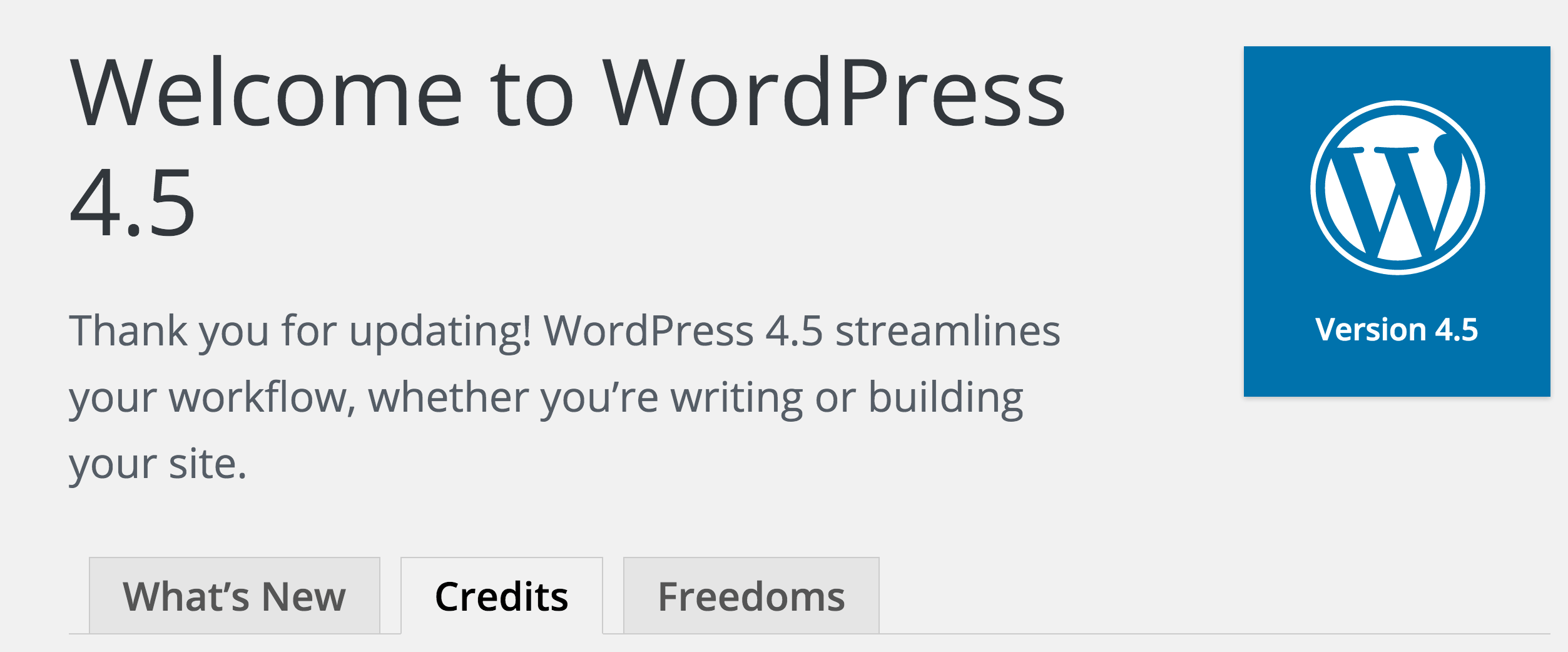
The main highlights of WordPress 4.5 for general users include;
- Improvements in Customizer
- Visual Editor Improvements
- Refreshed Moderate Comment Screen
- Image Generation optimisation
Follow along to learn more about those new updates and see the screenshots of some latest features.
Responsive Customizer Improvements
Customizer is arguably one of the best features introduced in the previous version of WordPress 4.4. Building on that, WordPress 4.5 has added a responsive feature that allows viewing your website in different screen sizes while using the customizer.
The customizer now features device preview buttons that allow you to see how your site looks on different devices including mobile, tablet, and desktop.

This improvement can be really useful to most of the users to see changes in real time on devices of different sizes before they commit to the changes.
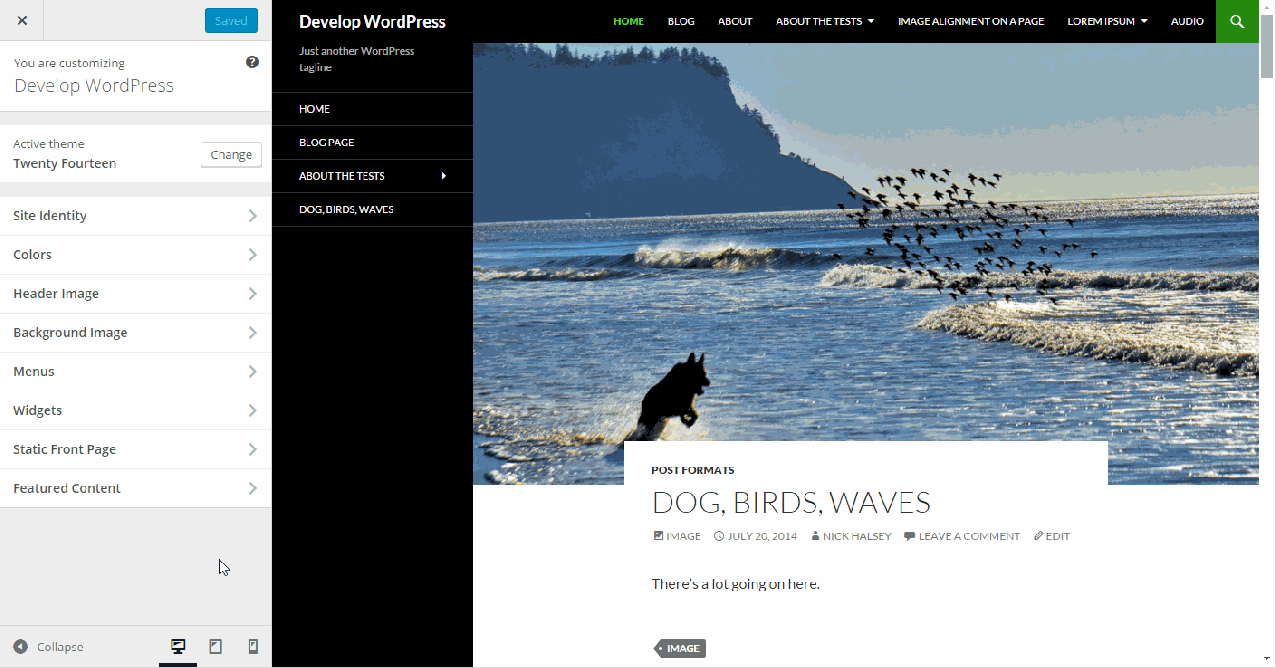
The responsive customizer improvements are also available for the theme installer previewer.
Custom Theme Logo
While you are in customizer, you can also see an option to change your logo if your theme supports it.
Until now, many theme developers provided their own version of implementation for the theme logo, making it different from theme to theme. Native support for a custom logo in WordPress 4.5 means that it will be less confusing for users to find out where to look for changing their logo.

If you use the default WordPress TwentySixteen theme, you should see the changes now. A new version of TwentySixteen theme has also been released to accommodate this feature.
You can add your logo within the customizer’s site identity tab. See the screenshot below to see what it looks like in the TwentySixteen theme.
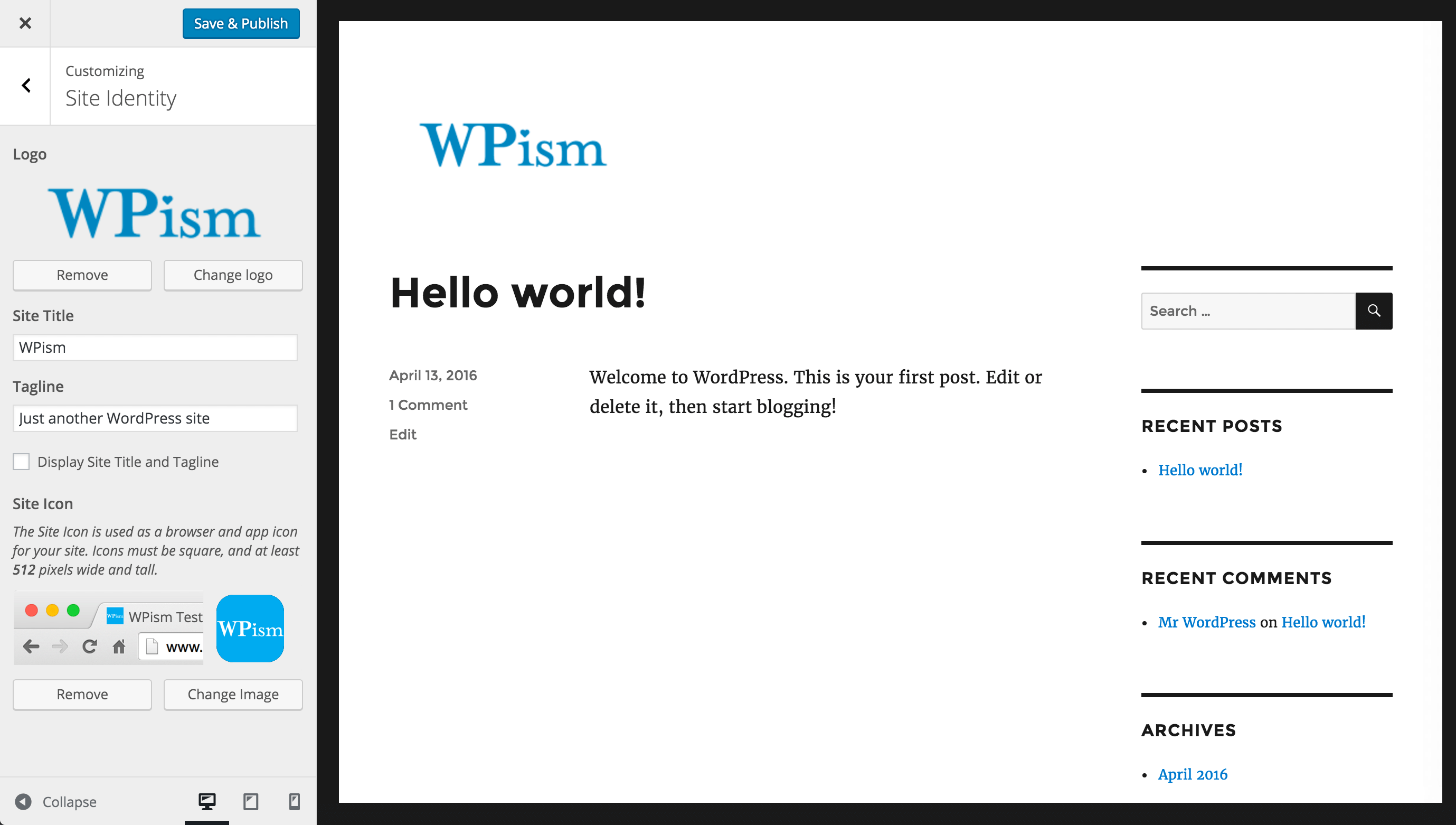
You can learn more about the theme logo support in WordPress 4.5 in our previous post.
Visual Editor Improvements
WordPress 4.5 features a few improvements in the visual editor including the inline linking feature and the addition of some useful shortcuts.
Inline Linking Feature
The latest version has made it really easy to insert links within your editor. You will no longer see a modal dialog box to insert links. You can directly input your URL within the inline link box.
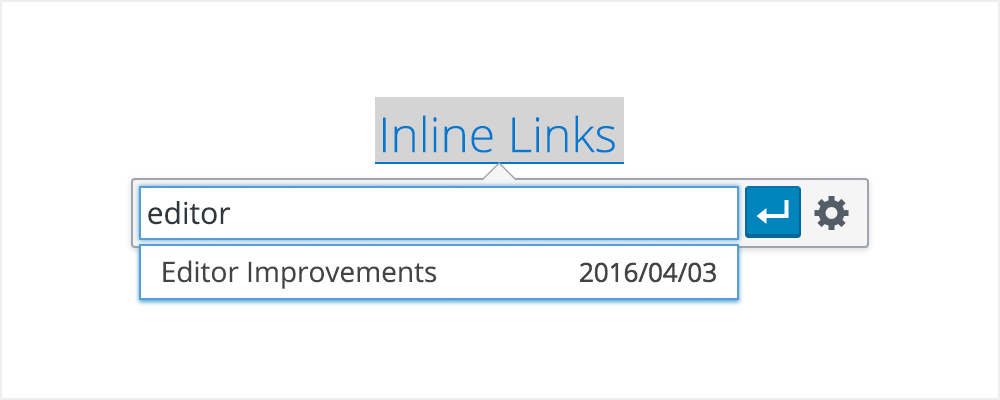
New Formatting Shortcuts
Few useful formatting shortcuts have been added to the visual editor to add code and insert a horizontal bar.
Adding Horizontal bar: Use — to insert `<hr />`
Inserting code: Type `your code` to transform my code
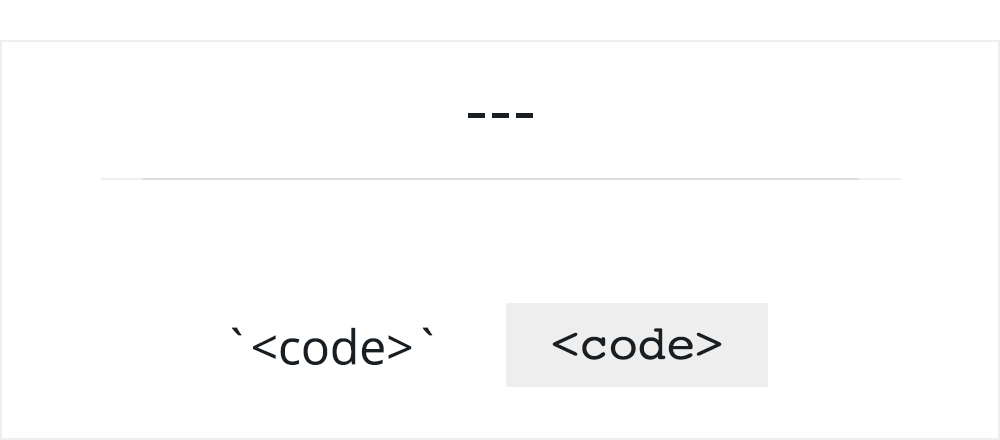
Users that need to insert code frequently in their posts can truly benefit from the easy shortcode saving them a lot of time. Adding codes usually involved navigating between the visual and text modes and typing in that manually to all of the codes.
Few additional proposed shortcuts for Bold and Italic didn’t make it to this version as the team though they need more time to test it with the users.
Login with Email
You can now use your Email address in addition to your username to login to a WordPress website.
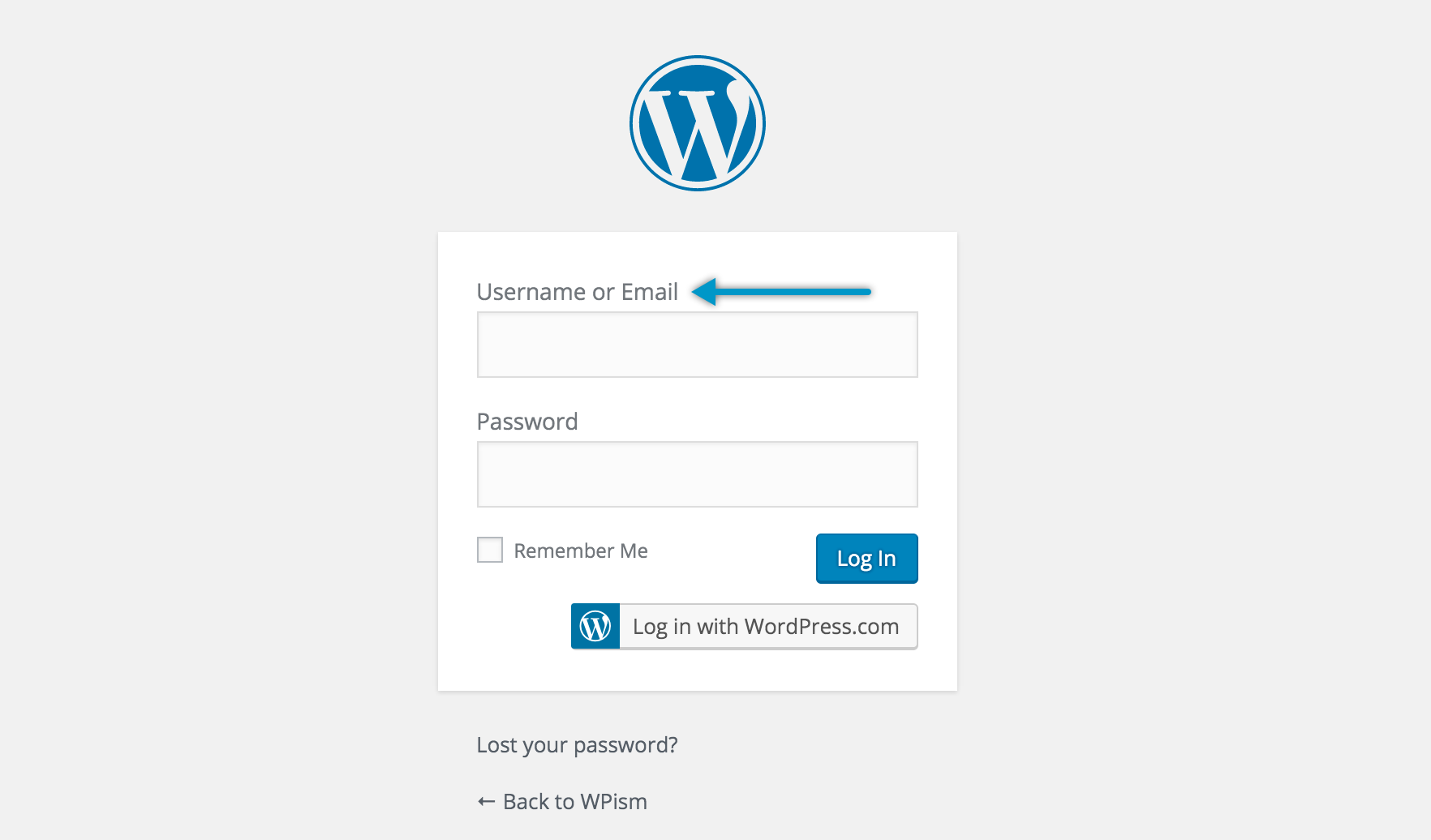
This is a really useful enhancement to the login page. There’re times when users forget their username for a website and so many websites provide the option to login with an email address.
WordPress users can now use their email addresses associated with their accounts to log in to their WordPress dashboard.
Refreshed Moderate Comment Screen
The comments moderation screen has now been refreshed in the latest version to accommodate more useful features.
The new screen now includes formatted comment content for display, navigation via a text link, and an updated message style. Previously comments moderation screen didn’t show a link to edit comments and formatting in comment text.
Here’s what the comments moderation looked like before and after.
Before:
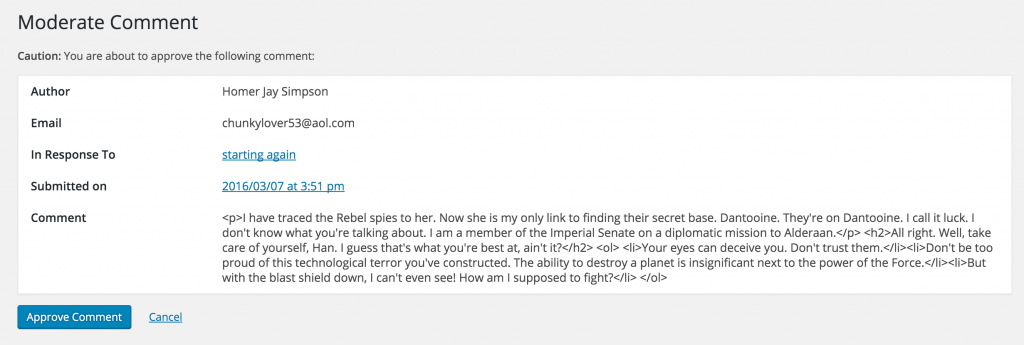
After:
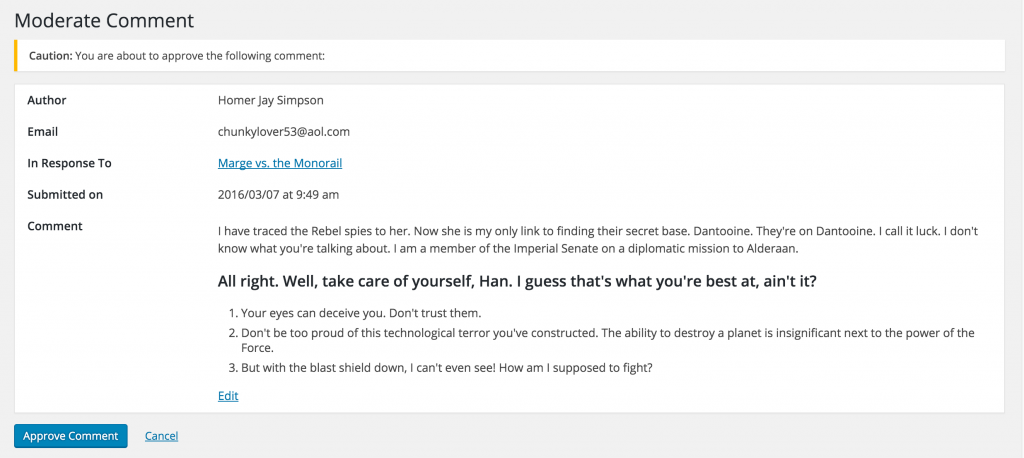
This can be really useful for bloggers that get lots of comments as it makes the moderating process much easier.
Image Generation optimisation
Adding on to the responsive image feature from the last update, image generation has been further optimised. The image sizes can now be generated more efficiently with almost 50% size reduction still maintaining the near-identical visual quality.
This is a great performance enhancement to images, one of the most resource-intensive elements on a web page. An outline of the enhancements include;
- More compression for custom image sizes
- Better resizing elements for ImageMagick
- SSL improvements for Responsive Images
- Introduction of
wp_get_upload_dir()
Developer-Focused Changes in WordPress 4.5
In addition to the updates for general users, there are many new developers’ specific changes and under the hood updates in WordPress 4.5.
Backbone and Underscore updates
Backbone is updated from 1.1.2 to 1.2.3 and Underscore is updated from 1.6.0 to 1.8.3.
WordPress developers that have themes and plugins relying on the bundled Backbone and/or Underscore libraries should carefully check for the latest functionalities. Check for the detailed code changes and links to update tickets on this post.
Native Theme Logo Support
WordPress Theme developers can now declare the support for custom logos that can be changed from within the customizer. This is similar to declaring support for other WordPress theme features such as Custom Header and Custom Background.
You can see all the implementation details in this post.
Selective Refresh
Another customizer related under the hood update is the support for what is called selective refresh. The customizer now supports a comprehensive framework for rendering parts of the preview without rewriting your PHP code in JavaScript.
You can see it in action below for site title updates in the preview:
Embed Templates in the Template Hierarchy
Embeds have received significant updates in the WordPress 4.5 making it more robust and customisable.
Among those embeds updates, few important are the new templates that have been added to the template hierarchy for embeds.
Themes can now implement embed templates for specific post types and post formats within the confines of the template hierarchy. The embeds template cascade as mentioned in the WordPress documentation looks as such;
embed-{post-type}-{post_format}.php– First, WordPress looks for a template for the specific post. For example, if its post type is product and it has the audio format, WordPress would look for embed-product-audio.php.embed-{post-type}.php– If the post type is car, WordPress would look for embed-car.php.embed.php– WordPress then falls back to embed.php.- Finally, WordPress ultimately falls back to wp-includes/theme-compat/embed.php
Comment Form Field Changes
Developer specific improvements in the comments screen include the support for maximum lengths for Comment Form Fields. The default length settings for the comment fields are as follows:
- Comment: 65525 characters
- Name : 245 characters
- Email: 100 characters
- Url: 200 characters
The default `maxlength` attributes can be adjusted for custom database schemas by using the `comment_form_default_fields` filter.comment_form_default_fields filter.
WordPress Multisite Updates
The WordPress multisite has also received some updates related to the site and user creation.
A new `WP_Site` object class has been added along with another additional object-oriented approach for managing sites in Multisite.WP_Site object class has been added along with other additional object-oriented approach for managing sites in Multisite.
Few other highlighted updates in WordPress 4.5 release also include Script Loader Improvements and Script Loader Improvements. You can visit the WordPress 4.5 Field Guide post on the WordPress core blog to learn about the developer features in detail.
Conclusion
Although there are no major features, WordPress 4.5 has improved and updated several recent features introduced in the latest WordPress versions.
What do you think of the latest WordPress 4.5? What features and updates are you most excited about? I would love to hear your views in the comments below.
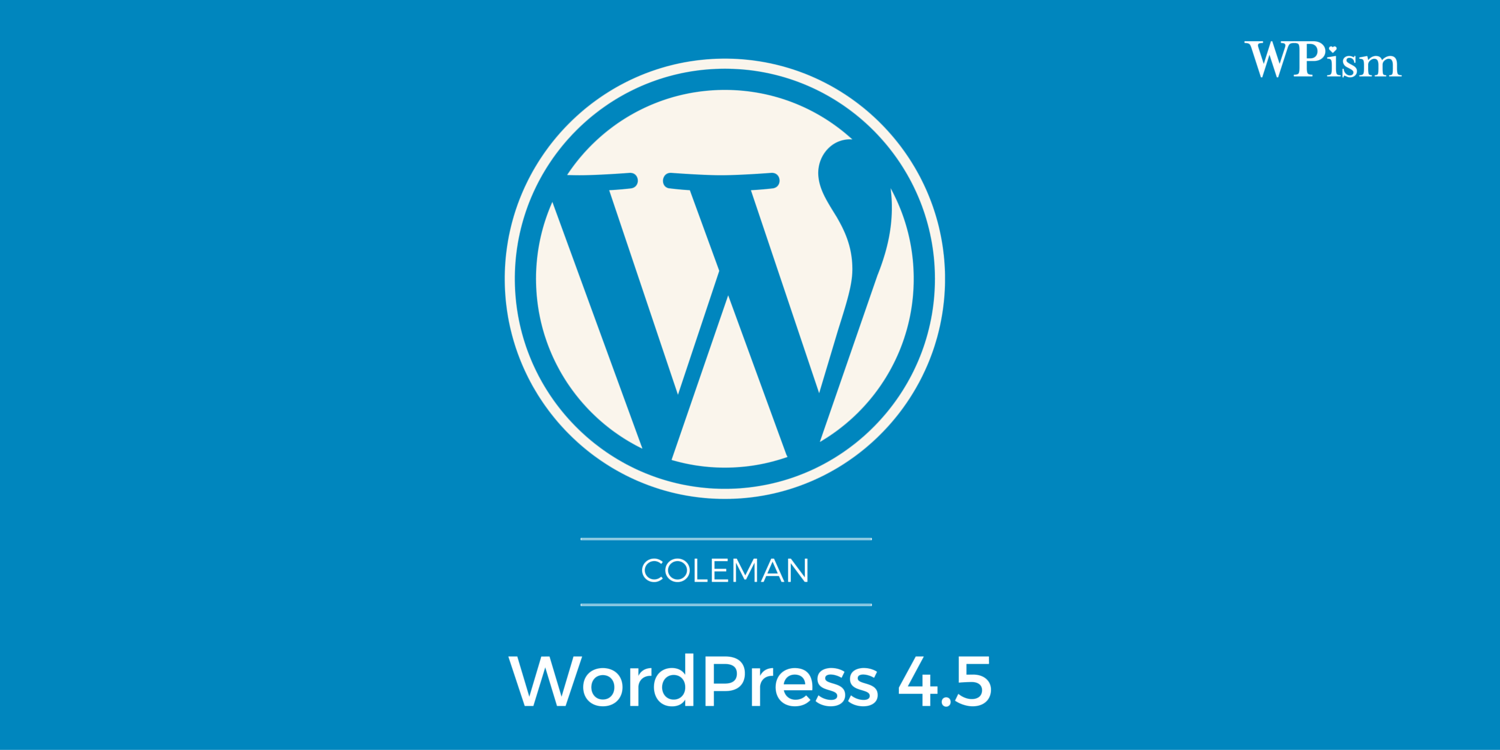
Really a Great article. It becomes more useful as you have included the images and videos which can easily show what the new feature is all about. I just want to ask one thing, is there any update which can help wordpress website load faster? As you know worpress websites do have many plugins which make it very slow to load a website, if there any special feature that make the speed faster?
Hi Ashish,
WordPress on its own, on a good host can load really fast.
So, the first thing is to use a good WordPress hosting and then focus on other optimization stuff.
I understand too many plugins can slow your website. You can use well-written plugins and limit to only those that you really need the most.
Other than that, using some kind of caching option and investing in a good CDN can help with your website speed.