Monetization is a big problem for most publishers that are looking to make money online with their content.
Apart from a few advertising solutions, such as Google Adsense, there aren’t any other prominent options for publishers.
Automattic, the company behind one of the most popular publishing platforms, WordPress.com is trying to deal with this problem for a while.
Introducing its own advertising program – WordAds, Automattic has been trying to test monetizing blogs for the past few years. The company had been experimenting with the program on its WordPress.com blogs since 2012.
Update 18th January 2017: WordAds is now rebranding to Automattic Ads and is part of Jetpack WordPress plugin. To use Automattic Ads, go to the Engagement > Ads section of the Jetpack plugin. As of now, the program is only available for Jetpack users on the Premium plan ($9.00/month or $99/year).
The program proved successful with WordPress.com publishers and was further embraced by WordPress VIPs with its recent release of WordAds version 2.0. in November 2015.
WordAds is now open to all self-hosted WordPress blogs making it easier to monetize for 25% of the web.
We will look into WordAds for publishers as a way to make money from their WordPress blogs in this article.
If you already know everything about WordAds, feel free to skip directly to the application and installation instructions section.
Introducing WordAds
WordAds is the advertising program of WordPress.com that lets you monetize your WordPress blogs.
Backed by a team behind one of the popular publishing platforms, WordAds claim to understand publishers better than any other advertising partner.
WordAds wants to merge the dual – advertising and publishing platform relationship of publishers into one.
The platform has reportedly gained tens of thousands of bloggers making money from their WordPress blogs.
Although no official figures have been reported for 2014 and 2015, the platform claims to have paid $1 million to WordAds publishers just after a year of its release in 2013.
Here’s the short video introducing the platform.
You might have already seen advertisements powered by WordAds on several blogs hosted on the free plan of WordPress.com.
By default, Ads appear both at the bottom of the first post on the homepage and at the bottom of the article pages. Here’s what an ad for MaxCDN/Stackpath looks like from WordAds on this WPism post.
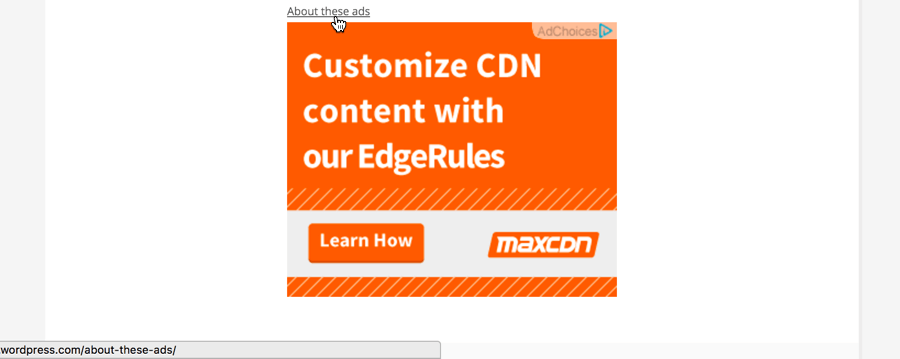
We will look into more ad format details in the post below.
WordAds focuses on quality advertising and only accepts brand-safe and family-friendly blogs into its program. On the advertiser’s side, it also ensures that it is serving quality ads from high-paying advertisers and partners.
So, you might ask why should a self-hosted WordPress publisher use WordAds instead of other networks such as AdSense?
There’s no definite value proposition from WordAds yet, and it’s too early to speak anything from the revenue perspective. But by digging through the program’s blog posts and adding to my own experience, I have found that WordAds makes it really easy for bloggers to implement Ads on their websites.
The platform relieves bloggers and publishers from the hassle of dealing with administrative work to apply and be accepted for other programs and partners such as Adsense, Federated Media, etc. Indeed, working out advertising agreements takes a lot of negotiation and technical work.
You will see how easy it is to apply for WordAds and start displaying ads after getting accepted into the program.
However, before you apply for WordAds, I recommend going through the requirements below.
WordAds Requirements
There are a few requirements that you need to have in place to get started with WordAds.
- Custom domain website – All self-hosted WordPress blogs use a custom domain. (WordPress.com blogs should have a custom domain).
- JetPack installed and connected to a WordPress.com account. (As the WordAds Earnings dashboard use Calypso of WordPress.com to maintain a unified experience.)
- Minimum monthly traffic to your blog (undisclosed by WordPress).
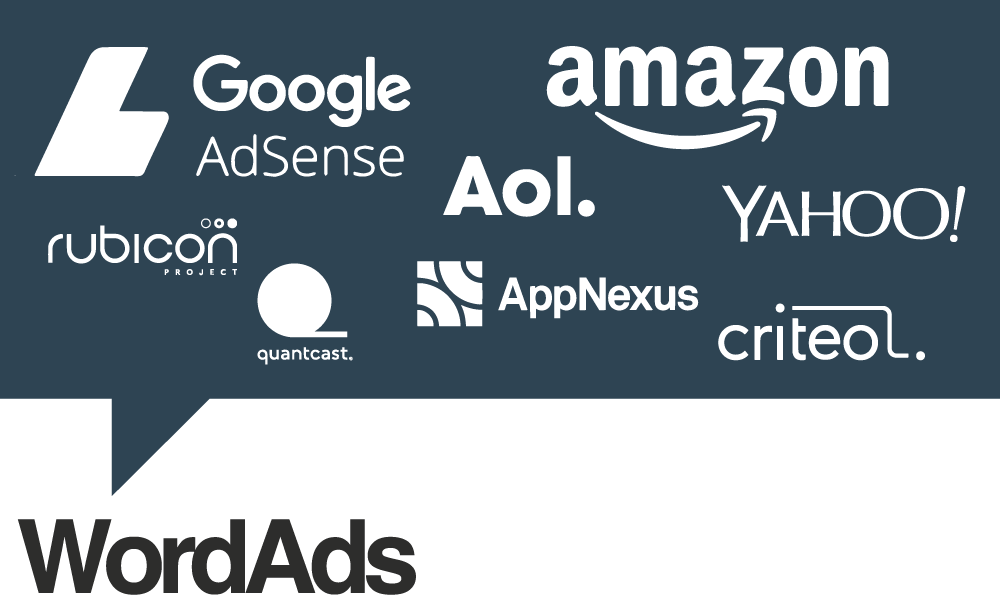
Applying for WordAds
Although WordAds is now available for self-hosted WordPress blogs, you will still need to apply for your blog to be accepted into the program.
One of the important requirements for your blog to be accepted on the platform is that it needs to meet a certain traffic requirement. This is in contrast to other advertising networks such as Adsense that accept publishers with any traffic.
Although the requirement is not disclosed publicly, WordAds mentions that your blog should have thousands of monthly page views. This is in line with the minimum traffic requirements from the advertisers on their platform.
- To apply for the program, you will need to submit a form on the WordAds website.
- Once, you have logged into your WordPress.com account visit this signup page on WordAds.
- You will see your connected blogs on this page and request an invitation for the program by selecting the blog you want to apply for and filling in your name and contact information.
- You will hear back from the WordAds team once your website meets the requirement and you are accepted into the program.
- You should get an email welcoming you to the program and a few details on how you can get started.
Although the welcome email says the ads are live on your website, you will need to install the WordAds and configure the settings to them to appear on your website.
And that’s what we will learn next in this post.
Installing WordAds
Once accepted into the WordAds program, you will need to install the AdControl plugin to enable the ads.
Before you follow the steps below, also make sure you have installed the JetPack plugin and connected your self-hosted blog to WordPress.com.
How to add WordAds to your Blog?
1. From your WordPress Dashboard, click on the Plugins tab in the left panel, and then click ‘Add New.’ Search for AdControl and you should see the plugin.
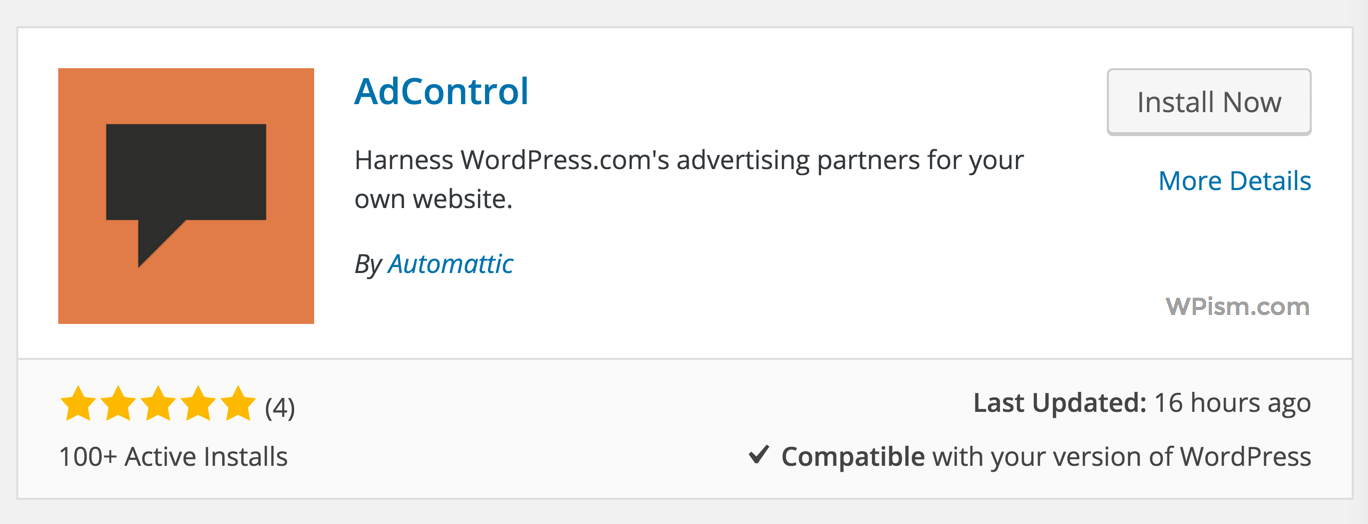
2. Install and activate the plugin.
3. Once activated, you should get a notification saying, “AdControl still requires the following actions to activate: Please accept the WordAds Terms of Service in your Settings.”
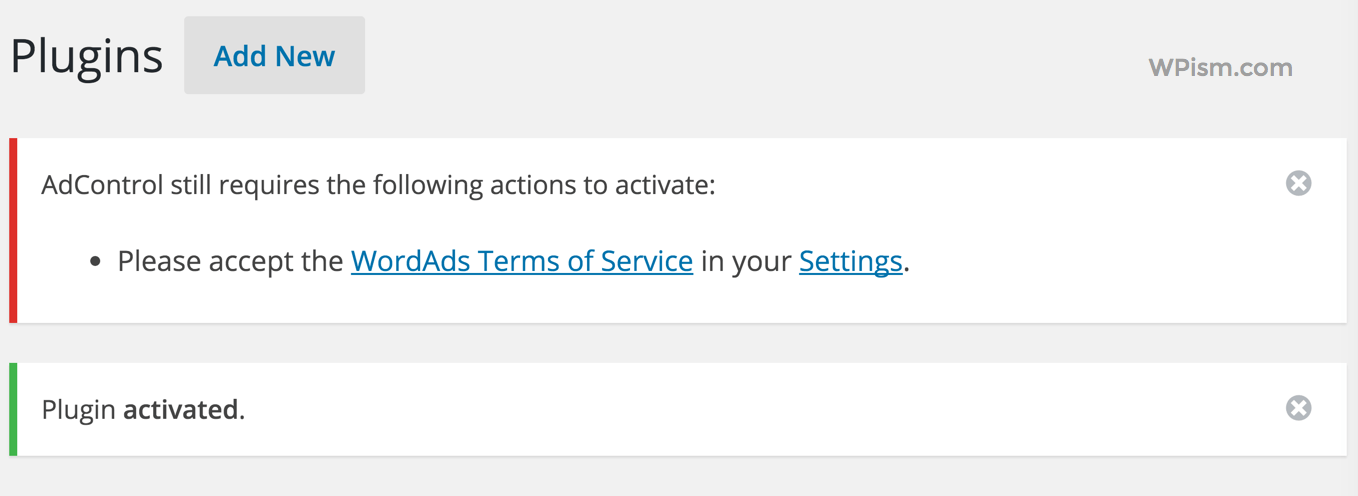
4. As suggested, go to your settings to configure a few settings as required by WordPress.com. This might be slightly confusing as the link for the settings takes you to the new WordPress.com Calypso dashboard.
Here you will need to configure your Payment information. Complete the site owner information, including PayPal E-mail Address and details of the site owner.
If you are a US resident based in the US, you will need to fill in additional tax reporting information.
See the full settings screen below.
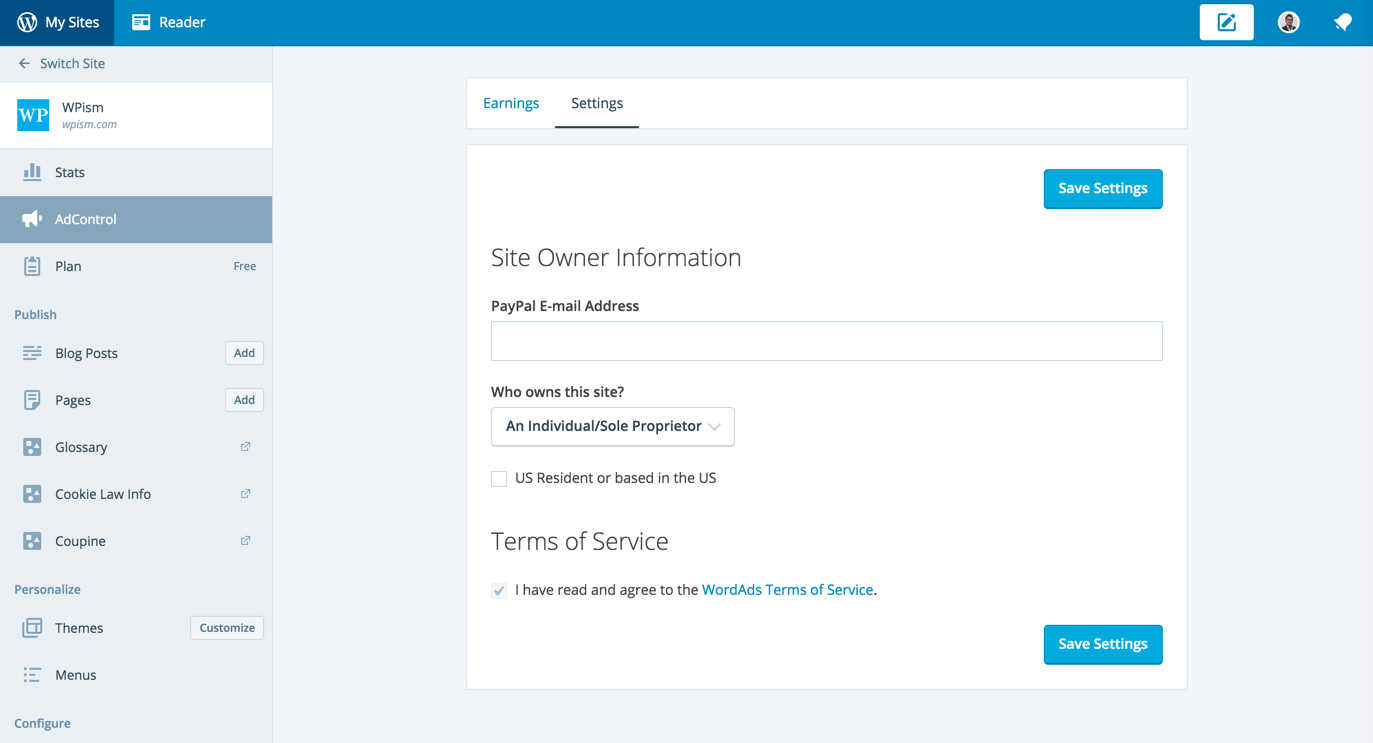
5. Additional settings for the advertisements need to be configured under Settings panel of your own self-hosted WordPress dashboard. Under Settings, click on the AdControl tab and you can see the configuration options.
Choose from the options if you want to show ads to everyone, everyone except logged in users, or disable the ads.
You can also enable one additional header unit for your advertisements.
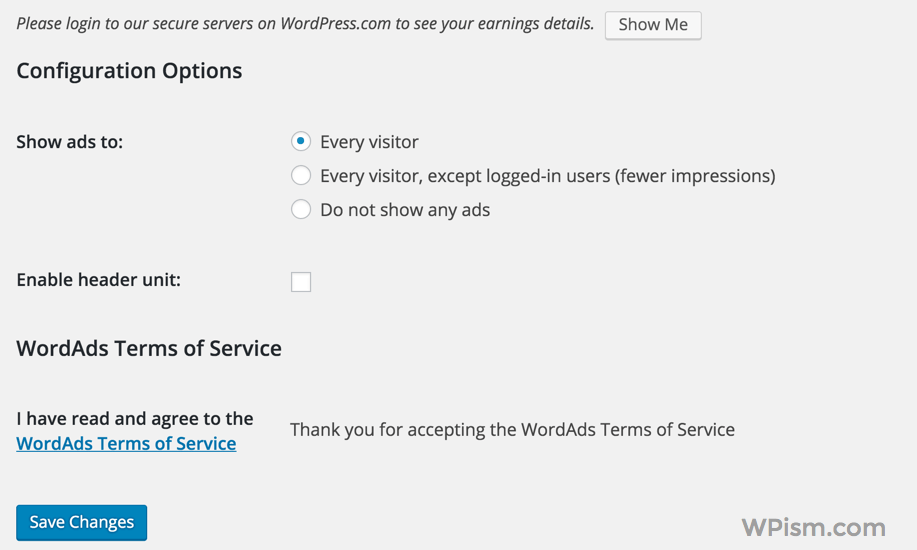
6. That’s all, and you should start seeing the ads immediately on your blog.
Adding WordAds Widgets
If you don’t like the limited options of displaying the Ads on your header or bottom of the post, you can add them to your sidebar, footer, or other widget positions.
- Go to the Widgets section from your WordPress dashboard.
- Add the AdControl Widget to your available widgets area.
- You can choose from two different Advertisement formats available (300*250, 160*600).
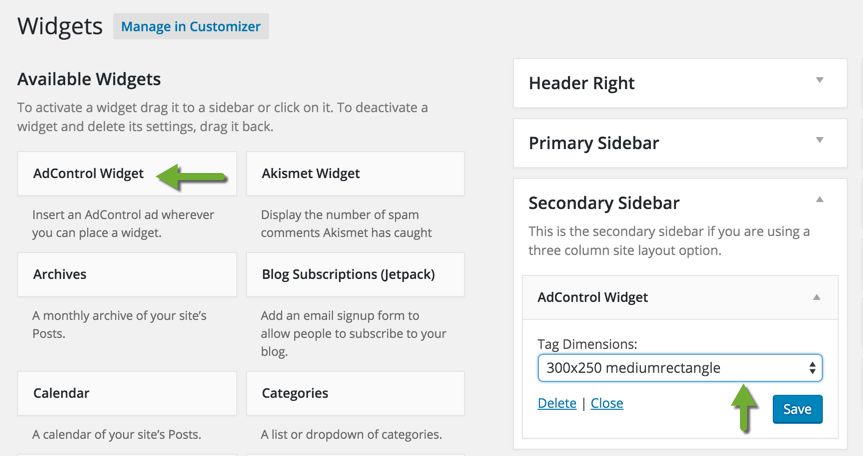
WordAds Ad Formats
WordAds currently offer limited number of Ad formats including:
- Middle Rectangle (300 x 250) placement directly below the post content (Image)
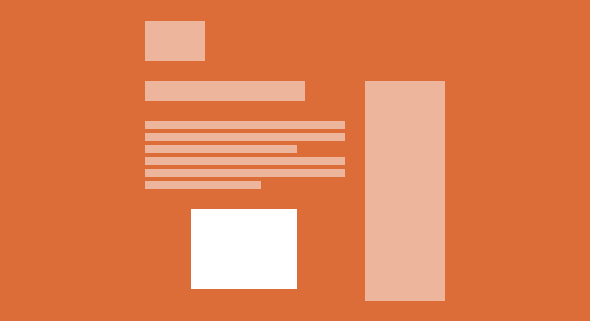
- Leaderboard (728 x 90) in the header (image)
- Wide Skyscraper (160 x 600) in the sidebar (Image)
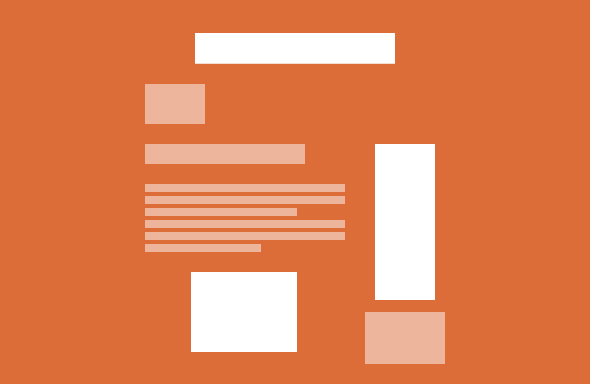
WordAds is also testing few other ad formats and will make them available if proven successful with their platform.
WordAds Earnings
To check your earnings from the advertisements, you will need to go to the AdControl tab of your blog under the WordPress dashboard.
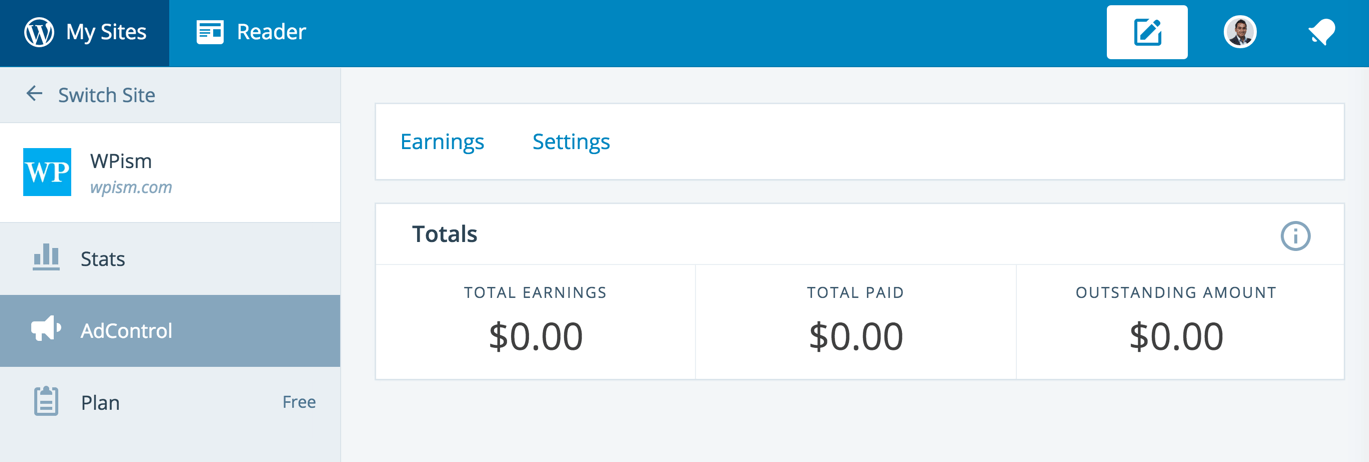
You will be able to see your total earnings report and the outstanding amount figures on this page.
There is a minimum $100 limit to be eligible for payment. Payments are made as soon as the total outstanding amount has reached the limit of $100.
As you have already seen in the settings above, Paypal is the only payment method available as of now.
WordAds Limitations
WordAds is a relatively new player in the market, and it surely has its limitations as compared to other established programs. Here’re my few immediate thoughts about the program that can be improved in future versions.
- Better Name to Avoid confusion with Adwords
I wish Automattic had spent some more time coming up with a unique name.
Although the name WordAds is suitable for WordPress, it can be confusing with another popular advertising network Adwords from Google. I am sure Adwords won’t be happy about it either.
WordPress Ads or the name AdControl itself that is used around in the settings panel suits much better than WordAds.
- More Ad Format and Sizes
WordAds was primarily built for WordPress.com websites and so had to take into consideration of hundreds of themes for the ad formats and sizes.
Now that it has opened to a wider community, WordAds will definitely need to think about the needs of advanced blogs that use multiple ad sizes in different locations.
- More Control Options:
Controlling individual advertisements is an advanced option, but I feel even the basic configuration options, such as where to display the ads on my blog, are missing as of now.
You cannot even disable the advertisement that appears at the bottom of the first post on the homepage. There’s no option to just have the sidebar ads running without other ads in the post.
- Pay Per Click – PPC Options
I will need to wait for the earning reports to know more about this, but my understanding is that WordAds has only implemented CPM (cost per impression) methods. Adding Pay per click options shall make the program more lucrative to high-end publishers and competitive with other programs.
Learn how to find publishers or authors of a website in this complete guide if you are looking to contact them for advertisement options or any other purposes.
I totally understand that it is still early days for WordAds, and I am sure we will see several updates shortly, overcoming many such limitations.
I am testing the WordAds program on this blog and will definitely have more to share about it once I have the figures from the earnings report.
Are you using WordAds? I would love to hear your views about the platform in the comments below.
And as always, I would be happy to help you if you have any queries regarding the platform.
Post Updates
Update – 1st July 2016: I have removed WordAds from this blog as the ads didn’t perform well as compared to other networks such as Adsense.
Update – 18th January 2017: WordAds is rebranding to Automattic Ads and is now part of the WordPress Jetpack plugin.

I’ve applied on December 2015.. And their approve my blog.. Still waiting how much I can earn with Indonesian language content (of course, all traffic almost from Indonesia).. Do you have any screenshot of wordads earning based on your experience? How many dollar do you get for 1000 impression?
Thanks Pradeep Singh
Cheers from Indonesia
Hi Jimmy,
Sounds good. Do share your experience and earnings with WordAds once you have some figures.
Although my blog is approved for the program and I used it for a day or so, I deactivated it because of the quality of Ads. I do have some screenshot for reasons I deactivated and I was planning to a post soon.
That’s not to say I don’t recommend it – I probably have better options and it didn’t work for me!!
I applied on end march for wordads and got 59234 ad impression but only got paid $1.01. Is that normal?
I searched other blogs like clarissa blog and others. They got lest impression than me but got paid more. How does the paying works?
Hi Jane,
The amount that you earn from the Ads should depend on the quality of the Ads that appear on your blog.
Having said that, your figure looks totally strange to me!! I don’t think it’s worth using WordAds on your blog with that sort of earnings.
Are you not using Adsense? I think that should do really well with your traffic.
Is there any ad program apart from Word ad for my WordPress site.
Am so much impress with this new development. Thanks for sharing this.
Finally I have started using WordAds
I am on the WordAds team at WordPress.com. I wanted to clarify that Adsense is one of the bidders. Others include Amazon.com a9, Facebook Audience Network, Yahoo, Aol, and 50 other bidders.
Thanks for the clarification Jon! I am sure it will be useful to users trying to evaluate the differences between WordAds and Adsense.
I’ve been using WordAds since May 2012 which I believe is when it first started up. At first, the amount paid was some nice pocket change. I don’t have a lot of traffic, but steady. However throughout the years, the amount paid per similar number of impressions has dropped rapidly. Here is a few numbers I pulled since I started using WordAds. I do realize that the amount paid does vary due to several different reasons. However, the amount per each month since February 2016 plummeted to about 10% of what I used to earn. Why? Just doesn’t seem right.
2012-10 17,335 $105.78
2013-05 24,791 $36.93
2013-06 19,199 $31.02
2013-08 20,174 $38.67
2014-05 20,827 $52.71
2015-02 22,506 $45.05
2015-10 21,072 $29.40
2016-01 19,532 $26.43
2016-02 12,727 $ 2.17
2016-03 22,691 $10.00
2016-04 19,991 $10.50
2016-05 14,831 $14.43
2016-06 1,225 $ 9.53
2016-07 14,429 $ 2.10
2016-08 16,434 $ 2.71
2016-09 5,940 $ 2.52
2016-10 12,007 $ 2.97
2016-11 15,531 $ 3.81
2016-12 16,260 $ 5.64
Wordads is a big time scam.
Pageviews: 90K
#of ads in a page: 4 (header, below post, 2 in sidebar)
Ad impressions: 13k (Which I really doubt but told so by wordads)
Amount paid for 13k impressions: $1.45
Willing to provide screenshot.
Stay away from this scam or be willing to flush your money down the drain.
I join to abovementioned comments about scam. Just imagine, i got 267 804 in one year and i received just 10 USD for it. Is it a joke? It`s not a joke, it`s their policy fooling of unexperienced bloggers. Dont join to WordAds never ever, by no means.
Hi! I have about 1 million impressions every month and I can say I will STOP ussing WordAds. The thing about this EVIL COMPANY is that they do not care at all about publishers. They are dropping the earning every year in september-october. If you ask them why they will say -FLUCTUATIONS. REALLY? NO TRANSPARANCY from this company.
EXEMPLE
I am ussing this company since may 2017
*may 2017 -56054 impressions 1.36$ CPM =76$ earnings.
*august 2017 -35169 impressions 2.31$ CPM =81$ earnings.
THIS was good right? In that perios my views were low.
*september 2017 -683947 impressions AND only 0.15$ CPM (a very big CPM drop) =105$ earnings
since then the CPM droped …
*SEPTEMBER 2018 -1 million+ impressions and ONLY 0.05$ CPM =56$.
AND now THE SHOCK for me!!!
* OCTOBER 2018 -1 million + impressions AND ONLY 0.01$ CPM =15$.
A drop from 100$ monthly to 50$ and now to 10-20$ with only 0.01$ CPM! They are selling for FREE the ad space. Sonce today I really do not know how much do I really earn? WHAT IS THE percentage i get? 1%, 10%? HOW MUCH! It is very low anyway. I AM VERY DISSAPIONTED cuz this company do not value the work we are doing here on our blogs! I talked with many blogers! They all are getting drops by 50-90% in earnings and the company say that is just FLUCTUATIONS! PLEASE bloggers lets protest SOMEHOW. Let all TURN OFF WordAds for a week at least until they will come with explanations.
*Anyway I know the CPM since a few days ago.(they updated on my blog the cpm for every month)*
And in november and december 2018 the everyday CPM is only 0,01$. THIS IS VERY LOW. I am from Europe and here the CPM and the earnings DROPPED a lot!
maybe it`s worth to ignore WordAds and to join to another one, such as AdSense.
if you are hooked up with wordpress.com you cannot use adsense…
One of the worst thing that it slower the web speed.