WooCommerce is a powerful eCommerce solution that makes it easy to start online stores. Learn more about the features, extensions and themes in our WooCommerce review.
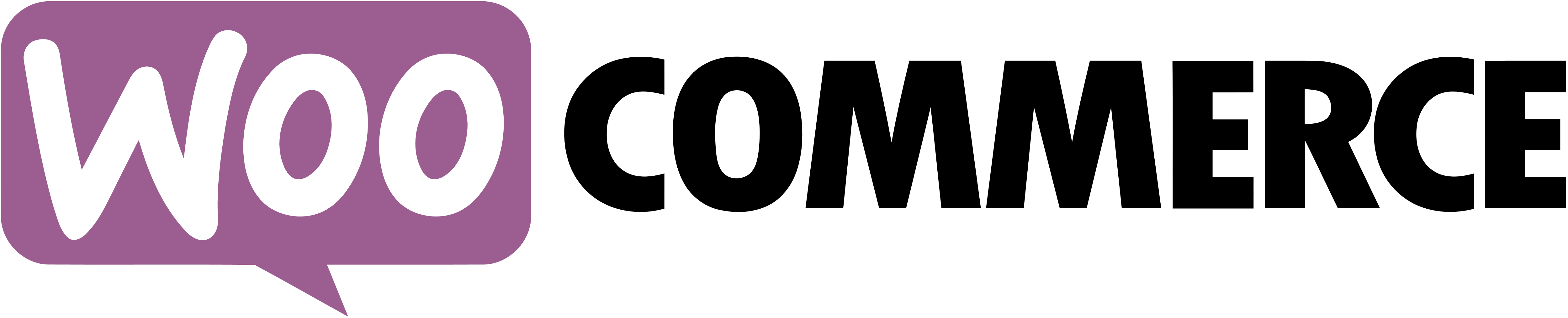
Sign up with our dedicated WooCommerce hosting partner, Bluehost and get the best available deal of 75% OFF for new users.
Looking to sell online? WooCommerce can be the best solution to start an eCommerce store and start selling online.
A popular solution for starting eCommerce stores, WooCommerce and its extensions can help you build your dream online business.
WooCommerce Overview
WooCommerce is the easiest way to start selling for WordPress users. Targeted to small and large-sized online merchants, WooCommerce is one of the most popular eCommerce solutions.
If you are new to WooCommerce, you might be wondering what you need to purchase if WooCommerce is a completely free open-source eCommerce solution.
Yes, although WooCommerce is completely free to install as a plugin for WordPress, users still need to pay for extensions and themes depending on the functionalities and design they need for their stores.
WooCommerce Features
So, what makes WooCommerce unique compared to other eCommerce platforms out there? Let’s explore some of the major advantages of using WooCommerce to power your online store.
Easily Setup any Online Shop
The most outstanding feature of WooCommerce is its simplicity. It exists as a plugin in the WordPress ecosystem and makes starting an online store as easy as installing any other plugin.
If you use WordPress, you already know how easy it is to install any plugin. Besides, WooCommerce lets you set up all kinds of online stores allowing you to sell anything from T-shirts to magazine subscriptions.
And as per designing your store, your WordPress theme might have you covered already. While most WordPress themes support WooCommerce, there are also themes specifically designed with WooCommerce and online selling in mind.
Multiple Payment Options
Configuring payment gateways is another big step for any online store. After all, you need a way to charge your customers for the products and services that you offer.
While WooCommerce definitely supports the most popular payment gateways, such as Stripe and PayPal, it allows configuring more than 140 region-specific gateways. Such wide coverage of WooCommerce makes it possible to support starting an online store in most parts of the world.
With few configurations, your store is able to accept all kinds of payment options, including major credit cards, bank transfers (BACS), checks, and cash on delivery.
There are WooCommerce extensions available for the most popular payment gateways, including Stripe, PayPal, Square, Amazon Pay, Apple Pay, and Google Pay, among others.
Marketplace with Extensions
Extensions are similar to plugins that are specifically designed to extend the functionality of WooCommerce.
The official WooCommerce store has hundreds of paid and free extensions to all kinds of configurations for your store. It’s possible that someone has built an extension for the custom functionality you might be looking for, and these extensions can save a lot of money in development costs.
You can explore several extensions for all kinds of needs, including Marketing, SEO, Tax, Analytics, Shipping etc, to connect your WooCommerce store with many other popular solutions.
WooCommerce Community
As an open-source platform, WooCommerce has a strong community of users and developers that contribute to the product.
The strong ecosystem of developers and contributors makes it possible to seek help and customisation to meet your WooCommerce needs.
While there is an open support forum available to anyone, it’s likely that the hosting provider you might be using for your installation might have dedicated support for the platform.
If you are using WooCommerce.com or the WordPress.com plans, they actually have a dedicated team just for WooCommerce, known as Woo experts.
Developer Solutions
Continuing with the community, WooCommerce has a strong focus on developers’ ecosystems, helping them build themes and extensions.
WooCommerce offers an API solution integrated with the WordPress REST API and documentation to support developers.
Popular WooCommerce Extensions
You might already be looking to purchase something from the official WooCommerce.com store, but if you haven’t made your mind yet, here are some of the most popular WooCommerce extensions that you might want to invest in for your store.
Most of these premium extensions listed here are developed by the WooCommerce team, and so you can fully trust their quality.

AutomateWoo Extension
AutomateWoo adds a range of features helping you make additional money on your store.
These features include the ability to send follow-up emails, recover abandoned carts, and send several other notifications to your users.
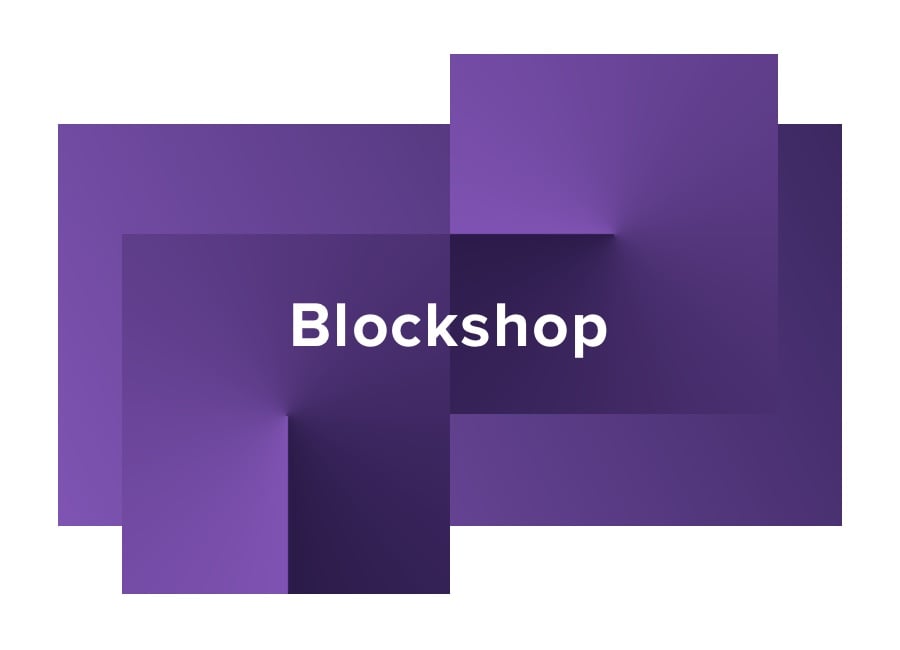
Block Shop Theme
BlockShop theme is built for the latest WordPress Gutenberg editor and offers customization and live previews entirely via the native WP Customizer.
This is a perfect theme built by trustworthy developers for the block-editor era.

WooCommerce Bookings
WooCommerce Bookings extension lets you implement a bookings system in your store allowing you to book reservations, appointments or rentals.
The extension can be useful for a wide range of shops that need to take bookings or hotels and private rentals that need to manage their properties.

WooCommerce Memberships
The extension allows you to create a complete membership system for your store.
You can use the WooCommerce Memberships extension to sell access to memberships, include memberships with product purchases and do several other tasks such as manually assigning memberships and offering membership perks to your customers.

Product Bundles
The product bundles extension let you group your products and sell product packages.
Equipped with advanced grouping, pricing and shipping features, the extension makes it really easy to assemble products together and sell them in bundles.

Product Add-Ons
Product Add-Ons allow you to add additional customisation options for your products.
This can be especially useful if you offer customisation of your products such as engraving or upgrading options.

Smart Coupons
Smart Coupons provides all kinds of coupon solutions helping you enrich the customer experience, and subsequently improve your store conversions and revenues.
If you are looking to implement coupon solutions on your WooCommerce store and offer your own customers coupons and discounts, check out the best Smart Coupons extension.

WooCommerce Zapier
You might have been using Zapier already to connect your multiple applications that don’t have built-in integrations.
The WooCommerce Zapier extension lets you connect your WooCommerce store with hundreds of other services that you might be using already. You can use Zapier automation for orders or changes in customer and subscription data.
Popular WooCommerce Themes
The WooCommerce.com themes store has several high-quality themes listed for different use cases and categorised per different industries.
Storefront Child Themes
Storefront is one of the most popular WooCommerce themes used by millions of stores. Although Storefront is a completely free theme, WooCommerce.com has listed premium Storefront child themes that provide you with additional customisations.
The Storefront Child Themes are built for different use cases, and they can be useful if you are looking for a different design specific to, let’s say, a home store, stationery store, boutique, pharmacy etc.
Storefront Extensions
WooCommerce.com also offers extensions designed for the popular Storefront theme. Instead of using child themes, you can use these Storefront extensions to customize and personalize the Storefront theme as you wish.
The WooCommerce Storefront Powerpack bundle is a set of extensions to help you fully customize the Storefront theme. There are several premium individual extensions combined in the bundle, including Parallax Hero, Product Hero, Mega Menus, Blog Customizer, Storefront Contact Section, Product Sharing, Footer Bar, Hamburger Menu, Reviews, and Pricing Table.
There are also several free Storefront extensions available for elements such as contact forms, pricing tables, footer bars, menus etc.
Other WooCommerce Themes
You can also browse for other industry-specific themes listed on WooCommerce.com. Most of these themes are again the child theme of the Storefront theme – which WooCommerce.com promotes as a platform with deep integration with WooCommerce.
You can also consider looking for third-party themes from other marketplaces, such as ThemeForest or from independent theme stores that offer WooCommerce themes.
WooCommerce Hosting Solutions
Hosting is the primary cost of using WooCommerce to build your online stores. While WooCommerce.com itself doesn’t offer a hosting solution, it recommends a few solutions as official WooCommerce hosting partners.
Owned by the same parent company, WordPress.com hosting is an officially recommended partner, among other others.
eCommerce Plan – WordPress.com
The eCommerce plan offered by WordPress.com offers a managed WooCommerce hosting experience. It is recommended solution for growing stores on WooCommerce.com, slightly higher than the beginner needs.
WordPress.com simply offers the best integration with WooCommerce and you can expect a stellar performance on their managed infrastructure. And if you happen to be hosting on WordPress.com already, this might be the simplest solution to implement for you.
Other WooCommerce Hosting Solutions
There are other hosting solutions available depending on whether you are looking for beginner startup needs or growing scaleup stores.
While Siteground and Bluehost are recommended hosting partners for beginner stores and Nexcess and WordPress.com VIP are preferred solutions for large stores that require enterprise hosting.
You can see our WooCommerce Hosting page if you are looking for a solution to meet your specific needs.
WooCommerce Review FAQs
Here are some of the most frequently asked questions about WooCommerce.com. Please refer to these FAQs before you contact us with any WooCommerce queries.
-
What is WooCommerce?
WooCommerce is the open-source eCommerce platform built for WordPress. Most WordPress hosting providers provide you with an option to install WooCommerce.
-
Is WooCommerce free to use?
Yes, WooCommerce is free to download, use, and modify. You can install it for free with multiple hosting providers.
-
Does WooCommerce cost money?
WooCommerce itself doesn’t cost any money as it is completely free and open source. You will, however, need to pay for hosting and other premium extensions.
-
How much is WooCommerce monthly?
WooCommerce itself is free but your costs depend on the hosting platform you choose for the software.
Start with Best WooCommerce Hosting
WooCommerce is the easiest way to start selling for WordPress users. Targeted to small and large-sized online merchants, WooCommerce is one of the most popular eCommerce solutions.
| WooCommerce | Top Highlights | Rating |
|---|---|---|
| Features | WooCommerce is highly customisable to fit all kinds of eCommerce needs. | 4.9 |
| Price | Pricing ranges from quick and easy payment plans to dedicated stores plan. | 4.6 |
| Support | Support includes public support forum and a dedicated team of WooExperts of hosting providers. | 4.5 |
| Overall | We highly recommend WooCommerce.com for its overall quality services. | 4.5 |
WooCommerce

Learn how to start an eCommerce store with our WooCommerce review and see the best options for hosting, extensions, and premium themes.
Price: 15.95
Price Currency: USD
Operating System: web
Application Category: BusinessApplication
4.5
Disclosure: Like several websites on the internet, this post includes affiliate links. We earn a tiny commission at no additional cost to you when you use these links. You are in fact supporting our hard work by using these links to make any purchases. Read our full FTC disclosure.