Visual Studio Code, or simply VS Code is increasingly becoming the favourite code editor of many WordPress developers.
The code editor developed by Microsoft is licensed as open-source software and works across macOS, Linux, and Windows.
There are several choices when it comes to choosing a code editor. However, as most of them have similar features and functionalities, it can be difficult to choose the right one.
Trying different code editors as per your coding language requirements will eventually help you find the right one for the work that you do.
Most code editors, especially those that are open-source or community-focused, allow third-party developers to build extensions that can extend the core functionalities and add support for other software like WordPress.
In addition to the recent Visual Studio Code, other code editors, such as PHP Storm, Sublime Text, Atom, etc are really popular among WordPress developers. We had previously covered popular WordPress extensions for those using another open-source Atom code editor.
For WordPress developers or anyone looking to work with WordPress websites using Visual Studio Code, here are some of the most popular extensions that you can use to make your development process easier.
How to Install Extensions in Visual Studio Code?
Installing extensions in Visual Studio Code is really easy, and the start guide should have acquainted you already, but if you are a beginner and have just installed Visual Studio code, here’s how you can do it.
- Go to the Extensions tab on the main navigation bar to the left of the editor. You can also press Shift+Command+X to activate the extensions panel.
- You can see your installed extensions (if any) on this panel. At the very top of this panel, there’s a search bar to search for the extensions in the Visual Studio marketplace.
- Search for the required extension from the list below, and you should be able to install it within the extensions window.
- Click Install below the extension name and other details.
- You will need to restart your Visual Studio Code for the extension to work.
Top WordPress Visual Studio Code Extensions
Visual Studio has a marketplace where you can search for extensions specifically for your purpose.
Here are the top Visual Studio Code Extensions used and recommended by several WordPress developers.
1. WordPress Snippets VS Code Extension
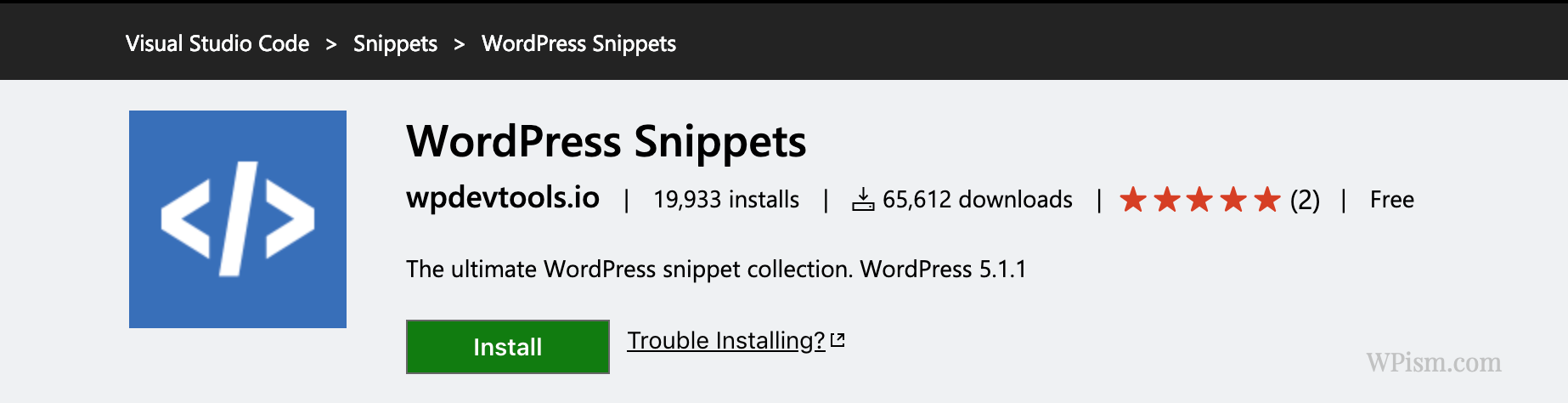
Download WordPress Snippets Extension
WordPress Snippets extension by
The extension is updated frequently to keep up with the
2. Visual Studio Code WordPress Extension Pack
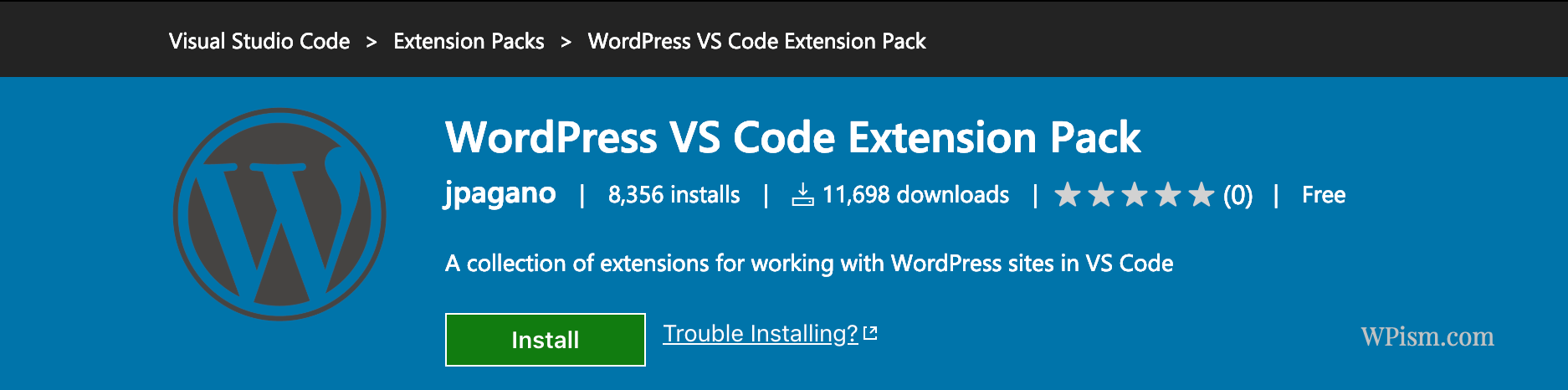
Download VS Code Extension Pack
If you want to save time and just install one extension pack for most of your WordPress needs, this has to be one.
The extension pack has combined nine different extensions to form a complete package of extensions for working with WordPress sites in Visual Studio Code.
The pack include the following list of extensions for your complete WordPress coding needs (We will look at some of the extensions in the list below too).
PHP Extension Pack – Another pack within the bundle, the PHP extension pack includes the most important extensions to get you started with PHP development in Visual Studio Code.
WordPress Toolbox – Snippets for every WordPress function, class and constant, complete with argument type hints and brief descriptions. WordPress API Support: 4.9.4
WordPress Snippet – Support for WordPress Snippets
ACF-Snippet – If you use popular ACF plugin, Advanced Custom Field Snippets extension might be useful.
WooCommerce – Snippets & autocomplete – For developers working with WooCommerce, this extension brings in a collection of WooCommerce snippets and auto-completion.
PHP DocBlocker – A simple, dependency-free PHP specific DocBlocking package
phpcs – PHP CodeSniffer for Visual Studio Code
WPCS Whitelist Flags – Add WordPress Coding Standards whitelist flags to your code
REST Client – REST Client allows you to send HTTP request and view the response in Visual Studio Code directly
If you don’t want to install the complete bundle, you might be able to find individual Visual Studio Code extensions that suit your needs from the list below.
3. PHP Extension Pack
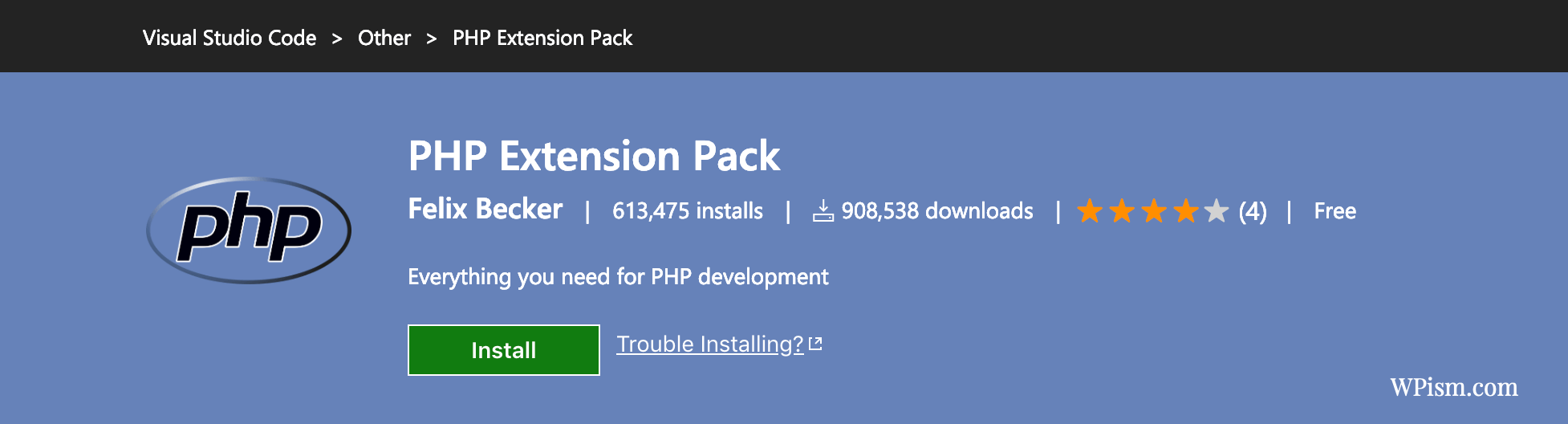
WordPress is mostly written in PHP and the first thing you should look for in any code editor is support for the PHP code.
Visual Studio Code provides support to the PHP code with the help of extensions and you should see the prompt to install PHP extension pack in the getting started guide.
This bundle of PHP extensions include all the important extensions to get you started with PHP development, which is the foundation of WordPress code.
4. WordPress Toolbox
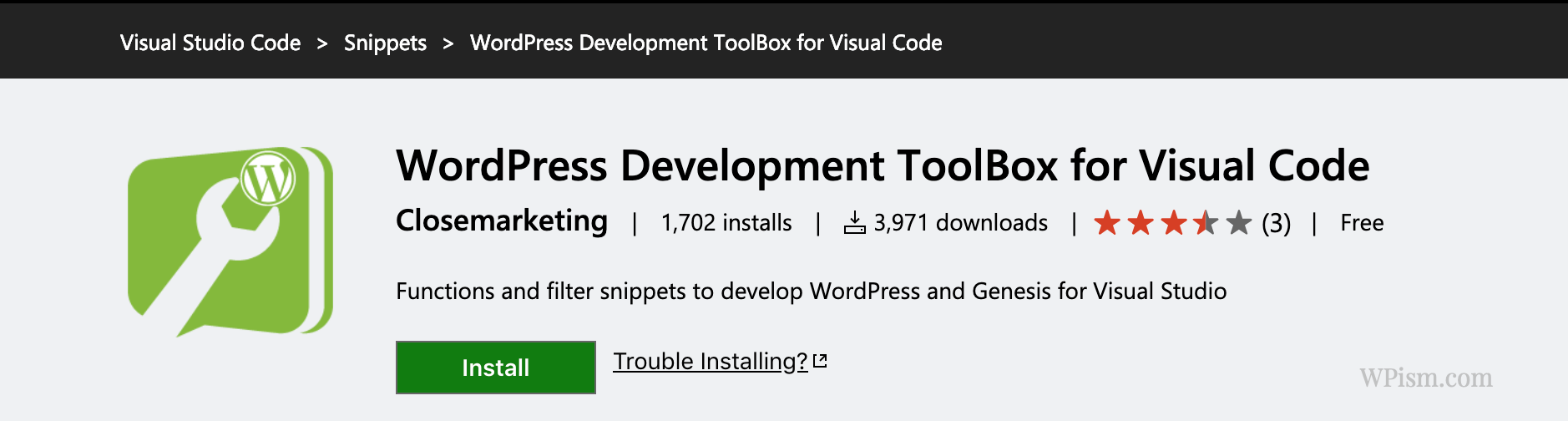
Download Toolbox VS Code Extension
WordPress Toolbox extension includes snippets which make it easier for development works related to WordPress.
Listed as an ultimate WordPress snippet collection, the WordPress toolbox extension has snippets for every WordPress function, class and constant, complete with argument type hints and brief descriptions.
The extension also has support for the latest WordPress API version.
5. WordPress Genesis Toolbox
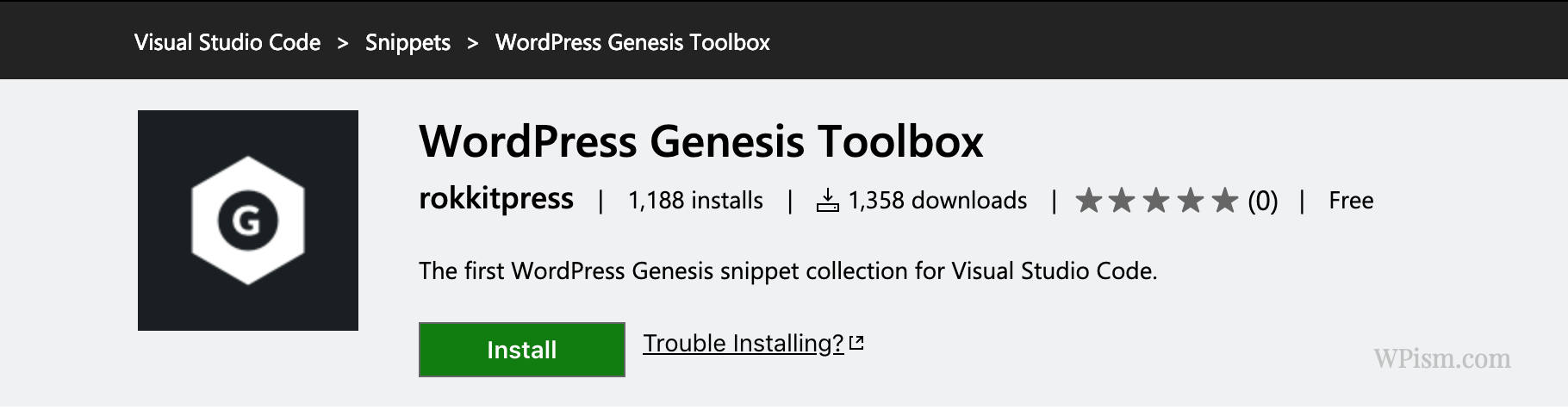
Download Genesis Toolbox Extension
I am a big fan of Genesis themes and if you are a developer working with Genesis themes (recently acquired by WP Engine), using this WordPress Genesis extension will make your development work much easier.
The Genesis Toolbox extension is a collection of all Genesis snippets helping you with your themes development process using Visual Studio Code editor.
6. WooCommerce Extension
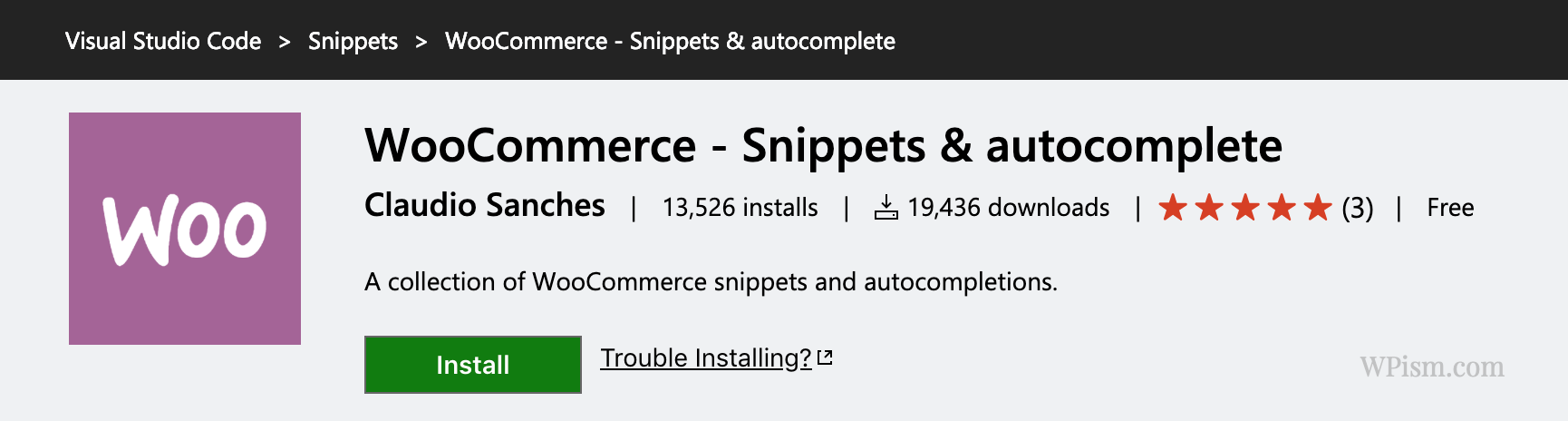
Download WooCommerce Snippets Extension
WooCommerce is a massively popular plugin used to build e-commerce stores on WordPress and as a WordPress developer, you might surely come across doing some development work for WooCommerce.
The WooCommerce extension includes snippets and auto-complete features for the plugin code that can significantly increase your development speed.
7. ACF Extension
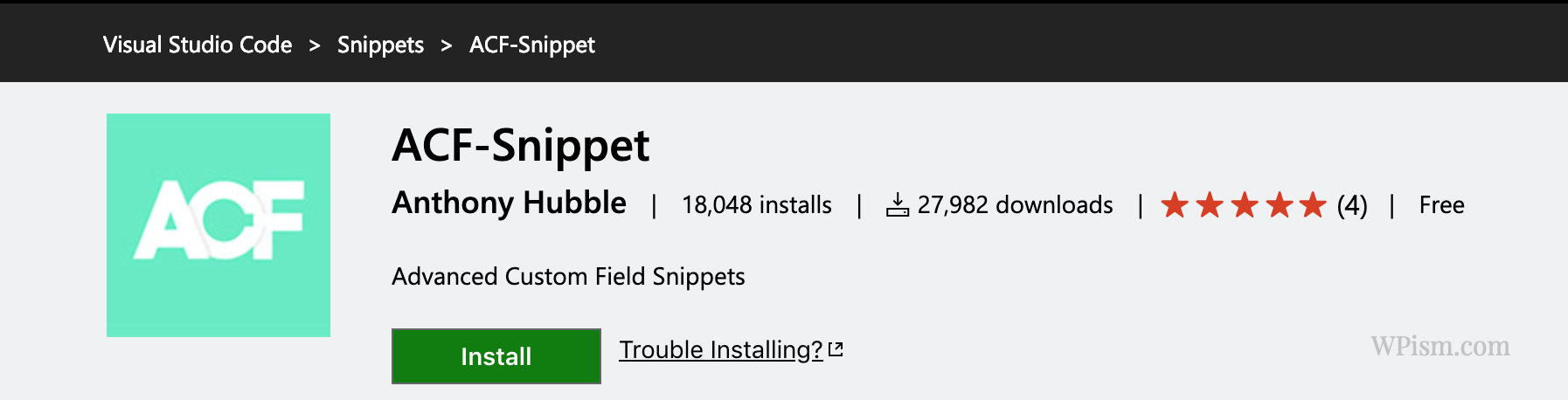
Download ACF-Snippet Extension
Another popular plugin used on WordPress, ACF helps implement advanced custom fields in themes
The ACF extension brings in support for snippets related to the plugin helping your development process using Visual Studio code editor.
Best WordPress Visual Studio Code extension?
If you have been using Visual Studio Code for WordPress development works, which extensions do you recommend?
Which is your favourite, and have I missed any useful ones in the list above? Let me know in the comments below.

You have no idea how much you helped me with this post. I have been searching for a long time this type of post, which will reduce my work time. Thank you very much for sharing.