Learn everything about the official WordPress requirements in this article. Browse our WordPress guide for more beginner topics.
You will need to establish that your hosting environment is properly configured to support the WordPress software for the best results and performance.
Hosting providers that offer WordPress-specific hosting services are already configured to meet these official requirements, so this might not necessarily involve a lot of effort on your part.
Nonetheless, if you are looking to try a new hosting service, it might be worth checking to see if they meet the requirements. It can also serve as a benchmark in cases where they can exceed these minimum requirements.
Additionally, the official WordPress requirements are continuously updated, along with the new software releases.
WordPress Installation Requirements
WordPress officially recommends that your hosting provider or the hosting environment must support the following minimum requirements.
| WordPress Requirements | Version |
|---|---|
| PHP | Version 7.4 or higher |
| MySQL | Version 8.0 or greater |
| MariaDB (if not using MySQL) | Version 10.4 or greater |
| HTTPS | Supported by the server |
| Server | Nginx or Apache with mod-rewrite module |
While any server supporting PHP and MySQL at the versions listed above should work perfectly, WordPress recommends Apache or Nginx servers for optimal features and performance.
Besides the above-listed recommendations, you might also want to consider other hardware configurations and allocations, such as Disk Space, Processor, RAM etc., if you are looking to choose a WordPress hosting provider. Such configurations can help with the speed and performance of your WordPress installation.
Increasingly, it’s worth looking at the security considerations that your hosting providers offer. For instance, it might be more secure to run PHP applications, like WordPress, using the user’s account username instead of the server’s default shared username.
Support for HTTPS with a free SSL certificate from Let’s Encrypt has become a common feature among many hosting providers, but you might still want to check how easy it is to implement.
WordPress PHP Requirements
To reiterate, the minimum WordPress PHP requirement is PHP version 7.4 or greater. Please note that some of the hosting providers might still have outdated pages mentioning the previous versions.
While such hosting providers fully support the latest version of PHP, they might not have enabled your WordPress installation by default.
In such cases, you can manually choose the latest PHP version and ensure your WordPress installation (including existing plugins and customisations) is compatible with the latest version. You can also check with your hosting provider if you don’t see the option to change it manually.
WordPress, with its latest version, also provides a notification in your dashboard asking you to update to the latest PHP version if it detects outdated versions.
Recommended Hosting Providers
WordPress officially recommends a few hosting providers that are always updated to support the changing requirements of the software.
The officially recommended WordPress providers that meet WordPress requirements include;
Bluehost
Bluehost has been the most beloved on the list as a WordPress-recommended hosting provider since 2005. It is also one of the most popular hosting providers powering over 2 million WordPress websites.

Bluehost is often recommended as the most budget-friendly hosting provider, ideal for beginners. Their hosting platform also offers multiple installation options (manual and automated with Bluerock-My Sites) and can be useful if you are looking to customise your installation.
If you are just getting started and looking for a hosting provider that meets all the WordPress requirements, Bluehost can be your ideal choice.
They also provide WPism users with an exclusive Bluehost Coupon code that you can use to get started for the lowest available price.
Start with a free domain name from Bluehost and the cheapest WordPress hosting available – use this coupon code link for the best Bluehost deal available on the web.
SiteGround
SiteGround is another hosting provider that has long been recommended on the official WordPress list. Their platform has excellent performance, with built-in caching and other tools dedicated to the best WordPress performance.
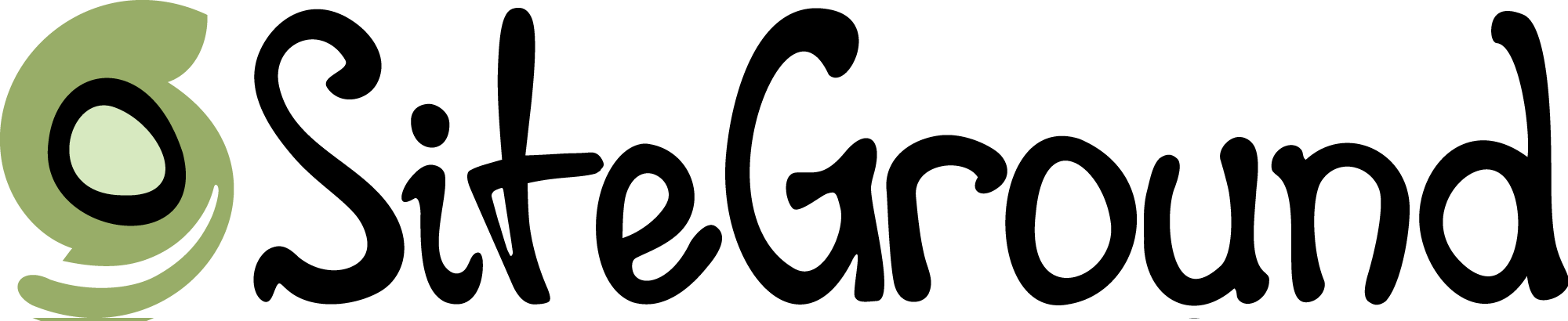
In addition to offering the best hosting environment for WordPress, SiteGround provides several hosting solutions catered to the needs of startups to scaleups. As their pricing is based on monthly visits, you can choose the plan that best fits your needs.
They also offer our users with SiteGround Coupon code that offers the best deal for the first year of your hosting with SiteGround. Use this best deal link to get the best possible discount with SiteGround.
DreamHost
DreamHost is another hosting provider on the officially recommended list of three WordPress hosts. Their focus and contribution to WordPress software make them another highly recommended hosting solution in the WordPress community.

Along with several WordPress-specific features built-in on their platform, they also include thousands of themes and powerful plugins, helping users easily customize their sites.
We recommend choosing their shared WordPress hosting as their most budget-friendly option if you are just getting started. Use our exclusive discounted link to get the best DreamHost deal.
WordPress Requirements Suggestions
To sum up, here are our recommendations for choosing hosting providers that meet WordPress requirements.
- Make sure your hosting provider meets the minimum requirements. (Check their website or email them if necessary).
- Consider the hardware configurations and security arrangements of the hosting providers.
- Try choosing one of the recommended WordPress hosting providers to ensure they meet and exceed the minimum WordPress requirements.
WordPress Requirements Basic FAQs
Here are some of the most frequently asked questions about WordPress requirements.
-
What are the minimum WordPress requirements for the latest version?
Minimum WordPress requirements include the following: PHP version 7.4 or greater, MySQL version 8.0 or greater OR MariaDB version 10.4 or greater, HTTPS support, and Nginx or Apache with mod_rewrite module (recommended).
-
Which version of PHP should I use for WordPress?
WordPress officially recommends PHP version 7.4 or greater for the latest WordPress software.
-
Does WordPress require Apache?
Apache and NGINX are the recommended servers for optimal performance. However, any server that supports PHP and MySQL will work for WordPress.
-
What technologies are required to run WordPress?
WordPress is written in PHP and uses MySQL or MariaDB database, and so it can run on any server supporting PHP and MySQL.
Feel free to reach out to us if you have any questions regarding the official WordPress requirements or need help choosing the most suitable WordPress hosting provider.
