Just after few weeks of version 4.5 release, WordPress has released a maintenance version – WordPress 4.5.1.
The maintenance version of the WordPress should be now available to download and update directly from your dashboard.
WordPress 4.5.1 fixes 12 bugs reported after the release of the version 4.5, which is already downloaded over six million times. These bugs include issues related to Twenty Eleven theme site breaks, visual editor incompatibilities with certain versions of chrome, media uploads issues, and more.
Updating to WordPress version 4.5.1
If you need to manually update your WordPress, you can do so from your dashboard within few clicks.
When logged into WordPress dashboard, you should see a notification mentioning that the updated version of WordPress is available.
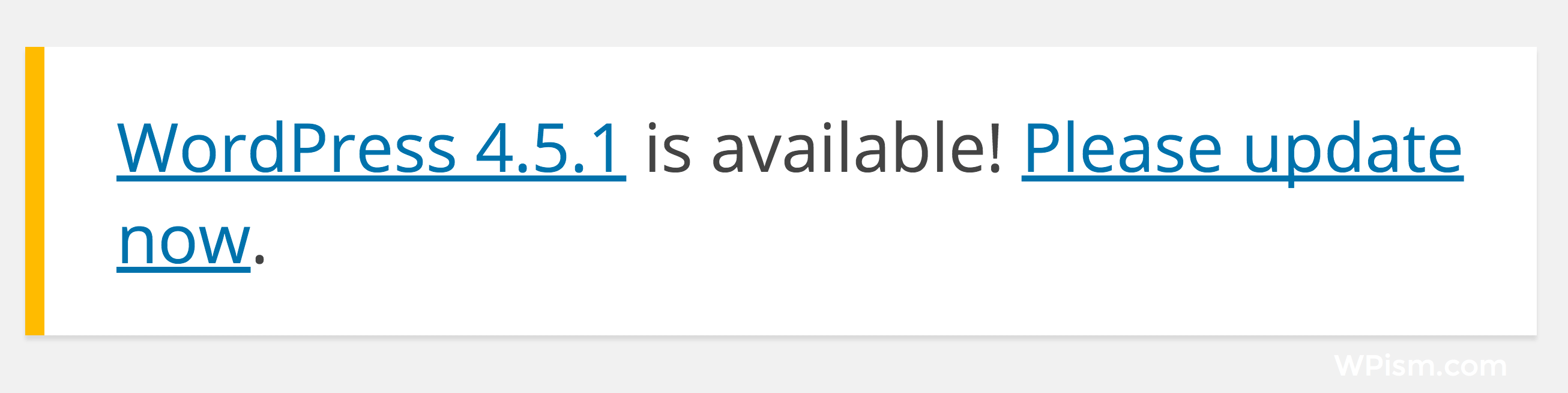
Click on “Please update now” and it should take you to your updates page where you need to click on Update now under the WordPress updates section.
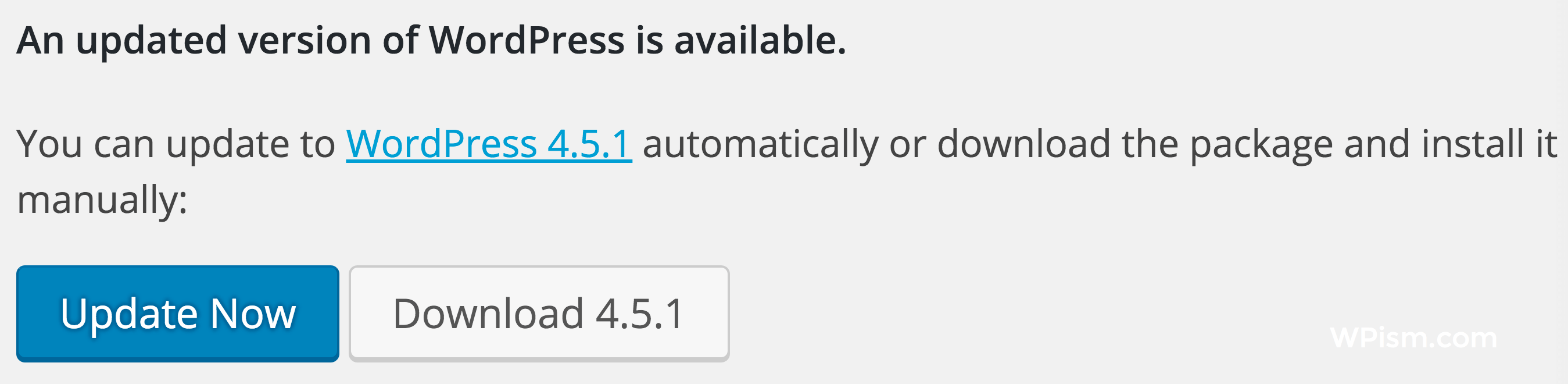
Once updated, you should see a welcome message to WordPress 4.5.1.
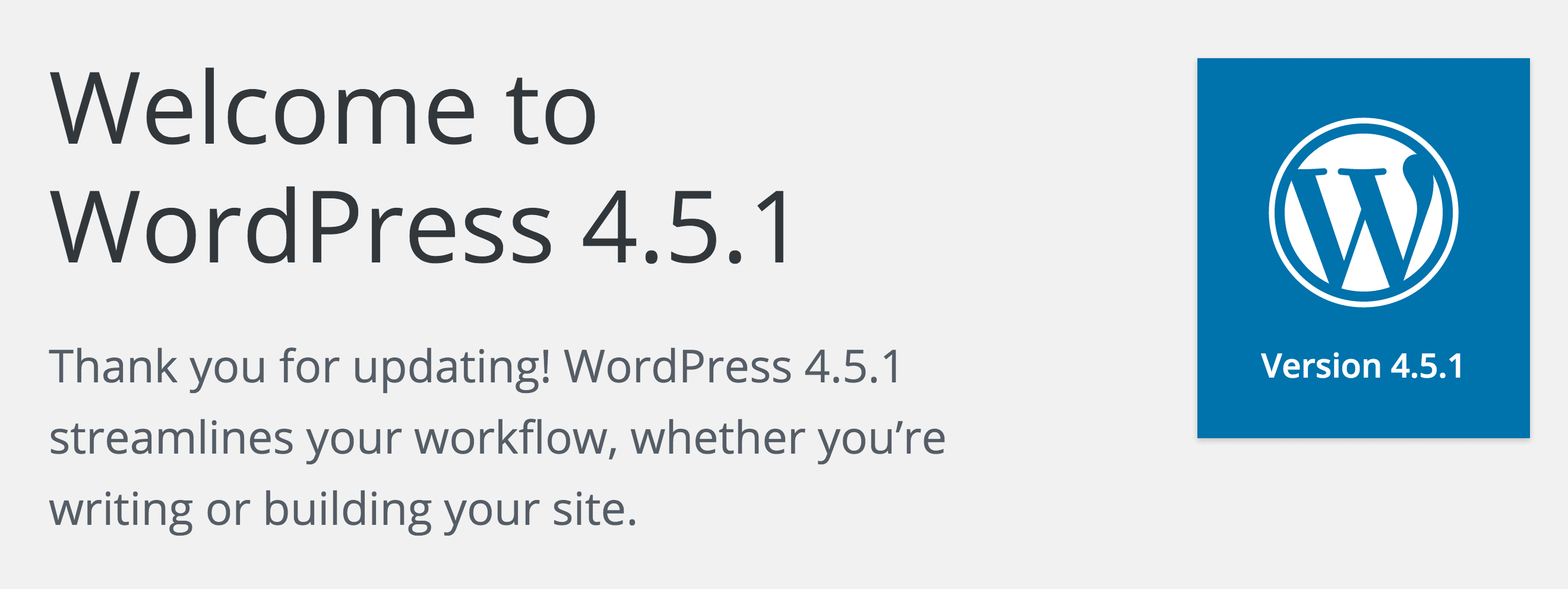
If you are on managed WordPress hosting, some of the hosts provide options to update your WordPress version automatically. If that’s the case, you should have received a notification from your host saying your website has been automatically updated to version 4.5.1.
Bug Fixes in WordPress 4.5.1
Here’s a list of all 12 bug fixes as published by WordPress codex for 4.5.1 update.
- Build/Test Tools: Shrinkwrap npm dependencies for 4.5
- Bundled Theme: Twenty eleven page templates with widgets incorrectly styled
- Customize: Customizer Device Preview: Use px units for tablet preview size
- Database: Database connect functions can cause un-catchable warnings
- Editor: Fix support for Safari + VoiceOver when editing inline links
- Emoji: Emoji skin tone support test incorrectly passing in Chrome
- Feeds: Feeds using an rss-http content type are now served as application/octet-stream
- Media: Fatal error: Undefined class constant ‘ALPHACHANNEL_UNDEFINED’ : wp_ajax_send_attachment_to_editor() bug : Don’t cache the results of wp_mkdir_p() in a persistent cache
- Rewrite Rules: Duplicate directives in web.config after WordPress 4.5 installation on Windows
- TinyMCE: WordPress TinyMCE toolbar/tabs unresponsive in Chrome Version 50.0.2661.75 beta-m (64-bit)
You can follow my previous post to see all the latest changes and updates in WordPress 4.5.
Now, if you haven’t updated to WordPress 4.5.1 already, please go and do that now! You must always keep your website updated and secure.
You can also configure to enable automatic background updates or check with your host on how it can be done!!
