I love using shortlinks to share my blog posts on social media channels. Shortlinks not only make the URLs look clean and friendly but also are easy to keep track of who’s sharing on different platforms.
If you use the popular Jetpack plugin, its sharing buttons use the long permalink of your WordPress posts by default.
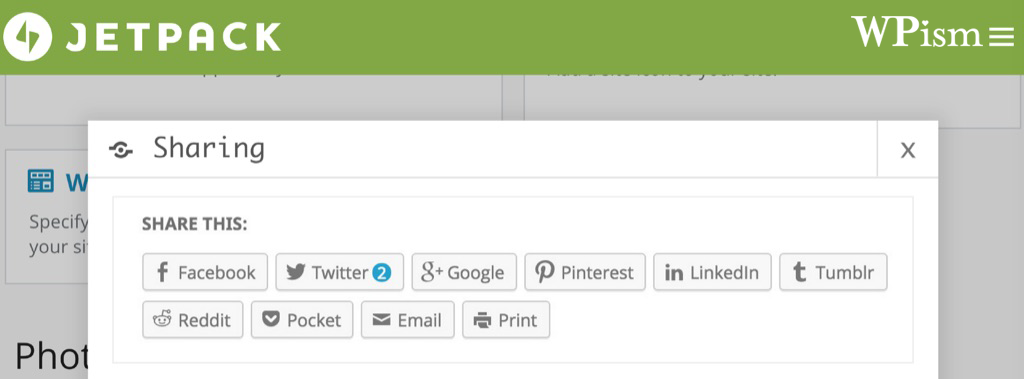
Of course, you can have control over sharing manually on social media by using shortlinks but wouldn’t it be awesome if Jetpack sharing automatically use your shortlinks? This could help other users who share your content to use the shortlink by default.
In this post, I will go through steps that can help you configure the Sharing feature of Jetpack Plugin so that the JetPack sharing buttons automatically use your shortlinks.
Shortlinks in WordPress
For those who do not know about Shortlinks – WordPress provides a default function to generate shortlinks from your posts. See the image below to have a clear idea.
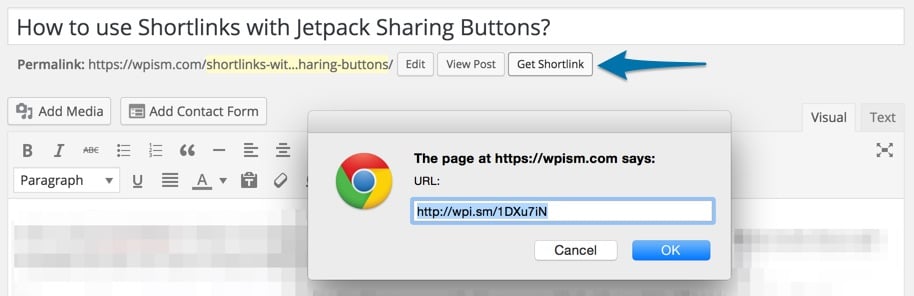
Update: The Get Shortlink button has been removed starting with WordPress 4.4. Follow this guide if you want to restore the Get Shortlink button.
You can also use Jetpack’s WP.me shortlink module to create WP.me shortlinks for your posts. Just activate the feature from your list of Jetpack modules.
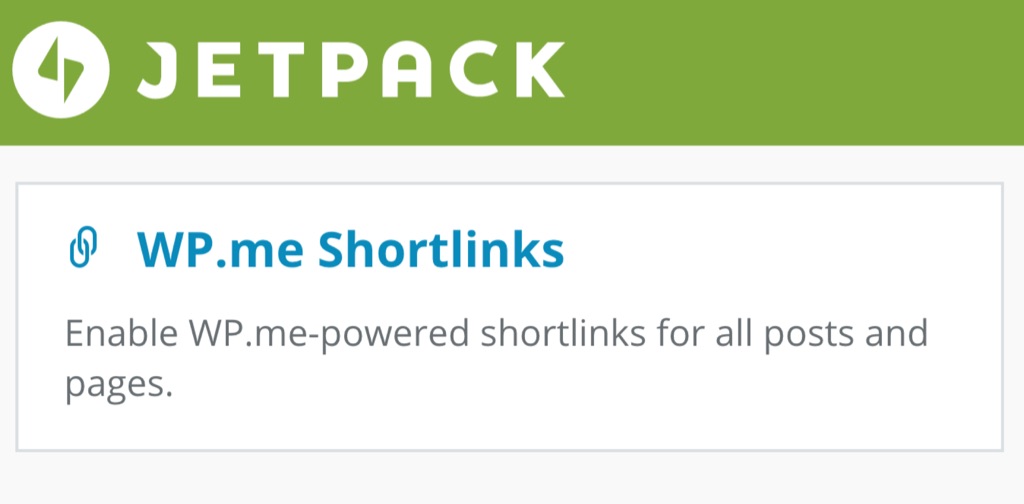
Now once you know what shortlinks are and interested in configuring the sharing buttons to use them, here’s what you need to do.
There’s a simple plugin from the Jetpack creators to help you with this.
Shortlinks Jetpack sharing buttons – Plugin
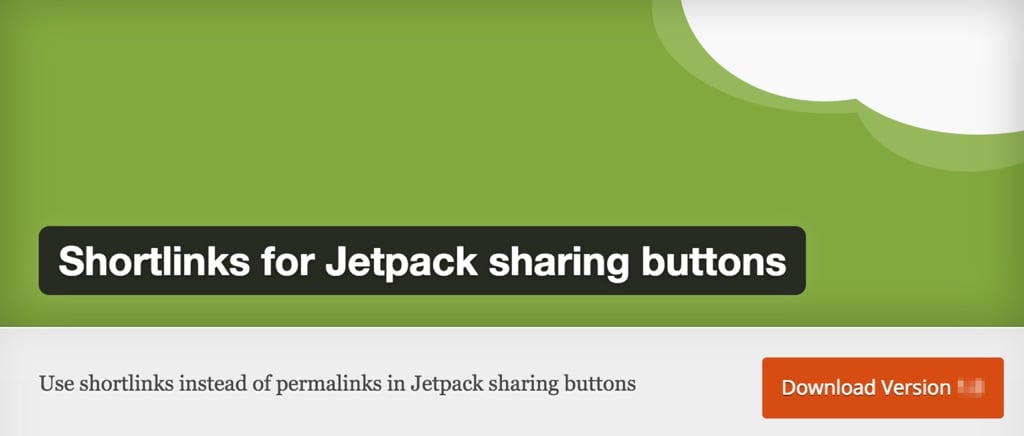
Plugin Instructions
- Install the Plugin Shortlinks for Jetpack sharing buttons
- You will need to have Jetpack installed for the above plugin to work.
- Also, you should have sharing buttons enabled from your settings (Enable it from Settings > Sharing).
- Activate the plugin and links should be automatically configured to work with sharing buttons.
Although the plugin has only a few hundred users, you can trust it as it’s from Jeremy Herve, an engineer at Automattic who works on the Jetpack plugin itself. Not many WordPress users want specific functions as this one and so the less number of active installs!
Shortlinks for Custom URLs
A good thing about the plugin is that it automatically enforces sharing buttons to use your customised shortlinks such as Bit.ly or Yourls and you own custom URLs.
An important thing to remember, however, is that if you are not using WP.me shortlinks or other customised shortlinks, the sharing buttons will use the default numerical permalinks.
If you aren’t using shortlinks in the first place and want to know how to use shortlinks, please keep an eye on an upcoming post on a complete guide to using shortlinks.
You can now go ahead and try the feature by using the sharing button below. You will see that the sharing button use custom shortlinks!!
Are you using this feature? I would love to know your views in the comment below.

Man! Thank you so much! I’ve been looking for something exactly with this functionality for a long time! And how could I change the “wp.me” for a custom url? I have a listing site and if possible I would like to change the random characters that appear after “/”. would it be possible to stay like this? ex [my.url]/[author_listing]