Get an overview of Kali Forms to help you decide if it’s the right form builder for your needs in this short review. Also, learn how to use Kali Forms and see how easy it is to create an online form with their form builder.
Online forms save you a lot of time. Thanks to some powerful tools that provide drag-and-drop builders, you can easily add various fields to your forms.
You can also customize your online surveys and make them more visually appealing, adding drop-down boxes, images, files, etc.
Digitalizing this process will help you gather all the necessary information, and you can make the fields required to fill so that your customers don’t omit certain data.
When it comes to online forms, you can have full control over the data and store it somewhere safe. Digital storage reduces the risk of data loss, and since the GDPR came into effect, you don’t want to lose any personal information of your customers.
Creating online forms will also help you gather data about your visitors so that you can create a community and see which people are interested in the services you provide. This way, you can create a profile of your current and potential customers.
There are many benefits of digitalizing this process, but let’s see how you can create an online survey with the most user-friendly form builder, Kali Forms.
KaliForms make it really simple to add contact forms payment forms, feedback forms and more to your WordPress websites.
Get it risk-free with our 14-day money-back guarantee.
Kali Forms Overview
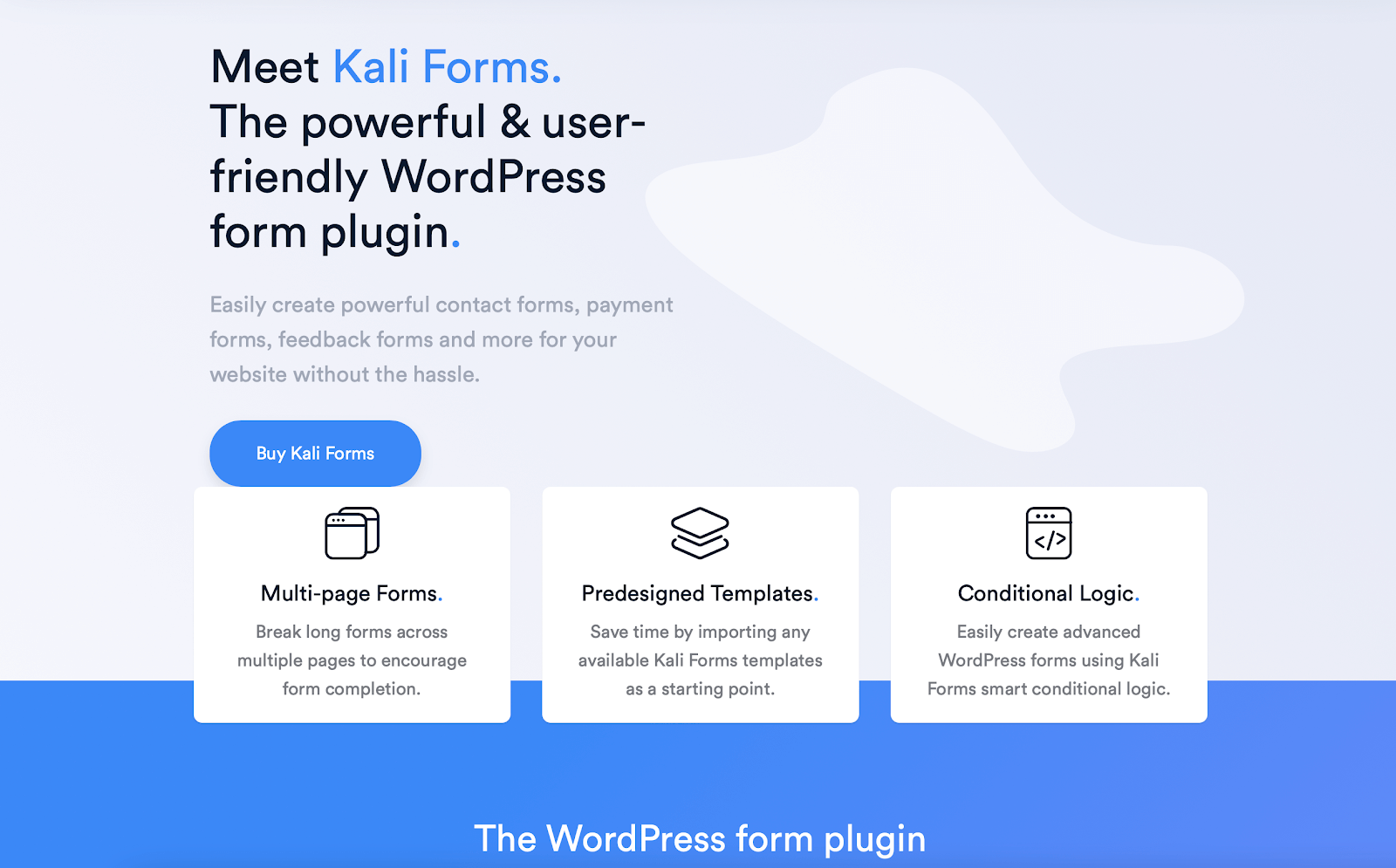
Kali Forms is the most powerful and easy-to-use form builder plugin. It provides a big bunch of fields and robust features for customizing your surveys. Thanks to its drag-and-drop builder, you can easily create contact forms, payment forms, feedback forms, and much more.
You can create online forms that are fully mobile responsive, and they will look great on any device – laptop, tablet, mobile, and desktop devices. Kali Forms allows you to take complete control over your forms, but you can also choose between a few pre-made templates.
Kali Forms Features
Want to see the main features of Kali Forms? See this listing to figure out if it includes what you are looking for in a form builder.
- Drag and drop builder;
- Mobile responsive;
- Advanced fields – collect information from users through a big bunch of field types;
- Digital signature – add digital signatures to your form;
- Conditional logic – hide and show fields in your forms based on your user selections;
- Multi-page forms – group your page fields on different pages;
- Form notifications – trigger one or multiple notifications on each submission form;
- Submissions handling – store submission data in your database;
- reCAPTCHA and Akismet integration – prevent spam submissions through Google reCAPTCHA and Akismet services;
- Form templates – pre-made templates that can be added to your form;
- Form calculator – perform simple or complex calculation through your form fields;
- PayPal and Stripe integration – allow payments through the PayPal and Stripe payment gateways;
- Enhance eCommerce – Increase e-Commerce flexibility by adding multiple product fields;
- Integration with several email Marketing tools including MailChimp, MailerLite, ConvertKit, ActiveCampaign, Sendfox, Sendinblue; Mailpoet, Moosend, Campaign Monitor – add users to your newsletters;
- Google Analytics – track user behaviour on your forms;
- User registration – create, edit, and login users;
- HubSpot CRM integration.
Kali Forms Versions – Free and Premium
Kali Forms provides a freemium and a premium version. The free version comes with some basic features and fields that let you create pretty comprehensive forms.
However, if you choose to pay for one of the pricing plans, you can take advantage of more powerful features (digital signature, Stripe integration, Webhooks, HubSpot integration, etc).
So, try the free version, see if it fits your needs, and then decide if you want to pay for more functionalities. Sounds like a great plan, doesn’t it?
Installing and using Kali Forms
If you are not used to the installation process of WordPress plugins, go to your Dashboard > Plugins > Add new.

In the search bar, type Kali Forms, then click Install on the Kali Forms listing result.

You will have to wait a couple of minutes until the installation process is over. Next, click on Activate, and the plugin will pop up in your WordPress dashboard.
Once the Kali Forms is installed and activated, we can start creating an online form. Go to Kali Forms icon > Add new.

You will be redirected to a new page with pre-designed templates. You can use one of those if you want, but right now, I’ll show you how to create an online form from scratch.

So, choose the Blank template and press Create new.
Everything here is customizable. You can name your form, fields, add a description, and make the fields required to fill or not.
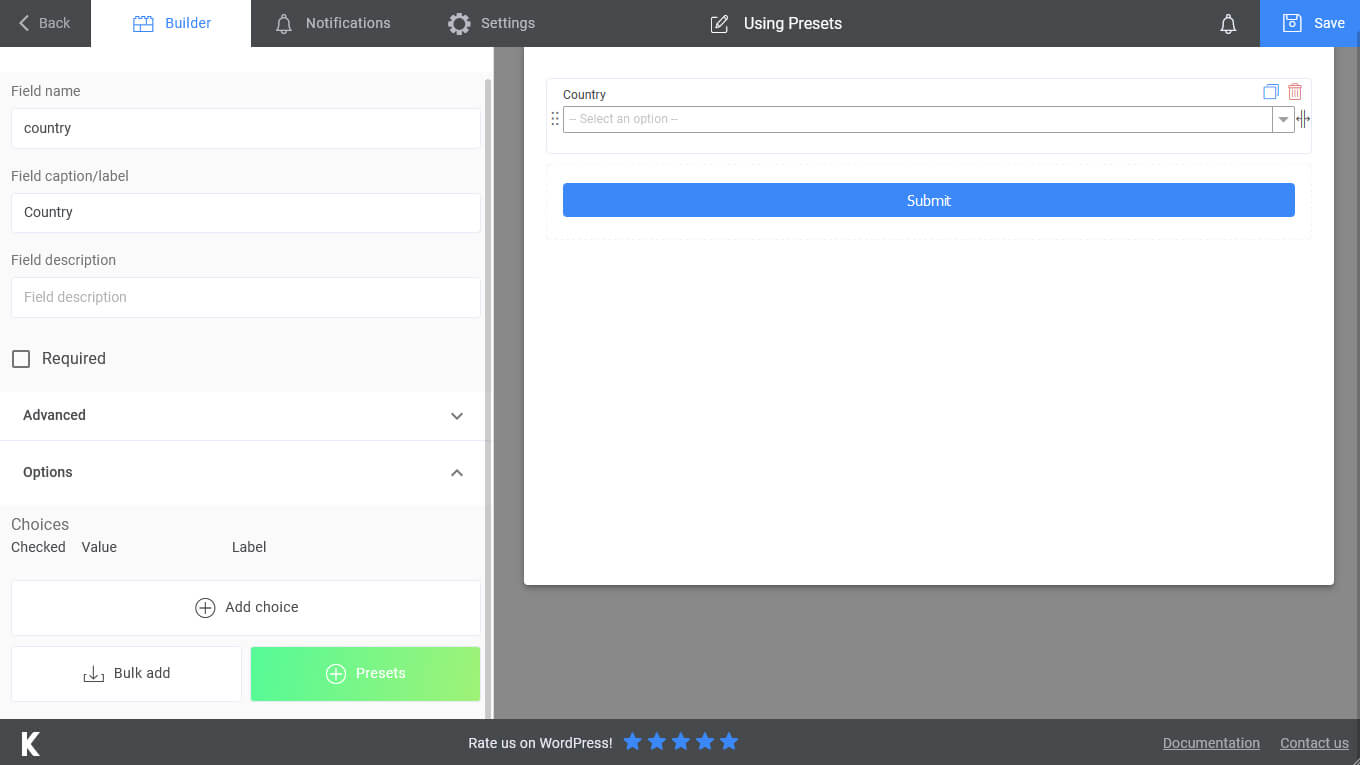
As you can see, you can add various fields as well as Dividers and Submit buttons. If you pay for the premium version, you will benefit from more fields.
There’s more! You can send email notifications to ensure your users that the form has been completed and received by you. You can even send SMS notifications if you have the premium version.

If you want more control over your forms, go to Settings section and choose to display a “thank you” message or find a suitable Form style.

Once you are done creating your form, click on Save. A shortcode with the copy link of your survey will be generated, so copy and paste it wherever you need it. You can paste it on a page and even in a post.
Kali Forms Pros and Cons
With Kali Forms, you can easily add powerful forms to your WordPress websites in just a few clicks. Thanks to its drag-and-drop form builder, creating forms has never been easier.
For some, this plugin can be a perfect choice, but for others, it may not be. To help you figure out if this plugin fits your needs, we create a list of Kali Forms’ advantages and disadvantages.
Pros
- It provides a significant amount of form fields that allow you to create the most comprehensive forms;
- Everything here is customizable;
- Predesigned form templates to build the perfect form for your website;
- You can send notifications to your customers after they submit the form;
Cons
- There isn’t a Gutenberg block option, but you can copy and paste the shortcode into a post or page.
Final thoughts about Kali Forms
To see, it wasn’t that complicated. With Kali Forms’ help, I’m 100% sure that you will do a great job. This plugin is super useful, and you can create forms for everything you need.
Kali Forms

Kali Forms is the most powerful and easy-to-use form builder plugin
Price: 29
Price Currency: USD
Operating System: WordPress
Application Category: Plugins
5
Thanks to Kali Forms, the most stunning online form builder, you will waste no time and create your surveys in just a few minutes.
It is the most easy-to-use, responsive, and intuitive plugin that you will ever see.
KaliForms is useful for any WordPress website that wants to include forms on its pages.
Get it risk-free with our 14-day money-back guarantee.
Try it out and see if it helps with your workflow!
