You can currently get free Bluehost migration of WordPress websites when you sign up as a new user. Learn what’s included in the free Bluehost WordPress migration offer and how to claim one after you sign up for their hosting services.
If you haven’t signed up already, start using our exclusive discounted link to get the best deal available for new users. You can find everything about Bluehost coupon code deals here.
The free Bluehost website migration offer is useful for new users that are looking to transfer their existing WordPress website to Bluehost hosting service.
Website migration is often an additional paid service, but many hosting providers offer it for free to make it easier for new users to switch to their hosting platforms.
Bluehost has been offering the free migration service since April 23, 2020, and mentions that it’s a limited-time offer.
What’s Included in Free Bluehost Migration Offer?
The free migration promotion from Bluehost is only for WordPress websites and includes the ability to transfer one website and review it before it goes live.

The website needs to be on the self-hosted version of WordPress (.org software).
- Only one website included in the free migration offer
- Needs to be a WordPress website (self-hosted version)
- Ability to review before pushing it live
While Bluehost offers both free domain name and a free email account with their hosting services, the transfer for these services isn’t included in the deal for new users.
You don’t have to transfer the domain name to Bluehost, as most domain registrars let you change the DNS settings. You will simply need to point your domain to Bluehost name servers or your hosting IP address.
As for email, depending on the email service provider you use, you can easily create a backup and import it once you have set up free Bluehost email services. I would also recommend using a dedicated email service such as Google Workspace (get coupon here) for your professional email needs.
How to claim Free Bluehost WordPress Migration Offer?
You can claim a free Bluehost WordPress migration offer within the first 30 days of signing up with Bluehost.
See the overview of the steps in this screenshot from the Bluehost migration services page.
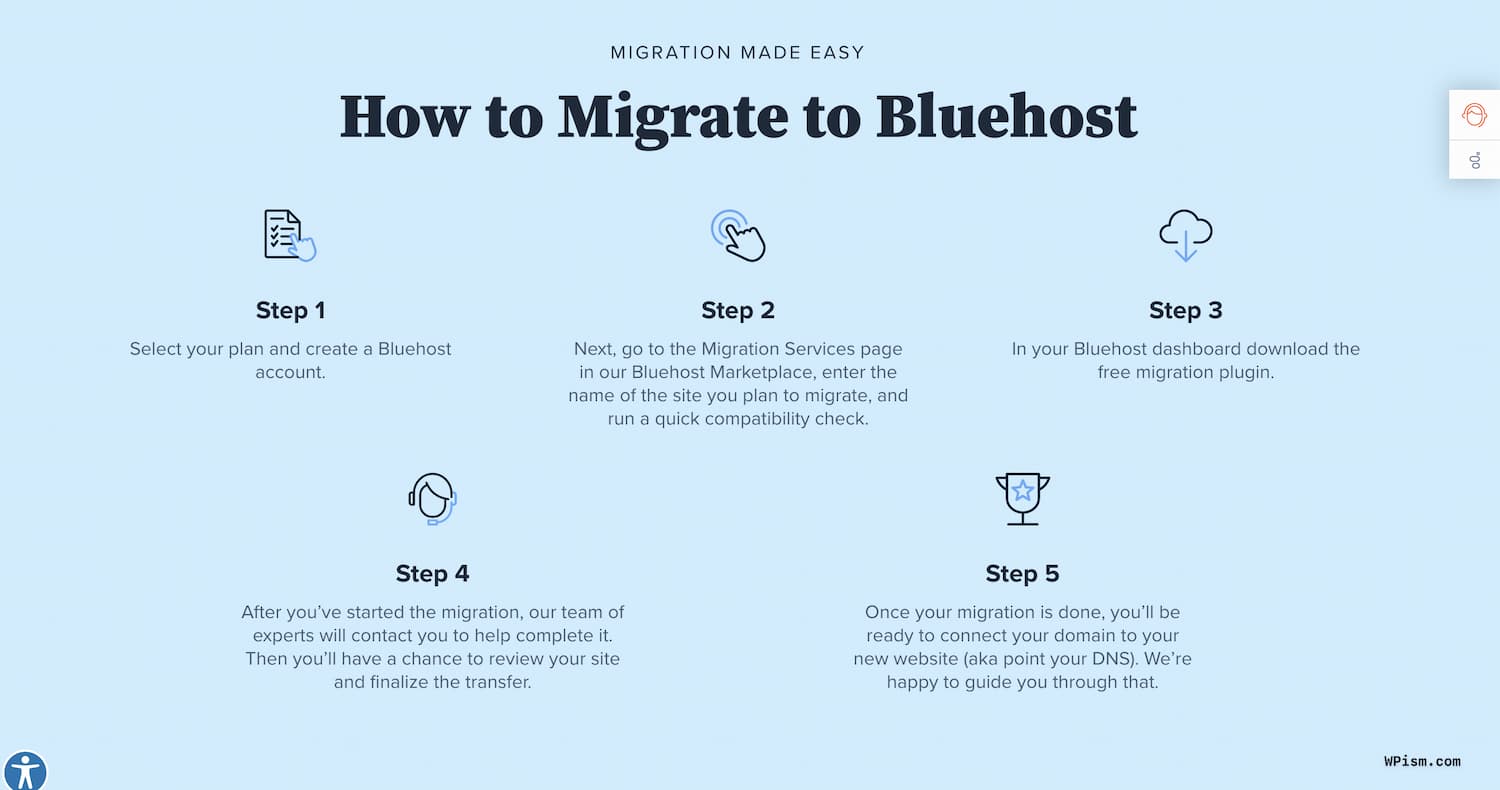
The migration process might initially look complicated, but it shouldn’t take you long if you continue to follow the steps starting from the right place.
If you have just signed up using our partner link, once you set up your password and log in to the Bluehost dashboard for the first time, you will be asked if you want to set up a new site or migrate your existing site.
Click on the Migrate Site option, and you will be taken to the following screen. Or use this link to navigate to the Migration services page on your Bluehost dashboard directly.

Select the Free option as seen in the screenshot above, agree on the terms of service and click on the “Get Started Now” button to start the migration process.
An agent will then review your migration request to confirm that your Bluehost account qualifies for free migration of your WordPress website.
Looking for detailed steps? Follow this step-by-step guide that works for most Bluehost admin panels.
(Please note depending on the product from Bluehost, this process might be slightly different but the basics are the same.)
The steps are designed to guide you in successfully initiating the free Bluehost transfer process.
Step 1: Once you are logged into your Bluehost account, navigate to Marketplace and click on Professional Services.
Step 2: Find the Pro Services tab in the side navigation and click on the Site Migration tile.
Step 3: Select the Free Site Migration option here. You will then need to agree to Bluehost’s migration terms and conditions. Start the migration process by clicking on Get Started Now.
Step 4: You will be asked to enter your domain name (your existing domain name that you’re looking to migrate). Click on check compatibility after entering your domain name.
The migration tool checks to confirm that you’re looking to migrate a WordPress site.
Step 5: Once it passes the compatibility test, you will be asked to log in to your existing WordPress site.
Use your existing login credentials to access your WordPress admin dashboard and install the Bluehost Site Migrator plugin.
Step 6: Once you have installed and activated the Bluehost Site Migrator plugin, you can go to the settings from the new Site Migrator menu added to your dashboard.
Step 7: You will see the option to check compatibility on this screen. Click on the check compatibility button and follow the prompted steps.
If your site is too large for the plugin to handle your site migration, the compatibility will fail, and you will not be able to proceed. You can contact Bluehost support to explore other options.
Step 8: If you aren’t logged in already, you will be asked to log in to your new Bluehost account, where you’re migrating your website.
The tool will present you with a final link and, when clicked, will show you the Source Domain and the Destination account (where you are migrating to). Click Proceed after confirming the details.
Step 9: The tool will carry on the migration and let you review your site on a Bluehost temporary URL (you can see the migrated site under the MySites dashboard). Check to see if everything has migrated properly.
Step 10: Click on the “Approve Site,” button and Bluehost will take over at this point. The migration team will then make manual adjustments to finalize your website transfer.
That should complete the website migration process, but there’s one final step you need to do on your end. You will need to change the DNS of your current domain to point to Bluehost name servers.
If you aren’t sure how to change the nameservers of your domain name, contact your domain registrar, and they should be able to help you.
As there are so many domain registrars out there, including the steps for changing DNS is outside the scope of this guide, but you can quickly google the process for your domain registrar if you cannot immediately get hold of their customer support.
If you are stuck anywhere in this process, you can always contact the Bluehost support team, and they will guide you accordingly.
Why choose Bluehost for Free Migration?
Bluehost highlights the following aspects for reasons you should choose their migration services.

- Peace of Mind with Bluehost’s professionals taking care of everything.
- Transfer Expertise – experienced Bluehost’s professional team handling the migration.
- Full Migration of your website with all the associated files and databases.
- Speedy Service – your site will be live on Bluehost servers as soon as possible.
- Full Review to ensure everything is functioning correctly.
- The Best Service with Bluehost’s top-ranked customer service team available 24/7.
Sites Eligible for Free Bluehost Migration
There are certain eligibility conditions for the free migration offer from Bluehost. You will need to ensure your website meets these conditions, or you might run into issues during the migration process.
Besides the customer eligibility conditions of having a new shared hosting account for less than 30 days, you need to ensure that your website meets the following conditions:
- WordPress software requirements – WordPress version 4.7 or later, PHP 7.0 or later.
- Website overall size of less than 2GB
- WordPress database size of less than 40MB
- Website free of malware
- No custom or proprietary features on the website
- Successful Installation of Bluehost Site Migrator plugin and ability to create Backups
Please note that you can only claim one Bluehost Free migration offer under one account.
If your website doesn’t meet the conditions for the free migration offer, Bluehost offers a professional migration service for additional charges.

Free Bluehost Migration Offer FAQs
If you have any queries regarding the migration offer before starting the process or run into any issues during the process, see if these frequently asked questions might help.
-
What is the Free Bluehost Migration Offer?
The Bluehost Free Migration offer enables new users to migrate their existing websites to the Bluehost hosting platform for free.
-
How many websites can I migrate for Free to Bluehost?
While you can install multiple websites depending on your plans, you only get one free migration included with Bluehost shared hosting plan.
-
Why does the migrated site look broken on a temporary URL preview?
Your site might look broken when previewed on a temporary URL as some images and links might be directly referencing your existing domain name.
-
How long does the Free Bluehost Migration take?
Migrations are usually completed within 2-3 days after you send them the login credentials of your previous WordPress hosting provider.
Start with Bluehost Free Site Migration
The free site migration service can be really useful for new users moving their websites to Bluehost hosting services.
The Bluehost migration plugin, along with direct support from the Bluehost migration team, can ensure your website gets smoothly migrated.
If you run into issues or your WordPress website isn’t supported for any reason, you can use other WordPress migration methods to move your website.
However, it might always be worth checking with the Bluehost support team to see if they are able to help with your migration situation. You can get in touch with the support team using the Chat Support page or call them using this Phone Support at 888-401-4678.
You can also explore their detailed Knowledge base articles for further troubleshooting any issues.
Good luck with your website migration!
Disclosure: Like several websites on the internet, this post includes affiliate links. We earn a tiny commission at no additional cost to you when you use these links. You are in fact supporting our hard work by using these links to make any purchases. Read our full FTC disclosure.
