Are you looking for Bluehost Login pages for different products and services? In this guide, we have listed login pages of all major Bluehost products and walk you through how to login and access different services.
As Bluehost offers multiple services that have unique accounts and logins, it can be difficult to figure out where exactly to login to access those specific services.
That’s why we have compiled all of the different Bluehost logins in one place so that you can quickly and easily find where to login and access the service directly.
Bluehost offers some of the popular solutions in the web hosting and webmail space and have different options to access these services. Besides, they have different login portals for some of their tools and services.
Main Bluehost Login Pages
Here are quick links to different Bluehost login pages for some of their main products.
| Products and Services | Bluehost Login |
|---|---|
| Bluehost Web Hosting Login | Hosting Login Link |
| Bluehost Webmail Login | Webmail Login Link |
| Bluehost Affiliate Login | Affiliates Login Link |
| Bluehost Maestro Login | Maestro Login Page |
| Other Bluehost Services | Bluehost MyAccount Dashboard |
If you are looking for more help with logging in some specific Bluehost services, we have covered them in detail below.
Before we proceed to guide you to the login pages, do you actually have an account with Bluehost? If not, creating one is really easy.
Bluehost Account Creation Process
Bluehost has a very simple two-step process for creating an account. If you don’t have an account already, see this process on how easily you can get an account.
You can also get started using our exclusive latest Bluehost Coupon for the best deal when signing up.
Step 1: Go to the main Bluehost homepage. You should be able to see the Login link at the top of the page.
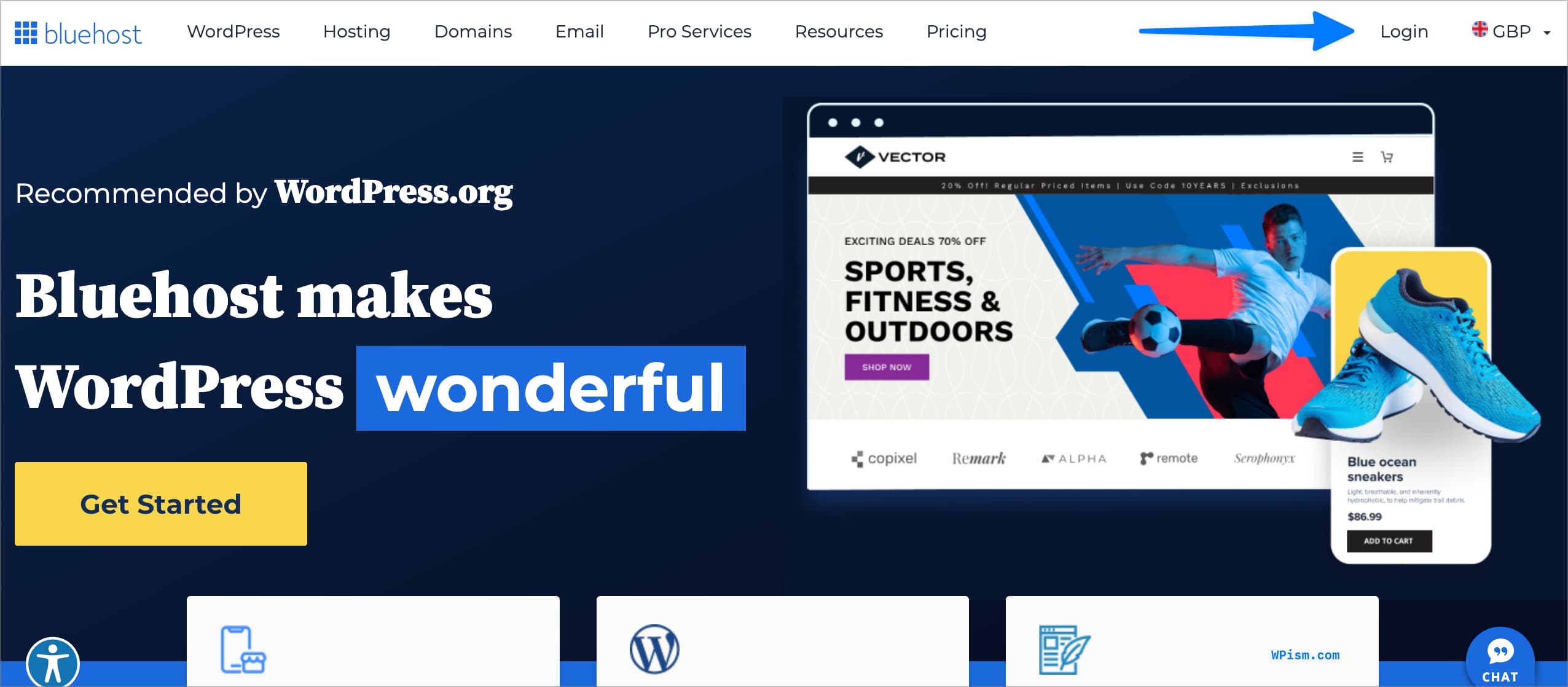
Step 2: If you don’t have an account already, click on the ‘CREATE ACCOUNT‘ link below the login form.
You can also select ‘Sign in with Google’ option, which speeds up the registration and login process in the future.

Step 3: Select any Bluehost plan to proceed, and when you come across domain setup page, you can skip the step and create a domain later.

If you didn’t know already, you get a free domain name with Bluehost when you sign up for a new user account.
Step 4: On the final sign up page, complete the form with your personal account information details and click submit to create a new Bluehost account.

You should now receive your account login details to your email address entered in the signup process above. Note the details, as you will need them in the login processes below.
Now that you have created a new account or have an existing account, let’s look into some of the top Bluehost Login pages and show you how to access those pages.
1. Bluehost Web Hosting Login
The main Bluehost Login for your account enables you to access most of the Bluehost hosting services.
As Bluehost primarily offers web hosting services, the main account login lets you access its primary services, including web hosting, domain registration, and control panel settings.
In order to access these services, you need to log in to your account. The main Bluehost Login can be quickly accessed from its homepage. There is also a dedicated Bluehost login page that allows you to log in to your account and access all of your Bluehost services.
Step 1: Go to the Bluehost homepage. You should be able to see the Login link at the top of the page.
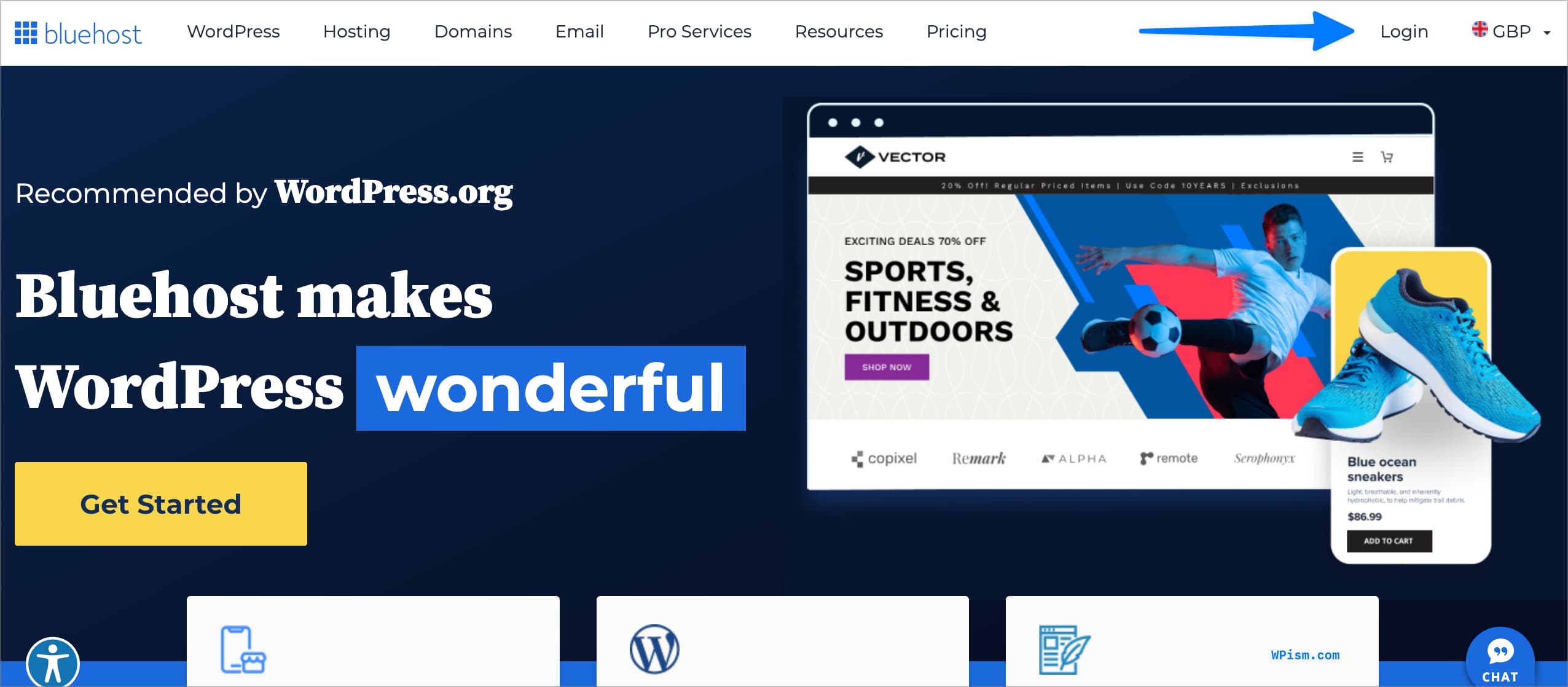
Step 2: Click the Login link from the top menu on your right. You will be presented with the login page (as seen in the screenshot below), where you can enter your credentials to log in.

Enter your User ID or Domain Name associated with your Bluehost account along with your password to proceed.
Make sure the ‘Hosting Login’ box is checked on the top of the form if you are looking to login to your hosting account.
If you are having trouble logging in, you might want to use their reset password option. Click on the ‘FORGOT PASSWORD?‘ link just below the login form.
Login to Bluehost Hosting Account
2. Bluehost Webmail Login
Besides Web hosting, Bluehost offers webmail as one of their major services. The email service is included with hosting plans and requires some setting up from the webmaster.
Once configured, the webmail services can be accessed using the dedicated Bluehost Webmail Login option or a separate page.
This Bluehost webmail login page is different from the main account login as it uses a different portal.
Step 1: Go to the Bluehost website homepage. You should see the Login link at the top of the page.
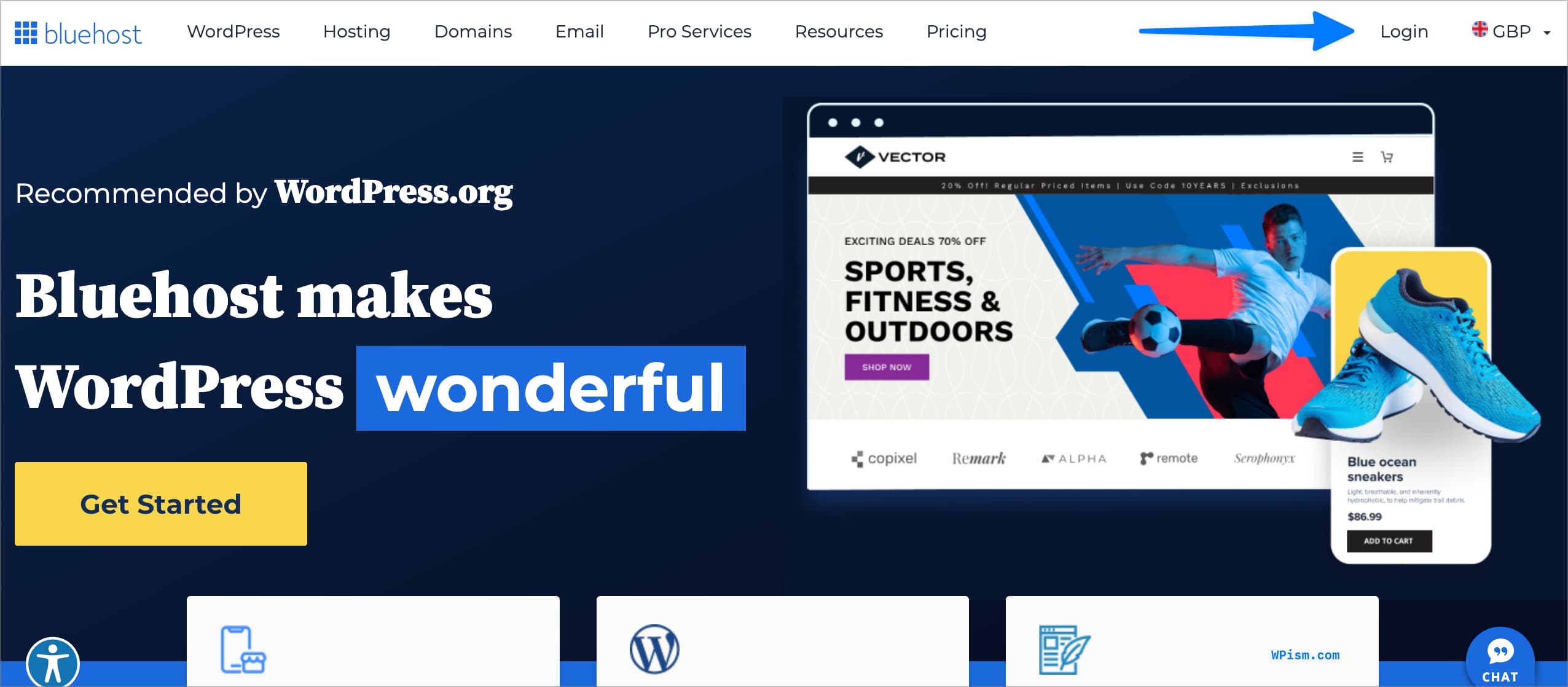
Step 2: Click the Login link from the top menu on your right. You will be presented with the login page (as seen in the screenshot below), where you can enter your credentials to log in.
Make sure you check the Webmail Login box; the Hosting Login box is selected on the page by default.
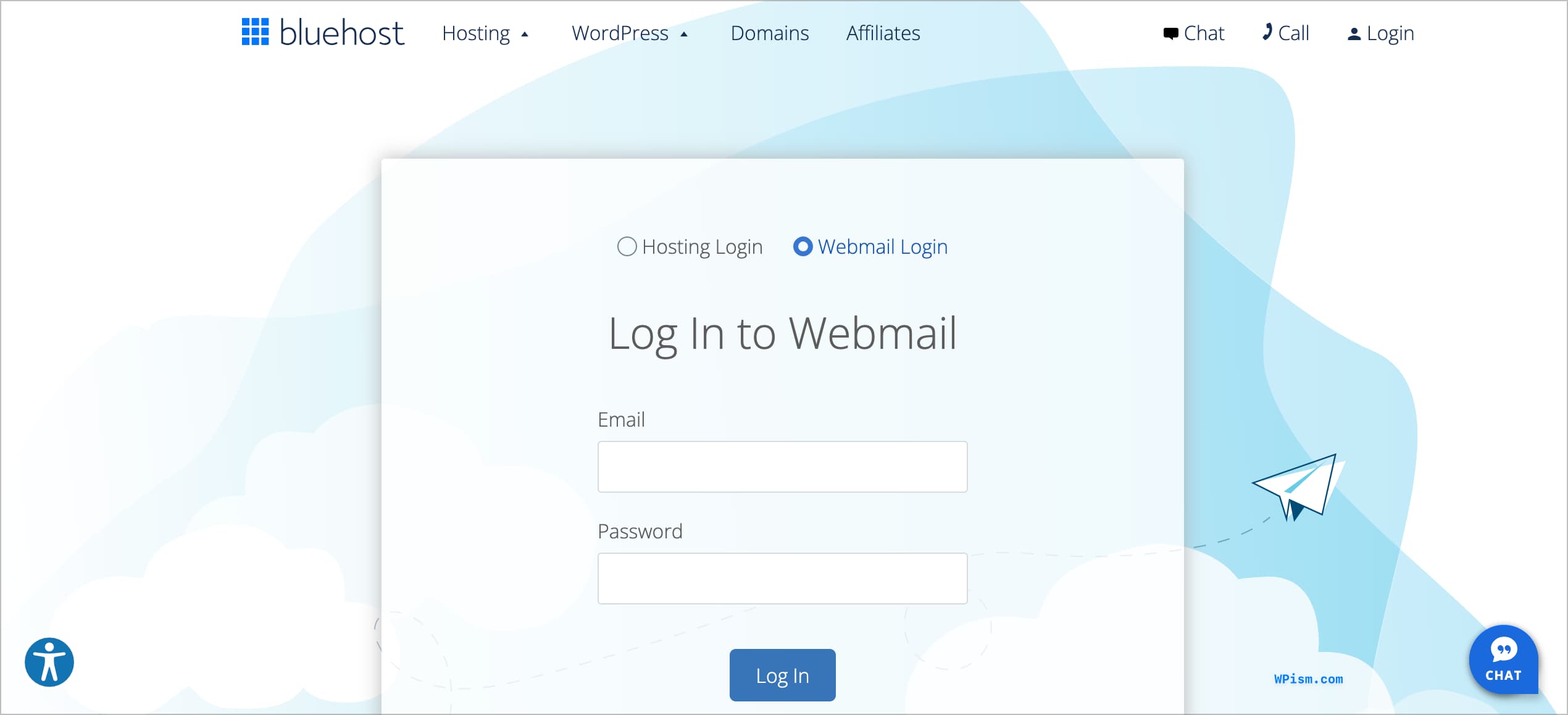
The webmail login lets you access your email account and manage your messages, contacts, and more.
Bluehost offers a web-based email service that you can access from anywhere. The Webmail login page allows you to enter your email address and password to login and view your email messages.
Login to Bluehost Webmail Account
3. Bluehost cPanel Login
If you want to access the hosting cPanel of your Bluehost account, you can login using a direct URL.
Considering that your domain name is pointed to Bluehost already, you can access the cPanel account by navigating to your website URL /cpanel.
http://example.com/cpanel/
Secure Login: https://example.com/securecontrolpanel
Make sure you change the example.com with your own website URL in the above examples.
You will see the cPanel login page following the specific URL and can proceed to login with your account details.

Please note that this login method only works if your domain name servers are already pointed to your Bluehost hosting account. This usually means you would have migrated your website to Bluehost already and given enough time for the DNS changes to take place.
4. Bluehost Maestro Login
Bluehost’s Maestro platform is a free tool that helps web professionals manage multiple clients and sites from a single dashboard. It eliminates the need to log in separately to each client’s hosting account and provides one-click access to the WP Admin of all sites.
Bluehost login for Maestro services is separate from any other account you might already have with Bluehost.
Bluehost Maestro has a dedicated login page, which can be accessed here.
You can see the Login as Maestro title on the Maestro login page.

If you are not a member already, you can use the ‘Signup Instead’ link at the bottom of the form to create a Bluehost Maestro account.
5. Bluehost Affiliate Login
Bluehost has an extremely popular affiliate program used by bloggers and other web influencers to promote Bluehost’s services. If you are already an affiliate, you need to log in to your account using the dedicated Bluehost affiliate login page.
The affiliate login is different from the main account login as it has a different portal and dashboard.
Bluehost uses Impact for its affiliate programme management and if you are accepted into the programme already, you can login to your Impact dashboard here.

From your affiliate dashboard, you can view your earnings, performance, traffic, and more.
You can also access promotional tools and resources that will help you to better promote Bluehost products and services.
If you are having trouble logging in, you can use the affiliate login recovery option.
Login to Bluehost Affiliate Account
Bluehost Login FAQs
Here are some frequently asked questions about Bluehost Login issues.
-
What is Bluehost Login?
Bluehost Login is the process of logging in to your Bluehost account. You can do this by going to the Bluehost login page and entering your username and password.
-
What are the different types of Bluehost Login?
Bluehost Login could be for their different products and services including Webmail Login (used to access your email account), Control Panel Login (used to manage your website and hosting account) and WordPress Login (used to log in to your WordPress website dashboard).
-
How do I login to Bluehost?
To login to Bluehost, follow the steps suggested for different products and services above. You can access most services using Bluehost’s main account dashboard login.
-
What if I forgot my Bluehost login information?
If you forgot your Bluehost login information, you can reset your password. To do this, follow the forgot password link below the login forms and bluehost will send you an email with instructions on how to reset your password.
-
What are some common Bluehost Login problems?
Some common Bluehost Login problems include, Incorrect username or password, Website down, and other Technical issues.
If you are having problems logging in to Bluehost, please contact Bluehost support for assistance.
Other Bluehost Login Pages
Besides some of the major products listed above, Bluehost has several other services that could have dedicated login pages.
However, you should be able to access most additional services and products of Bluehost from your admin account.
Bluehost is continuously integrating its tools and services and making them accessible from one single dashboard.
If you can’t figure out how to login to your Bluehost account, you can always get in touch with their support team who might be able to point you in the right direction.
Bluehost has a very responsive Chat Support team available 24/7 that can be accessed right from their homepage.
Hope we were able to point you in the right direction to find the login pages for Bluehost products and services.
If you are in need of a new hosting account, don’t forget to use our Bluehost coupon code link to get the best available deal. You don’t even have to wait for special occasion like Black Friday Bluehost offer to get the best deal anytime of the year.
You can continue to explore more expert Bluehost Guides here at WPism.
