Learn how to add and verify your website in Yandex Webmaster Tools, and submit your sitemap to the Webmaster Tools to optimise for the Yandex search engine.
As part of your SEO optimisation process, it might be essential to consider other search engines beyond Google.
Yandex is one of the popular search engines primarily for the Russian audience that has similar services to Google.
The search engine also has Yandex Webmaster Tools similar to Google Search Console (previously known as Google Webmaster Tools), and adding your website to the service can be beneficial for SEO purposes.
Why use Yandex Webmaster Tools
A few reasons why you should add and verify your website with Yandex Webmaster Tools include;
- See statistics and reports about your website to analyse your site’s representation in search engines
- Check to see if your pages are mobile compatible and pass the mobile compatibility
- Discover and troubleshoot common website problems
- Check to see if you fully comply with the search engine rules and be notified in cases of violations
- Manage Indexing and site structure with the search engine tools
You can see more features and reasons on the homepage of Yandex Webmaster Tools.
In this tutorial, I will go through the required steps of adding your website or blog to Yandex Webmaster Tools.
Steps to Verify Your Website with Yandex Webmaster Tools
I will also suggest some required steps once you have added and successfully verified your website within the Yandex Webmaster Tools.
1. Create an account on Yandex Webmaster Tools website.
You will need a Yandex account to sign in to Yandex Webmaster Tools. Create a Yandex account with your details that will allow you to access several Yandex services, including the webmaster tools.
2. Click Add on top of the page to begin the process.
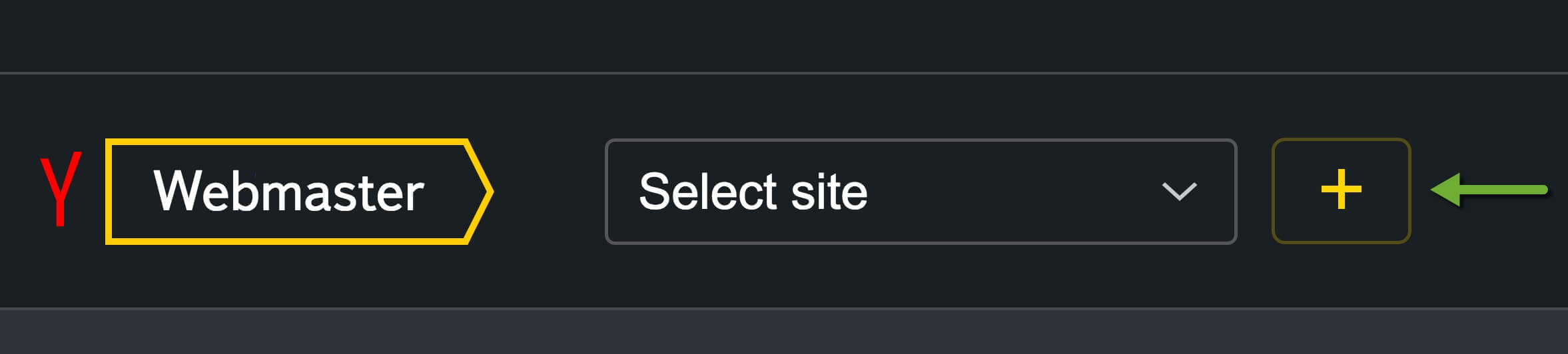
Besides Select site drop-down menu on the top right of the website, you should see a + icon. Click on the icon to begin the process of submitting your website.
3. Enter your Site address on this page.
Make sure you enter the right URL of your website, considering the WWW or non-WWW or the HTTPS version of your website.
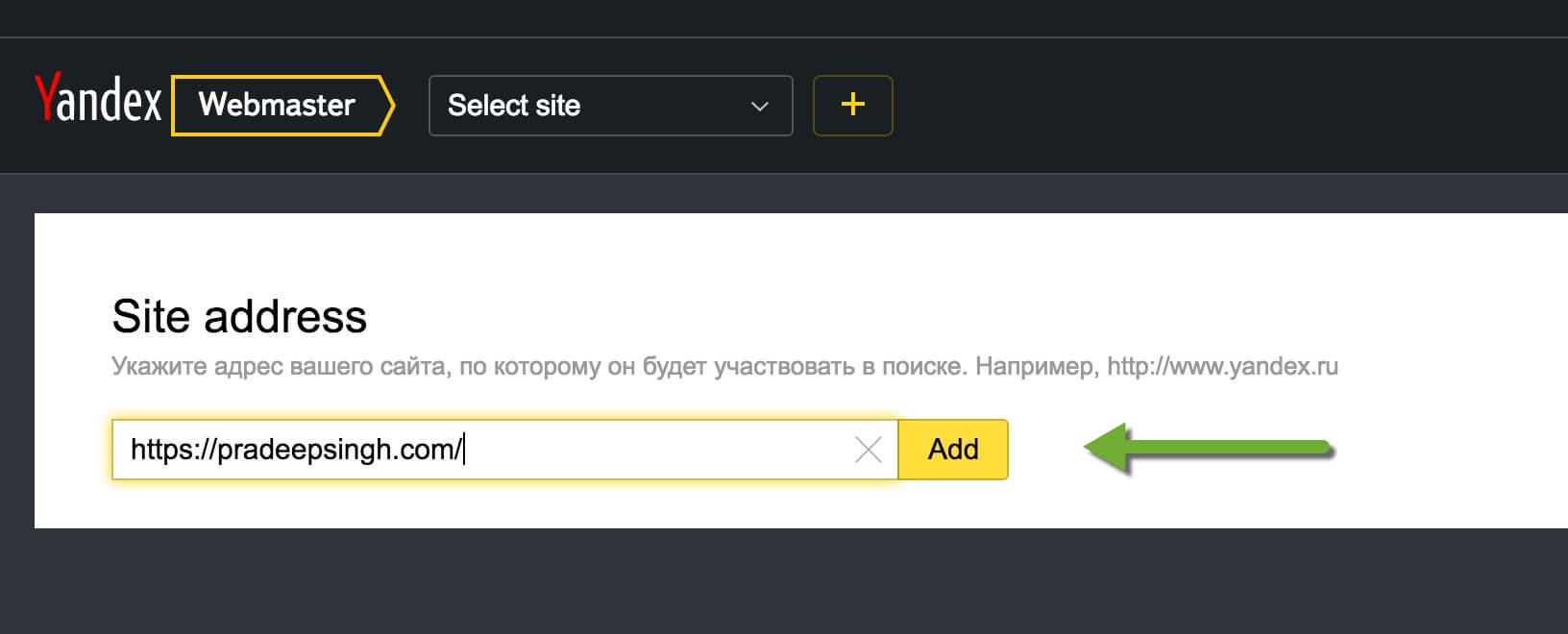
4. Confirm you own the domain rights.
Confirming that you own the domain is the most important and complex part of this tutorial. You will need to add the meta tag provided by Yandex to your website to prove that you have access to the domain.
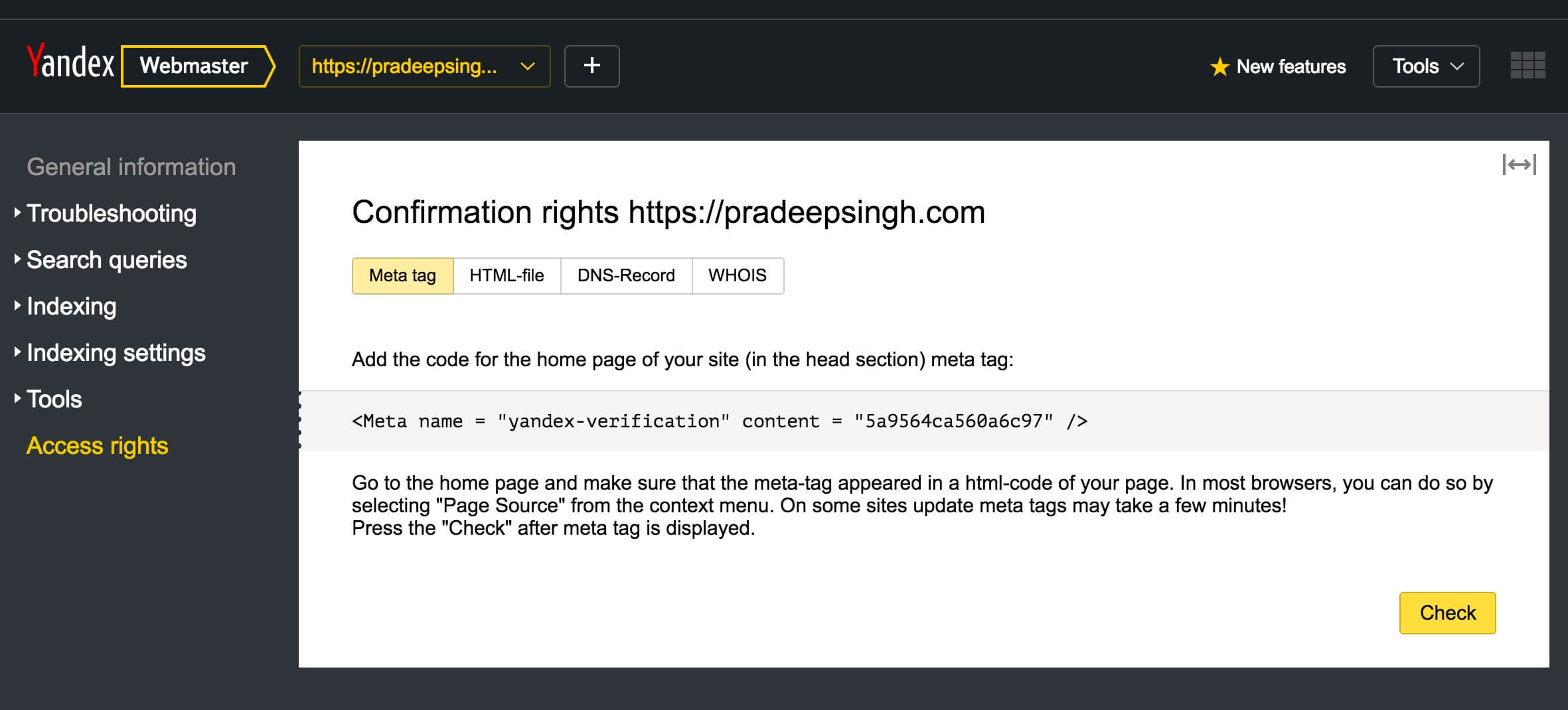
Yandex provides a few ways you can verify your website with the webmasters’ tool. Adding a meta tag in the head section of your website might be the easiest one.
i. Add Meta Tag in Head Section with Yoast SEO plugin
If you use the Yoast SEO plugin, there’s an option to include the Yandex Webmaster Tools meta tag.
From your WordPress Dashboard, go to SEO > Dashboard for the Yoast SEO plugin settings.
Under the General – Yoast SEO settings, go to the Webmaster Tools tab and enter the verify meta value in the Yandex Webmaster Tools box.
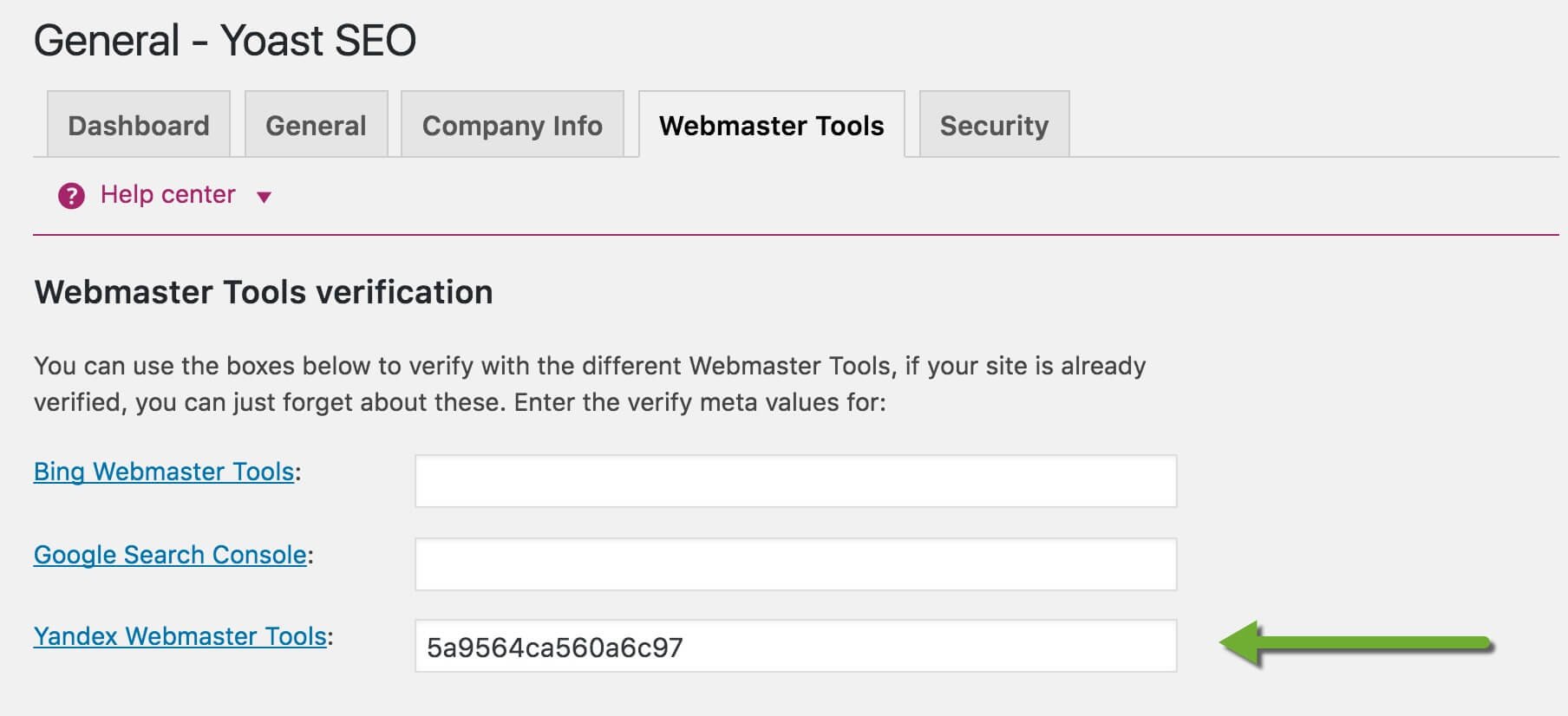
You can only paste the numbers part from your unique meta tag. Click on save changes.
You can also use Google Tag Manager to simplify adding many such meta tags to your website.
ii. Verify Website Adding TXT record in DNS
If you are comfortable with DNS and know how to add TXT records, this might be the easiest way to get your website verified.
Click on the DNS-Record tab and copy the unique value provided to you. You need to copy all of the code, including the Yandex-verification text.
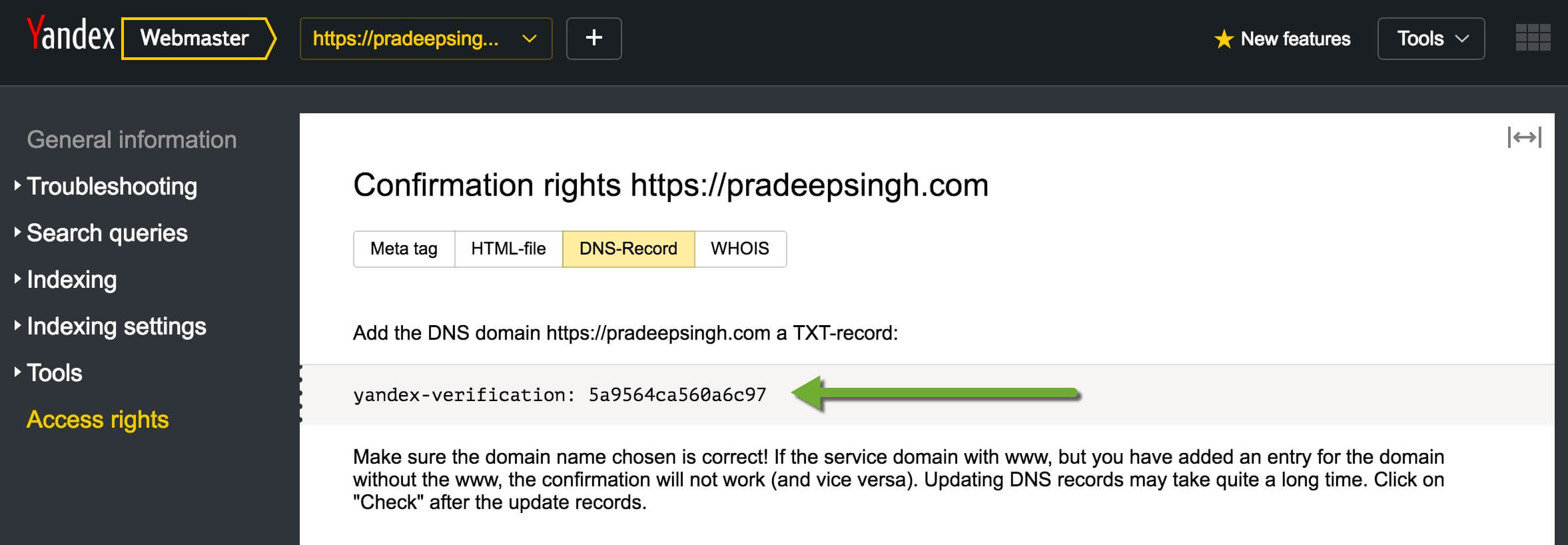
I use Google domains (works well with Google Apps) and here’s how I can add TXT record by going to the DNS section of my domain.
Go to the Custom resource records section of your Configure DNS page and add the TXT record.
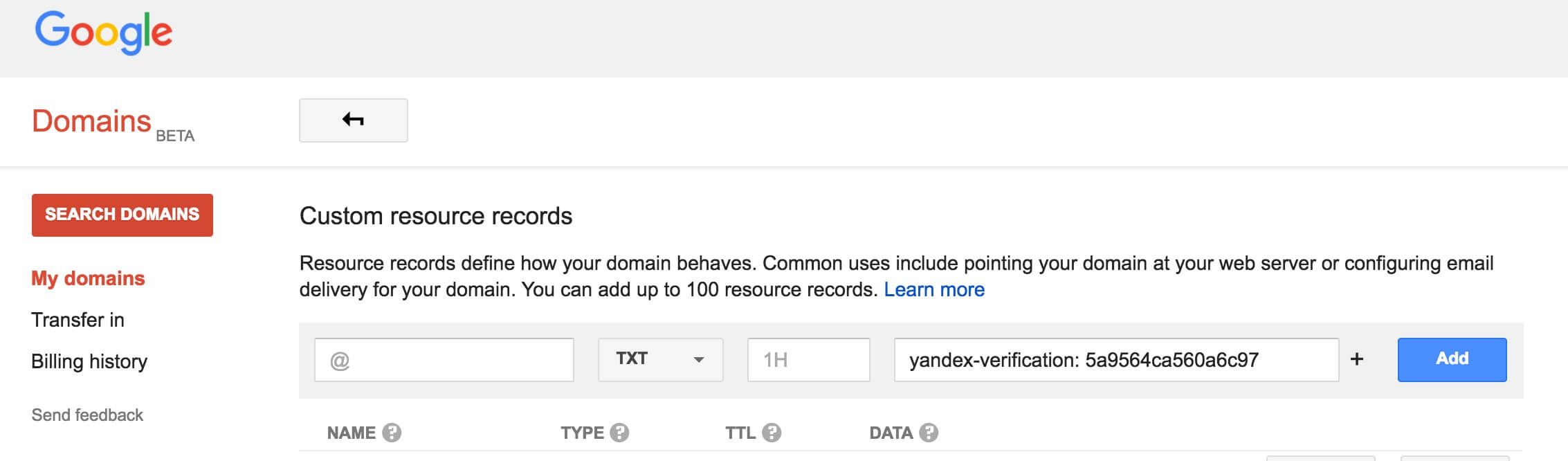
Of course, you can use other available methods, such as creating and uploading an HTML file in the root directory of your website, if you are comfortable doing that.
5. Check to Proceed Verifying your Website
After completing any confirmation method from the “Verification” page, click on Check.

Yandex will check to see if you have completed the process successfully. Depending on your verification method, this step can take up to two days.
I used the second method of adding the TXT record, and it gets verified within a few minutes.
Once verified, your website should now appear in your list of websites in the top drop-down menu.
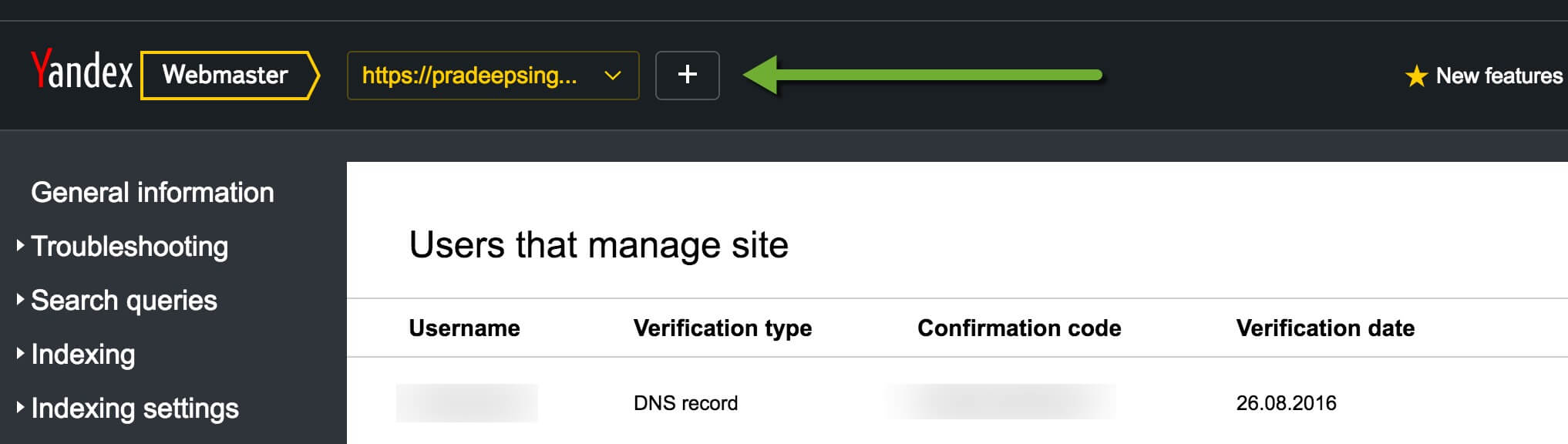
You can now visit the several settings and reports for your website in the Yandex Webmaster Tools.
Adding Sitemap to Yandex Webmaster Tools
One essential step that I recommend after verifying your website is adding the sitemap of your website.
To add a sitemap, go to Indexing settings > Sitemap files from the menu on your left.
Enter the Sitemap URL of your website or blog and click on Add. The Webmaster’s tool will start processing your sitemap.
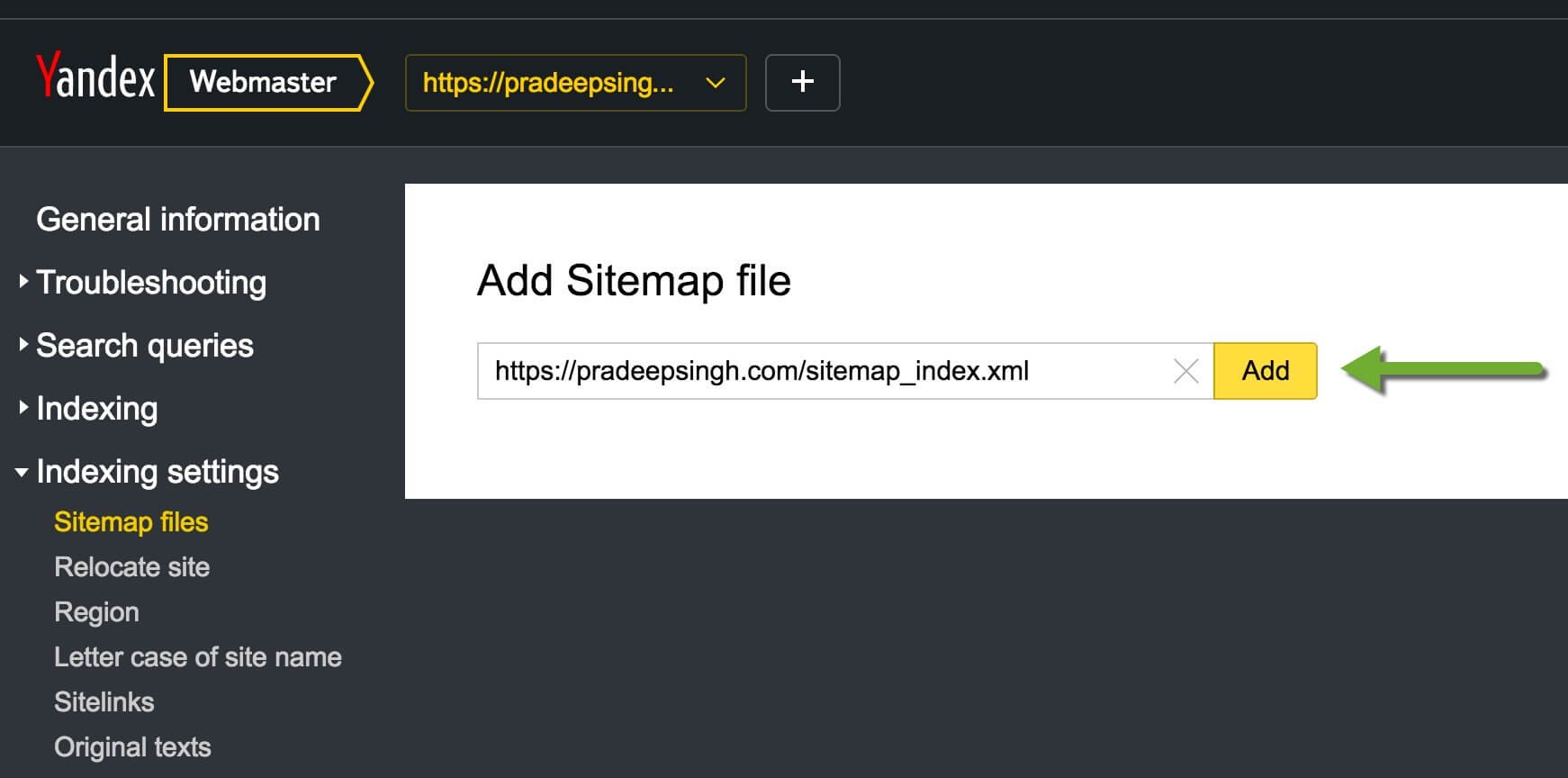
If you haven’t got a sitemap for your website, use the Yoast SEO plugin, JetPack, or Google XML Sitemaps plugin to generate one.
For those using the Yoast SEO plugin, go to the XML Sitemaps section to enable the XML sitemap functionality, and you can find your XML sitemap by adding /sitemap.xml to the end of your website URL.
If you are using the JetPack plugin, go to settings and under the Engagement section, activate the Sitemaps module, and you will get two sitemap files that list the URLs of posts and pages of your site.
In some cases, if you have trouble submitting your sitemap, you can use the built-in Sitemap validator tool of Yandex to check your sitemap has no errors.
Go to Tools > Sitemap validator to validate there are no errors in your sitemap.
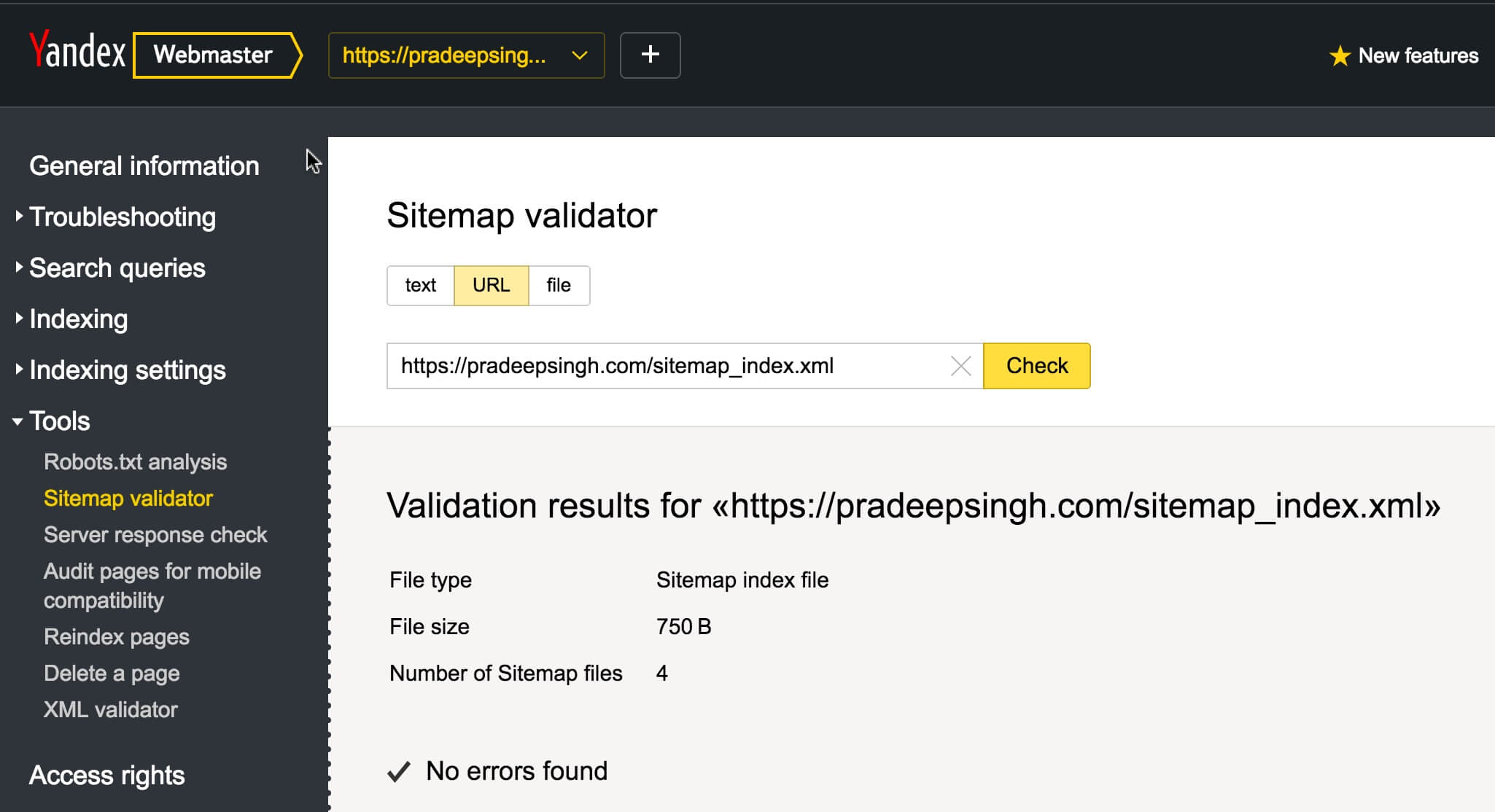
You can now start exploring all statistics related to your website and modifying your SEO settings inside the Yandex Webmaster Tools.
I hope the tutorial was helpful to you in verifying your website with Yandex Webmaster Tools and adding your sitemap to the service. Let me know if you have any questions in the comments below.

Never Listend about it but i have to target one site in russia so will use it for sure.
Hi Pradeep Singh,
great guide, thank you! we have currently a russian webpage under construction, and we would like to add it to Yandex. However I am a bit confused about the Unique Text Tool (to prove to Yandex that your content is unique), cause I read that one should submit all content via this Tool on Yandex Webmaster BEFORE publishing it on the web. This sounds a bit paradoxical, cause firstly to use this Tool one needs to add the Domain to Yandex Webmaster…and therefore it needs to be indexed first. So the only thing I could think about is making all my sites no-index (except for the homepage, so that we can add the domain to Yandex) and sending the unique text to Yandex, wait for their approval and then make those sites index and crawable… is this fine or should I simply add the whole domain (subdirectories included) and send the unique content texts afterwards?
thank you in advance, cheers!
Thanks Pradeep Singh my site successful verification.
Thank you, sir, for sharing this useful information. Never, thought about other webmaster tools beyond Google. Glad, to see someone sharing this key knowledge. It was quite easy to submit my WordPress site to Yandex webmaster tool.