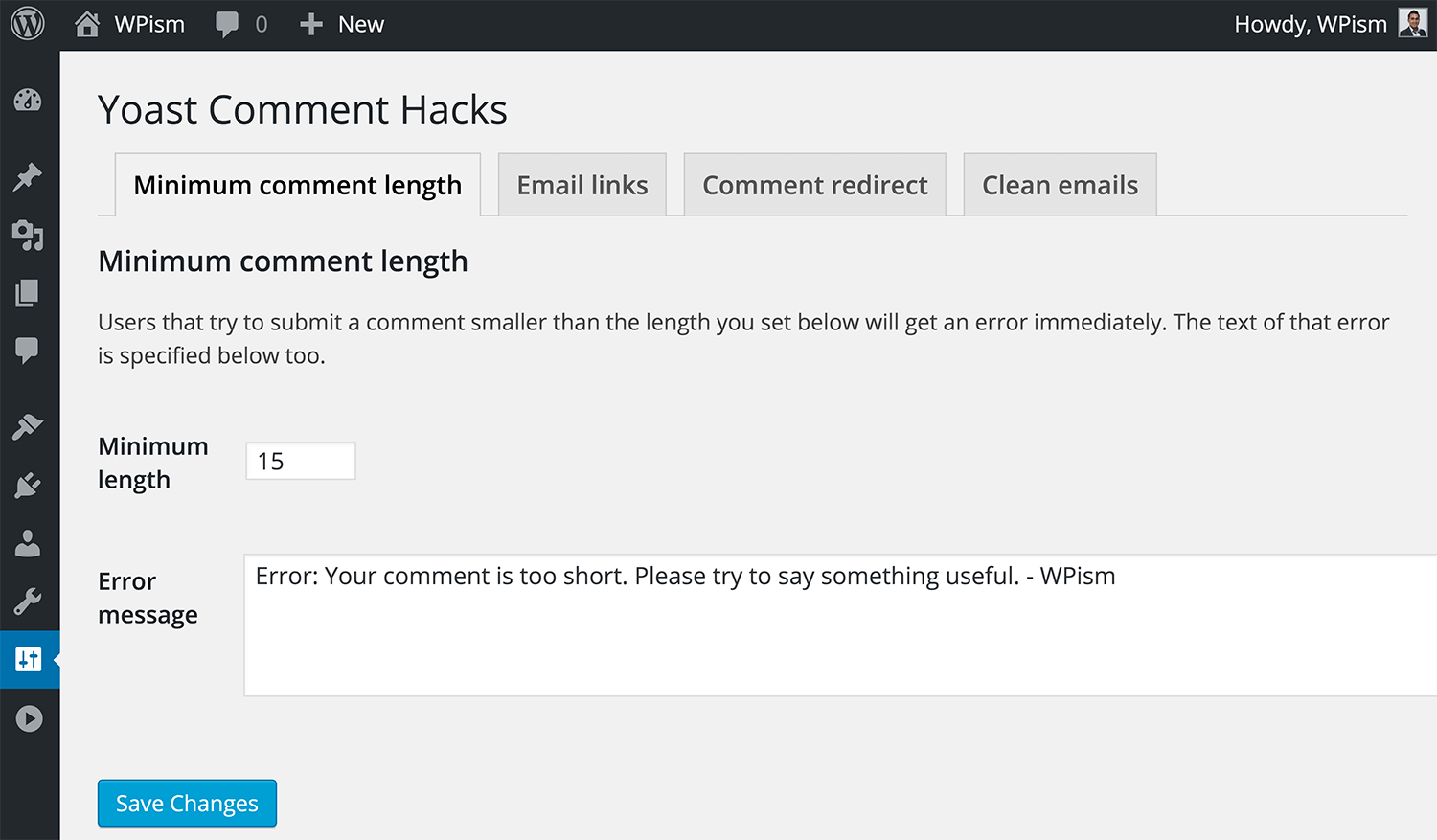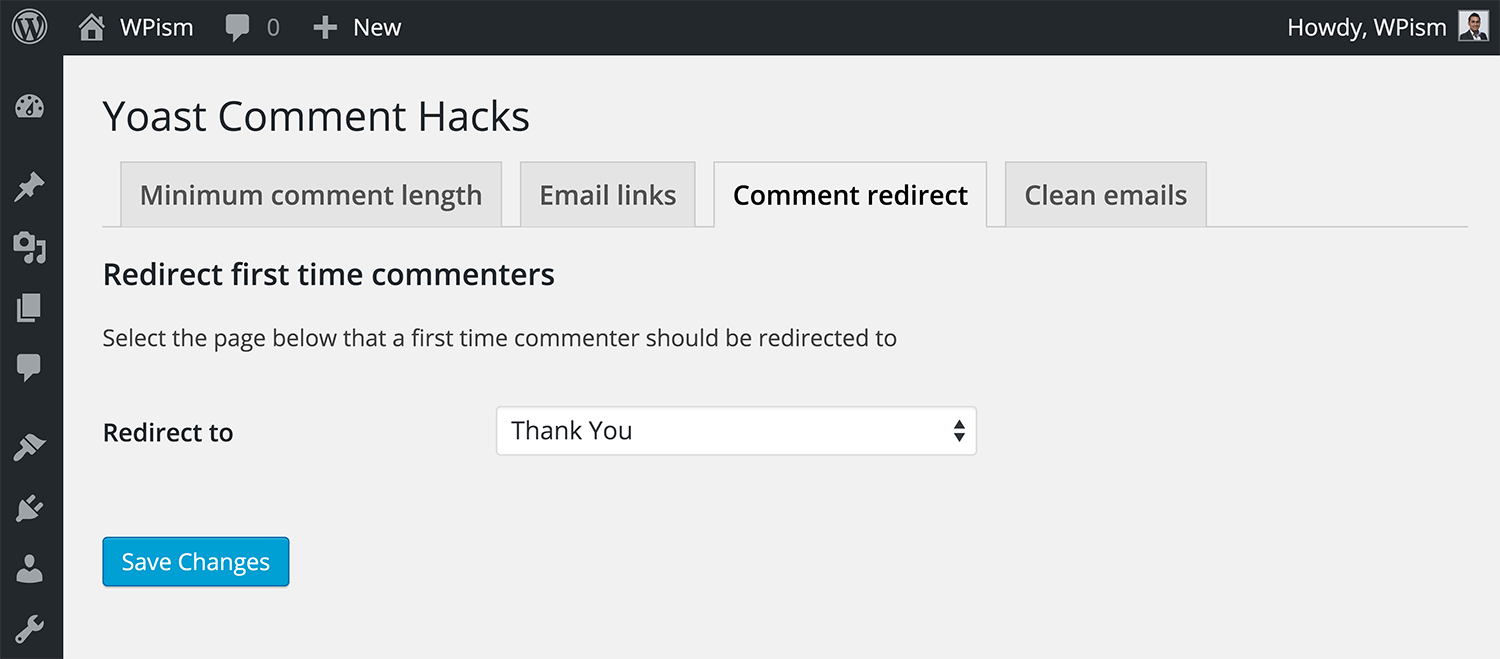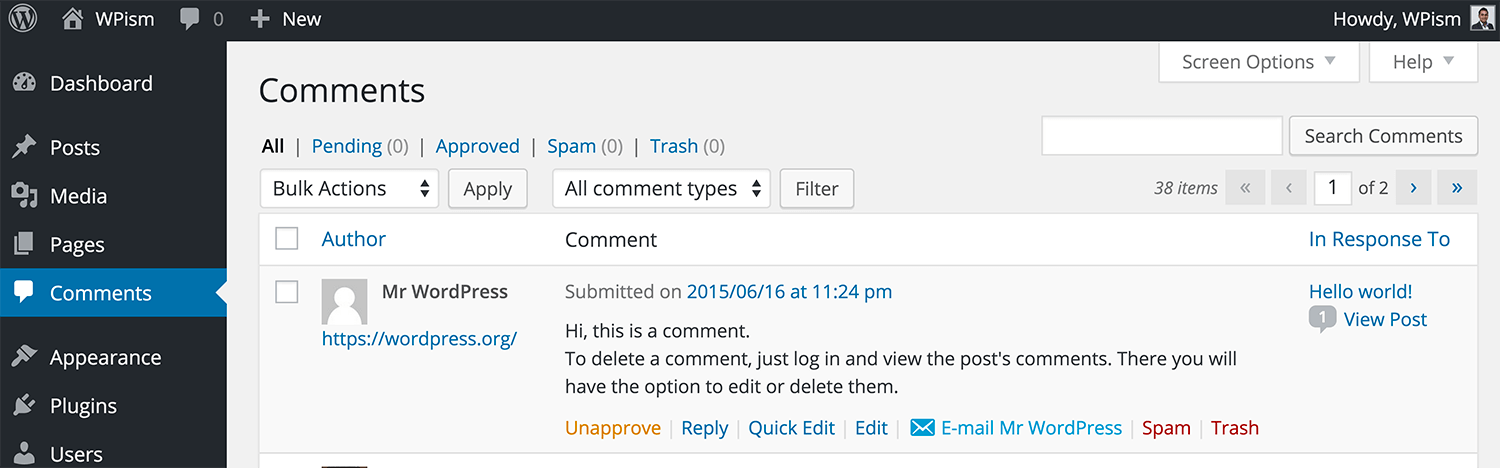WordPress comments have become really difficult to manage, especially for websites that receive a lot of comments.
This has urged webmasters to either completely remove the commenting feature from WordPress or to look for alternative commenting solutions.
Popular WordPress plugins author and website optimisation company, Yoast wants to change this.
While the company has been already working on this issue by trying to solve several small problems around WordPress comments, it has now released a full-featured WordPress comments hacks plugin.
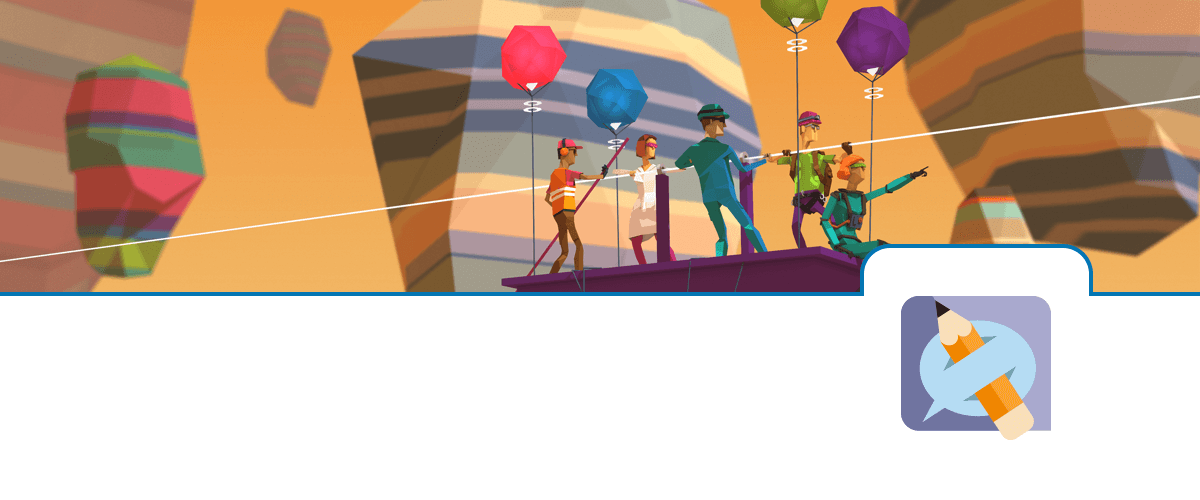
Yoast had previously published several other plugins that tried to improve and simplify WordPress commenting.
The company hopes to encourage discussions by making the WordPress commenting system easier to use, especially for the admin side with the plugin.
Yoast Comment Hacks Plugin Features
The comprehensive plugin is a combination of five separate plugins from Yoast that builds into five different modules of a single plugin. Let’s look at the individual modules of the plugin in details below.
1. Minimum comment length
Comments with just a few characters (or few words) can only add so much of value to your post.
Often there are comments that do not enrich the conversation or add any kind of value the post. By setting a minimum comment length, you can encourage your commentators to add something of value for your website’s community.
As seen in the image, this module will allow you to set minimum length and thus prevent users from submitting shorter comments than you have specified.
You can also choose to edit the error message that commenters get when submitting below the required minimum length.
2. Comment redirect
This module, in fact, adds an opportunity to convert users for another CTA rather than solving a specific comment problem.
Those that invested their time to leave a comment on your website may be further interested in subscribing to your newsletter or following you on social media. Having a Thank you page (with other call-to-actions) that first-time commenters are redirected can be actually a good opportunity to keep them further engaged.
This module thus redirects first-time commenters to a page of your choice. Select the page from the drop-down list menu besides to “Redirect to” option (see the screenshot above where a Thank You page has been selected).
3. Email commenters
Commenters are valuable users of your website’s community. You might want to reach some of them just to thank them for their time or for any other reasons.
Email commenters feature makes it possible to
i) email an individual commenter from comments dashboard and
ii) bulk email all commenters of a specific post from the WordPress Toolbar.
Under the Email Links, fill in the E-mail Subject, body, and option for Group emails. This will now add an Email link on the comments overview page as seen in another image below.
4. Comment parent edit
Allowing nested comments on your website means that commenters can reply to parent comments within the post. Things easily go wrong when the replies are made to a mistaken parent comment.
There are chances that you might be looking to edit a particular comment and assign it to the right parent comment.
This module adds a quick fix that allows you to change the parent comment for any replies.
Just enter the parent comment ID in a comment parent meta box that you see when editing any comment (see the image above).
5. Clean notification emails
Tired of receiving ugly emails for comment notifications? Or have you completely turned the feature off?
You can now rethink of using this feature as this module enhances the notification emails to make them look clean in your inbox. Just check the feature “Clean comment emails” and it’s all done for you.
This feature simply makes the notification emails look clean and better (see the compared screenshots of emails before and after implementing this feature).
Download and Install Yoast Comment Hacks Plugin
If you are convinced with the features of the plugin, you can download and install the plugin from the official WordPress repository here.
Alternatively, you can always install the plugin by searching for it from your dashboard.
As spam commenting continues to rise, webmasters are bound to look for alternative solutions or completely remove the commenting feature. Moderation takes a lot of valuable time that could have been otherwise spent on meaningful tasks. You shouldn’t, however, underestimate the potential of building a meaningful community around your blog.
Yoast comment hacks plugin might not completely solve all your commenting problems, but it definitely introduces useful hacks to make WordPress comments much easier.
The best thing is that in addition to solving some of the problems around the WordPress commenting system, the plugin also enhances the default commenting experience.
What do you think of the Yoast Comment Hacks plugin? I would love to hear from you in the comments below.