Quicklink is an interesting project by Google Chrome Labs aiming to decrease subsequent page loading time on your website.
The project has now been made easier to implement on WordPress websites with a plugin – Quicklink for WordPress.
The plugin available to download from the official WordPress repository is made possible by contributors including wpmunich, Hendrik Luehrsen and Weston Ruter, in addition to the Google Chrome Labs.
The plugin builds on the work done by Google Chrome Labs and adapts it to make it easier to implement for WordPress websites.
Why Quicklink Plugin for WordPress
Decreasing page loading time is one of the most important aspects of improving website performance and efficiency. Page loading time has become an important factor that affects user experience and other aspects, such as SEO.
The Quicklink for WordPress plugin tries to reduce the page loading time when a user navigates to subsequent pages.

This is made possible with a javascript library embedded in the plugin that detects links in the viewport, waits until the browser is idle and prefetches the URLs for these links.
The javascript library also checks to see if the user isn’t on a slow connection or has data-saver enabled on the device.
You can see the technical description of how the Javascript library attempts to do those things in the Github repository of the quicklink project by Google Chrome Labs.
If you like the idea and want to give the plugin a try, follow the downloading and installing instructions below.
Download and Install Quicklink Plugin
You can download and install the Quicklink for WordPress plugin from the official repository here.
From your Admin dashboard, go to Plugins > Add New and Search for “Quicklink for WordPress”.
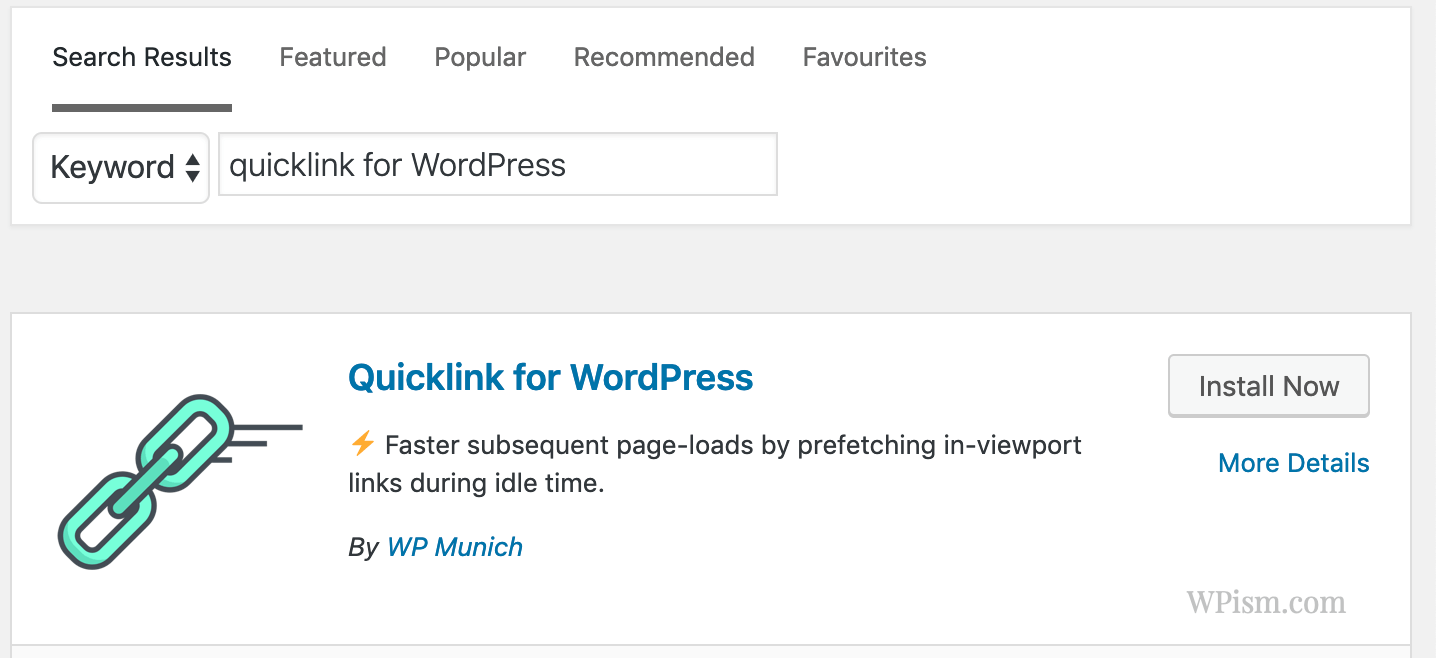
Once you install and activate the plugin on your website, it should start working immediately.
There are no settings or additional configurations for the plugin as of now.
Your Review of the Quicklink Plugin
I wrote this quick post as I find the idea behind this plugin really interesting. I always look out for ideas to decrease page load times as it can drastically improve the overall user experience.
One important thing I want to mention as you start exploring this plugin – it doesn’t replace the need for caching plugins such as WP-Rocket or WP Super Cache in case you’re using them.
The Quicklink plugin rather enhances performance when used in combination with those cache plugins that you’re using already.
Feel free to try the plugin, and let me know if you find anything interesting in the comments below.

This plugin is out of date. Will the project continue?
The project is halfway because it’s not up to date