Enhancing the quality of your content requires a lot of hard work and improvements to your written copy.
One simple way to notably improve the quality of your writing is by correcting your grammar errors. Simple grammar and spelling mistakes can turn your readers off and distract them from the ideas that you are trying to convey.
The problem with built-in spell checkers of our browsers or WordPress editor is that they don’t check spellings in context. So even if you are technically correct with the spelling, you aren’t right with what you’re trying to mean in your copy.
What if I told you that you could improve the quality of your content and writing more than 10 times with an automated online editor?
Sounds awesome, right?
If writing or creating content is a significant part of your job, it pays to have a good editor. Let me introduce you to an online editor – Grammarly.
Grammarly claims to make your writing better by finding and correcting up to 10 times more mistakes than your everyday word processor. As the tool also makes use of AI and ML, it is ranked as one of the top AI writers.
I have been using the tool for a while now and I honestly recommend it to others who have to do serious writing every day. I also recently upgraded to its premium version to see if I could further improve my writing, and I am pretty impressed with the tool.
Please note that the premium version comes with a hefty price tag but you will soon find out it’s worth paying for the premium version.
What is Grammarly?
Put simply – Grammarly is one of the online editing tools that will help you find and correct grammar errors.
The automated proofreader tool of Grammarly works almost everywhere on the internet (once you have installed its extension) and helps you find contextual spelling mistakes and more than 250 common grammar errors.
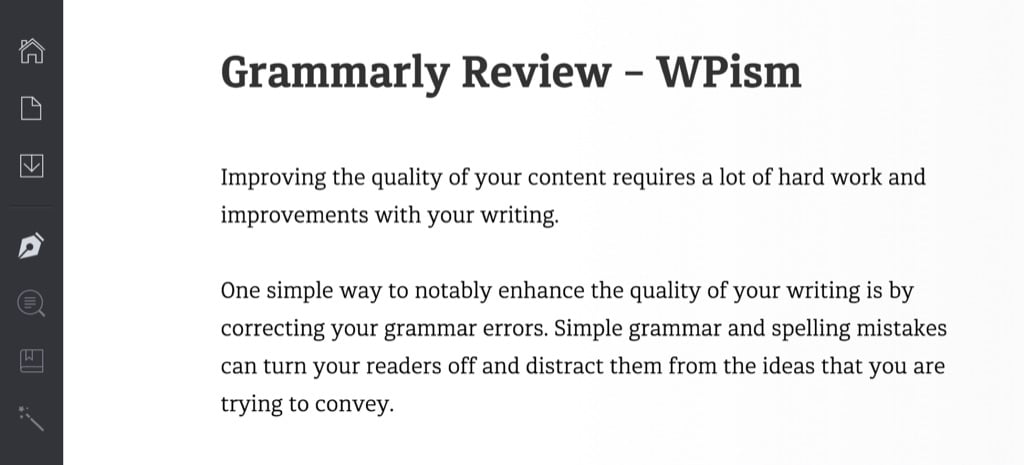
Grammarly, however, has evolved in the past few years to do more than that. The tool now helps you to enhance your vocabulary usage and provides citation suggestions to address plagiarism among its other features.
Grammarly claims to be the world’s most accurate grammar checker and asserts that it can instantly fix more than 250 types of errors, most of which cannot be found by our everyday editors such as Microsoft Word.
Latest Introduction Video from Grammarly:
Get Grammarly Now!
Grammarly Best Features
Grammarly generally targets students, professional writers, business people, authors, technical writers, and bloggers providing a specific writing mode for each of them. Its powerful editing tool caters to the writing style of each segment.

Here’re some of the major features of Grammarly that might help you decide if it’s the right tool for you.
1. Advanced Proofreading
In addition to checking simple spelling errors like built-in tools with most editors, Grammarly checks your spelling and Grammar in the context of your writing. Such context-based spell and error checking can solve several issues with your writing.
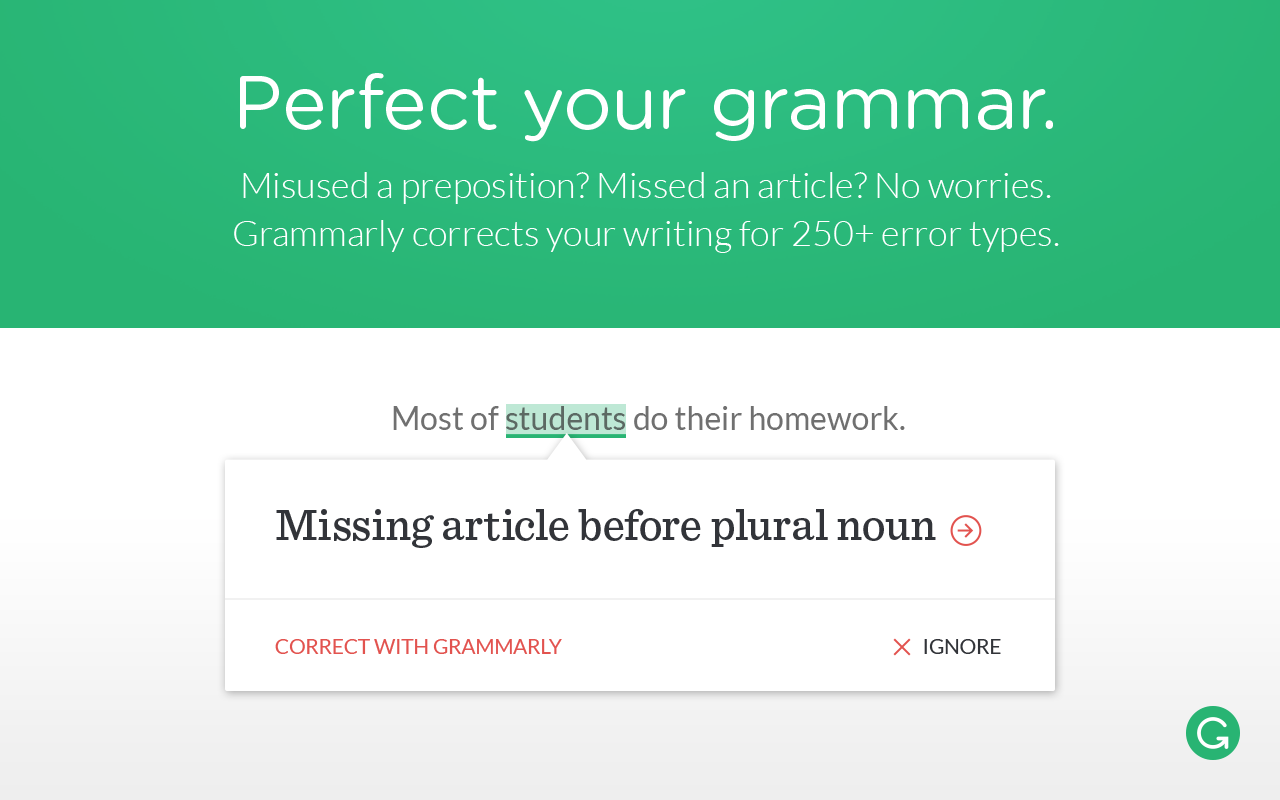
The tool further ensures you comply with their 250 grammar rules, including subject-verb agreement, pronoun use, comma splices, dangling modifiers, and hundreds more.
2. Editing catered to your style
Just change the editing mode that fits your writing style and you can see how Grammarly suggests and enhances your text. You can choose from editing styles catered to Instructors and Students, Business Professionals, Job Applicants, Authors, Bloggers, ESL, Native English Speakers, and Medical Professionals, Technical Writers.
3. Word Choice options
Struggle to find the best word to express what you mean? Grammarly can suggest vocabulary enhancements to find the right word that you need.
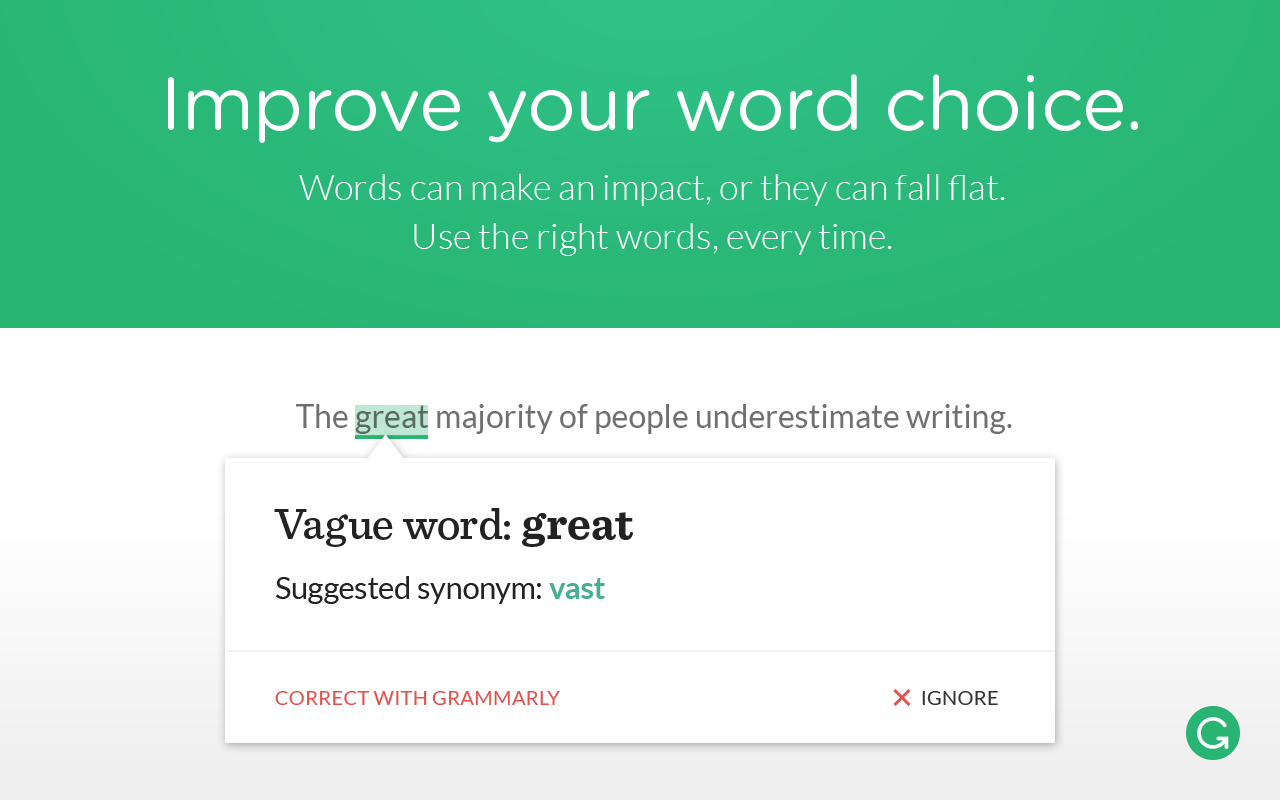
Besides, the suggested vocabulary is context-optimised for the right meaning. (Grammarly also sends you weekly reports on your vocabulary progress citing the number of unique words you used in your copy over the week.)
4. Plagiarism
This is a huge issue, and there are sophisticated tools out there providing solutions to educational institutes and students. Grammarly also provides citation suggestions scanning over 8 billion documents to deal with the issue.
Having used other advanced plagiarism tools such as Turnitin as part of my educational courses, I think Grammarly is yet to become a serious Plagiarism tool. Grammarly also has an Edu version, and I am not sure how that works to deal with this issue.
5. Write anywhere on the web
Grammarly tools help you to write almost anywhere on the web. You can either use Grammarly’s online editor to copy-paste text or install its extension so that it appears everywhere on the web where you can start writing.
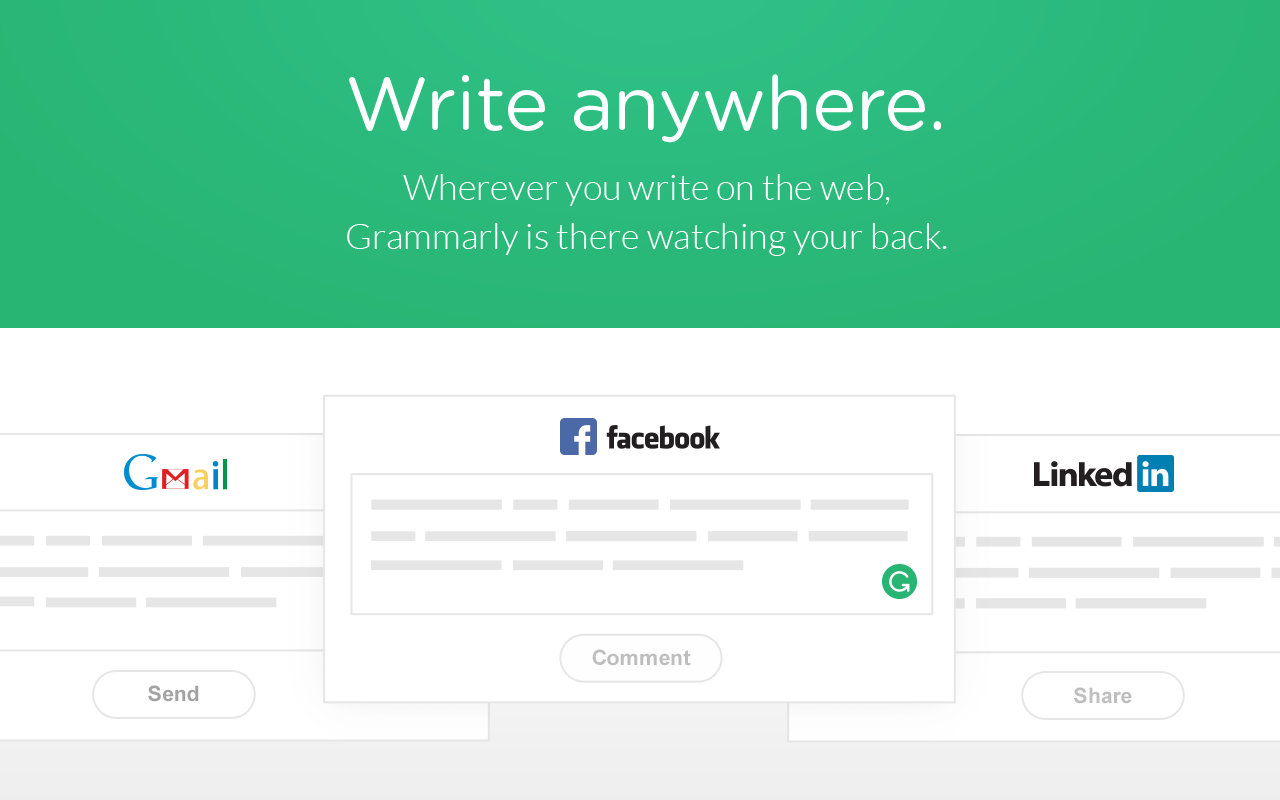
Once you install its Chrome extension, it appears in your Gmail, Facebook, Twitter or anywhere you have text-adding capabilities and lets you correct your mistakes within the platform.
How does Grammarly work with WordPress?
One of the important questions you might be thinking about while reading this WordPress blog is how Grammarly works with WordPress.
If you write blogs or any content on your WordPress website, you have two options with Grammarly.
i. If you use the default editor of WordPress, make sure you have the Grammarly Chrome extension installed.
When writing within the post editor, you can automatically correct the critical issues with Grammarly. For advanced issues, you can click on CORRECT towards the right end of the editor (as seen in the screenshot below) which will open the Grammarly popup to let you edit your content.
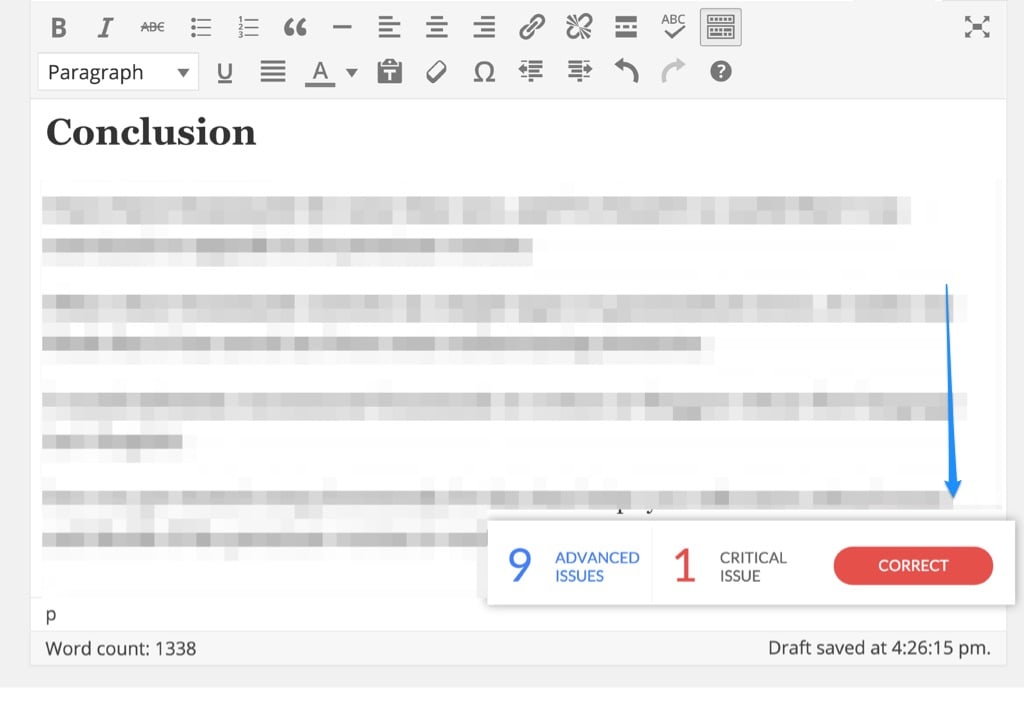
ii. If you use Microsoft Word to write posts, you can continue using it and add Grammarly as an add-on within your Microsoft Word.
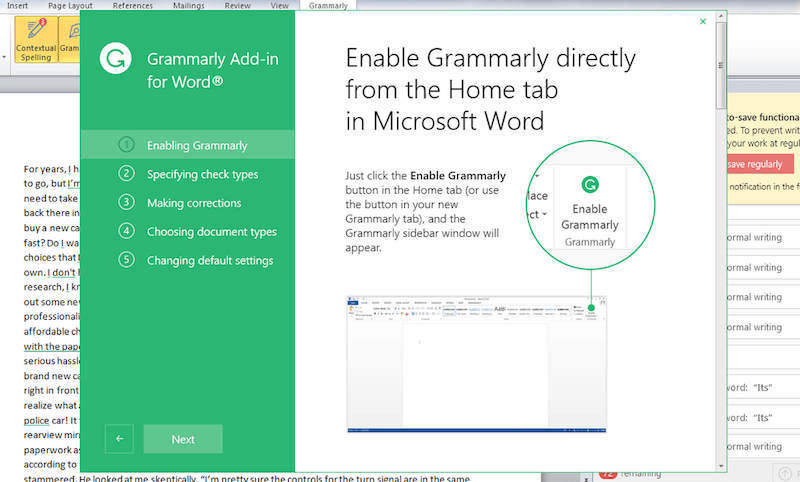
Sadly, as of now, Grammarly is not compatible with Microsoft Word on Mac (unless you are using running Parallels for Windows on a Mac). Such incompatibility means you will have to upload your Word document to the Grammarly online editor or copy-paste it from MS Word.
(This is what I have to do as I use Mac, and I hope Grammarly comes with this integration soon).
Grammarly for Mac – Native Application
Latest update: Grammarly has now released a native Mac application! Few of the native desktop application features include;
- Conveniently accessible through a Mac application
- Simply drag a file you would like to proofread into Grammarly
- Automatic updates to ensure you always have the latest version
You can download Grammarly for Mac from your account.
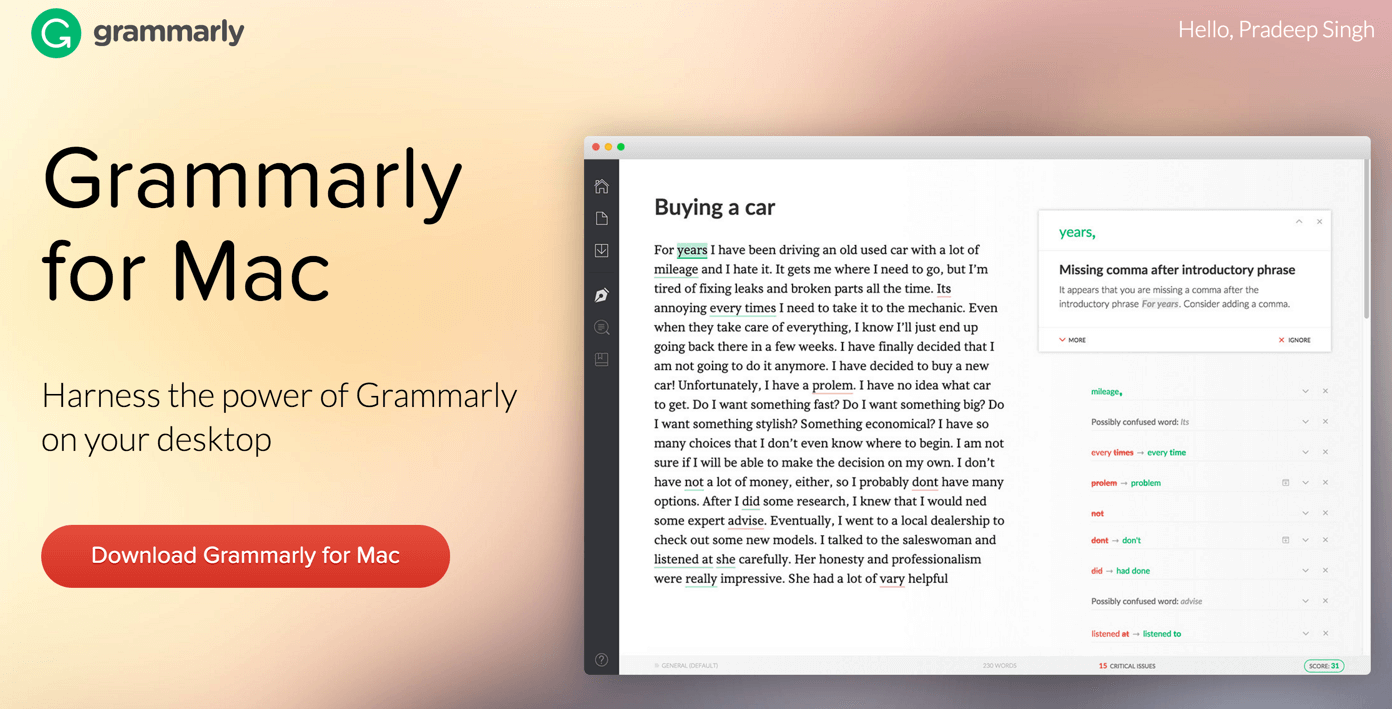
Grammarly Compared to Other Options
Grammarly isn’t the only online grammar checker out there. There are plenty of other options but as Grammarly is really good at what it does, I wanted to clarify how it adds to some tools that you would have already been using.
i. Microsoft Word
I primarily use Google docs for all my writing and Grammarly now works perfectly with Google Docs.
With regards to Microsoft Word, I don’t think Grammarly is a substitute for Microsoft Word or any other editors that you are used to. Grammarly realises this and, in fact, the tool is designed to work as an Add-on for Microsoft Word.
You can install the Grammarly plugin for Microsoft Office suite to use the built-in functions of Grammarly.
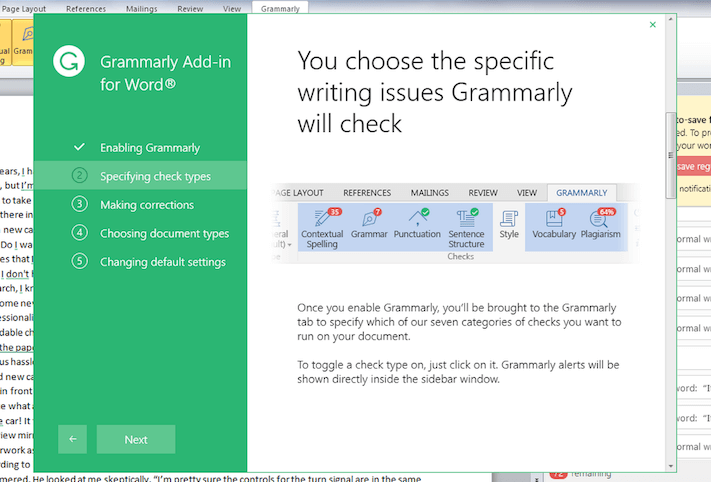
The plugin, however, is only available for the Windows version for MS office.
ii. Google Docs
I don’t think Google docs should be in the comparison list but as I mentioned earlier that I have shifted to Google Docs from Microsoft Word, I thought I would make it clear by adding few points.
Google docs also has a built-in spelling and personal dictionary option and it works well with basic writing. Grammarly, of course, has much more to offer and I would love to see Grammarly integrated with Google docs in future.
Grammarly now fully supports Google docs!
iii. Jetpack Spelling and Grammar
If you are one of the million users of the popular Jetpack WordPress plugin, you might already be using the “Spelling and Grammar” module.
If you haven’t seen it yet, just go to the Jetpack settings and activate it. Once activated, you can go to settings and define what you want.
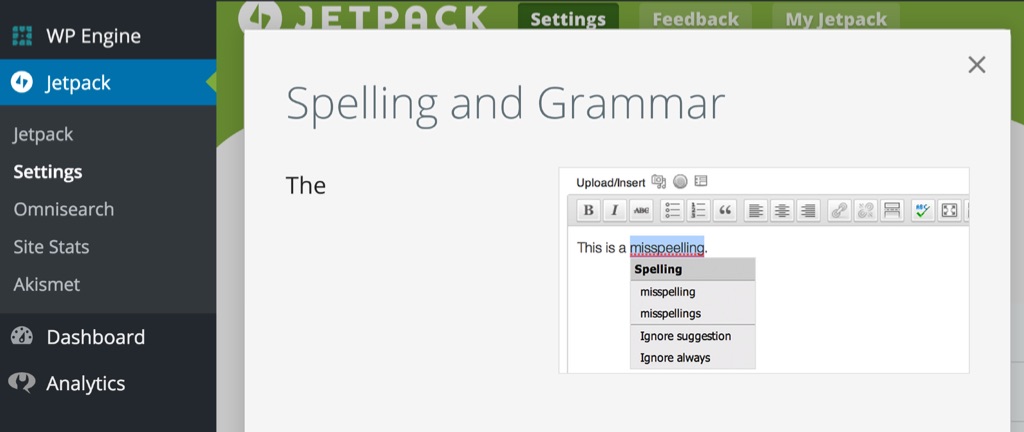
Instead of showing you how to use the module, I want to show you the features Jetpack provides that you can compare with Grammarly.
See the features of Jetpack in the settings and use them selectively. You can further learn about the proofreading options in this post here.
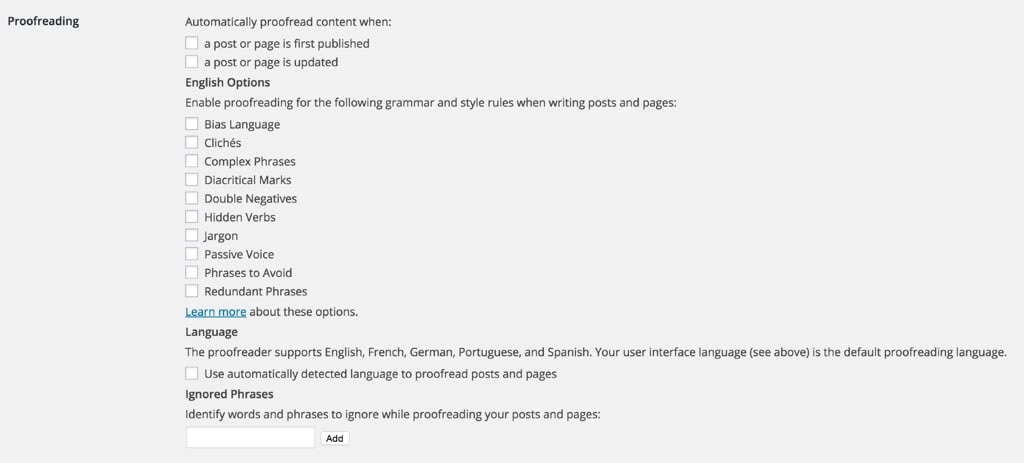
Personally, I find Jetpack Spelling and Grammar module better than not having anything at all. Also, it seems to get better over time by learning your writing habits.
Compared to Grammarly, Jetpack is not so advanced and doesn’t always suggest the best options. Nonetheless, Jetpack can help you figure out several errors, and if you don’t want to opt for a tool like Grammarly, I suggest you use this module.
Start with Grammarly for Free
I have been Grammarly for some time now, and I’ve found it so useful that I have upgraded to its premium version.
Often when Grammarly corrects my simple typos or grammatical errors, it makes me think that it has saved me from some embarrassing consequences.
I would strongly recommend Grammarly to writers or bloggers whose first language isn’t English.
You can start using Grammarly for free using their free version that helps you with the most critical issues and it can also help you decide if you really need their premium version.
Grammarly Review Summary
Pros
- Finds and Corrects up to 10× more mistakes than your everyday word processor.
- Works everywhere on the web including WordPress editor.
- Helps you improve your vocabulary with suggested synonyms.
- And many more …
Cons
- None, apart from slightly expensive monthly pricing.


Hello Pradeep,
Thanks for your awesome review.
I have been using Grammarly extension for a while now. It helps me a lot in rectifying my mistakes in writing.
Reviews should be unbiased, and it’s a right example of a good review.
Thanks a lot.
Regards,
Chris
Simple superb review about grammarly in details. Just now i have installed it through your website. Checked with everything working as a great online tool for grammar check. I hope its best for me and now i am using free version, will soon move to premium.
Thanks for sharing !! It helped me a lot to know about grammarly.
Thank you for your comment Karthik! I can see that you have Grammarly already in your recommended products. It’s worth upgrading!!
Awesome review on Grammarly. I have been using Grammarly since 2015 and I can say it is awesome tool for the people who want to learn and improve their English Grammar and Vocabulary.
Thanks for this Review.
I discovered grammarly 2 years ago and been using it as my grammar checker. They’re not that popular at that time but now they are the most trusted online grammar checker out there. I’m glad that many people are using grammarly for their spelling and grammar checking