One of the popular WordPress theme frameworks, Genesis has been updated to version 2.3. This major update for the framework is now available to all Genesis users.
The final version was pushed today nearly after a few weeks of testing the beta version. Genesis users should see a notification about the update in their notifications centre and should be able to upgrade immediately.
Along with the major update, Genesis has also updated their free starter theme to release a new Genesis sample theme.
All these updates come with several changes and follow along if you are a Genesis user and interested in knowing more about the changes.
Updating to Genesis 2.3
If you have enabled automatic updates under Theme settings for Genesis, you should be able to update to the latest version directly from your WordPress dashboard.
Navigate to Dashboard > Updates and under Themes, you should see the update available for Genesis. Select the Theme and click on “Update Themes”.
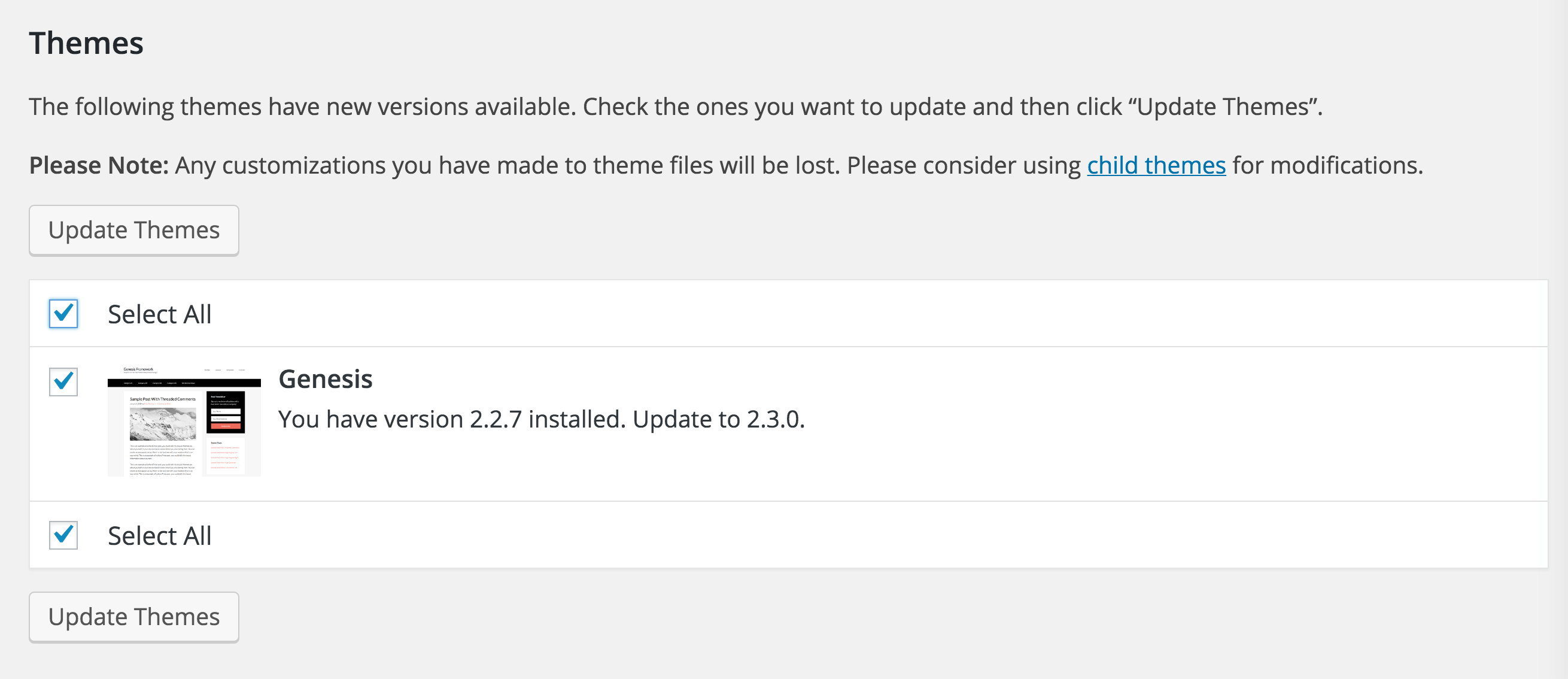
Alternatively, you should see a notification for the new version on your dashboard or if you go to Genesis > Theme Settings from your WordPress dashboard.

You can simply click on “update now” and the latest version will overwrite the currently installed version of Genesis.
Make sure your child theme doesn’t break and all the features still work in the child theme after the update.
Once updated, you should see a congratulations message saying you are now running Genesis 2.3.
Genesis 2.3 Framework Updates
Genesis 2.3 Beta was made available for testing purposes last week. Genesis users could update to the beta Genesis release using the plugin Genesis Beta Tester and submit any bug reports.

Now the final update of Genesis 2.3 is available, let’s look into what’s new in the framework.
The StudioPress blog lists a detailed changelog to the changes in the latest framework. Make sure you check out the StudioPress blog post for the entire changelog list for the framework.
Here’re the changes highlighted in the updated version categorised by New and Improved, and Bug Fixes.
New and Improved Changes
- A CHANGELOG.md file for the project.
- Update to normalize.css 4.1.1.
- Update our theme tags in style.css.
- Improve the look of the settings screens.
- Pass entry image link through the markup API.
- Add a toolbar link to CPT archive settings when viewing a CPT archive.
- Add shortcodes for site title and home link.
- Enable after entry widget area for all post types via post type support.
- Hide layout selector when only one layout is supported.
- Use TinyMCE (visual editor) for archive intro text input.
- Allow foreign language characters in content limit functions.
- Add accessibility to the paginated post navigation.
- Allow adjacent single entry navigation via post type support.
- Added relative_depth parameter to date shortcodes.
Bug Fixes in Genesis 2.3
- Use correct class for superfish hover state.
- Prevent empty footer widgets markup.
- Prevent empty spaces in entry footer of CPTs.
- Prevent author shortcode from outputting empty markup when no author is assigned.
- Disable author box on entries where post type doesn’t support the author.
- Disable author shortcode output if the author is not supported by post type.
- Fix issue with no sitemap when running html5 and no a11y support for 404 page.
- Exclude posts page from page selection dropdown in Featured Page widget.
New Genesis Sample Theme
The updated genesis sample theme is available to download for free for all Genesis framework users.

The sample theme has been updated in a while and has received several updates. There are new design and accessibility updates including;
- Accessible mobile menu.
- HTML5 support for gallery and captions.
- More options in Customizer.
- Options to add custom header with retina version of your logo.
- Options to dynamically change the primary link color and the button background color.
Here’s the list of all changes in the latest Genesis sample theme.
- Added accessible mobile menu
- Added accessibility support for the 404 Page
- Added the custom header option to upload your own logo
- Added customizer option for primary color
- Added HTML5 support for gallery and captions
- Optimized Avatars for Retina Display
- Added the After Entry Widget Area
- Repositioned the secondary navigation menu to the footer
- Added theme defaults
- Added Landing Page template
- Added image size
- Set localization
- Updated XML file
You can download the updated sample theme from your StudioPress dashboard.
Final Thoughts on Genesis update
As this blog is powered by the Genesis framework, I am always excited about the new updates to the framework.
The subtle changes in Genesis 2.3 framework make it more polished and stable. It feels great that the framework is always updated considering the latest and modern web developments in mind.
The free genesis sample theme looks great out of the box and can be used as a great starting theme for any additional customizations to suit your blog.
If you are a Genesis user, I hope you like the latest update to the framework and the updated free sample theme.
Let me know your thoughts about the framework update in the comments below.
