One of the most popular WordPress hosting providers, Flywheel has started providing Simple SSL for Free with its hosting plans. The company has partnered with Let’s Encrypt to provide Free Simple SSL to all of its users.
Calling it Simple SSL, Flywheel has further made it really easy to generate and install the SSL certificate directly from the Flywheel dashboard.
If you already have a Flywheel account follow the instructions below to enable free SSL for your WordPress website.
If you like the feature and want free SSL along with one of best-managed WordPress hosting services, you can sign up for Flywheel Hosting today.
You can claim the best deal using our exclusive Flywheel coupon code if you are a new user.
Steps to Add Free SSL with Flywheel Hosting
Adding free Simple SSL is easy with only a few steps from your Flywheel dashboard.
If you already have a third party paid SSL installed for your website, you will first need to remove that to prepare for the Simple SSL.
You can remove the SSL from Add-ons tab of the site’s Flywheel dashboard. Hover over Settings icon on top right of the SSL support box, and select “Remove SSL Support.”
Follow these steps below to enable SSL support for your domain within few minutes.
1. Add Simple SSL support
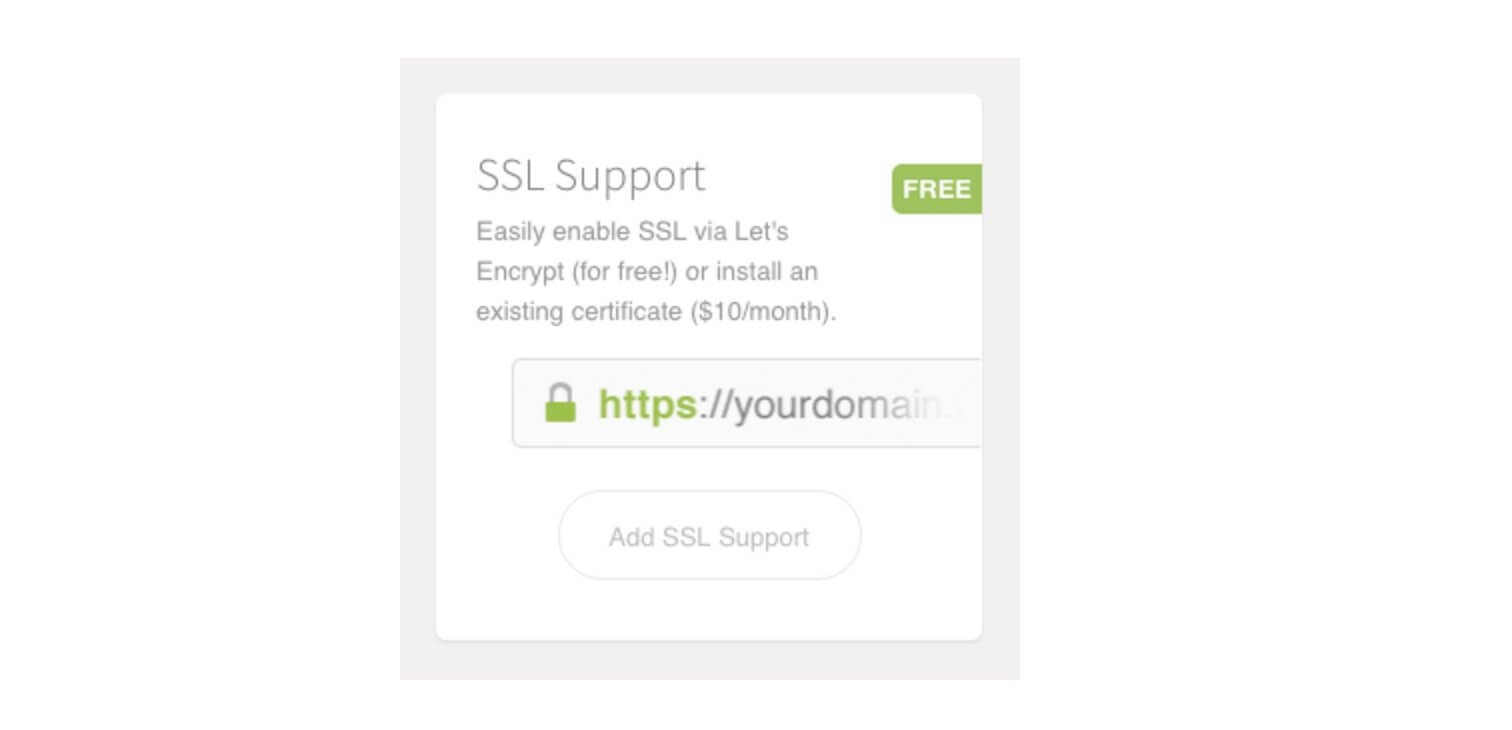
Go to Add-ons tab of your site’s Flywheel dashboard, click the “Add SSL Support” button.
2. Choose Free Simple SSL certificate option
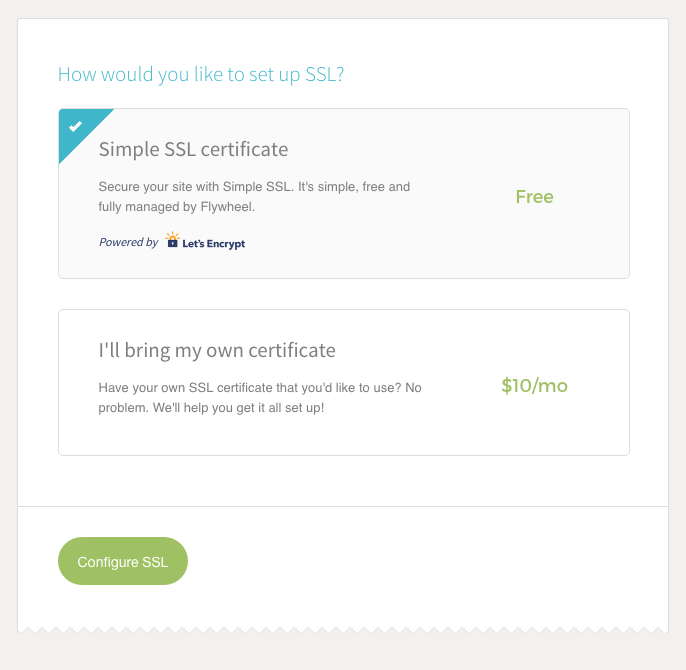
Keep the first option of “Simple SSL certificate” selected and proceed by clicking “Configure SSL” button at the end of the page.
3. Enter SSL Certificate Information to Generate CSR
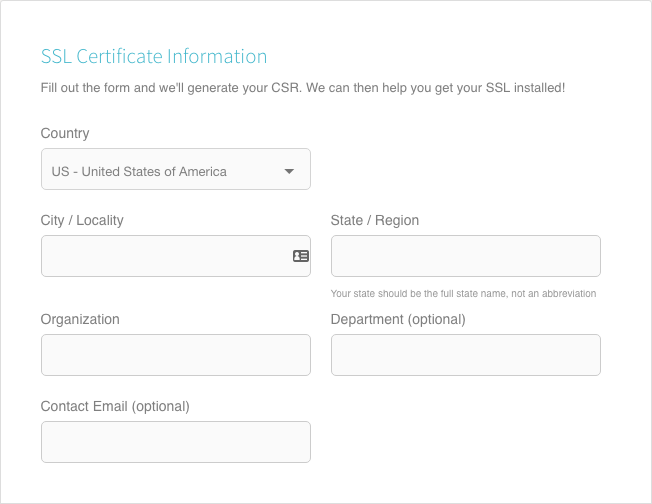
Fill in the form with few required details about your site and domain necessary to generate a CSR for your SSL certificate from Let’s Encrypt.
4. Select your Domain Name
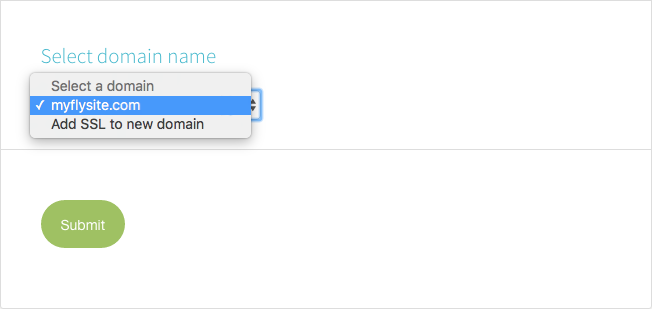
Choose the domain that you have in the site’s domains list from the drop-down menu. You can also add Simple SSL for a new domain by choosing the “Add SSL to new domain” option. Click submit button to proceed.
5. Validate your Domain Name
Most of the time, you don’t need to validate your domain name as your domain might already be pointed to your Flywheel site.
If you need to validate the domain name, you can do this in one of two suggested ways by Flywheel.
- Point DNS to Flywheel – This recommended method is the easiest and just requires you to point DNS to Flywheel servers.
- Upload a verification file – You will need to upload the verification file to your website so that Let’s Encrypt can check for this file to prove the ownership of your domain.
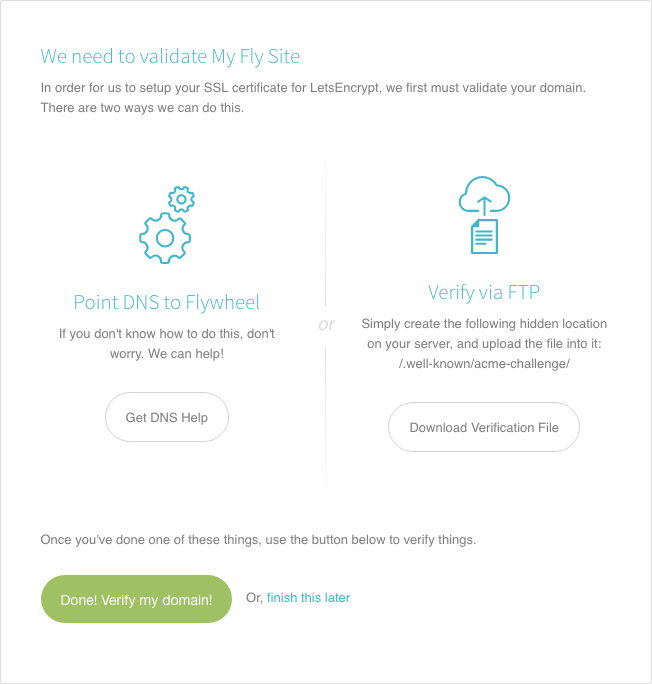
Follow this help article on Flywheel to change your Domain DNS.
The SSL installation process should proceed now for your website and it should be enabled shortly. Please be patient as this process can easily take longer for some domains.
Limitations of Free Simple SSL
There are however few limitations with Simple SSL. Few cases when you might still need to buy a third-party SSL include;
- If you need to enable SSL for WordPress multisite.
- If you need a wildcard, multi-domain SSL or EV (extended validation) certificate.
Flywheel recommends Namecheap (get 25% OFF SSL), Instant SSL or Rapid SSL for buying third-party paid SSLs.
If you are stuck or need any help, reach out to their friendly support team and they will be more than happy to guide and install it for you.
As SSL continues to become essential for the modern web, more and more WordPress hosting providers are integrating Let’s Encrypt’ to provide a free SSL option included with their services.
Are you using Free Simple SSL with Flywheel? Let us know in the comments below.
If you use Flywheel, you might also want to check out their Local WordPress development tool – Local by Flywheel.
All Images provided by Flywheel

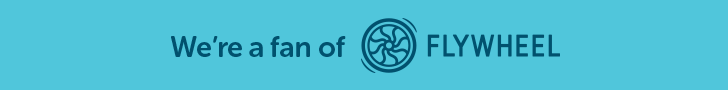
Thanks for article, It helped me a lot in adding free ssl on my website. Sir please Keep posting and please write an article on seo.
Hi Pradeep,
Great tutorial!
I never used Flywheel as my host. Last month, there was this WordPress meetup where I heard about Flywheel a few times. Thinking of giving it a shot. And free SSL is definitely a plus advantage.
Thanks for the post.
Regards.
Hi Imtiaz!
Thank you for your comment.
I highly recommend using Flywheel (affiliate link) if you are looking for a new host.
I am sure you will love several other features of Flywheel in addition to Free SSL.