Adding a sticky sidebar widget in your WordPress blog is a great option to highlight a widget across your page. If your blog has sidebars, why waste the visible space by keeping it blank?
If your blog has sidebars, why waste the visible space by keeping it blank when users scroll across your page?
A sticky sidebar has become a trendy feature in several WordPress themes lately. If you really want to implement the sidebar, however, depends on your needs and preference.
I have also seen several bloggers making their content section full-width removing the widgets section completely.
But for those that still love sidebars, adding a sticky sidebar widget can provide additional space to highlight important elements from their blog.
There’s certainly a need for those that usually have lengthy content in the main content section and use sidebars. The sticky sidebar widget scrolls along with the page content and it can always remind your readers to click on the call to action button on the page.
So, if you want to add such a sticky sidebar widget, follow along as I show you how to add it to your WordPress blog.
We are going to make use of a popular Q2W3 fixed widget (Sticky Widget) plugin by Max Bond available to download and install from the official WordPress plugins repository.
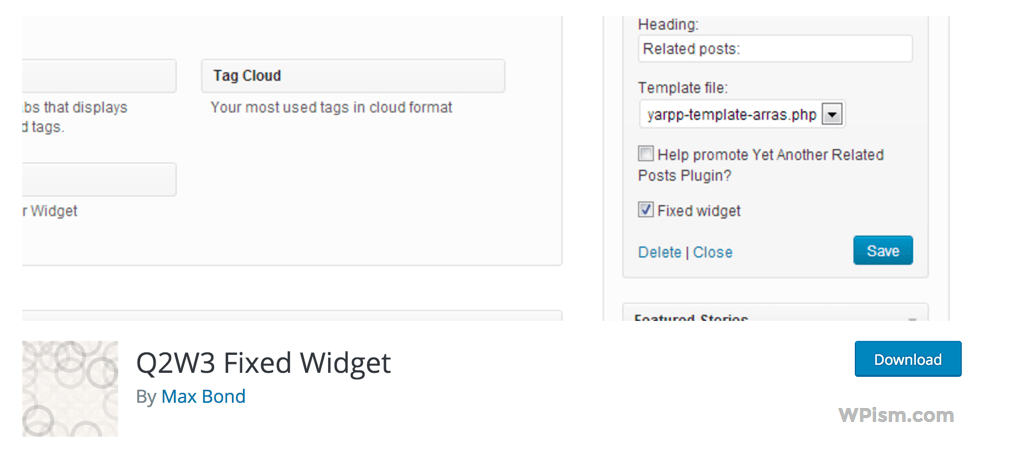
Steps to Add Sticky Sidebar Widget in WordPress
- Go to Plugins > Add New and search for the Q2W3 fixed widget (Sticky Widget) plugin.
- Install and activate the plugin on your WordPress website.
- Once installed, all you have to do is go to your Widgets section and click on the “Fixed Widget” checkbox added to your widget. (See the Screenshot below)
The fixed widget check box is included for all of your theme widgets once you have activated the plugin.
The plugin page also includes this few seconds long videos to help you get started with the plugin.
The plugin can help you add any kind of widget sticking to your sidebar. As you can see in the video above, all you have to do is click on the checkbox to make any widget sticky on a page.
I, however, do not recommend adding a lot of items to your sidebar as things could look cluttered and affect your overall theme design. Few widgets that need special attention can be part of your floating sticky sidebar widget.
A sticky sidebar widget that remains floated while scrolling the page can be really useful to increase your click-through and conversion rates.
As a pro-tip for good practice, I have seen many WordPress users adding their newsletter widget, product banner, or their best and most read content sticky along their sidebar.
Do you like adding a sticky sidebar widget to your blog?
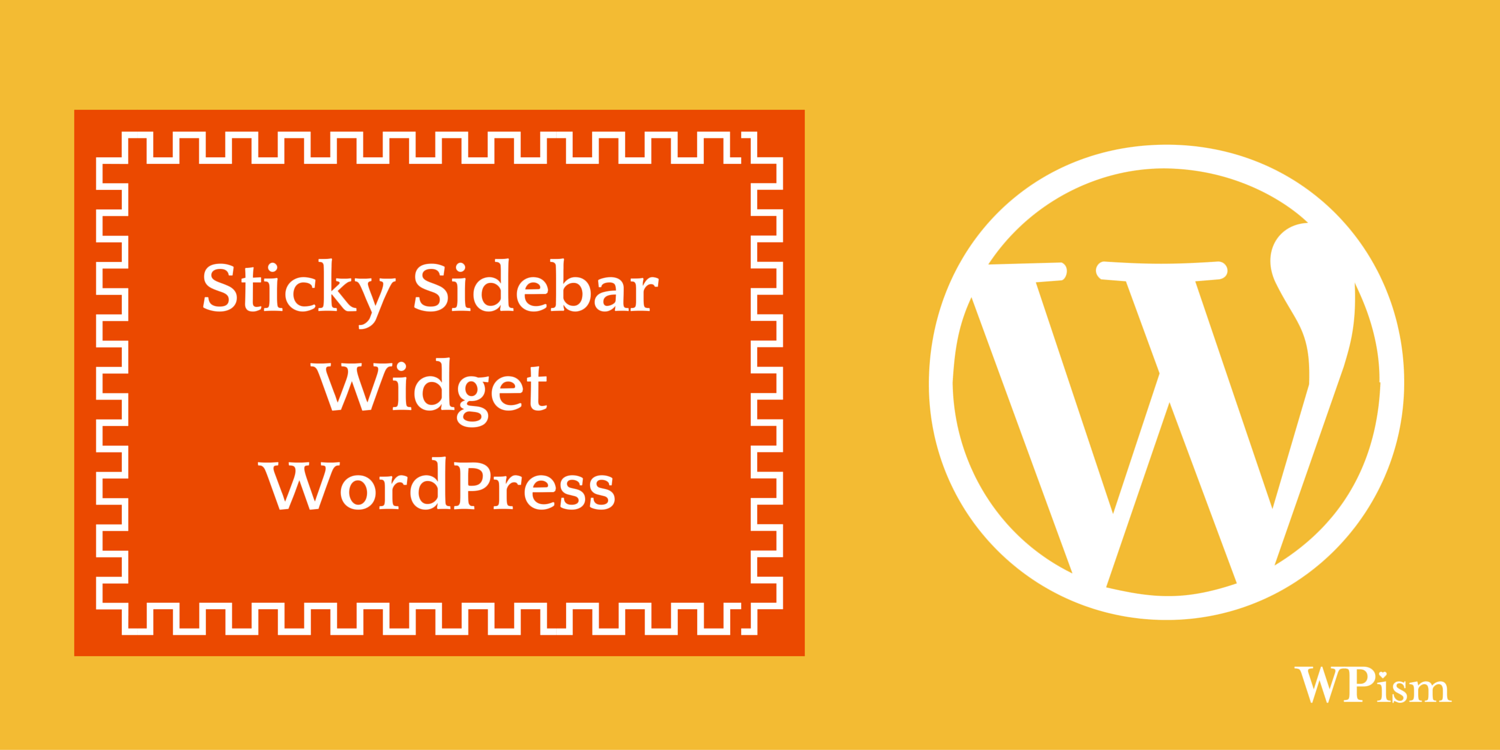


the plugin not have new update. and not working for my wordpress site
There is another plugin as well called myStickysidebar, it’s new and supported…
Here’s url –> https://wordpress.org/plugins/mystickysidebar/
Its a really good plugin. I’m using it since 1 year and its working smoothly with the updates.
Thanks for upvoting this plugin by providing such a useful article about it.
It’s a good idea but unfortunately this plugin has not been updated in more than two years. Do you know of any similar alternatives that will work with modern themes?
Best regards,
Michael
Im Also using this plugin.
Its so simple and works well on my blog.
Thanks for letting us know, Rohit!
Very simple to add floating sidebar. thanks for the plugin , it had made my site’s navigation easier
It was so simple to use this plugin.Hey man Thanks for the information. Appreciate it.
I also got this plugin and it is not working properly in my blog. sometime it sticks and sometimes its not..
Interesting Plugin, is it have any premium Version?
it Is the best plugin for making WordPress sidebar stickey..I am using this plugin scince 6 month.
Thanks man the info man. I was searching about it for whole day n i finally got the tutorial.
Hello Pradeep, Can we use separate sidebars for pages and posts as some of our pages are long and some pages are short.
Hi Blogeshwar, you will need another plugin for different sidebars and this one to make a certain widget sticky. (There might also be other plugins that do both of these things you are looking to do).
sticky sidebars are always being so fruitful. Certainly, a blogger and a serial online marketer understand it the best. Q2W3 is an awesome plugin and always being updated regularly, which makes it more selectable.
Nice walkthrough guide Pradeep.