We all know that data adds credibility to stories but presenting data in meaningful ways is a huge challenge for web publishers.
Also, finding data and visualizing it in a presentable way can be seriously time-consuming.
We increasingly have access to large databases of information, and there are so many tools out there that offer solutions to research data. Besides, there are more and more platforms that help you create visuals such as infographics and different kinds of charts (take Google chart tools, for example).
But unless you have a developer, designer, and sometimes a data scientist on your team, it can be difficult to present data in easy-to-understand formats for your readers.
Graphiq for Data Visualization
One of the research startups, Graphiq is trying to turn complicated data into meaningful visualizations and making it easy for publishers to present that on the web.
I recently came across several visuals from Graphiq embedded in many popular publishers including Time, The Huffington Post, VentureBeat and others.
I really like the style and design of the visuals when they are embedded within posts. The Graphiq data visualizations look beautiful and informative. Graphiq with its billions of informative data visualizations can certainly add value and credibility to posts.
The best part is that Graphiq is providing these tools for free. I am sure they might be working on several premium solutions (exclusive rights to the data, non-branded solutions, etc.) but the current free offering looks really appealing.
Out of curiosity, I looked further into Graphiq and found out how easy they had made it to integrate all the data and visuals into WordPress.
In addition to their easy-to-copy embed code for any visualization, they have developed plugins, especially for WordPress users to help find and embed visualizations directly within the posts’ admin area.
Also, as WordPress powers some of the World’s biggest publishers, I wasn’t surprised to see existing Graphiq support and solution for WordPress VIP customers.
So, if displaying rich visual data of Graphiq looks exciting and useful to you, follow the tutorial below to learn more about it and how you can use it for your WordPress website.
Why Graphiq Data Visualization
Graphiq has several solutions for different groups including Journalists, Enterprise, Researchers, and Advertisers. With the topic of adding and displaying data visualizations, we are mostly concerned about solutions for Journalists and publishers.
I briefly touched on the problems that Graphiq is trying to solve above but here’s what it has simplified. You can take these as reasons why you need to use Graphiq visual data.
Billions of Visualizations – Graphiq has made 10 billion visualizations accessible to you. You can quickly find visual data for a range of topics.
Authoritative Knowledge Graph – Graphiq claims to have built the World’s deepest and largest knowledge graph.
Live Updating Visualizations – The visualizations (depending on their type) get updated in real time with change in data (Facebook earnings visualization, for example).
Responsive Design– The visualizations look beautiful and are responsive on any device and browser.
Easy to embed Visualizations – Graphiq has made it easy to embed their visualizations on several content management systems. They also have a Graphiq Search plugin on Github that you can configure to give you programmatic access.
And of course, easy to embed with WordPress – which we will explore further in this post.
How to add Data Visualization in WordPress
1. Download and install the Graphiq Search WordPress plugin from the WordPress repository.

Search for Graphiq Search from your Add Plugins within WordPress.

2. You can add visualizations to your WordPress post in two ways. While you are composing post, you can press the “Add Visualizations” button or search for your own keywords by using the Graphiq Search (see the screenshot below).

Add Visualizations will scan the content of your post and automatically suggest you the best visualizations available for you.
3. Browse through the visualizations, filter them out based on the categories and find the visualization that you want to use.

4. Once selected, you can customize the visualization to fit your required size, change your own heading, use your own colors and more.

5. Click on Add to Post after adjusting your required settings.

6. The visualization will be inserted in the content area with a placeholder marking the spot.

7. Publish your post and you can see the visualization embedded in your post.
This is what a visualization for WordPress (Wikipedia entry) looks like!
Please note that the Graphiq plugin has been out there for a while and going through several recent updates. Originally published around in 2012, the plugin was previously called find the best widget designer, named after the startup’s previous name find the best.
With the recent update, there is also an API option that works for Premium partners.

Overall, Gaphiq looks really useful for publishers and is an excellent solution for WordPress users to add rich and engaging visual data to their content.
If Graphiq can keep providing free solutions to all publishers will be interesting to see!!
What do you think of Graphiq? Do you use any data visualization tools? I would love to hear them in the comments below.
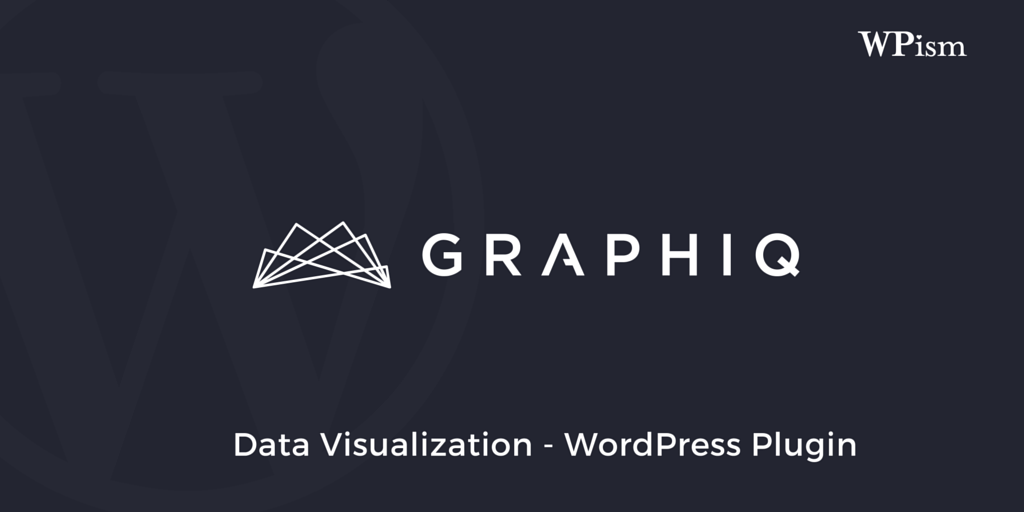
Any thoughts on how Graphiq effects seo, helps or hurts?
Hi Jamie,
I don’t think Graphiq can hurt SEO as we are using data visualizations related to post content that have useful outbound links. If that’s sufficient to impact SEO in a positive way, I am not sure as it’s similar to adding links to related content around the web (which is definitely considered as a good practice for SEO).
I don’t think Graphiq can hurt SEO as we are utilizing information representations identified with post content that have helpful outbound connections. On the off chance that that is adequate to affect SEO emphatically, I am not certain as it’s like adding connections to related substance around the web (which is unquestionably considered as a decent practice for SEO).