WordPress has different post types to display different kinds of content. The most common types that you might be familiar with are posts and pages.
While Posts and Pages are the common default post types in WordPress, there are other default WordPress post types including Attachments, Post revisions, Navigation menu items, Custom CSS, and Changesets.
Starting with WordPress 3.0, it became possible to create post types as per the needs of the users. Such post types, other than the default ones, are commonly referred to as custom post types.
Changing post types in WordPress is really easy. You can use the “Post Type Switcher” plugin to change between different post types on your website.
What are Post Types in WordPress?
Custom post types are often used by websites other than blogs which require post types other than the default ones.
This could be something like portfolio items for a personal website, review items for a review website or recipe items for food websites.
By default WordPress has the following post types available right after the installation;
- Post (Post Type: ‘post’)
- Page (Post Type: ‘page’)
- Attachment (Post Type: ‘attachment’)
- Revision (Post Type: ‘revision’)
- Navigation menu (Post Type: ‘nav_menu_item’)
It’s also common for some plugins and themes to add support for custom post types. JetPack, for instance, lets you add some frequently used custom post types such as Portfolio and Projects.
If you use custom post types for your WordPress, you might easily come across a situation where you need to change or convert your post types.
In this tutorial, I will walk you through simple steps of changing your post types in WordPress. I will illustrate this with a real example of changing the post type of one of the WPism posts.
How to Change WordPress Post Types?
We are going to make use of the popular Post Type Switcher plugin available to download and install for free from the WordPress repository.

You can search for the plugin directly from your WordPress dashboard.
Once you install and activate the plugin, you can easily change your post types. Follow the detailed steps below.
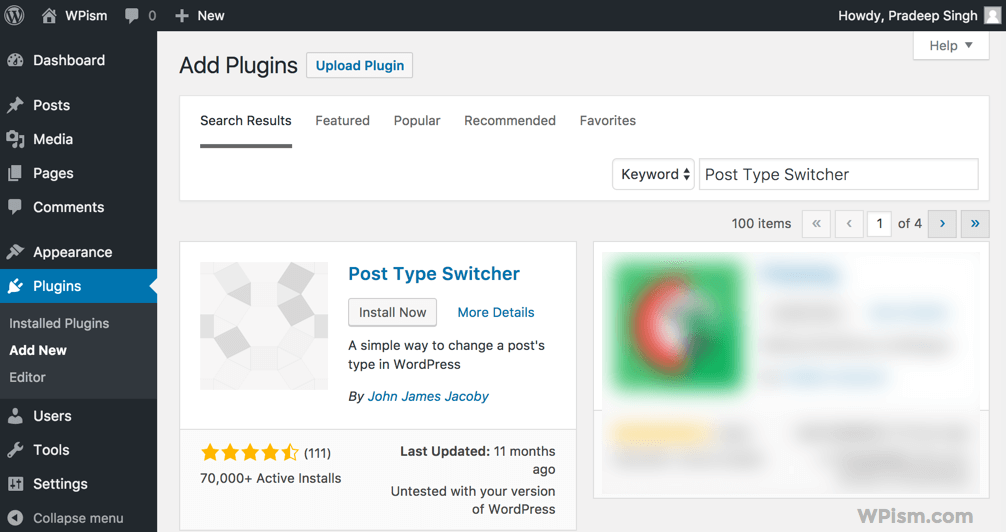
Steps to Change Post Type
- From your WordPress dashboard, navigate to the Plugins menu and search for the “Post Type Switcher” plugin.
- Install and activate the Post Type Switcher plugin.
- Once activated, you will need to edit the post or page that you want to change the post type.
- In the Publish section of your WordPress editor, you will now see a new option with the label – Post Type: Post Edit.
- Click on the Edit link, and you will see a drop-down menu to change your post type.
See the screenshot below to help you find the Edit link in the publish section of your WordPress editor.
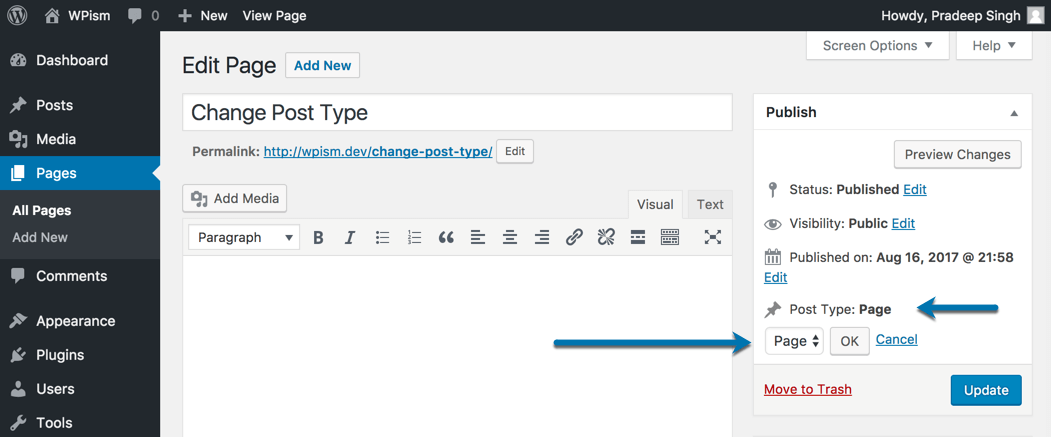
Change Post Types in Bulk
Instead of editing the post type for every single post type, you can also change the post types in bulk for all of your posts.
After installing and activating the Post Type Switcher plugin, you can go to All Posts or All Pages for bulk editing options.
Select all the pages or posts that you want to change the post types for. I have selected all the sample pages in the example shown below.
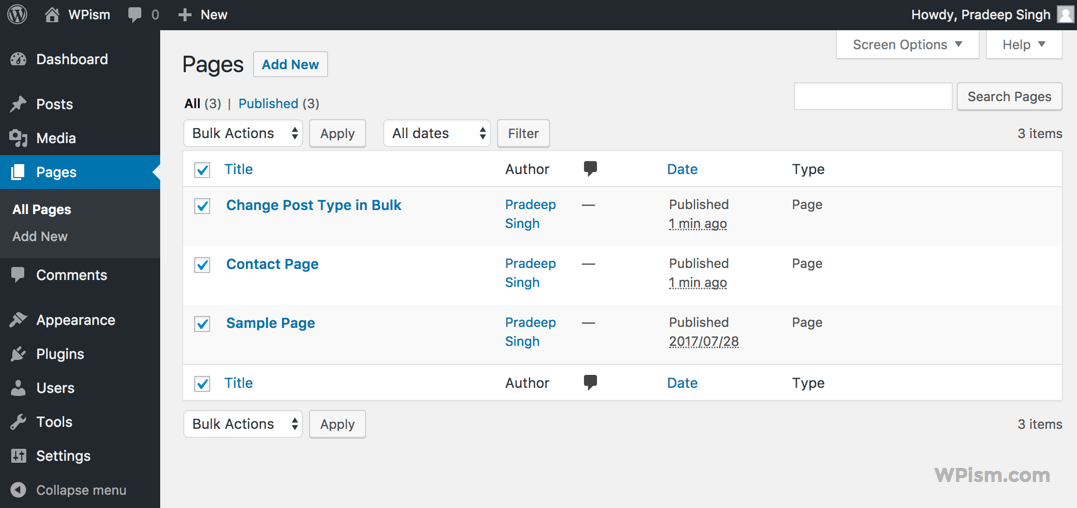
Now from the Bulk Options drop-down menu, select Edit and click on Apply.
Under the Post Type option, select the new post type from the drop-down menu that you want to assign to all of the bulk selected posts.
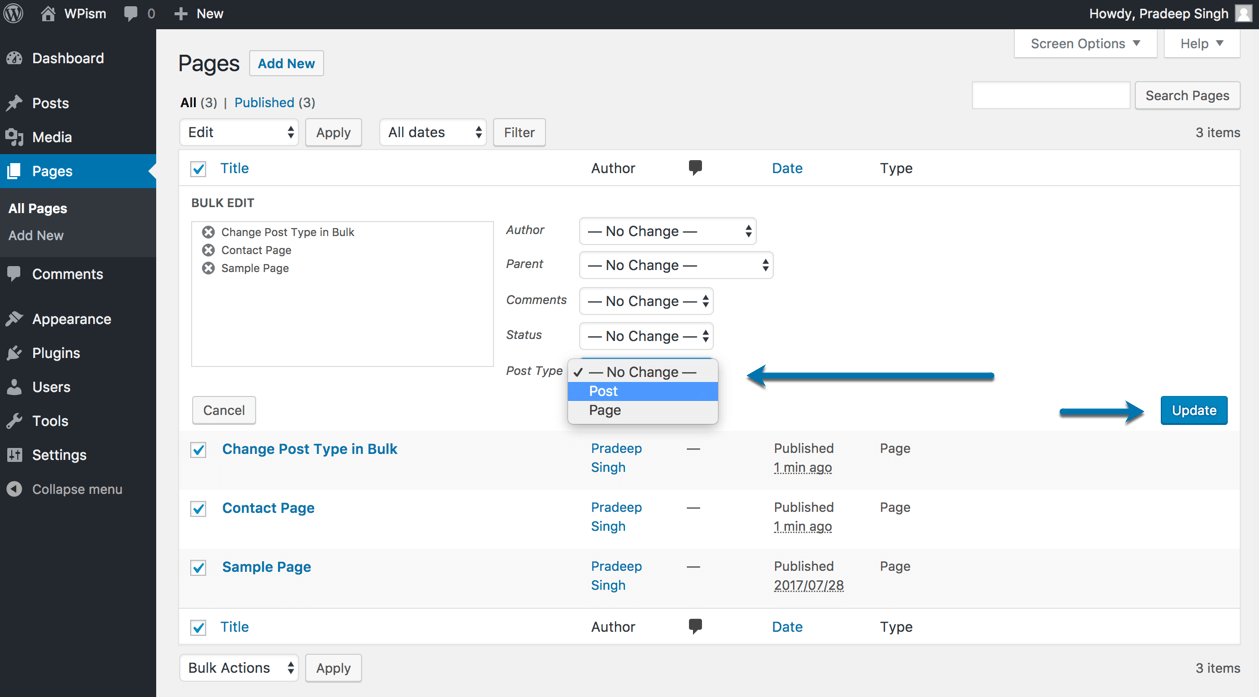
Click Update to make changes, and you have successfully changed the posts types of all the selected posts.
Suggestion on Changing Post Types
There are other manual ways to edit the code and database to change post types, but I highly suggest using the above plugin unless you are a developer and know what you are doing.
Besides, you don’t have to keep the plugin installed and activated forever on your website. Feel free to deactivate the plugin once you are done changing post types.
I hope you find the plugin useful to change the post types as per your needs. Let me know if this basic WordPress tip was helpful to you.
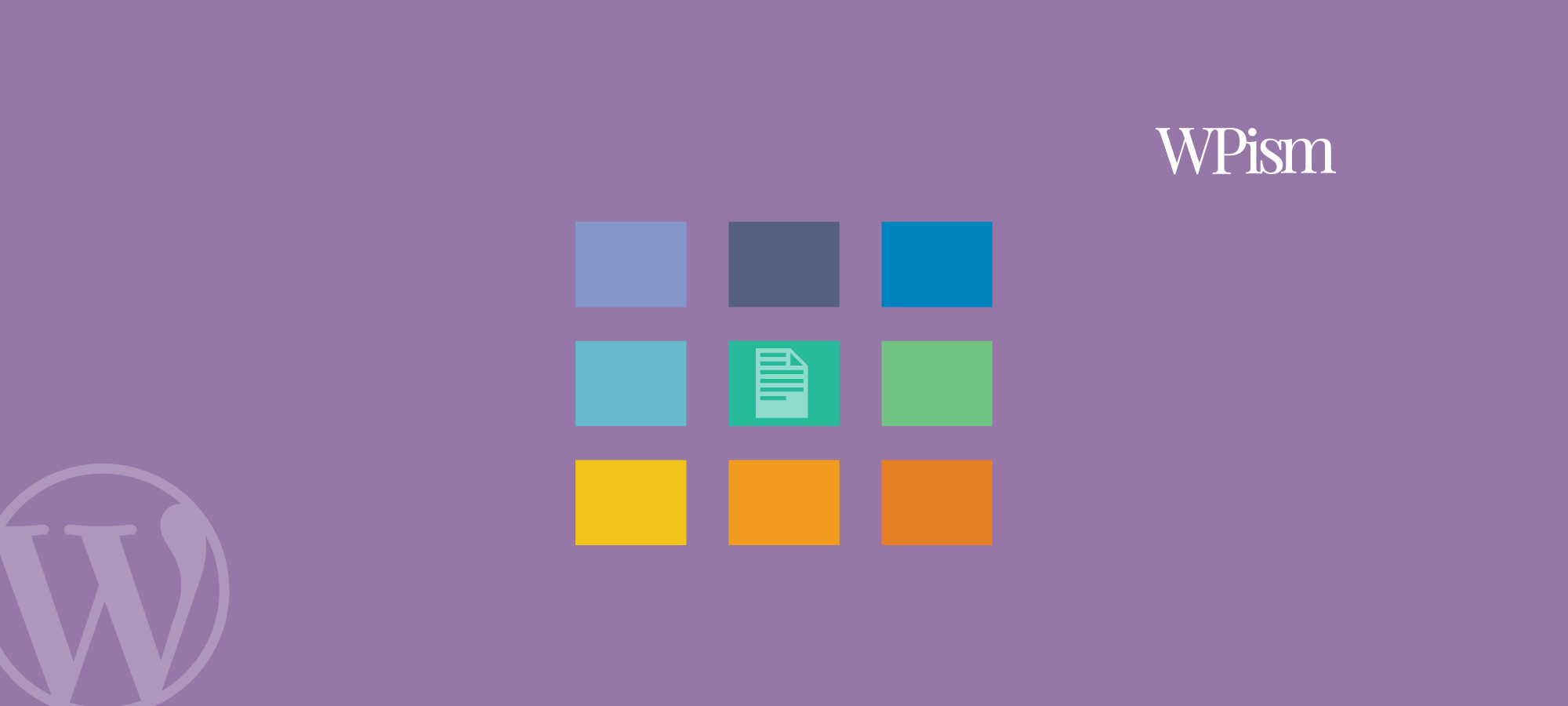
Hello Pradeep,
I love to fly over to your web site, as there is always something very informative to gain from here.
This post is of great help, as sometimes I wanted to change the post type on wordpress and while going through the net
things got messy in my heads.
The step by step tutorials from your side, is neat and clean, easy to understand.
Thanks for the share.
Shantanu.