See the list of 10+ best WordPress booking plugins for appointments, events, rental properties listings, hotel bookings and more in this detailed guide.
Why do businesses and entrepreneurs worldwide increasingly use WordPress for managing appointments and bookings?
The short answer is that it’s much more affordable and scalable than proprietary online booking software. The latter is often a subscription-based booking system that involves monthly or yearly charges, usually a price increase in direct proportion to a number of bookings, the code closed for custom editing, and other drawbacks.
WordPress deals with the whole process in a different way: you pay once for a booking plugin (on average, the price varies from $30 to $200) to own it and use it for as long as you need (though support may be an optional extra charge). Moreover, WordPress along with the plugins that you use are licenced under open-source, so you can customize it the way you want at any time.
In simple terms, in comparison with the proprietary software, WordPress provides you with the opportunity to build a scalable business using appointment scheduling and booking software with no significant increase in expenses.
So, if you are looking for a flexible and powerful booking functionality, WordPress can do that on a professional level and for diverse areas:
- Booking classes and courses
- Event booking
- Coaches and consultants
- Booking tours and excursions
- Patient scheduling
- Property finder and property booking
- Salon appointments
And more! But there are tons of solutions out there. And we are going to help you choose the best WordPress booking plugin for your particular needs.
First up, you should remember that there are 2 main types of WordPress reservation plugins:
- a multipurpose booking plugin (e.g. PinPoint booking plugin) that can be adjusted for different needs;
- a business dedicated booking software – reservation plugins that are sharpened for a specific niche and purpose (e.g. MotoPress Hotel Booking plugin for hotels and rental property).
Best-in-class solutions for both types of WordPress booking plugins will be presented in this post.
List of Best WordPress Booking Plugins
Here’s a list of some of the most used WordPress booking plugins, including free and premium solutions along with a detailed description, which can hopefully help you decide if the plugin is right for you.
1. Bookly for appointment scheduling and complete staff management
Bookly is one of the most used WordPress reservation plugins for appointment booking, a widely recognized solution you can rely on. It’s a 360-degree plugin to set up and manage unlimited appointment booking calendars.

Bookly allows you to add multiple service providers, each with their own appointment booking calendar, so you can easily use it for big teams or even a chain of businesses.
The system for setting up the calendars is very flexible: you can adjust the duration of time slots available for booking (including different pre-set appointment lengths and padding time), appointment limits, create custom categories, and integrate multiple payment systems to handle online bookings (full price, deposit or cash on arrival), add staff members, allow multiple appointments at a time and more cool things to ensure the system is tailored for your needs.
As a website admin, you’ll have quick access to the client’s base, check out the booking statuses (pending, approved, cancelled, rejected, etc.), get full control over the service and dates, configure notifications, and manage customer personal details, etc.
Bookly supports SMS and email notifications to provide you with a great level of automation in interaction with your clients. Bookly also provides your clients with a perfect mobile-optimized booking process allowing them to book hours on the go (a booking progress bar is quite neat and handy, too).
You’ll be happy to know that the plugin also comes with a great collection of video tutorials to help you set up the system step by step.
2. MotoPress Hotel Booking plugin for hotels and rental property
This is a robust booking plugin WordPress users especially love because of its full dedication to the lodging business.

Download MotoPress Hotel Booking plugin
It separates itself from the pack thanks to a wise toolset for managing a rental property WordPress website: a well-categorized instrument for building a taxonomized property listing (amenities, bed types, services, categories, etc.), a real-time search availability widget that searches through all rentals on your website, the availability calendar for individual properties, a flexible system of variable pricing (seasons, rates, number of guests, taxes and fees, discount coupons), etc.
On the management side, all bookings can be confirmed by a user via email, by the admin or automatically upon payment, so you can fully automate the process of interaction with your clients. The system can accept payment via PayPal, 2Checkout, Braintree, Stripe, Beanstream/Bambora and more gateways via the WooCommerce add-on. You may also add the payment manually via the backend if the user, say, paid a deposit before arrival.
If you use any popular travel agency to rent out accommodations, the Hotel Booking plugin can be connected to any via iCalendar. This will allow you to synchronize all bookings across all platforms and your website to avoid overbooking. A deeply thought-out software for lodging business owners.
You may even create a free trial account to see whether this is a really enjoyable experience to work with the plugin on the backend. Another good bonus is that the plugin is already localized into 14 languages and is ready to be translated via any WordPress multilingual plugin like WPML.
To sum up, if you are looking for booking functionality for hotels and vacation rental properties, such a dedicated plugin will perform much better than a multipurpose booking plugin.
Download MotoPress Hotel Booking plugin
3. Booknetic for Appointment Scheduling
Booknetic is a powerful appointment plugin that allows businesses to automate their online bookings.

Booknetic is a very feature-rich plugin with several options including;
- Form builder capabilities included for your booking process
- Full control of your booking steps and customisation
- Integration with Zoom and Google Calendar
- Email, SMS, and WhatsApp notification capabilities
- Multiple billing options including Paypal, Stripe, and more
- Options to set up group appointments and recurring appointments
Booknetic is one of the best and most modern plugins that we have seen lately. No wonder, they have thousands of sites using their booking system already.
Check out more features of the Booknetic Plugin here.
4. WP Booking Calendar for multipurpose availability calendars
This is an awesome free WordPress booking plugin that allows adding a fully-functional real-time availability calendar to all services on your website. Using this plugin, you can create any number of scheduling calendars with custom time formats and availability statuses for individual slots.

Download WP Booking Calendar Appointment Plugin
Your clients will be able to book dates, hours, and several items/services at a time. The booking calendar is very detailed, it can display availability and price info for each day. Once the user selects a day, they’re provided with booking details pages, where they can choose dates (e.g. check-in and check-out), a number of services, input personal info and even select a number of visitors.
WP Booking calendar also allows you to set up email notifications (for both sides – admin and user) and approve booking requests instantly.
If you need more features and flexibility (PayPal integration, multi-user functionality, Google Recaptcha), consider the Pro version of this plugin.
Download WP Booking Calendar Appointment Plugin
5. Modern Events Calendar for event booking and management
There are lots of nice WordPress event booking plugins out there, but Modern Events Calendar is one of the neatest, most powerful and highly rated solutions.
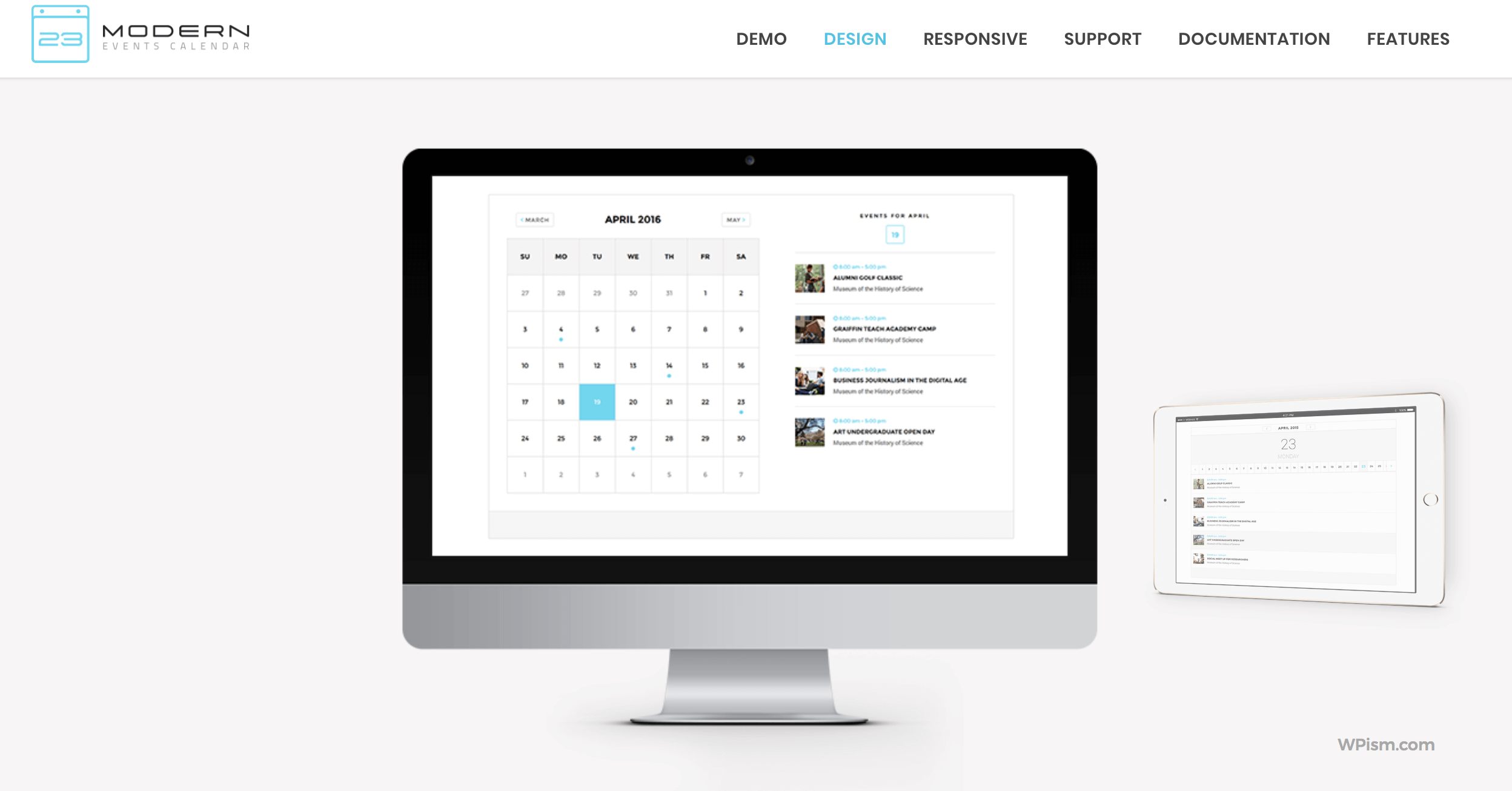
Download Modern Events Calendar Plugin
It comes packaged with a trendy design, lots of custom colour skins, and numerous options to manage your events. You may simply feature all your events clearly categorized by dates and time, feature detailed event info and optionally allow visitors to book them. There are several filters along with the calendar allowing visitors to adjust the calendar view and quickly find the needed events by dates or keywords.
In addition to a standard calendar view mode, you can create a modern listing of events with images, dates and extra info in gorgeous carousel and slider formats, add an event countdown timer with several design alternatives and more ways to tweak the appearance of your events.
The plugin is supplied with the ability to import and export events, including CSV and Facebook events. If you enable online bookings, you can also integrate WooCommerce to handle online payments.
Download Modern Events Calendar Plugin
6. PinPoint for advanced WordPress booking systems
PinPoint is one of the most powerful WordPress booking plugins for a diversity of needs. It’s especially good at creating complex booking systems, with different booking rules, third-party tools integration and more.
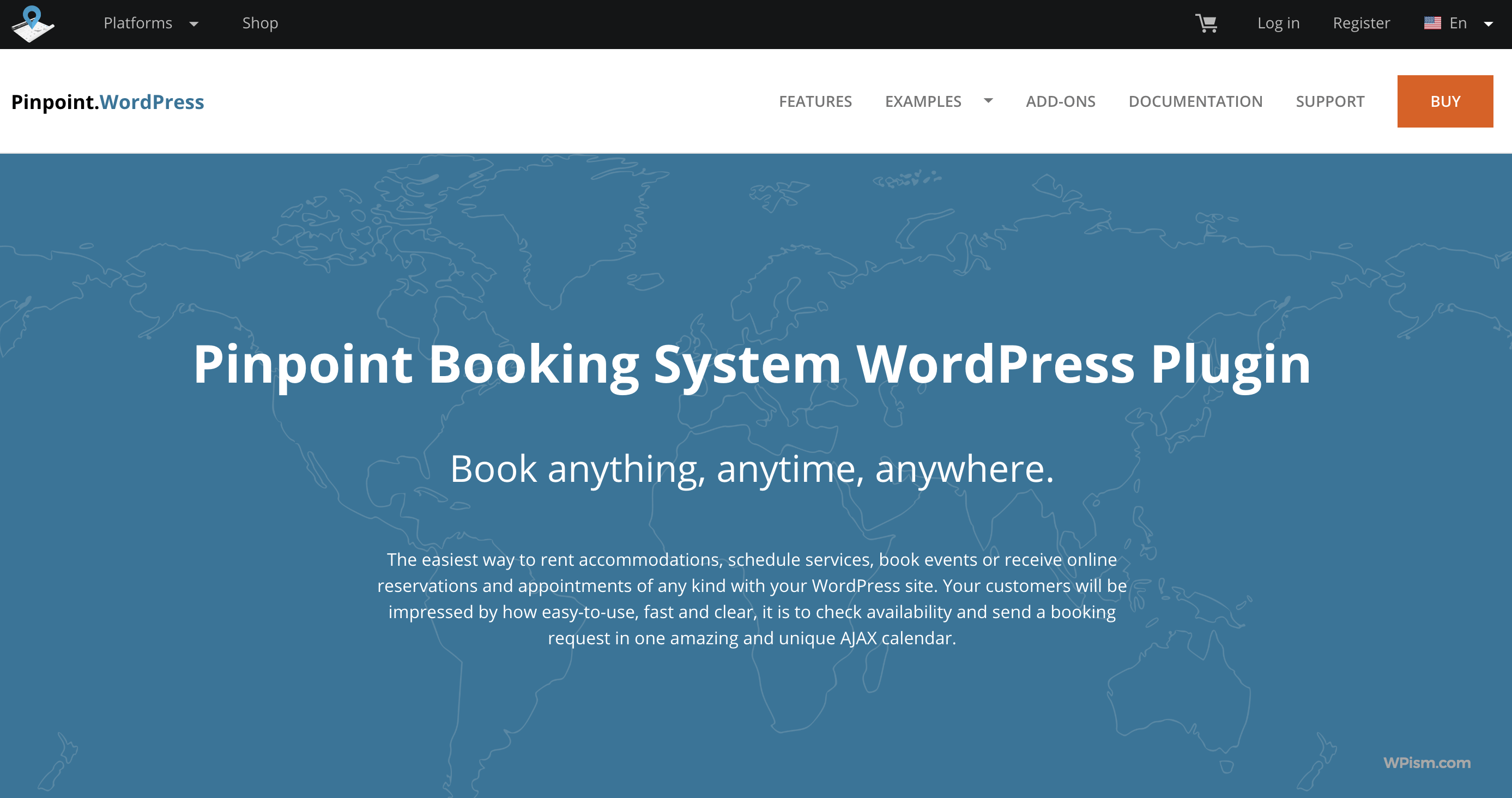
Download PinPoint WordPress Plugin
Using this plugin, you are free to create any sort of booking form for reservations and appointments. The service duration available for booking can be set in minutes, hours and days. Also, the clients will be able to select and book multiple services/items at once. To make your clients happy, you are able to provide them with discounts and vouchers and add mandatory taxes and fees that are visible on the checkout page.
If you want to make your booking calendars displayed by location, with PinPoint it’s doable via a Google map (you simply add multiple calendars to different locations).
The backend bookings control is very handy, too: admins can check the bookings, leave notes for other admins, check different booking statuses, set the price and status for a certain number of days, etc. Additionally, for hotels, admins can set morning check-ins along with min and max stay-in days.
The plugin supports iCalendar synchronization with other systems (e.g HomeAway) and the WooCommerce system for secure payments. PayPal is included for free, but more payment gateways can be implemented via premium add-ons.
Download PinPoint WordPress Plugin
7. WooTour for travel and tour booking needs
WooTour is a great all-around WordPress booking plugin for implementing tour booking services with a help of the WooCommerce plugin.

Download WooTour Travel Tour Booking Plugin
Technically, you’ll be able to create a gorgeous listing of tours via a WordPress post, with almost all settings applied on one screen (which is very handy). Apart from traditional images and descriptions, you’ll be able to configure time settings (select tour days, start and expiration date), add tour capacity, a group size, a tour type, a transport type, add accompanied services, select a layout type and optionally add loads of custom fields.
As for the pricing, the system is highly flexible as well – you have control over price variables for adults, children, infants, and several custom fields if needed. All labels and values for the prices are also customizable.
Another great option is that you can apply discounts with complex discount rules, for example, based on dates, the number of adults, amount of money, etc. All tours can also be categorized by location.
Of course, you are getting even more perks of WooCommerce functionality, such as multiple payment gateways available, email notifications, reviews, booking payment history and a user management system.
Download WooTour Travel Tour Booking Plugin
8. Booked for photographers, coaches, salons and more
Booked is another popular WordPress appointment booking plugin that lets you create modern-looking and functional appointment booking calendars.
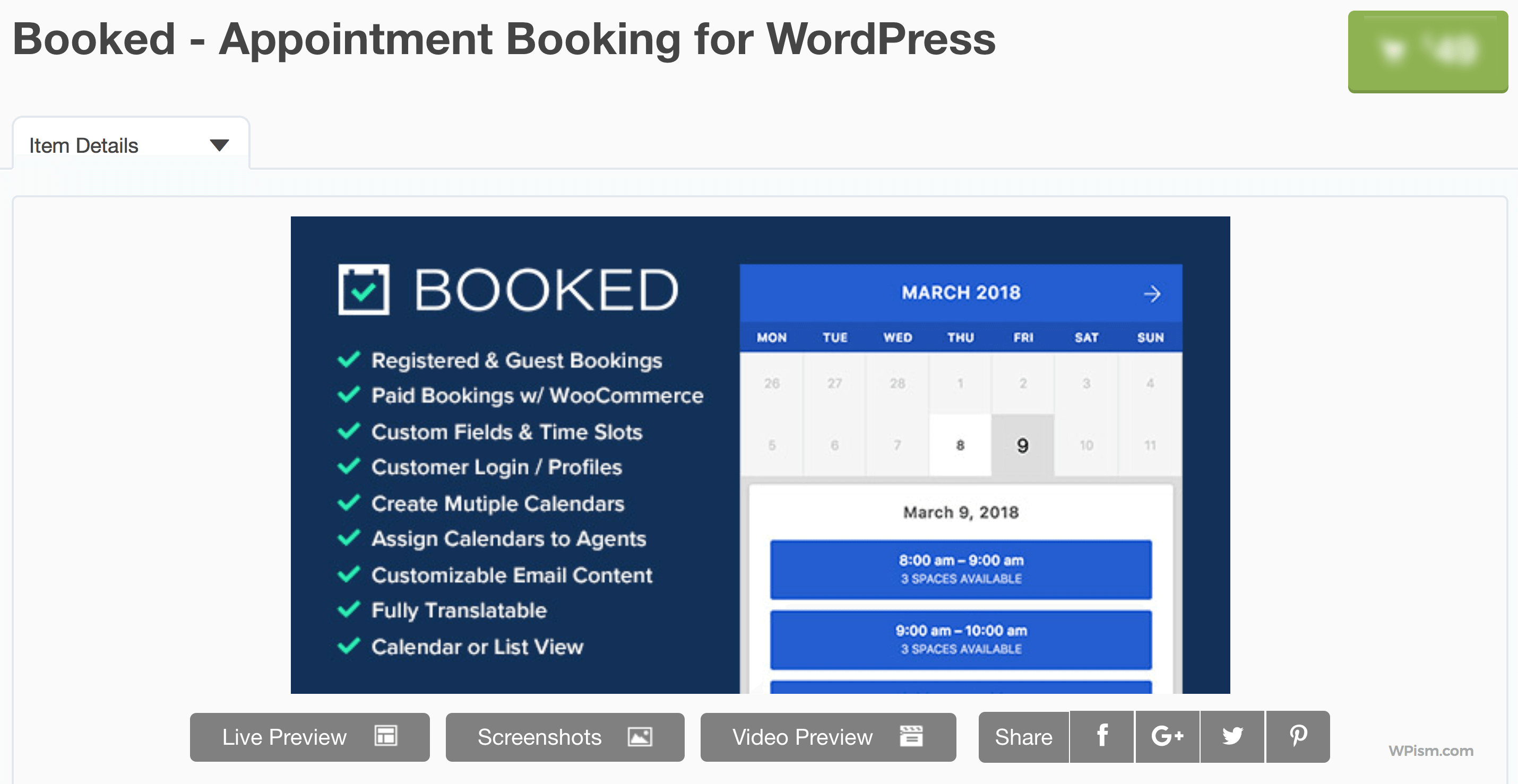
Download Booked WordPress Plugin
With this plugin, you can create unlimited calendars and add staff members responsible for their own calendars and bookings. Each booking calendar can be set up with custom slots and fields (e.g. vacation days). You’ll be provided with a great choice of colour schemes to make a booking calendar a perfect match for your website design. You may also add custom checkboxes, drop-downs or whatever fields to collect the needed information about your customers.
You’ll easily serve the needs of modern people with this plugin by allowing guest booking along with the registered one. On the backend, you have easy access to all calendars and upcoming bookings showing first for easy approval. Your customers are also provided with their own member accounts with full control over appointments and personal details.
The plugin provides a high-level, smooth UX and overall performance, so you should have no issues with the setup and configuration.
Download Booked WordPress Plugin
9. BirchPress Scheduler for a wide range of booking services
BirchPress is a fantastic “Swiss army knife” for appointment bookings. It allows you to create a booking calendar with different providers, services and locations.

Basically, you’ll be able to assign services to providers, add and sync calendars of the service providers (via iCal), mark their days off, and customize the colour scheme for the calendar appearance. For each service, you can set a length, a padding time, a fixed price, capacity, timeslots, and enable a prepayment option. The location settings are pretty flexible as well: you may specify a country, a city, a province, an address and even a phone number.
The backend access to all bookings is a no-brainer: you may check all of them in a calendar mode using different filters. The client base is also at hand – you may view all frontend submitted bookings and also add new clients via backend (if they make a reservation by phone, for example). Staff members and business owners can have their individual accounts.
One of the downsides is the pricing, which is a minimum of $99 for one website. Depending on your premium plan, you have access to different features (for example, WooCommerce integration and even PayPal are not supported in a Personal plan).
10. Webba Booking for a quick and simple service-date-time booking
Webba Booking was designed to provide you with a handy and quick tool for implementing a WordPress appointment booking system, with the vast majority of needed features included by default, without extra add-ons.

To be more precise, the plugin supports multiple on-demand features: flexible service durations, padding times, a great level of layout customization, staff member management, multiple built-in payment gateways (including WooCommerce), and other really useful features. It supports iCalendar synchronization to allow visitors to sync their Google calendars with your booking calendar.
The scheduling feature is flexible enough to support unlimited service providers, unlimited calendars, lock/unlock of different dates and slots, holiday days and business hours, etc. In addition to standard admin/customer notifications, the Webba system supports appointment reminders, invoices, the administrator’s agenda for upcoming bookings and more automatically generated notifications.
Another awesome bonus, the plugin provides a set of 79 design presets to make your booking calendars look suitable in any website design. All major payment gateways like PayPal, Stripe and the ones available via WooCommerce are supported.
11. WooCommerce Bookings For Booking System
There is no need to explain how powerful and beneficial the WooCommerce plugin can be for building a WordPress website. The good news is that this WooCommerce Bookings plugin was created by a WooCommerce team, so you can rest assured this is a really professional WordPress booking system. This plugin supports time and date-based bookings.

Download WooCommerce Bookings Plugin
It’s easy to generate the needed plugin behaviour by a set of quick and easy operations: simply set your product data for a bookable product, create booking slots, configure services durations, enable multi-person booking, set up custom-tailored booking costs and your appointment booking website is ready.
The plugin comes with dozens of necessary features: booking notifications, discounts, iCal integration, multiple payment gateways (of course), booking statuses, booking modifications by the website admin, etc.
Though WooCommerce Bookings is rather not for budget-minded people, investing in such a decent plugin will pay off over time.
Pick the Best WordPress Booking Plugin
We can’t easily say which plugin is best as there can be only a few that suit your exact needs perfectly.
But we are pretty sure that your choice is the one that comes with a perfect price/features balance, good reputation and, most importantly, is maximumly focused on your niche.
Dedicated plugins are always being improved faster, their providers usually keep good track of one market and polish the product according to the industry analysis.
So choose slowly! If you have any ideas or questions, the comments section is all yours.
